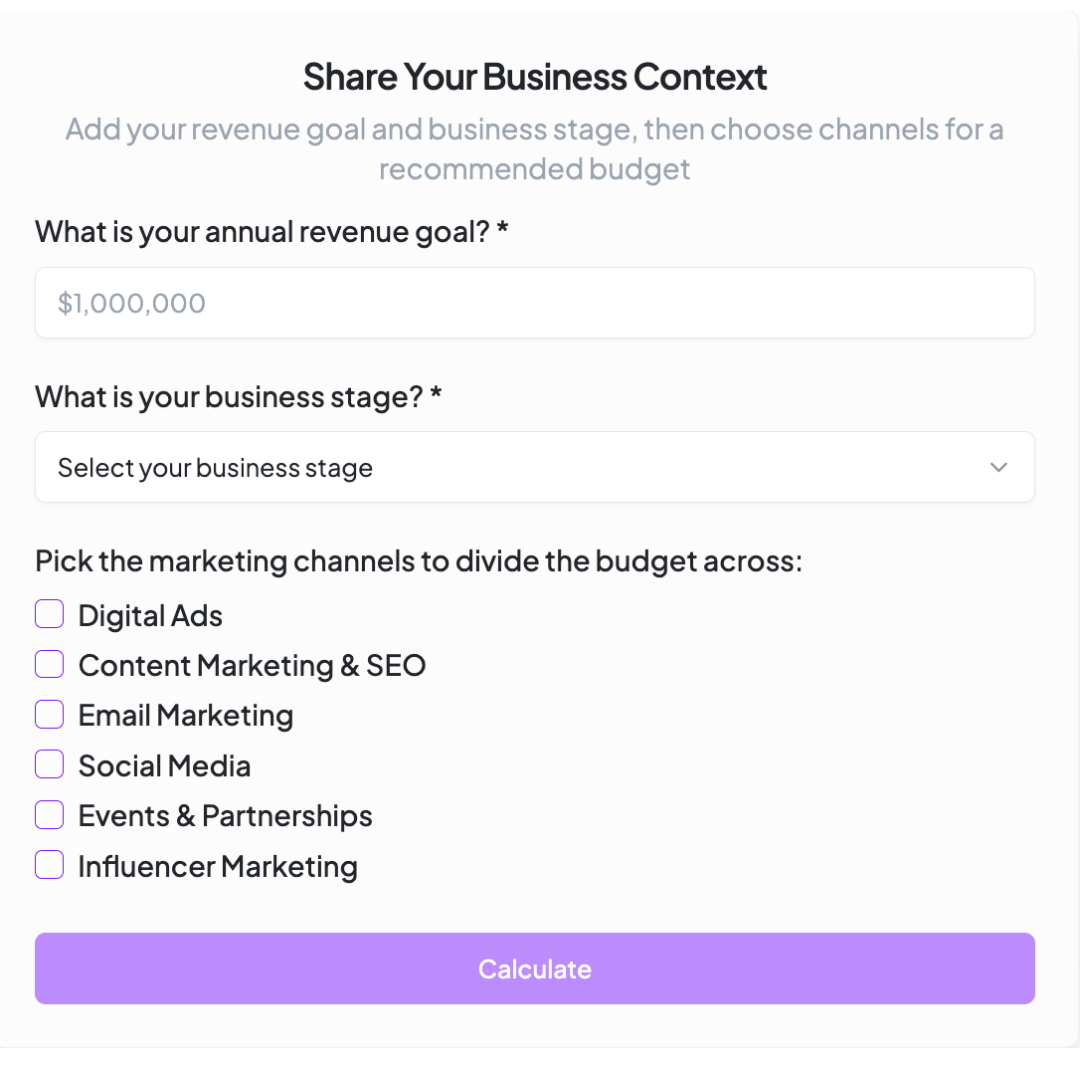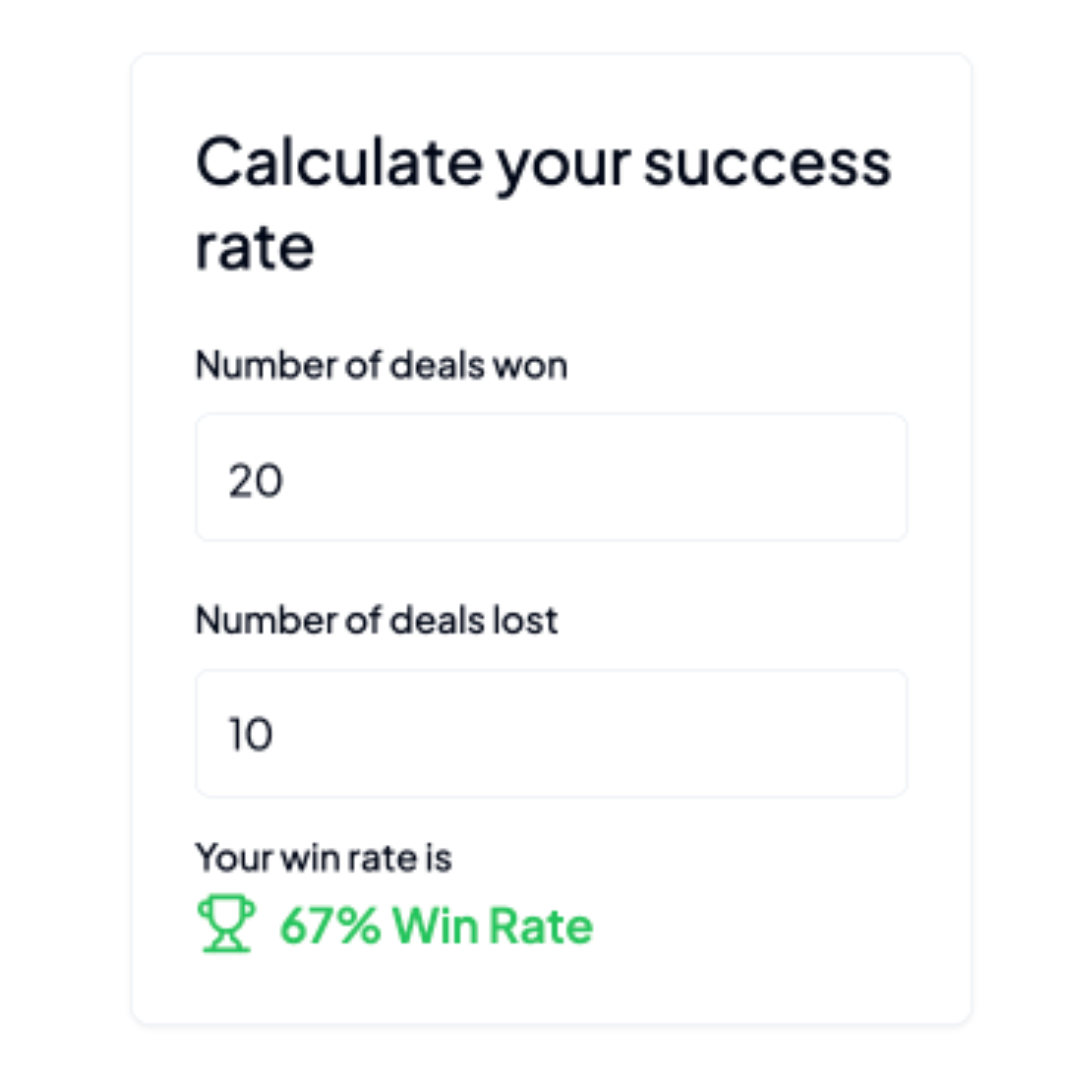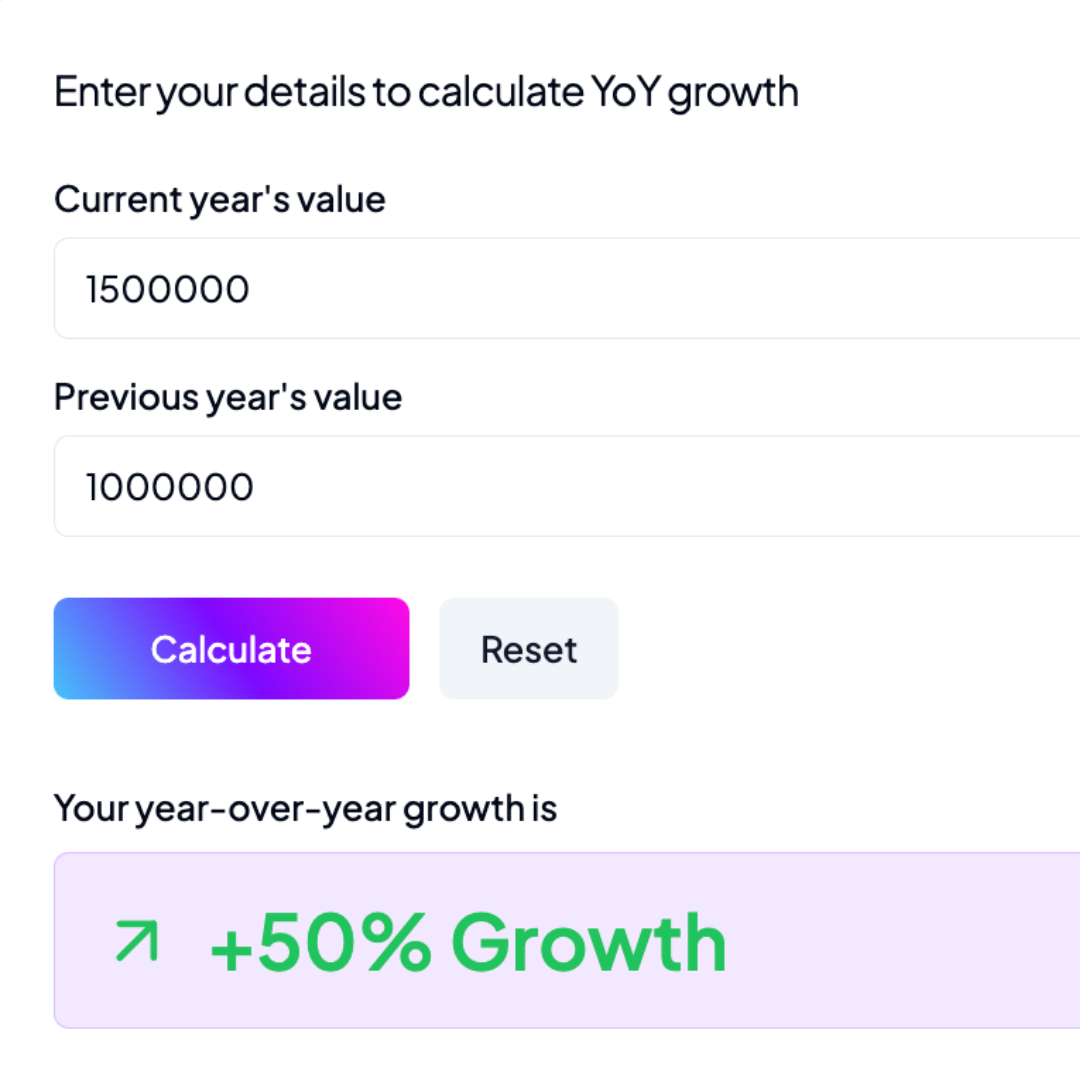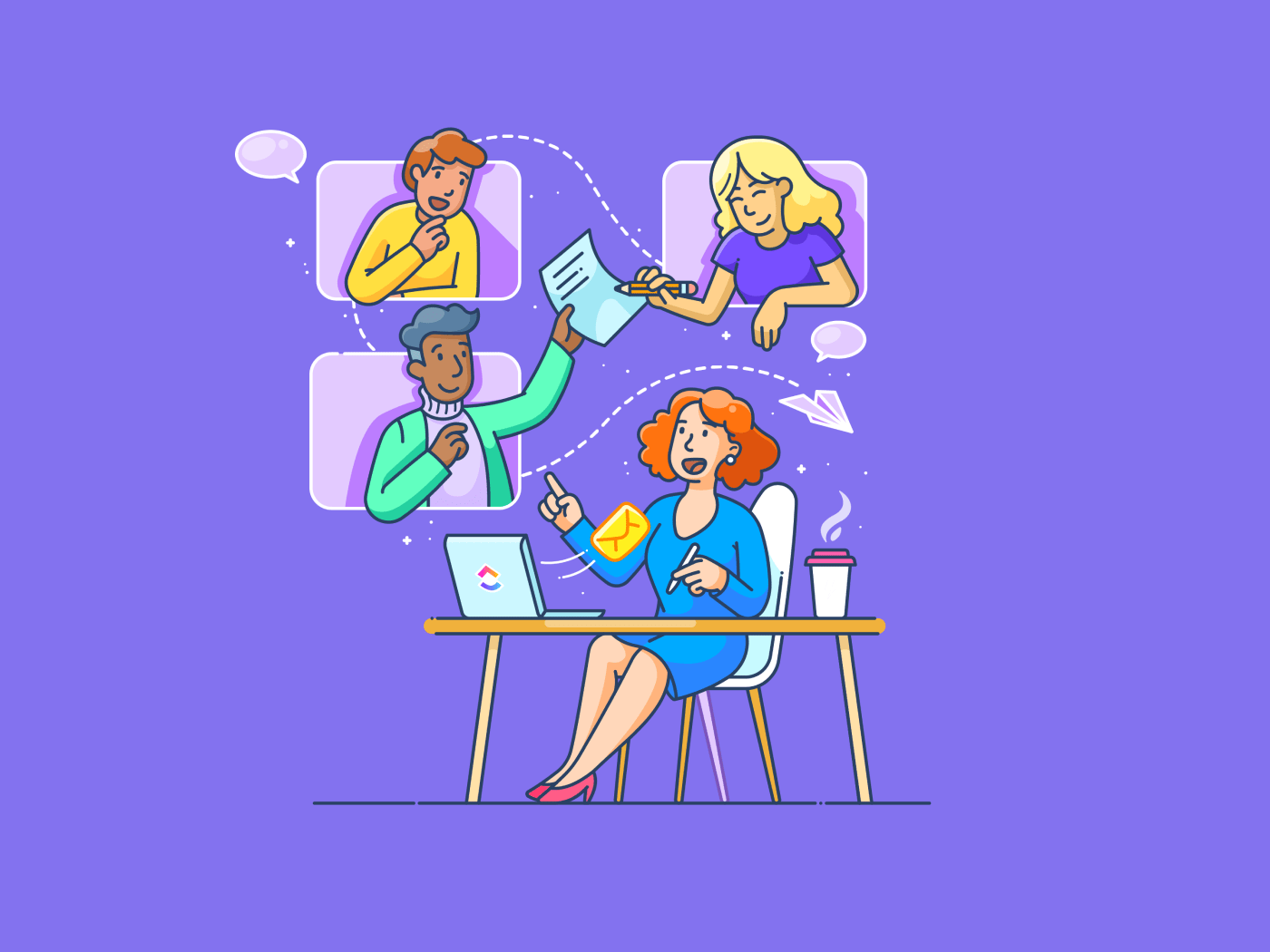What is Risk Assessment and why it matters?
Risk assessment is the process of identifying, evaluating, and prioritizing potential threats that could impact your project’s success — whether it’s budget overruns, missed deadlines, scope creep, or operational setbacks.
Instead of reacting to problems after they occur, risk assessment helps you predict what could go wrong and prepare in advance. By assessing the probability and impact of each risk, teams can make smarter decisions and allocate resources where they’re needed most.
Why it matters:
- Prevents costly surprises: Spot issues before they derail timelines or budgets
- Improves project planning: Turn uncertainty into actionable insights
- Builds stakeholder confidence: Demonstrates proactive, data-backed risk management
- Drives accountability: Ensures every risk has a clear owner and mitigation plan
What is the formula for calculating risk?
The standard formula for calculating risk is:
Risk = Likelihood × Impact
- Likelihood measures how probable it is that a risk will occur.
- Impact measures how severe the consequences would be if it does.
For example, a risk with a high likelihood (4) and moderate impact (3) gives a risk score of 12. The higher the score, the more attention and mitigation it requires.
This calculator automatically applies this formula to help you assess which risks pose the greatest threat to your project.
How to use this calculator?
- Enter your project name – Keeps results organized and easy to share
- Define the risk – Add a short title (e.g., “Vendor delay” or “Scope change”)
- Select the category – Pick from operational, financial, compliance, or strategic
- Describe the risk – Explain briefly how or why it might occur
- Set likelihood & impact – Use sliders to rate probability and severity.
- Add a mitigation plan – Outline how you’ll manage or reduce the risk.
- Click “Add Risk” – Instantly view your risk score (low, medium, or high).
When and where to use it?
- Before major project launches or changes (software roll-outs, product releases)
- After a key event (vendor change, regulatory update)
- In ongoing programmes to monitor evolving risks
Not ideal when you’re dealing with unknowns that require exploratory research—not just scoring.
Tips to get the most out of the Risk Assessment calculator
- Use multiple team members to estimate probability and impact (reduce bias)
- Review and update risks weekly or when major changes occur
- Link each high-risk item to a task in ClickUp with clear owner and due date
- Use custom fields in ClickUp for “Risk score” and “Mitigation status” to keep things visible
Upgrade to a Full Risk Management System
✅ Track, manage and mitigate risks
✅ Great for beginners
✅ Get started in seconds

You just used a free project risk assessment calculator—why stop there? With ClickUp's Free Risk Register Template, you can go from a one-time assessment to a full risk tracking system—all in one place.
Track, categorize and mitigate project risks with custom fields, risk levels, statuses, owners and automated updates.
Whether you're managing a marketing campaign, software rollout or strategic initiative, ClickUp helps you:
- Centralize all your risks and responses
- Set priorities with custom severity levels
- Assign risk owners and deadlines
- Link risks to related tasks and docs
- Automate follow-ups and status changes And yes—it's free to get started.