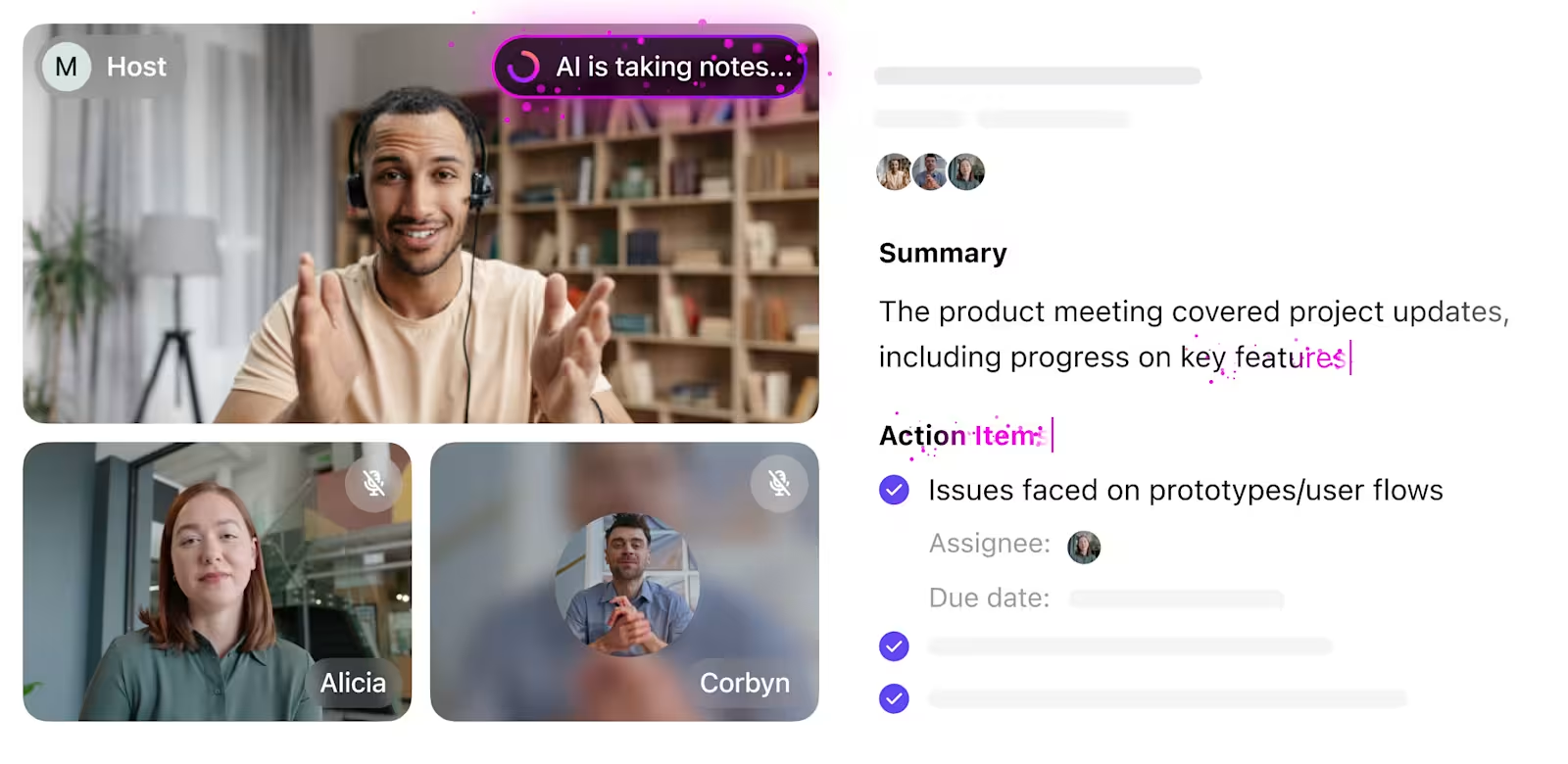إذا سبق لك أن حاولت نسخ تسجيل صوتي، فأنت تعرف مدى صعوبة هذه المهمة. خاصةً عندما تضطر إلى الاستماع إلى مكالمة Zoom مدتها ساعة لاستخراج أو تلخيص النقاط الرئيسية للمحادثة.
سواء كنت صحفيًا تسعى للوفاء بالمواعيد النهائية، أو باحثًا تحلل البيانات، أو محترفًا في مجال الأعمال تراجع الاجتماعات، فأنت بحاجة إلى أداة نسخ موثوقة في مجموعة أدواتك التقنية للحفاظ على الإنتاجية.
لحسن الحظ، هناك العديد من تطبيقات النسخ التي يمكنها القيام بهذه المهمة نيابة عنك وجعلك أكثر إنتاجية. لقد بحثنا في بحر من الخيارات لنقدم لك أفضل 10 برامج نسخ. هيا بنا!
ما الذي يجب أن تبحث عنه في برامج النسخ؟
قبل اختيار برنامج النسخ الصوتي المناسب، من الضروري فهم العوامل الرئيسية التي يجب أن تؤثر على اختيارك. ستساعدك هذه النقاط على اتخاذ قرار مستنير:
- الدقة: تحقق من دقة البرنامج في تحويل الكلام إلى نص. ومن النقاط الأخرى التي يجب ملاحظتها ما إذا كان البرنامج قادرًا على التعامل مع اللهجات المختلفة والضوضاء الخلفية في سياق الملف الصوتي الذي تحتاج إلى العمل عليه.
- الميزات: ابحث عن برامج تتجاوز النسخ الأساسي. على سبيل المثال، توفر بعض البرامج وظائف مثل التعرف على المتحدث، وتوقيع الوقت، والتكامل مع برامج إدارة المشاريع التي تبسط سير عملك.
- سهولة الاستخدام: ابحث عن واجهة سهلة الاستخدام. يجب أن يكون البرنامج سهل الاستخدام حتى تتمكن من التركيز على المحتوى الخاص بك. ابحث عن وظيفة السحب والإفلات والتنقل الواضح، على سبيل المثال.
- الأسعار: اختر برنامجًا يوفر الميزات الضرورية دون أن يكلفك الكثير. قد يختلف نطاق أسعار برامج النسخ اعتمادًا على الميزات ومستويات الدقة. توفر العديد من خدمات النسخ أيضًا إصدارات تجريبية مجانية، حتى تتمكن من معرفة ما إذا كانت تناسب احتياجاتك أم لا.
كيف نقوم بمراجعة البرامج في ClickUp
يتبع فريق التحرير لدينا عملية شفافة ومدعومة بالبحوث ومحايدة تجاه الموردين، لذا يمكنك الوثوق في أن توصياتنا تستند إلى القيمة الحقيقية للمنتج.
فيما يلي ملخص مفصل لكيفية مراجعة البرامج في ClickUp.
أفضل 10 برامج نسخ للاستخدام
سواء كنت تبحث عن مساعدة أساسية في النسخ أو ميزات تلخيص متقدمة، ستجد ما يناسبك هنا. دعنا نلقي نظرة على أفضل 10 حلول برمجية بناءً على ميزاتها وأسعارها والمزيد.
1. ClickUp
ClickUp هو تطبيق شامل وغني بالميزات لإدارة المشاريع يعمل بالذكاء الاصطناعي. مجموعة ميزات الذكاء الاصطناعي في ClickUp Brain هي الأداة المثالية لأتمتة عمليات النسخ. استخدم AI Notetaker من ClickUp لإنشاء ملخصات ذكية ونصوص قابلة للبحث وعناصر عمل والمزيد على الفور.
ClickUp Brain هي شبكة عصبية تربط المهام والمستندات والأشخاص والبيانات داخل المنصة. عند استخدامها مع ClickUp Clips، وهي ميزة تسجيل الشاشة والصوت، يمكنها إجراء النسخ التلقائي.

على سبيل المثال، أثناء الاجتماع، يمكنك تسجيل ملاحظاتك الصوتية ومناقشاتك، وسيقوم ClickUp بتحويلها تلقائيًا إلى نص، مما يوفر الوقت ويجعل العمل أكثر ذكاءً. علاوة على ذلك، يمكن مشاركة هذه النصوص مع أعضاء الفريق الآخرين للاستفادة منها.
علاوة على ذلك، تسهل النسخة المكتوبة البحث عن المحتوى من الرسائل المسجلة والملفات الصوتية. يمكن البحث في جميع النصوص المنسوخة باستخدام ClickUp Universal Search.
ما عليك سوى البحث عن الكلمات الرئيسية في التسجيل، وتوفير الوقت بالانتقال إلى الجزء ذي الصلة دون بذل أي جهد يدوي. يمكن أن يساعدك ClickUp Universal Search أيضًا في العثور على أي شيء داخل مساحة العمل الخاصة بك، بما في ذلك المهام والمستندات والمشاريع وحتى داخل بعض عمليات التكامل التابعة لجهات خارجية - في ثوانٍ معدودة!
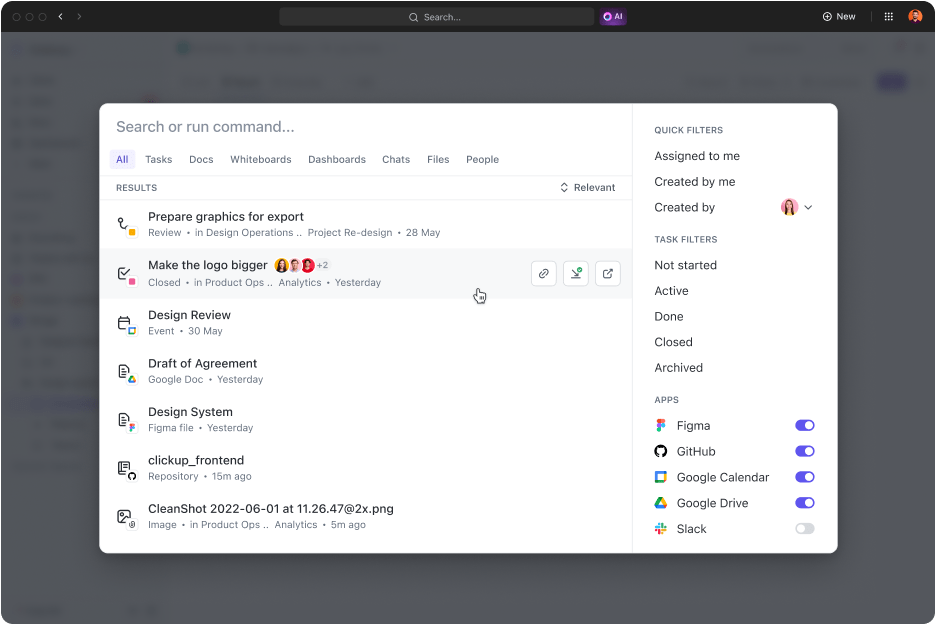
أفضل ميزات ClickUp
- حوّل الكلام وقم بنسخ التسجيلات الصوتية بسرعة إلى نص باستخدام النسخ التلقائي بالذكاء الاصطناعي
- قم بإنشاء ملخصات نصوص مدركة للسياق بناءً على المحتوى
- شارك تسجيلات الشاشة مع الفريق على الفور
- أنشئ المهام مباشرة من ClickUp Clips
- ادمجها مع أكثر من 1000 برنامج لتحسين النسخ، مثل Hubspot وLoom وZenDesk.
قيود ClickUp
- يتطلب حاليًا تسجيلات صوتية لخدمات النسخ الآلي. قد يفتقد بعض المستخدمين خيار وظيفة تحويل النص إلى كلام.
أسعار ClickUp
تقييمات ومراجعات ClickUp
- G2: 4. 7/5 (أكثر من 2000 تقييم)
- Capterra: 4. 7/5 (أكثر من 2000 تقييم)
💡نصيحة احترافية: Brain MAX، رفيقك الذكي على سطح المكتب، يحول الكلام إلى نص في تجربة نسخ سلسة للمهنيين المشغولين. سواء كنت في اجتماع أو تجري مقابلات أو تسجل أفكارًا عفوية، ما عليك سوى التحدث بشكل طبيعي وسيقوم Brain MAX على الفور بنسخ كلماتك إلى نص واضح ومنظم.
يقوم هذا التطبيق الفائق الذي يعمل بالذكاء الاصطناعي بتنظيم النصوص الخاصة بك تلقائيًا، ووضع علامات على المتحدثين، وربط الملاحظات بالمهام أو المشاريع ذات الصلة — حتى لا تفقد السياق أبدًا. بالإضافة إلى ذلك، يمكنك بسهولة البحث عن أي مناقشة أو مشاركتها أو إعادة زيارتها لاحقًا، بفضل ميزة البحث القوية في Enterprise Search! يجعل Brain MAX النسخ الدقيق والسهل جزءًا متكاملًا من سير عملك — كل ذلك من خلال تطبيق سطح مكتب واحد قوي.
2. Fathom AI

Fathom AI هو برنامج نسخ آلي مدعوم بالذكاء الاصطناعي ومعروف بسهولة استخدامه. يقوم بتسجيل مكالماتك الهاتفية واجتماعاتك ونسخها وتمييزها وتلخيصها.
يركز Fathom AI على تبسيط تجربة مؤتمرات الفيديو بالكامل. يتكامل مع منصات مثل Zoom و Google Meet، حيث يقوم تلقائيًا بتسجيل الصوت من الاجتماعات وتحويله إلى نص. يتيح لك Fathom AI تسليط الضوء على اللحظات المهمة أثناء المكالمة. يقوم بإنشاء ملخصات قابلة للبحث، ويمكنك مشاركة مقاطع محددة مع زملائك.
أفضل ميزات Fathom AI
- احصل على نتائج دقيقة ولحظات مهمة من تسجيلاتك
- تصفح الواجهة سهلة الاستخدام مع مشغل وسائط وصوت مدمج.
- التكامل مع منصات التخزين السحابية الشهيرة
قيود Fathom AI
- قد تواجه صعوبة في فهم المصطلحات الفنية أو اللهجات الثقيلة
- مصمم لتدوين الملاحظات في الاجتماعات، لذا قد لا يكون مثاليًا لأنواع أخرى من التسجيلات الصوتية أو المرئية الثابتة.
- يدعم 6 لغات فقط (بخلاف اللغة الإنجليزية)
أسعار Fathom AI
- مجاني
- Fathom Premium: 19 دولارًا شهريًا لكل مستخدم
- القياسي: 32 دولارًا شهريًا لكل مستخدم
- Fathom Pro: 39 دولارًا شهريًا لكل مستخدم
- Fathom for Teams: اتصل لمعرفة الأسعار
تقييمات ومراجعات Fathom AI
- G2: 5/5 (أكثر من 2000 تقييم)
- Capterra: 5/5 (أكثر من 200 تقييم)
3. Otter. ai

Otter. ai هو تطبيق تحويل صوتي إلى نص شهير للهواتف المحمولة يتفوق في التحويل في الوقت الفعلي. يتكامل مع الأدوات ويمكنه تحويل الصوت من مصادر مختلفة، مما يجعله مساعدًا متعدد الاستخدامات.
يتميز Otter.ai بمجموعة من الوظائف. فهو يوفر نسخًا صوتيًا في الوقت الفعلي للاجتماعات، ويمكنه أيضًا التعامل مع ملفات الصوت أو الفيديو المسجلة مسبقًا. يتيح لك Otter التمييز بين المشاركين. وينصب التركيز على الدقة والتفريق بين المتحدثين وتعدد الاستخدامات.
أفضل ميزات Otter
- قم بتلخيص التسجيلات الطويلة إلى ملخصات موجزة للمراجعة السريعة والرجوع إليها.
- تعاون في عمليات النسخ في وقت واحد حتى تتمكن الفرق من العمل معًا
- قم بتمييز الكلمات المفتاحية والبحث عنها داخل النص المنسوخ
- ادمجها مع Zoom و Teams و Meet لتدوين النصوص في الوقت الفعلي أثناء الاجتماعات.
قيود Otter
- لا يدعم Otter حاليًا سوى اللغة الإنجليزية.
- قد تؤدي اللهجات القوية أو المصطلحات الفنية إلى أخطاء في النسخ
- لا توجد إمكانية لتحرير النسخ في الوقت الفعلي
أسعار Otter
- خطة أساسية مجانية
- الخطة الاحترافية: 16.99 دولارًا أمريكيًا شهريًا
- خطة الأعمال: 30 دولارًا شهريًا
- خطة المؤسسات: اتصل بنا لمعرفة الأسعار
تقييمات ومراجعات Otter
- G2: 4. 2/5 (أكثر من 150 تقييمًا)
- Capterra: 4. 5/5 (أكثر من 80 تقييمًا)
4. Sonix

Sonix هو برنامج نسخ قوي مع مجموعة من حالات الاستخدام والتكامل. هذه تجعله خيارًا جيدًا عبر حالات الاستخدام مثل ملاحظات الاجتماعات والمحاضرات والمقابلات والأفلام.
يجعل Sonix عملية النسخ سريعة ودقيقة وسهلة الاستخدام. يساعدك على تبسيط سير عملك وإطلاق العنان للمحتوى القيّم الموجود في تسجيلاتك الصوتية.
بالإضافة إلى ذلك، يوفر Sonix ميزات مثل التعرف على المتحدث والطوابع الزمنية والتكامل مع أدوات الإنتاجية الشائعة. مما يجعله حلاً شاملاً لجميع احتياجاتك في مجال النسخ.
أفضل ميزات Sonix
- تحويل دقيق للكلام إلى نص بأكثر من 49 لغة
- تكامل بسيط عبر الأنظمة الأساسية والأدوات
- حسّن مقاطع الفيديو باستخدام ميزة الترجمة الآلية
قيود Sonix
- منحنى تعلم أكثر حدة مقارنة ببعض الخيارات الأخرى
- يمكن أن ترتفع التكاليف بسرعة في حالة النصوص الطويلة، خاصة بالنسبة للمستخدمين المتكررين.
أسعار Sonix
- السعر القياسي: 10 دولارات في الساعة
- الاشتراك المميز: 5 دولارات في الساعة بالإضافة إلى 22 دولارًا شهريًا لكل مستخدم
- المؤسسات: اتصل بنا لمعرفة الأسعار
تقييمات ومراجعات Sonix
- G2: 4. 7/5 (أكثر من 20 تقييمًا)
- Capterra: 4. 9/5 (أكثر من 125 تقييمًا)
5. Grain

Grain هي منصة نسخ صوتي قائمة على السحابة تركز على الاجتماعات. مع التكاملات المناسبة، يمكنها التقاط التسجيلات وإنشاء نصوص تلقائيًا باستخدام ملاحظات مدعومة بالذكاء الاصطناعي.
يقوم Grain أيضًا بتحليل المحادثة، وتحديد الموضوعات الرئيسية، وتسليط الضوء على اللحظات المهمة.
أفضل ميزات Grain
- راجع النصوص مع زملائك في الفريق باستخدام أدوات محرر التعاون
- حدد كل متحدث بدقة باستخدام خيارات التسمية المتعددة
- أتمتة ترجمة الفيديو لتسهيل الوصول إليه وزيادة التفاعل معه
قيود الحبوب
- الخطة المجانية لها ميزات ودقائق محدودة
- قد تواجه الأداة صعوبة في نسخ الكلام بدقة من المتحدثين الذين يتحدثون بلكنة أو لهجة قوية.
أسعار الحبوب
- خطة مجانية
- المبتدئين: 19 دولارًا شهريًا لكل مستخدم
- الأعمال: 39 دولارًا شهريًا لكل مستخدم
- المؤسسات: اتصل بنا لمعرفة الأسعار
تقييمات وتصنيفات Grain
- G2: 4. 6/5 (275+ تقييم)
- Capterra: لا توجد تقييمات كافية
6. Fireflies. ai

Fireflies. ai هو برنامج نسخ مدعوم بالذكاء الاصطناعي مصمم خصيصًا للاجتماعات والمقابلات. يحتوي الإصدار المجاني منه على العديد من الميزات المفيدة التي تجعله يتجاوز مجرد النسخ اليدوي البسيط.
Fireflies هو مساعد اجتماعات ذكي متكامل للكتابة الصوتية وعناصر العمل. يتكامل مع أدوات مؤتمرات الفيديو الشائعة لالتقاط ملفات الصوت أو الفيديو تلقائيًا، وكتابة المحادثة، وتلخيص النقاط الرئيسية.
ينصب التركيز على النسخ الدقيق والرؤى القابلة للتنفيذ لتعزيز الإنتاجية.
أفضل ميزات Fireflies
- قم بتحليل الاجتماعات تلقائيًا لتحديد النقاط الرئيسية والإجراءات المطلوبة
- ادمجها مع منصات مؤتمرات الفيديو الشهيرة مثل Zoom و Google Meet
- احصل على خيارات متقدمة للبحث عن الكلمات وتصفية الكلمات داخل النصوص
قيود Fireflies
- الخطة المجانية تفرض قيودًا على مساحة التخزين ومدة الاجتماعات.
- قدرات محدودة لتحويل الصوت/الفيديو إلى نص خارج نطاق الاجتماعات
أسعار Fireflies
- مجاني إلى الأبد
- المزايا: 18 دولارًا شهريًا لكل مستخدم
- الأعمال: 29 دولارًا شهريًا لكل مستخدم
- المؤسسات: 39 دولارًا شهريًا لكل مستخدم
تقييمات ومراجعات Fireflies
- G2: 4. 8/5 (أكثر من 350 تقييمًا)
- Capterra: 4. 2/5 (9 تقييمات)
7. MeetGreek

MeetGreek هي منصة نسخ مصممة للاجتماعات والندوات عبر الإنترنت. يمكنها تسجيل وتدوين وتلخيص ومشاركة النقاط البارزة. تتكامل MeetGreek مع منصات مثل Zoom و Google Meet. تسجل جميع اجتماعاتك وتدونها وتحلل المحادثة للبحث عن النقاط البارزة والقرارات وبنود العمل.
كما يوفر وظيفة البحث. تتيح لك هذه الميزة إيقاف المحادثة مؤقتًا والرجوع بسهولة إلى أجزاء منها.
أفضل ميزات MeetGreek
- الوصول إلى نسخ اجتماعات عبر الإنترنت وندوات عبر الإنترنت
- يمكنك دمجها بسهولة مع منصات الاجتماعات الشهيرة مثل Zoom و Google Meet.
- استفد من ميزة العلامات التلقائية لعناصر العمل أو النقاط المهمة أو التفاصيل المحددة.
تعرف على القيود اليونانية
- قدرات محدودة لتحويل الصوت/الفيديو إلى نص خارج نطاق الاجتماعات
- الخطة المجانية لها ميزات ودقائق محدودة
أسعار MeetGreek
- خطة أساسية مجانية
- المزايا: 15 دولارًا شهريًا لكل مستخدم
- الأعمال: 39 دولارًا شهريًا لكل مستخدم
- المؤسسات: 59 دولارًا شهريًا لكل مستخدم
تقييمات ومراجعات MeetGreek
- G2: 4. 6/5 (أكثر من 150 تقييمًا)
- Capterra: 4/5 (5 تقييمات)
8. Rev

يقدم Rev خيارات بشرية وأخرى مدعومة بالذكاء الاصطناعي. يوفر النسخ البشري لأي ملفات صوتية أو ملفات فيديو. كما يوفر خيار النسخ بالذكاء الاصطناعي بتكلفة أقل. يقوم سوق كبير من النساخ ذوي الخبرة بتنفيذ خدمة النسخ نفسها. يوفر Rev أيضًا واجهات برمجة تطبيقات لتحويل الكلام إلى نص من أجل وظائف أكثر.
هذا ليس كل شيء. يمكنك أيضًا تحرير النص المنسوخ، وتمييز النص، وإضافة تعليقات، وطلب ترجمة بـ 17 لغة، إذا كان لديك الوقت.
أفضل الميزات
- احصل على دقة فائقة من خلال خدمات النسخ البشري
- استفد من أوقات الإنجاز السريعة
- استمتع بخدمات إضافية مثل الترجمة والترجمة المصاحبة.
قيود الإصدار
- أغلى من الخيارات التي تعمل بالذكاء الاصطناعي
أسعار Rev
- النسخ والترجمة باستخدام الذكاء الاصطناعي: 0.25 دولار/الدقيقة لكل منهما
- اشتراك الذكاء الاصطناعي: 29.99 دولارًا شهريًا
- النسخ البشري: 1.50 دولار/دقيقة
تقييمات ومراجعات Rev
- G2: 4. 7/5 (أكثر من 300 تقييم)
- Capterra: 4. 7/5 (45+ تقييمًا)
9. Descript

Descript مخصص لأولئك المتخصصين في مقاطع الفيديو والبودكاست. يتيح لك الكتابة والتسجيل والنسخ والتحرير والتعاون من خلال واجهة سهلة الاستخدام.
وظائف النسخ سريعة ودقيقة. كما أنه يحتوي على أدوات لتحرير ملفات الصوت أو الفيديو. تتضمن بعض التطبيقات المتقدمة لتشغيل الصوت الدبلجة الصوتية للمسارات الصوتية والإزالة التلقائية للكلمات الملء.
أفضل ميزات Descript
- قم بتحرير مقاطع الفيديو بسلاسة باستخدام أدوات تحرير الفيديو المدمجة
- احصل على ميزات تحرير متقدمة مثل إنشاء مقاطع فيديو قابلة للانتشار على نطاق وا
- واجهة سهلة الاستخدام مع وظائف تحرير الصوت
قيود Descript
- قد لا تكون النسخة النصية دقيقة بنفس دقة برامج النسخ المخصصة
- وهو مخصص في المقام الأول للعاملين في صناعة إنتاج الفيديو والبودكاست.
- الخطة المجانية توفر دقائق نسخ محدودة
أسعار Descript
- خطة مجانية
- خطة Creator بسعر 12 دولارًا شهريًا لكل مستخدم
- خطة Pro بسعر 24 دولارًا أمريكيًا لكل مستخدم شهريًا/شهريًا لكل مستخدم
- خطة المؤسسات: اتصل لمعرفة السعر الشهري لكل مستخدم
تقييمات ومراجعات Descript
- G2: 4. 6/5 (أكثر من 400 تقييم)
- Capterra: 4/8/5 (أكثر من 150 تقييمًا)
10. Notta. ai

تم تصميم Notta للفرق التي تحتاج إلى حل شامل لالتقاط محتوى الاجتماعات وإدارته واستخدامه. وهو برنامج نسخ مدعوم بالذكاء الاصطناعي يركز على تدوين الملاحظات والتلخيص التلقائي.
يمكنك النسخ والتحرير والتلخيص وإنشاء المزيد والتعاون مع عدة متحدثين في سير عمل واحد. ومع ذلك، فإن برنامج النسخ المجاني هو جزء من حل أوسع نطاق لإدارة الاجتماعات وتدوين الملاحظات.
أفضل ميزات Notta
- احصل على إمكانات ممتازة لتدوين الملاحظات والتلخيص تلقائيًا.
- استخدم واجهة سهلة الاستخدام وبديهية مع ميزات البحث والتنظيم للملاحظات.
- ادمجها مع أدوات إدارة المشاريع والتقويم الشائعة مثل Notion و Trello.
بدون قيود
- قد لا يكون مثالياً لنسخ الصوت/الفيديو الطويل.
- الخطة المجانية لها ميزات ودقائق محدودة
أسعار Notta
- خطة مجانية
- خطة Pro بسعر 14 دولارًا شهريًا لكل مستخدم
- خطة الأعمال بسعر 27.99 دولارًا شهريًا لكل مستخدم
- خطة المؤسسات: اتصل بنا لمعرفة الأسعار
تقييمات ومراجعات Notta
- G2: 4. 6/5 (أكثر من 100 تقييم)
- Capterra: لا توجد تقييمات حتى الآن
ترجمة أكثر ذكاءً وسرعة مع ClickUp
يشهد عالم أدوات النسخ ازدهارًا كبيرًا. تلبي هذه الأدوات مجموعة متنوعة من الاحتياجات، سواء كان تركيزك على تحقيق الدقة المثالية للتسجيلات أو سرعة فائقة في تسجيل الاجتماعات، فإن هذه الأدوات قادرة على القيام بكل ذلك.

ستقوم الأداة المناسبة بتحويل ملفات الصوت والفيديو الخاصة بك إلى تنسيق نصي قابل للبحث والتحرير. وهذا يوفر العديد من المزايا. يمكنك البحث بسهولة في النصوص عن معلومات محددة، وتحسين إمكانية الوصول من خلال توفير تسميات توضيحية للفيديوهات، أو إعادة استخدام محتوى الصوت من الاجتماعات في التقارير والعروض التقديمية.
قبل البدء، خذ لحظة لتحديد أولوياتك. هل تحتاج إلى دقة وسرعة فائقتين قبل أي شيء آخر؟ ربما يكون التعاون في الوقت الفعلي أكثر أهمية لسير عملك.
لتبسيط سير عملك والاستفادة من عالم من مزايا الإنتاجية، اشترك اليوم في نسخة تجريبية مجانية من ClickUp وأحدث ثورة في طريقة تعاملك مع محتوى الصوت والفيديو.