⏰ TL;DR
أصبحت الاجتماعات الآن سهلة بفضل أدوات تدوين الملاحظات التي تعمل بالذكاء الاصطناعي والتي تلتقط الصوت وتقوم بالنسخ والملخصات وبنود العمل، حتى تتمكن من البقاء حاضرًا ومنتجًا. ClickUp تتصدر المجموعة، حيث توفر تكاملًا سلسًا مع Zoom/Teams/Google Meet، وملخصات اجتماعات مدعومة بالذكاء الاصطناعي، ومهام يتم إنشاؤها تلقائيًا، ووثائق ملائمة للفريق. إليك المجموعة الكاملة لتحويل سير عمل تدوين الملاحظات:
- ClickUp – أفضل أداة شاملة لتدوين ملاحظات الاجتماعات مع ملخصات بالذكاء الاصطناعي وإنشاء المهام
- Otter. ai – الأفضل للنسخ المباشر وكشف المتحدث
- Laxis – الأفضل لإنشاء ملخصات ما بعد الاجتماع ورسائل البريد الإلكتروني الذكية
- Doodle – أفضل أداة مجدولة اجتماعات تعمل بالذكاء الاصطناعي لتنسيق التقويم
- Fireflies. ai – الأفضل لتسجيل الملاحظات الصوتية ونسخها وتنظيمها
- Notes by Dubber – الأفضل لتسجيل أبرز نقاط الاجتماع تلقائيًا
- Timz. Flowers – الأفضل لتوثيق الاجتماعات المنظمة بمساعدة الذكاء الاصطناعي
- Sembly AI – الأفضل لتحويل محادثات الاجتماعات إلى مهام قابلة للتنفيذ
- Fathom – أفضل أداة مجانية لتدوين الملاحظات على Zoom لإبراز النقاط المهمة ومشاركتها بسرعة
- Superpowered – الأفضل لتلخيص ملاحظات الاجتماعات في الوقت الفعلي لمستخدمي Mac
كان هناك وقت، منذ وقت ليس ببعيد، كان فيه إدارة الاجتماع يتطلب القيام بعدة مهام في وقت واحد. بين متابعة جدول أعمال الاجتماع وإدارة المحادثة وتدوين الملاحظات يدويًا من الصفر، كان من المحتم أن يفوتك شيء ما. لحسن الحظ، مع ظهور أدوات الذكاء الاصطناعي لتدوين ملاحظات الاجتماعات، انتهت تلك الأيام. ?
لقد غيرت برامج الذكاء الاصطناعي (AI) طريقة عملنا. يسهل الذكاء الاصطناعي للاجتماعات تسجيل المحادثة ثم معالجتها وتنظيمها. وهذا يمنحك مزيدًا من الحرية للتركيز على ما يحدث، مع العلم أنه يمكنك مراجعة ملاحظات الاجتماع التي تم تسجيلها بالذكاء الاصطناعي في الوقت الذي يناسبك لاتخاذ القرارات واستخراج البيانات لتقرير حالة مشروعك.
مع وجود جميع أدوات تدوين الملاحظات التي تعمل بالذكاء الاصطناعي ، أي منها سيكون الأفضل لعملك؟ انضم إلينا ونحن نستعرض أهم الميزات والوظائف التي يجب البحث عنها ونقدم لك أفضل أدوات الذكاء الاصطناعي لتدوين ملاحظات الاجتماعات المتاحة هذا العام. ✨
كيف نراجع البرامج في ClickUp
يتبع فريق التحرير لدينا عملية شفافة ومدعومة بالبحوث ومحايدة تجاه الموردين، لذا يمكنك الوثوق في أن توصياتنا تستند إلى القيمة الحقيقية للمنتج.
فيما يلي ملخص مفصل لكيفية مراجعة البرامج في ClickUp.
أفضل 10 تطبيقات للذكاء الاصطناعي لتدوين ملاحظات الاجتماعات في عام 2025
لقد قمنا بتجميع قائمة بأفضل أدوات الذكاء الاصطناعي للاجتماعات وتدوين الملاحظات، من تطبيقات تدوين الملاحظات الرائعة إلى تطبيقات النسخ، والمزيد. كما قمنا بتجميع أفضلها في هذا الفيديو السريع:
دعنا نرى ما يمكن أن تفعله تقنية الذكاء الاصطناعي لجعل اجتماعاتك أكثر إنتاجية على جميع المستويات.
1. ClickUp
ClickUp هي واحدة من أفضل أدوات الذكاء الاصطناعي المتاحة اليوم للشركات الناشئة والشركات الصغيرة. إنها تطبيق شامل للعمل يجمع مشاريعك ومعارفك ومحادثاتك في مكان واحد، وكل ذلك مدعوم بالذكاء الاصطناعي الذي يساعدك على العمل بشكل أسرع وأكثر ذكاءً. يساعدك هذا التطبيق على إدارة كل جانب من جوانب عملك، من خلال تبسيط سير العمل وزيادة الإنتاجية وتمكين التعاون. ونظرًا لأنه قابل للتخصيص بالكامل، يمكنك تكييفه ليناسب احتياجاتك الخاصة.
تقدم أداة AI Meeting Notetaker من ClickUp مجموعة من الميزات لتحسين كفاءة العملية وتعزيز الإبداع. تولد هذه الميزة تلقائيًا مستندات خاصة تتضمن اسم الاجتماع وتاريخه والحاضرين والتسجيل الصوتي والملخص والنقاط الرئيسية والخطوات التالية والمواضيع والنص الكامل.
كما أنها تتكامل بسلاسة مع Zoom و Teams و Google Meet وتلتقط الملاحظات بلغة مضيف الاجتماع. بعد الاجتماع، يمكنك الوصول بسهولة إلى الملاحظات من خلال التقويم أو Docs Hub. هل أنت مستعد لإنشاء عناصر العمل؟ اطلب من ClickUp Brain، مساعد الذكاء الاصطناعي في ClickUp، إنشاء مهام من الملاحظات أو مشاركة ملخص على ClickUp Chat حتى يتمكن فريقك من الوصول إلى جميع النقاط الرئيسية!
بالإضافة إلى تلخيص ملاحظات اجتماعاتك، يجعل Brain كل اجتماع أكثر إنتاجية من خلال:
- استخراج القرارات والمواعيد النهائية والمسؤولين تلقائيًا، حتى تغادر مع خطة واضحة للخطوة التالية
- إنشاء رسائل بريد إلكتروني للمتابعة وملخصات في ثوانٍ معدودة، بحيث يكون الجميع على نفس الصفحة على الفور
- احصل على الإجابات بسرعة من نصوصك، بغض النظر عن مدى قدمها، حتى لا تضطر إلى قراءة صفحات من ملاحظات الاجتماع.
- ربط رؤى الاجتماعات بالمشاريع والمستندات للحصول على السياق الكامل، كل ذلك في مكان واحد
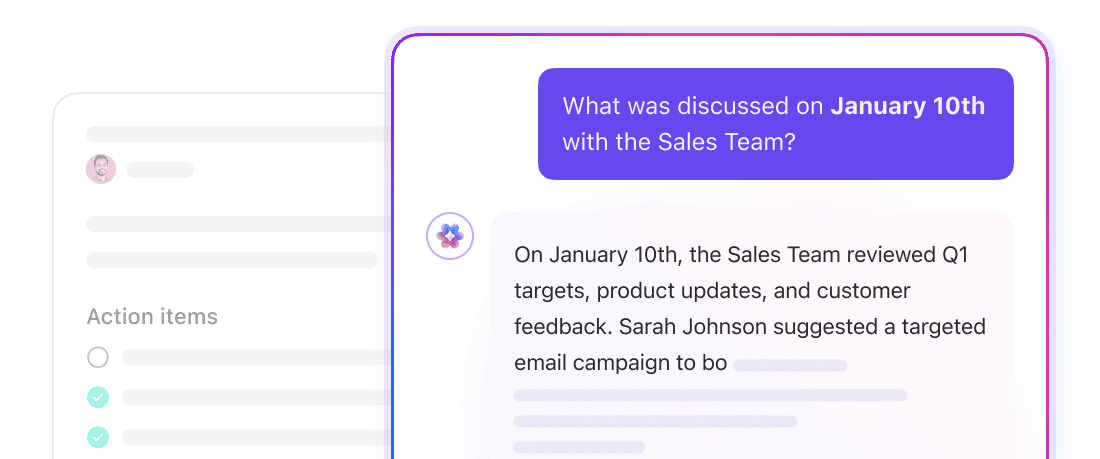
هل تريد توفير المزيد من الوقت؟ استخدم أحد قوالب جدول أعمال الاجتماعات لدينا لتحديد توقعات واضحة وجعل الجميع على نفس الصفحة. قم بإنشاء مشاركة فورية باستخدام مطالبات ChatGPT من ClickUp لاجتماعات الفريق لبدء عملية العصف الذهني وتوليد نقاط المناقشة.

إذا كنت من محبي تدوين الملاحظات بنفسك، فاستخدم نموذج أسلوب ملاحظات الاجتماع الخاص بنا، أو ابدأ مستند ClickUp عادي لتسجيل اللحظات المهمة والنقاط الرئيسية. يمكنك أيضًا تدوين ملاحظات سريعة أو قوائم مراجعة على ClickUp Notepad. يأتي كل من Notepad و Docs مزودًا ب ـ ClickUp Brain مدمجًا بحيث يمكنك كتابة الملاحظات بسرعة أكبر وإيجاز وإبداع.
هل تحتاج إلى تسجيل الأفكار خارج الاجتماع؟ تحدث إلى Text في ClickUp Brain MAX، رفيقك الذكي على سطح المكتب، الذي يتيح لك إملاء الملاحظات دون استخدام اليدين — سواء كنت تتنقل بين المكالمات أو تجري عصف ذهني في الردهة — وتحويلها على الفور إلى مهام قابلة للتنفيذ داخل ClickUp.
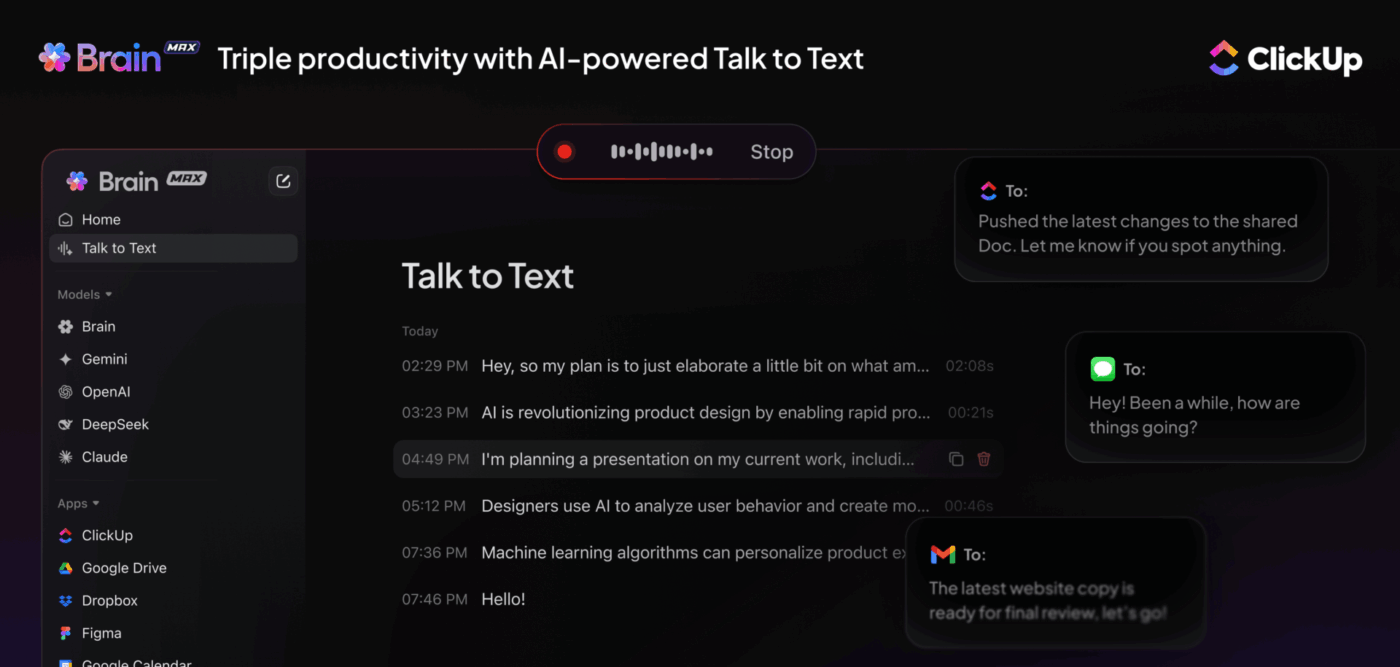
هذا النهج الشامل يعني أن ملاحظات الاجتماع والمذكرات الصوتية المخصصة والملخصات المدعومة بالذكاء الاصطناعي توجد جميعها في نفس مساحة العمل، وجاهزة للمشاركة مع فريقك.
أفضل ميزات ClickUp
- سجل ملاحظات الاجتماع وقم بإنشاء بنود العمل تلقائيًا باستخدام أداة تدوين الملاحظات بالذكاء الاصطناعي
- قم بتخزين جميع مستندات اجتماعاتك في مكان واحد لسهولة الوصول إليها والبحث عنها.
- قم بتحرير ملاحظات الاجتماع في الوقت الفعلي مع فريقك، مما يعزز التعاون بشكل كبير.
- ترجم وثائق اجتماعك من الإنجليزية إلى الإسبانية أو الفرنسية أو اليابانية، من بين لغات أخرى.
- شاهد جميع مهامك وسير عملك ومشاريعك بالطريقة التي تناسبك عبر عروض ClickUp المخصصة.
- يمكنك الوصول إلى ClickUp من متصفح الويب أو تطبيق سطح المكتب أو تطبيق iOS أو Android للهواتف المحمولة أو امتداد Chrome.
- ادمجها مع أكثر من 1000 تطبيق عمل، بما في ذلك Zoom و Microsoft Teams و Google Meet و Slack و Outlook و HubSpot و Salesforce للمساعدة في تبسيط سير عملك.
قيود ClickUp
- لا يوفر التطبيق المحمول حتى الآن جميع العروض التي يوفرها التطبيق المكتبي.
- على الرغم من أن واجهة المستخدم سهلة الاستخدام للغاية، إلا أنه نظرًا لوجود العديد من الميزات، فقد يستغرق الأمر بعض الوقت للتعود عليها جميعًا.
أسعار ClickUp
تقييمات ومراجعات ClickUp
- G2: 4. 7/5 (أكثر من 8500 تقييم)
- Capterra: 4. 7/5 (أكثر من 3700 تقييم)
أهم حالات استخدام ClickUp Brain لتدوين ملاحظات الاجتماعات
- مديرو المشاريع الذين يجرون مراجعات سريعة أو اجتماعات قصيرة — قم بتوثيق العوائق، وتعيين المسؤولين، وتتبع التقدم في مكان واحد
- فرق التسويق التي تتعاون في عصف ذهني حول الحملات — قم بتسجيل أفكار المحتوى، ووضع علامات على المصممين أو الكتّاب، وربطها بالموجزات على الفور.
- فرق المنتجات التي تستضيف مناقشات خارطة الطريق — حوّل الملاحظات والتعليقات الفنية إلى مهام رئيسية ومهام فرعية منظمة.
- قادة المبيعات الذين يديرون مراجعات خطوط الإنتاج — قم بتوثيق رؤى الصفقات والخطوات التالية واعتراضات العملاء تلقائيًا من أجل متابعة أفضل من قبل الفريق
- الفرق البعيدة أو المختلطة — تأكد من عدم تفويت أي شخص للتحديثات المهمة من خلال الملخصات التي يتم إنشاؤها بواسطة الذكاء الاصطناعي والتي يمكنهم مراجعتها بشكل غير مت
مع ClickUp Brain، لا يتم توثيق ملاحظات اجتماعاتك فحسب، بل تصبح قابلة للتنفيذ والبحث ومتوافقة على الفور مع سير عملك.
2. Otter. ai
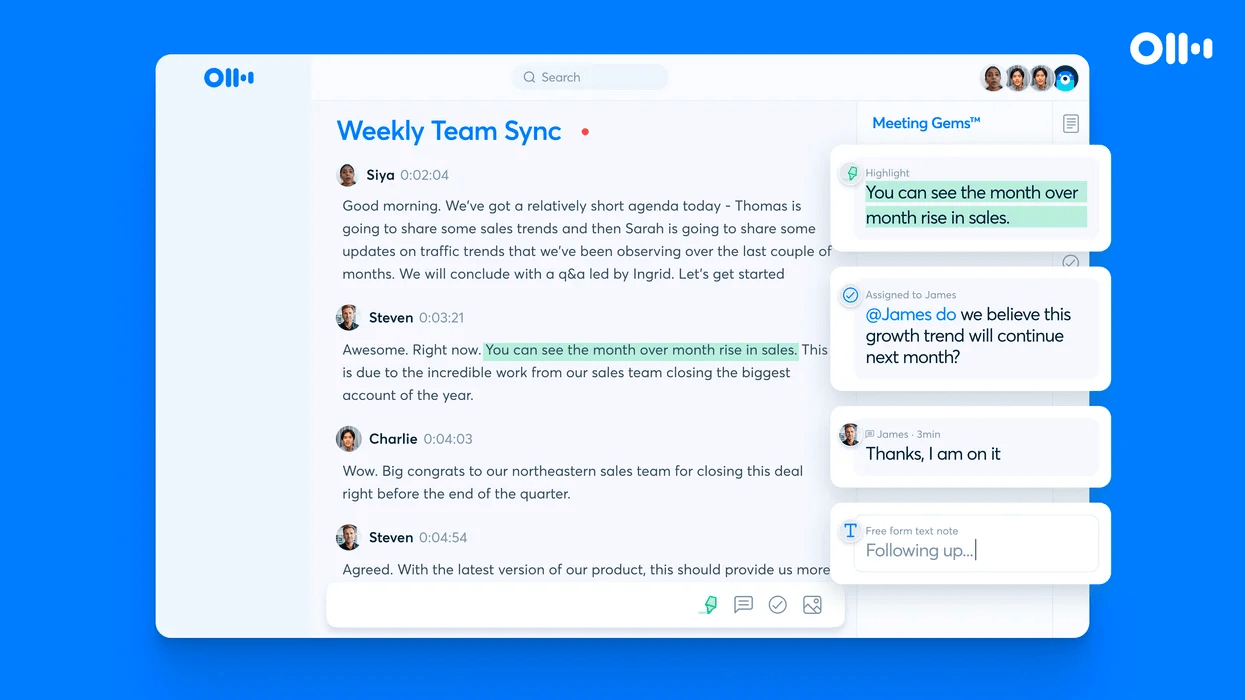
Otter. ai هو مساعد اجتماعات وأداة نسخ صوتي تعمل بالذكاء الاصطناعي يمكنها تحويل المحادثات الصوتية من اجتماعات الفيديو أو الملفات الصوتية إلى نص. يمكنها تحديد المتحدثين، وتسمية النص باسم المتحدث، والتقاط الشرائح التي يتم مشاركتها.
تتيح ميزة الدردشة المباشرة لفريقك الدردشة أو طرح الأسئلة أثناء الاجتماع، ويمكن لأي شخص إضافة تعليقات إلى النص المباشر أو تمييز نقطة مهمة. وفي حالة تشتيت انتباهك أو انضمامك متأخرًا، فإنها تنشئ ملخصًا مباشرًا في الوقت الفعلي من ملاحظات الذكاء الاصطناعي، بحيث يمكنك دائمًا متابعة ما فاتك.
أفضل ميزات Otter. ai
- يمكن لـ Otter.ai تحديد الكلمات الرئيسية والعبارات حتى تتمكن من البحث عنها في نسخة طويلة.
- إذا قمت بتوصيلها بتقويم Microsoft أو Google الخاص بك، فستقوم تلقائيًا بتسجيل اجتماعات Zoom أو Google Meet أو Microsoft Teams.
- تتيح لك كل حزمة متتالية نسخ المزيد من الدقائق شهريًا لكل محادثة وتحميل المزيد من الملفات.
- Otter. ai متاح على منصات الويب والهواتف المحمولة، لذا يمكنك استخدامه أثناء التنقل ?
قيود Otter. ai
- يحدث أحيانًا ارتباك في الذكاء الاصطناعي عندما يكون هناك عدة متحدثين.
- تعمل هذه الأدوات فقط على تدوين محاضر الاجتماعات ولا تسمح لك بتدوين ملاحظاتك الخاصة في التطبيق.
أسعار Otter.ai
- الأساسي: مجاني
- Pro: 10 دولارات شهريًا لكل مستخدم
- الأعمال: 20 دولارًا شهريًا لكل مستخدم
- المؤسسات: اتصل بنا لمعرفة الأسعار
تقييمات ومراجعات Otter. ai
- G2: 4. 0/5 (أكثر من 100 تقييم)
- Capterra: 4. 5/5 (أكثر من 60 تقييمًا)
مثالي لـ:
- المساعدون التنفيذيون الذين يتولون إدارة الاجتماعات رفيعة المستوى — احتفظ بسجلات مفصلة ومؤرخة للقرارات والمهام والمتابعات دون الحاجة إلى استخدام القلم.
3. Laxis
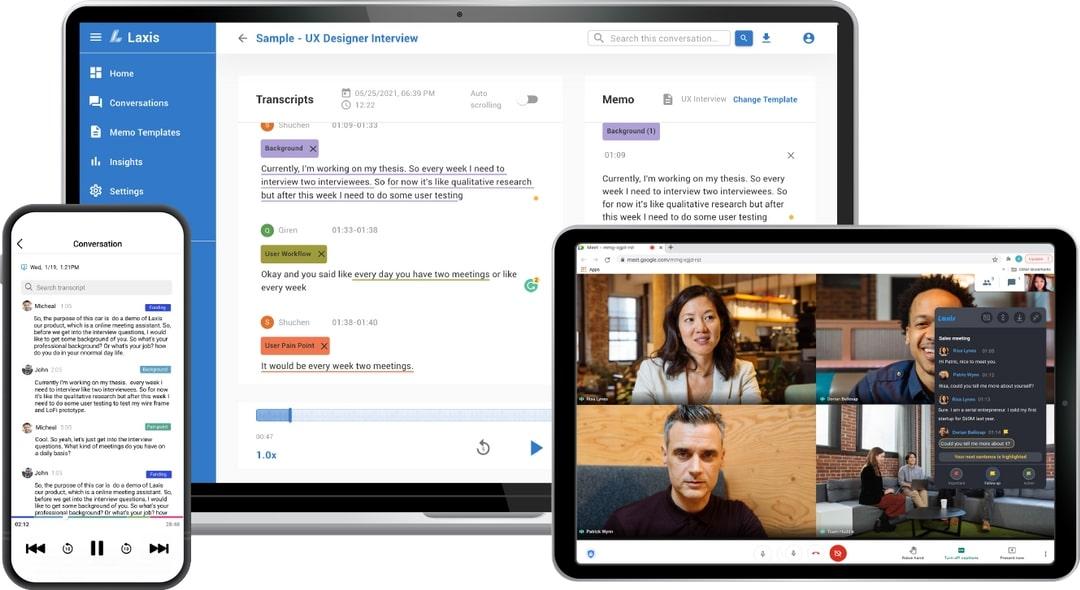
تم تصميم Laxis لدعم فرق المبيعات وتسويق المحتوى وأبحاث المنتجات والسوق، بالإضافة إلى أي شخص آخر يتحدث إلى العملاء أو العملاء المحتملين. يقوم بتدوين الملاحظات أثناء الاجتماعات الافتراضية ويسجل كلمات كل مشارك حرفياً، حتى تتمكن من التركيز على المحادثة.
بعد ذلك، تقوم أداة الذكاء الاصطناعي هذه لتدوين ملاحظات الاجتماعات بإنشاء ملخصات تلقائيًا، واستخراج الأفكار وتحديد متطلبات العميل. كما أنها تستخرج أي بنود عمل أو خطوات تالية مطلوبة ويمكنها أيضًا إرسال بريد إلكتروني متابعة تلقائيًا لإغلاق الحلقة. ?
أفضل ميزات Laxis
- فهي تساعدك على فرز الموضوعات وتصنيفها في ملاحظات الاجتماع.
- يمكن تنزيل النصوص ومشاركتها بسرعة وسهولة.
- يمكنك طرح أسئلة على Laxis استنادًا إلى المحادثات السابقة.
- وهي تتكامل مع Zoom و Microsoft Teams و Google Meet و Cisco Webex.
قيود لاكسيز
- بينما يمكنك نسخ ما يصل إلى 300 دقيقة شهريًا في الخطة المجانية، فإن الكاتب الذكي الذي يولد محتوى متابعة متاح فقط في الخطة المميزة وما فوقها.
- لا يوجد تكامل مع CRM حتى الآن، على الرغم من أنه مخطط له.
أسعار Laxis
- الأساسي: مجاني
- الاشتراك المميز: 13.33 دولارًا شهريًا
- الأعمال: 24.99 دولارًا شهريًا
- المؤسسات: اتصل بنا لمعرفة الأسعار
تقييمات ومراجعات Laxis
- G2: 4. 9/5 (أكثر من 20 تقييمًا)
- Capterra: 4. 7/5 (16 تقييمًا)
مثالي لـ:
- الفرق متعددة الوظائف التي تعقد اجتماعات متكررة — سجل المناقشات المهمة والقرارات والخطوات التالية دون الحاجة إلى تدوين الملاحظات يدويًا.
4. Doodle
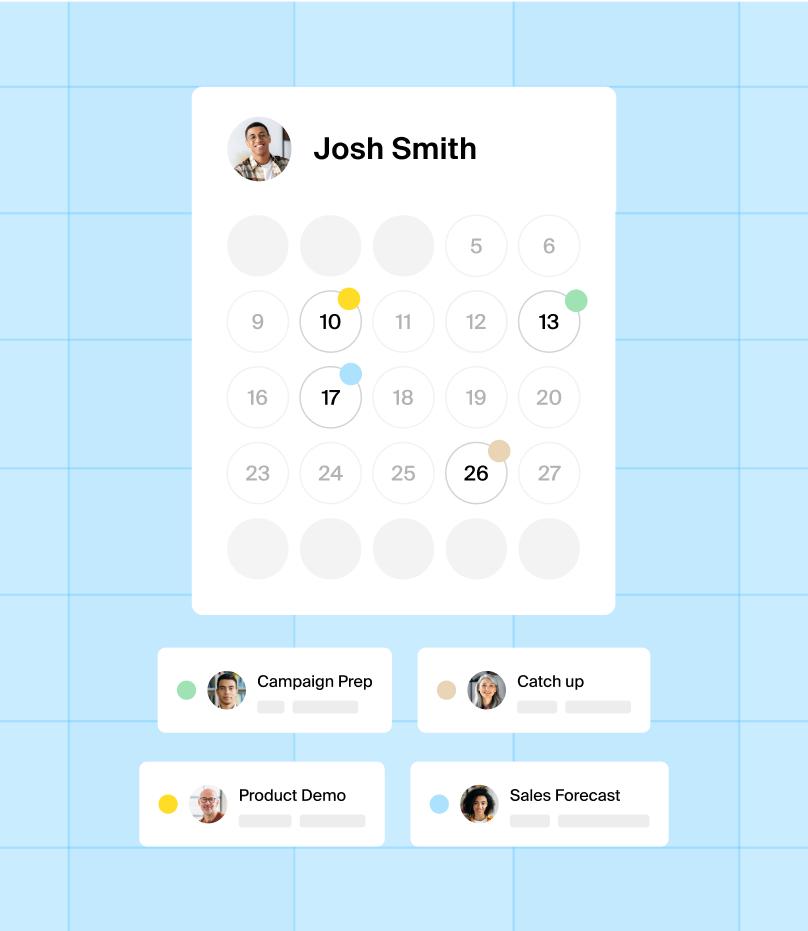
قبل أن تتمكن من إنشاء ملاحظات الاجتماع، تحتاج أولاً إلى تنسيق تقاويم الحاضرين لحضور ذلك الاجتماع. وهنا يأتي دور Doodle. يمكنك جدولة اجتماعات فردية واجتماعات فريق بسرعة وسهولة.
قم بإعداد توفر وقتك، ثم شاركه عن طريق إرسال رابط إلى المدعوين الذين اخترتهم. يمكنهم بعد ذلك اختيار الوقت الذي يناسبهم، مما يحجز هذا الوقت في تقويمك، بحيث لا تضطر إلى حجز موعدين في نفس الوقت مرة أخرى. وعندما يكون لديك عدة مدعوين، يمكنك بسهولة العثور على الوقت الأنسب للجميع.
بالإضافة إلى ذلك، يتكامل Doodle مع منصات الاجتماعات مثل Zoom و Microsoft Teams و Google Meet. ?️
أفضل ميزات Doodle
- يرسل النظام تذكيرات بالمقابلات المجدولة، حتى لا تضطر إلى التعامل مع حالات عدم الحضور.
- تتيح لك العلامة التجارية القابلة للتخصيص مواءمة النظام مع العلامة التجارية لشركتك.
- يمكنك أيضًا استخدام Doodle لجمع البيانات عبر استطلاع أو استبيان.
- يعمل Doodle على الأجهزة المحمولة أيضًا، لذا يمكنك جدولة الاجتماعات أثناء تنقلك.
قيود Doodle
- يشعر بعض المستخدمين أن جدولة أحداث متعددة لمجموعات كبيرة من الأشخاص تستغرق وقتًا أطول مما ينبغي.
- قد يكون استخدامها صعبًا عند العمل مع مدعوين في مناطق زمنية مختلفة.
أسعار Doodle
- مجاني: 0 دولار
- Pro: 6.95 دولار شهريًا لكل مستخدم
- الفريق: 8.95 دولار شهريًا لكل مستخدم
- المؤسسات: اتصل بنا لمعرفة الأسعار
تقييمات ومراجعات Doodle
- G2: 3. 7/5 (13 تقييمًا)
- Capterra: لا توجد تقييمات حتى الآن
مثالي لـ:
- الفرق البعيدة التي تدير مناطق زمنية عالمية — حدد اجتماعات بكفاءة عبر المناطق، ثم اربطها بأداة تدوين الملاحظات لتسجيل القرارات الرئيسية
5. Fireflies. ai
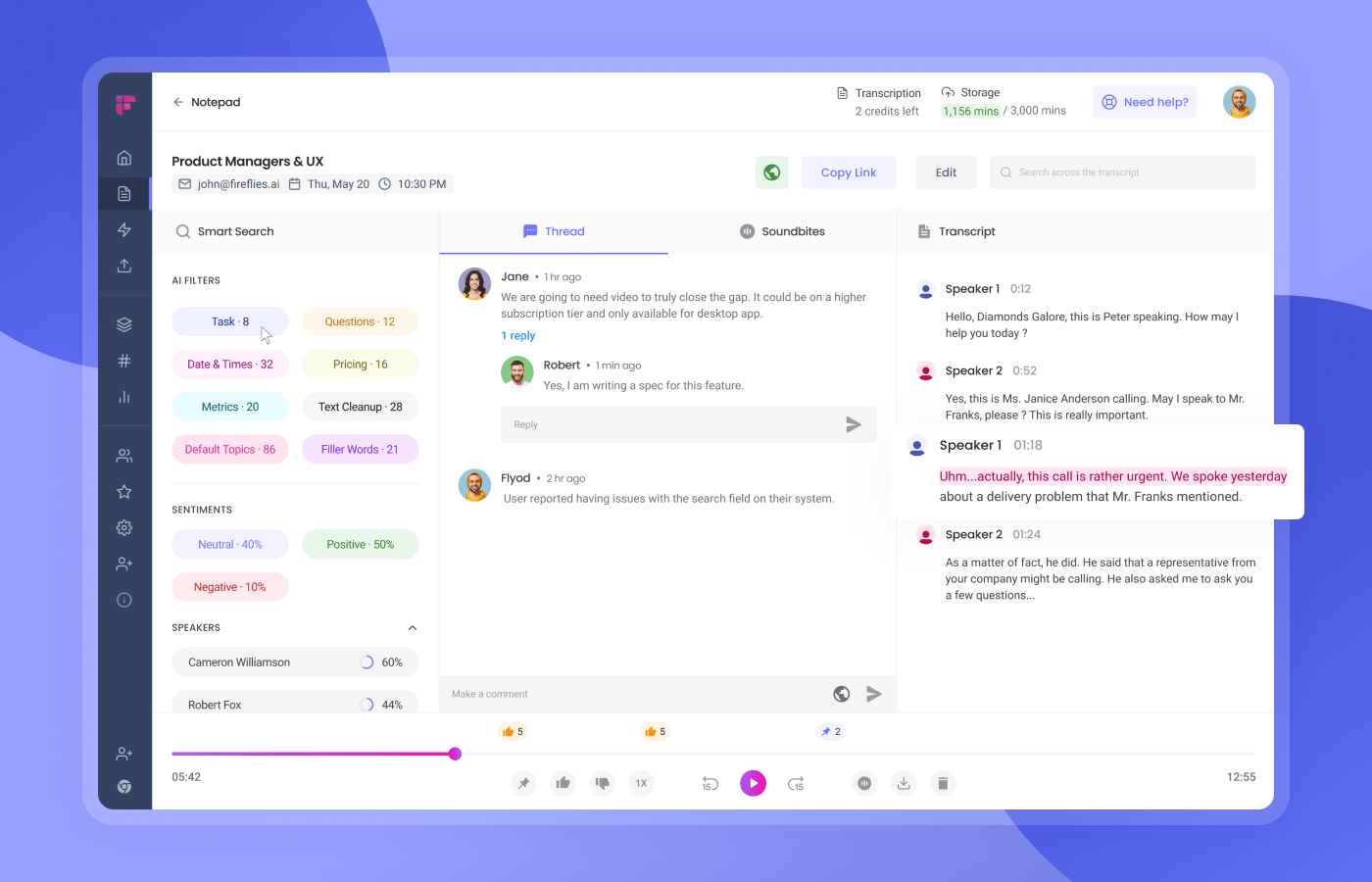
يمكن لـ Fireflies.ai إجراء نسخ في الوقت الفعلي أثناء مكالمة صوتية أو مرئية أو نسخ من تسجيل اجتماع. ثم يمكنه تلخيص النقاط الرئيسية والقرارات وإجراءات العمل التي تمخض عنها الاجتماع. ✍️
إذا كنت ترغب في إعادة الاستماع إلى أي جزء من الاجتماع، يمكنك البحث عن كلمات رئيسية ثم تشغيل التسجيل بالسرعة العادية أو بسرعة تصل إلى ضعف السرعة العادية. تتيح أدوات التعاون لفريقك التعليق على المحادثة أو تثبيتها أو الرد عليها، أو استخراج مقتطفات منها لإنشاء مقاطع صوتية.
يتيح لك البرنامج المجاني مساحة تخزين تصل إلى 800 دقيقة، بينما يتيح لك البرنامج الاحترافي مساحة تصل إلى 8000 دقيقة، في حين يوفر لك البرنامجان التجاري والمؤسسي مساحة تخزين غير محدودة.
أفضل ميزات Fireflies.ai
- يعمل Fireflies.ai بأكثر من 40 لغة، ويتعامل مع مختلف اللهجات واللهجات المحلية.
- يمكنها اكتشاف أصوات المتحدثين المختلفين وتمييزها.
- وهي تتكامل مع العديد من منصات الاجتماعات، بما في ذلك Microsoft Teams وZoom وSkype وGoogle Meet.
- يمكنك مشاركة ملاحظات الاجتماع على منصات أخرى مثل Asana أو Slack أو Notion.
قيود Fireflies. ai
- إذا كانت جودة المسار الصوتي غير جيدة، فقد يؤثر ذلك على دقة النسخ.
- تتوفر تكاملات CRM و Zapier و Slack فقط من خطة Pro وما فوقها.
أسعار Fireflies. ai
- مجاني: مجاني
- Pro: 10 دولارات شهريًا لكل مستخدم
- الأعمال: 19 دولارًا شهريًا لكل مستخدم
- المؤسسات: اتصل بنا لمعرفة الأسعار
تقييمات ومراجعات Fireflies.ai
- G2: 4. 5/5 (أكثر من 70 تقييمًا)
- Capterra: 4. 0/5 (5 تقييمات)
مثالي لـ:
- الفرق التي تتعامل مع العملاء وتتعامل مع عدة مكالمات يوميًا — ركز بشكل كامل على المحادثة بينما يقوم Fireflies بنسخ النقاط الرئيسية للمناقشة ووضع علامات عليها تلقائيًا.
6. ملاحظات بواسطة Dubber
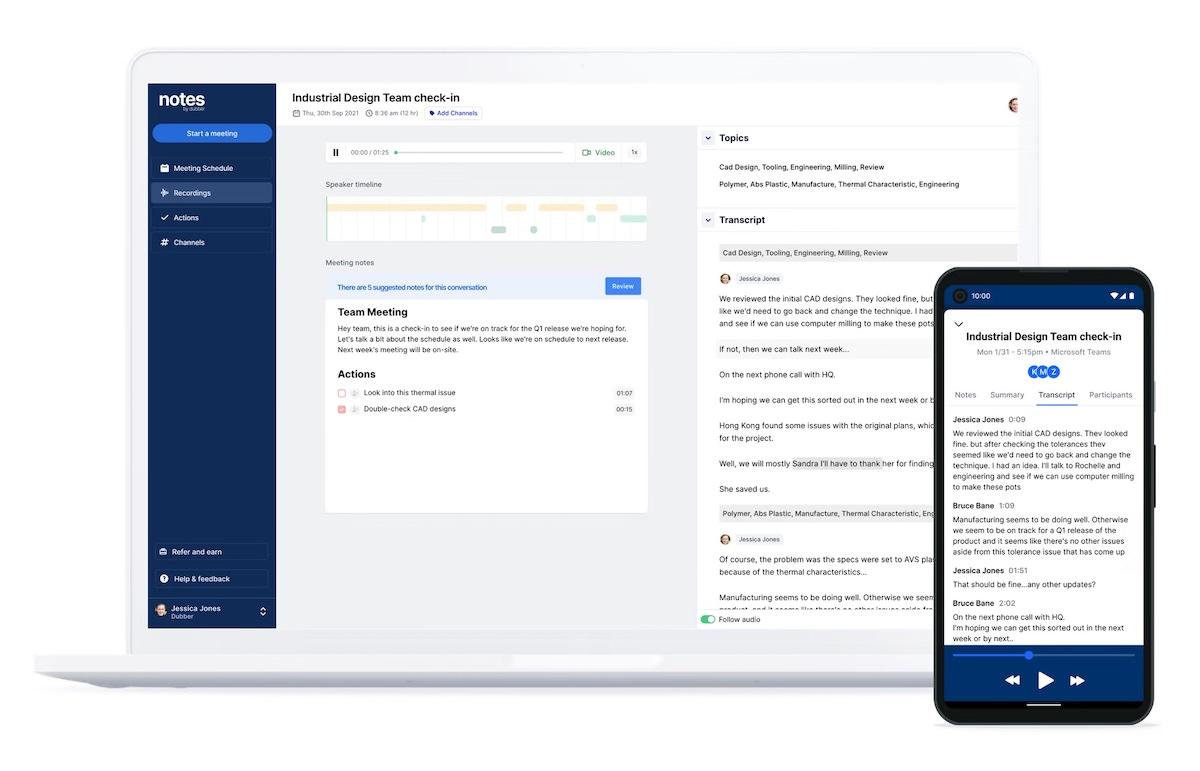
تدعي Notes by Dubber، المعروفة سابقًا باسم Notiv، أنها تساعدك على "عقد اجتماعات أكثر ذكاءً، وليس أكثر صعوبة". تتزامن مع تقويم Outlook أو Google الخاص بك، وتنضم تلقائيًا إلى مكالماتك المجدولة وتسجلها. بمجرد بدء الاجتماع، تقوم بإنشاء نسخة مكتوبة، ثم بعد ذلك، تقوم بإنشاء ملخص يمكنك مشاركته.
تستخرج أداة الذكاء الاصطناعي أيضًا بنود العمل للمتابعة وتقوم تلقائيًا بإنشاء مهام لكل مشارك. تساعد عمليات الدمج مع تطبيقات مثل Asana و Slack على تبسيط سير عملك وتسهيل متابعة المهام المخصصة. ✅
أفضل ميزات Notes by Dubber
- يمكنك أيضًا تحميل ملف صوتي أو فيديو مسجل وتحويله إلى نص مكتوب.
- هذه الأداة التي تعمل بالذكاء الاصطناعي لتدوين ملاحظات الاجتماعات قابلة للتطوير وتتوافق مع قنوات البيع الم
- وهي متاحة في جميع أنحاء العالم على أكثر من 170 شبكة للهواتف المحمولة بالإضافة إلى مزودي خدمات الفيديو والصوت والدردشة.
- يمكنك مشاركة التسجيلات أو النصوص أو الملاحظات عبر CRM أو أي أداة تعاون أخرى.
ملاحظات من Dubber القيود
- تدعم أداة الذكاء الاصطناعي هذه اللغة الإنجليزية فقط، لذا فهي غير مناسبة إذا كنت ترغب في عقد اجتماع بلغة أخرى.
- يجد بعض المستخدمين واجهة المستخدم مربكة بعض الشيء في التنقل
أسعار Notes by Dubber
- اتصل بنا لمعرفة الأسعار
تقييمات ومراجعات تطبيق Notes by Dubber
- G2: 5/5 (تقييم واحد)
- Capterra: لا توجد تقييمات حتى الآن
مثالي لـ:
- فرق المبيعات ونجاح العملاء التي تدير مكالمات متعددة مع العملاء — قم تلقائيًا بإنشاء ملخصات بعد المكالمات ومشاركة نقاط العمل مع الفرق الداخلية
7. Timz. Flowers
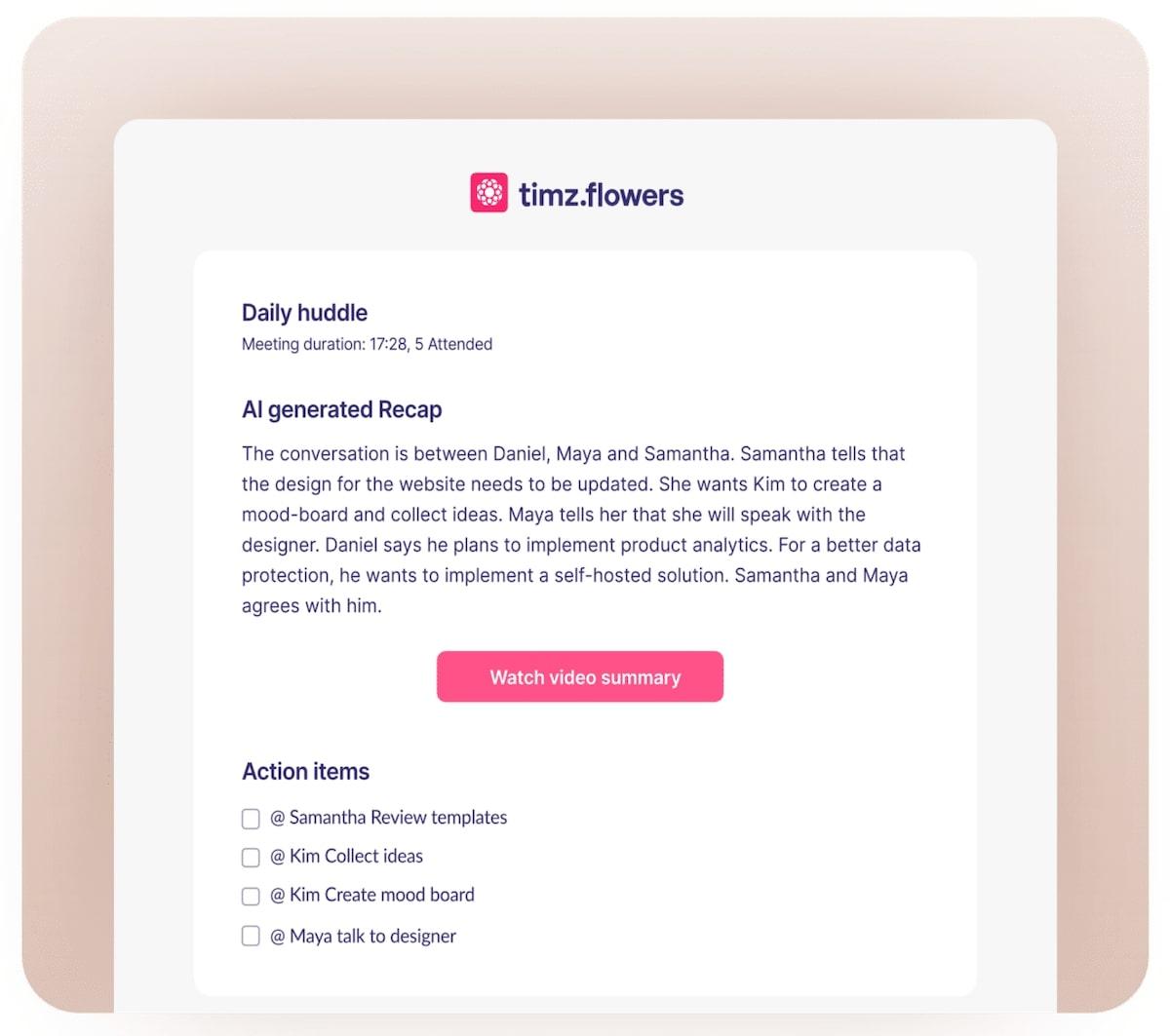
Timz. Flowers هي منصة مؤتمرات مختلطة مصممة للفرق الموزعة، تجمع بين مكالمات الفيديو والتعاون غير المتزامن.
يمكنها تسجيل الاجتماعات الحية ثم إنشاء ملخص نصي أو فيديو ومحضر اجتماع يسهل مشاركته مع أي شخص لم يتمكن من حضور الاجتماع. بالنسبة للاجتماعات غير المتزامنة، يمكن للمشاركين المساهمة برسائل فيديو مسجلة. ?♀️
يرسل النظام تلقائيًا ملخصًا عبر البريد الإلكتروني بعد كل اجتماع. وإذا أردت الرجوع إلى قسم معين، يساعدك روبوت الدردشة الذكي في العثور عليه بسرعة.
أفضل ميزات Timz. Flowers
- يمنحك مخطط التدفق القائم على الزهور عرضًا مرئيًا مفيدًا لجميع التعليقات والاستفسارات.
- حتى إذا تم عقد الاجتماع بشكل غير متزامن، فإن النظام يخلق إحساسًا بالمحادثة الحية.
- توفر هذه الأدوات نصوصًا مكتوبة مع طوابع زمنية حتى تعرف دائمًا أين أنت في الاجتماع.
- على الرغم من وجود خيار مجاني، تمنحك باقات Pro و Business ساعات تسجيل أطول، ويتم حفظ بياناتك لفترة أطول.
Timz. قيود الزهور
- يشعر بعض المستخدمين أن الإعداد الأولي يستغرق بعض الوقت.
- لا يتم دعم جميع المتصفحات بعد، لذا قد تضطر إلى استخدام متصفح ليس خيارك الأول.
Timz. أسعار الزهور
- الأساسي: مجاني
- Pro: 6.99 يورو شهريًا لكل فريق
- الأعمال: 13.99 يورو شهريًا لكل فريق
تيمز. تقييمات وتصنيفات الزهور
- G2: 4. 5/5 (13 تقييمًا)
- Capterra: لا توجد تقييمات حتى الآن
مثالي لـ:
- الفرق الموزعة التي تعمل عبر مناطق زمنية مختلفة — راجع المناقشات المسجلة مع مقاطع الفيديو المتزامنة والنصوص والمقتطفات المهمة وفقًا لسرعتك الخاصة.
8. Sembly AI

كأداة ذكاء اصطناعي لتدوين ملاحظات الاجتماعات، تقوم Sembly AI بتسجيل الاجتماعات وتدوينها. ثم تقوم بإنشاء ملخصات ومحاضر للاجتماعات، مع إبراز النقاط الرئيسية من المناقشة. وإذا لم تتمكن من حضور اجتماع ما، يمكنك إرسال Sembly بدلاً منك، ثم مراجعة ملاحظات الاجتماع لاحقًا. ??
يتم تحديد المهام ووصفها تلقائيًا، ثم توزيعها على أعضاء الفريق. تتيح لك التكاملات مع أدوات مثل Slack و Trello بث المهام، إلى جانب أي ملاحظات، مباشرة إلى مساحات العمل تلك.
أفضل ميزات Sembly AI
- يتم حفظ ملاحظات الاجتماع على النظام، ويمكنك دائمًا الرجوع إليها للبحث عن كلمات رئيسية أو حاضرين.
- يعمل Sembly AI بأكثر من 35 لغة.
- وهي متاحة لتطبيقات Android و iOS وكذلك على الويب.
قيود الذكاء الاصطناعي في Sembly
- في بعض الأحيان، تفشل في الانضمام إلى الاجتماع أو تسجيله
- لا تعكس مشاعر الاجتماع دائمًا الاجتماع بأكمله، بل تركز فقط على جزء منه.
أسعار Sembly AI
- شخصي: مجاني
- المحترفون: 10 دولارات شهريًا لكل مستخدم
- الفريق: 20 دولارًا شهريًا لكل مستخدم
- المؤسسات: اتصل بنا لمعرفة الأسعار
تقييمات ومراجعات Sembly AI
- G2: 4. 3/5 (11 تقييمًا)
- Capterra: لا توجد تقييمات حتى الآن
مثالي لـ:
- المديرون التنفيذيون المشغولون الذين يتنقلون بين المكالمات المتتالية — احصل على ملخصات وعناصر عمل يتم إنشاؤها تلقائيًا دون بذل أي جهد.
9. فاثوم
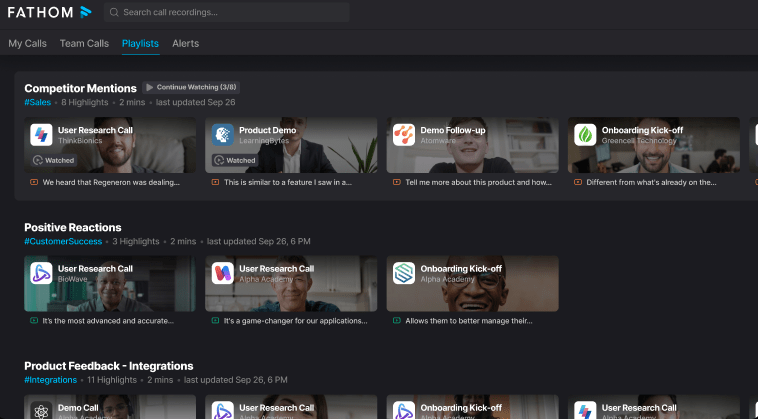
Fathom هي أداة ذكاء اصطناعي لتدوين ملاحظات الاجتماعات تقوم بتسجيل الاجتماعات وتدوينها وملخصها. يتوفر كل من التسجيل والتدوين على الفور عند انتهاء الاجتماع. بعد ذلك، يمكنك ببساطة نسخ الملخصات وبنود العمل ولصقها في Gmail أو Google Docs أو أداة إدارة المهام.
تتم مزامنة ملاحظات المكالمات تلقائيًا مع نظام إدارة علاقات العملاء (CRM) الخاص بك، بحيث يكون لديك دائمًا سجل لتفاعلاتك مع أي شخص في قاعدة البيانات الخاصة بك. يمكنك أيضًا تحويل النقاط البارزة من اجتماعك إلى قائمة تشغيل ومشاركتها مع الأطراف الأخرى المهتمة.
أفضل ميزات Fathom
- وهي تعمل مع Microsoft Teams وZoom وGoogle Meetings.
- عندما تبرز جزءًا من المكالمة، يقوم Fathom بتلخيصه لك.
- يدعم النظام سبع لغات، بما في ذلك الإنجليزية والإسبانية والفرنسية.
- تحتوي النسخة المدفوعة Team edition على ميزات إضافية وهي مصممة لتطبيقها على مستوى المؤسسة بأكملها.
فهم القيود
- يشعر بعض المستخدمين أن الواجهة مظلمة بعض الشيء، ويرغبون في خيار أفتح يمكنهم الاختيار منه.
- على الرغم من أنها تعمل بشكل جيد مع الاجتماعات المجدولة، إلا أنها لا تدعم حاليًا بعض الاجتماعات المفاجئة، خاصةً على Microsoft Teams.
أسعار Fathom
- مجاني
- إصدار الفريق: 19 دولارًا شهريًا لكل مستخدم
تقييمات ومراجعات Fathom
- G2: 5/5 (أكثر من 1300 تقييم)
- Capterra: 4. 8/5 (8 تقييمات)
مثالي لـ:
- مديرو نجاح العملاء الذين يتعاملون مع تقييمات العملاء — تتبع بسهولة مشاعر العملاء وأهدافهم وتعليقاتهم لتحسين الاحتفاظ بهم
10. قوة فائقة
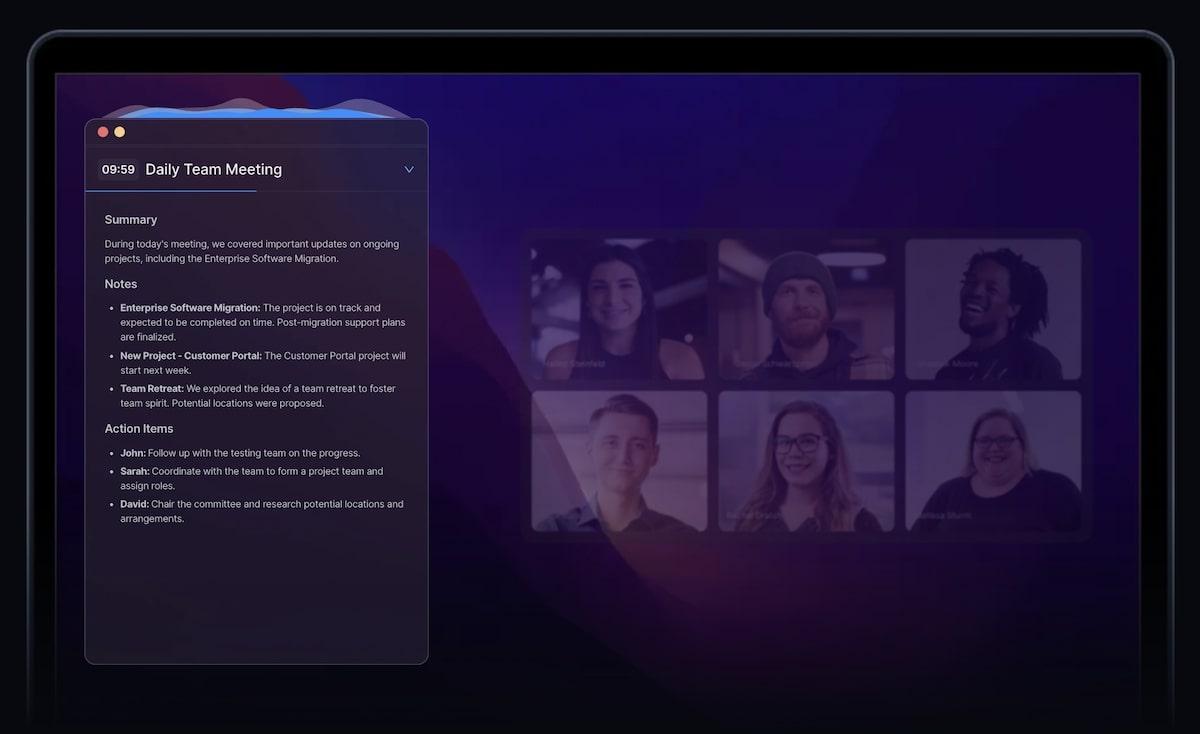
يقوم Superpowered بنسخ محاضرك، ولكن دون تسجيلها أو استخدام الروبوتات — فهو يعمل مباشرة من صوت جهازك. يتم تخزين هذه النسخ لمدة سبعة أيام لمنحك الوقت الكافي لإنشاء الملاحظات قبل حذفها.
تقوم أداة الذكاء الاصطناعي هذه لتدوين ملاحظات الاجتماعات بتلخيص المحادثة تلقائيًا وتحديد بنود العمل نيابة عن
كما أنها تبقيك على اطلاع على جدول مواعيدك. تظهر تذكيرات الاجتماعات القادمة على شريط القوائم، ويمكنك النقر مباشرة على الاجتماع من هناك. ?️
أفضل الميزات فائقة القوة
- وهي تعمل مع جميع منصات الاجتماعات.
- تقوم Superpowered حتى بتحديد وتوثيق المشاعر أثناء الاجتماع.
- فريق التطوير منفتح للغاية ويستجيب للتعليقات والاقتراحات
قيود فائقة القوة
- النسخة المجانية تتكامل فقط مع البريد الإلكتروني و Slack، لذا إذا كنت ترغب في استخدامها مع Google Drive أو Salesforce، على سبيل المثال، عليك اختيار خطة مدفوعة.
- لا يتم دعم الأجهزة المحمولة ونظام Linux حتى الآن
أسعار فائقة القوة
- مجاني
- الأساسي: 30 دولارًا شهريًا
- Pro: 90 دولارًا شهريًا
- المؤسسات: اتصل بنا لمعرفة الأسعار
تقييمات ومراجعات فائقة القوة
- G2: غير متوفر
- Capterra: غير متوفر
مثالي لـ:
- مديرو المنتجات الذين يديرون اجتماعات سريعة — سجل ما قيل، وما تم حظره، وما هو التالي دون تعطيل سير عمل الفريق.
ما الذي يجب أن تبحث عنه في أدوات تدوين ملاحظات الاجتماعات بالذكاء الاصطناعي؟
يعزز مساعد الاجتماعات بالذكاء الاصطناعي الإنتاجية ويحسن الدقة ويدعم شفافية المشروع. كما يسهل عليك مشاركة ملاحظات الاجتماعات. توفر لك أدوات الذكاء الاصطناعي الوقت أيضًا، بحيث يمكنك تحقيق أهدافك بسهولة أكبر في حدود قيود مشروعك. ?️
سيتمكن كاتب الملاحظات الجيد الذي يعمل بالذكاء الاصطناعي من القيام بمجموعة من هذه المهام نيابة عنك:
- ادمجها مع منصات مؤتمرات الفيديو مثل Teams أو Zoom
- سجل الاجتماع ثم احفظ التسجيل
- قدم نسخة مكتوبة مباشرة حتى يتمكن جميع المشاركين في الاجتماع من متابعة وقائع الاجتماع بسهولة.
- سهّل عملية تدوين الملاحظات بشكل تعاوني بين عدة أعضاء في الفريق
- استخدم ميزات الذكاء الاصطناعي المتقدمة لتلخيص النقاط الرئيسية، مما يسهل تحديد النقاط الرئيسية.
- ساعد في إنشاء محاضر الاجتماعات من ملاحظات الاجتماع
- حدد بنود العمل وأتمتة تفويض المهام من ملاحظات الاجتماعات عبر الإنترنت
- وفر تجربة مستخدم رائعة تعمل على تبسيط سير عملك
- توفير أمان البيانات لحماية محادثاتك السرية
وفر الوقت وعزز الإنتاجية باستخدام أدوات الذكاء الاصطناعي لتدوين ملاحظات الاجتماعات
يمكن أن يساعد الذكاء الاصطناعي في الاجتماعات في كل جانب من جوانب تفاعلاتك مع فريقك أو عملائك أو العملاء المحتملين. يمكن لأفضل أدوات الاجتماعات التي تعمل بالذكاء الاصطناعي تبسيط الجدولة وتسجيل ملاحظات الاجتماعات ونسخها، أو توفير قوالب مع أدوات كتابة تعمل بالذكاء الاصطناعي لمساعدتك في تدوين ملاحظاتك
يمكن أن تساعدك أدوات الذكاء الاصطناعي أيضًا في تلخيص جميع ملاحظات الاجتماع، وتسليط الضوء على الأجزاء الأكثر أهمية من المحادثة وتحديد المهام والخطوات التالية. يمكنها أيضًا التكامل مع أدوات إدارة المهام، مما يوفر لك المزيد من الوقت ويبسط سير عملك في كل خطوة. ?
بالحديث عن تبسيط سير عملك، فإن ClickUp يغطي كل ذلك - ليس فقط عندما تدير اجتماعًا، ولكن أيضًا عندما تدير شركتك أو تدير فريقًا. مع القوالب وأدوات إدارة المشاريع التي تغطي كل جانب من جوانب عملك والتكاملات التي توفر لك الوقت والجهد، فهو محطة واحدة لجميع احتياجات عملك. ?
سجل مجانًا اليوم، وابدأ في استخدام ClickUp لتبسيط أعمالك وحياتك.


