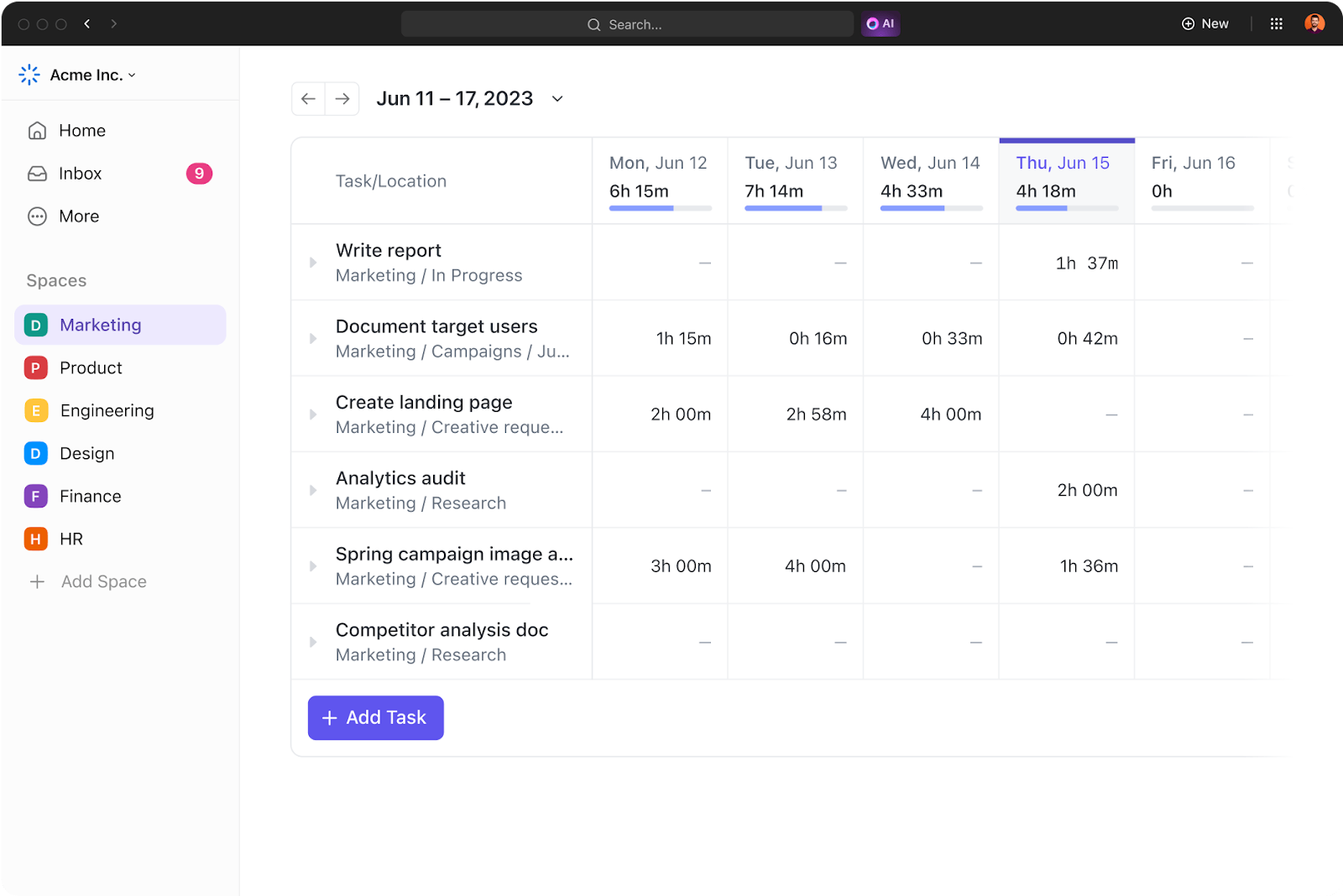Toggl Track هو تطبيق شهير لتتبع الوقت، معروف بحداثته وسهولة استخدامه. يساعد الفرق والأفراد على تتبع الوقت المستغرق في المشاريع، وإنشاء جداول زمنية، وإنشاء فواتير، وقياس الإنتاجية.
ومع ذلك، قد تشكل ميزات إدارة المشاريع المحدودة في Toggl عائقًا إذا كنت بحاجة إلى إمكانات متقدمة مثل تخطيط المشاريع وتخصيص الموارد وإدارة المهام. غالبًا ما تكون ميزاته المتميزة باهظة الثمن، مما يجعله أقل مثالية للفرق التي تراعي الميزانية.
إذا كنت تبحث عن المزيد من الوظائف دون إنفاق الكثير من المال، فإليك 11 بديلاً لـ Toggl مع ميزات قوية لتتبع الوقت وإدارة المشاريع.
ما هو Toggl؟
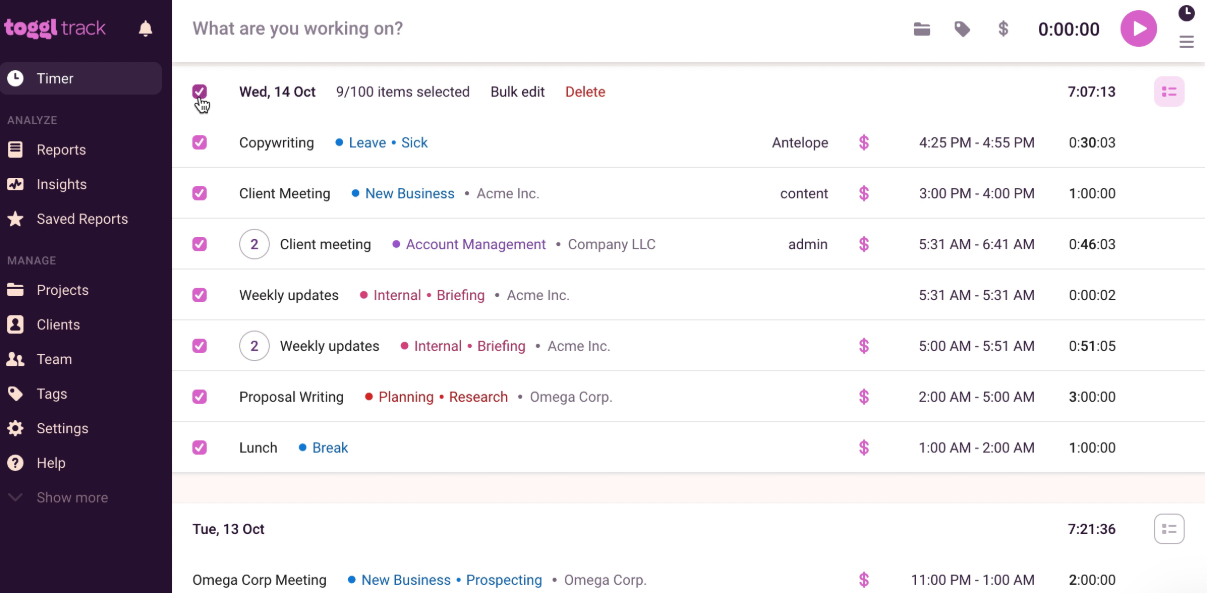
Toggl Track، المعروف باسم Toggl، هو أداة آلية لتتبع الوقت. يقوم بإنشاء جداول زمنية وتقارير لتتبع الوقت المستغرق في المشاريع والأنشطة الشخصية وما إلى ذلك. تتيح لك الأداة أيضًا إنشاء فواتير من خلال تسجيل الدقائق القابلة للفوترة بدقة.
تتضمن بعض ميزاته الأساسية الأخرى ما يلي:
- تتبع الوقت بشكل بديهي: يتيح تتبع الوقت يدويًا أو تلقائيًا باستخدام مؤقت بدء/إيقاف بسيط.
- إدارة المشاريع الأساسية: يدعم ميزات مثل إنشاء المهام، والجداول الزمنية للمشاريع، وإدارة الميزانية.
- التقارير والتحليلات: إنشاء تقارير مرئية ورؤى لتحليل الوقت المستغرق في المهام المختلفة وقياس إنتاجية الفريق.
- التكامل: يتصل بأكثر من 100 أداة، بما في ذلك Asana و Trello و Slack
- دعم متعدد المنصات: يوفر تطبيقات سطح المكتب والويب والهاتف المحمول لتتبع الأجهزة المتعددة
لماذا تختار بدائل Toggl؟
قد يكون Toggl Track مفيدًا لإدارة الوقت؛ ومع ذلك، فهو بعيد كل البعد عن كونه حلاً شاملاً للإنتاجية.
فيما يلي بعض قيوده:
- ميزات إنتاجية محدودة: يوفر Toggl إمكانات أساسية لإدارة وقت المشاريع مثل توقعات الجدول الزمني وإدارة الميزانية. إذا كنت بحاجة إلى أداة ذات ميزات إنتاجية متقدمة مثل تبعيات المهام أو تخصيص الموارد أو إدارة عبء العمل، فقد لا تكون هذه الأداة كافية.
- التكلفة العالية: على الرغم من أن Toggl يقدم نسخة مجانية، إلا أن ميزاته أساسية. لاستخدام الوظائف المتقدمة، تحتاج إلى الاشتراك في إحدى خططه المدفوعة، والتي تعتبر أسعارها مرتفعة مقارنة بقيمتها، خاصة بالنسبة لأصحاب المشاريع الفردية والشركات الصغيرة.
- تجربة تطبيق جوال سيئة: تحول العديد من مستخدمي Toggl إلى أدوات أخرى بسبب تجربة استخدام تطبيق الجوال المزعجة. تؤدي الأعطال العرضية ومشكلات المزامنة إلى صعوبة إدارة جداول العمل بالنسبة للمستخدمين.
تلخص إحدى المراجعات على Reddit ذلك كما يلي:
لا يعمل معي في 66٪ من الأحيان، خاصة التطبيقات، ولكن حتى التطبيق على الويب تعطل لدي...
لا يعمل معي في 66٪ من الأحيان، خاصة التطبيقات، ولكن حتى التطبيق على الويب تعطل لدي...
⏩ اقرأ أيضًا: كيفية حل التحديات الشائعة في إدارة الوقت: الدليل الشامل
نظرة عامة على بدائل Toggl
فيما يلي نظرة عامة على كل بديل لـ Toggl مذكور في هذه المدونة. اطلع على حالات استخدامها ومدى ملاءمتها في لمحة سريعة:
| بدائل Toggl | الميزات الرئيسية | الأفضل لـ | الأسعار* |
|---|---|---|---|
| ClickUp | تتبع الوقت على مستوى عالمي، وتقديرات الوقت وجداول العمل، وتقويم مدعوم بالذكاء الاصطناعي وميزات جدولة لتحسين إدارة المهام والوقت. | مديرو المشاريع في فرق من جميع الأحجام، من أجل التعاون بين الفرق متعددة الوظائف | تتوفر خطة مجانية؛ تتوفر تخصيصات للمؤسسات |
| Clockify | تتبع الوقت للساعات القابلة للفوترة مع اكتشاف وقت الخمول، ومشاريع ومستخدمين غير محدودين | المستقلون والشركات الصغيرة | تتوفر خطة مجانية؛ تبدأ الخطط المدفوعة من 4.99 دولارًا أمريكيًا للمستخدم شهريًا؛ تتوفر تخصيصات للمؤسسات |
| Harvest | إدارة الوقت والمصروفات في وقت واحد، وإدارة المشاريع ذات الرسوم الثابتة والمستحقة مسبقًا | الوكالات والشركات القائمة على الخدمات | تتوفر خطة مجانية؛ تبدأ الخطط المدفوعة من 13.75 دولارًا أمريكيًا للمستخدم شهريًا. |
| RescueTime | مراقبة الإنتاجية، ملخصات أسبوعية آلية للوقت، تتبع الأنشطة في وضع عدم الاتصال بالإنترنت | الأفراد والعاملون عن بُعد | تتوفر نسخة تجريبية مجانية؛ تبدأ الخطط المدفوعة من 12 دولارًا شهريًا. |
| Hubstaff | تتبع الوقت باستخدام مراقبة GPS، وجدولة المناوبات، وكشف التباطؤ | فرق العمل الميدانية ومديرو القوى العاملة عن بُعد | تتوفر نسخة تجريبية مجانية؛ تبدأ الخطط المدفوعة من 7 دولارات شهريًا. |
| Timely | تحتاج الفرق من جميع الأحجام إلى الحد الأدنى من الإدخال اليدوي للوقت | الفرق من جميع الأحجام التي تحتاج إلى الحد الأدنى من الإدخال اليدوي للوقت | تتوفر نسخة تجريبية مجانية؛ تبدأ الخطط المدفوعة من 11 دولارًا شهريًا. |
| Everhour | تتبع ساعات المشروع، وإنشاء تقارير مخصصة، وإصدار فواتير آليًا مع تكامل QuickBooks | مديرو المشاريع في فرق من جميع الأحجام | تتوفر خطة مجانية؛ تبدأ الخطط المدفوعة من 10 دولارات شهريًا |
| Time Doctor | تحليل الإنتاجية باستخدام لقطات الشاشة واستخدام التطبيقات ومستويات النشاط وتتبع GPS | الشركات التي تحتاج إلى رؤى تفصيلية حول الإنتاجية | تتوفر نسخة تجريبية مجانية؛ تبدأ الخطط المدفوعة من 5 دولارات أمريكية للمستخدم شهريًا؛ تتوفر تخصيصات للمؤسسات |
| TimeCamp | تتبع الوقت مع الفوترة الآلية وإدارة الحضور | الشركات الصغيرة والمتوسطة الحجم | تتوفر خطة مجانية؛ تبدأ الخطط المدفوعة من 3.99 دولارًا أمريكيًا للمستخدم شهريًا. |
| MyHours | تتبع الوقت على أساس المشاريع، وتقارير مخصصة باستخدام قوالب مخصصة، وميزانية أساسية وتتبع النفقات | المستقلون والفرق الصغيرة | تتوفر خطة مجانية؛ تبدأ الخطط المدفوعة من 9 دولارات أمريكية للمستخدم شهريًا؛ تتوفر تخصيصات للمؤسسات |
| DeskTime | قياس الكفاءة، التتبع دون اتصال بالإنترنت، إدارة الحضور | الشركات التي تركز على تتبع الكفاءة | تتوفر خطة مجانية؛ تبدأ الخطط المدفوعة من 5 دولارات أمريكية للمستخدم شهريًا؛ تتوفر تخصيصات للمؤسسات |
أفضل 11 بديلاً لـ Toggl
تحقق من برامج تتبع الوقت هذه التي يمكنك استخدامها كبدائل لـ Toggl Track:
1. ClickUp (الأفضل لإدارة العمل الشاملة مع تتبع الوقت الأصلي)
لا يوفر Toggl ميزات متقدمة لإدارة المشاريع، وهو عيب كبير. بدون مجموعة شاملة من الأدوات، من المستحيل إدارة المشاريع مع ضمان كفاءة الوقت. قد تظهر عدة عيوب، مثل التأخير وسوء التواصل وسوء الإدارة وما إلى ذلك.
لتجنب ذلك، اختر ClickUp — التطبيق الشامل للعمل.
يلخص أليستر ويلسون، مستشار التحول الرقمي في Compound، ما يعنيه وجود منصة موحدة لإدارة المشاريع وتتبع الوقت:
قمنا بفحص العديد من الخيارات ووجدنا أن ClickUp يوفر لنا بشكل عام المزيج المناسب من القوة والمرونة. كنا بحاجة أيضًا إلى حل مشكلة تتبع الوقت لتتبع وقياس سجلات وقت المقاولين الخارجيين دون الحاجة إلى تطبيقات وخدمات خارجية إضافية. يعمل نظام تتبع الوقت الأصلي في ClickUp بسلاسة بين الهاتف المحمول والكمبيوتر اللوحي والكمبيوتر المكتبي.
قمنا بفحص العديد من الخيارات ووجدنا أن ClickUp يوفر لنا بشكل عام المزيج المناسب من القوة والمرونة. كنا بحاجة أيضًا إلى حل مشكلة تتبع الوقت لتتبع وقياس سجلات وقت المقاولين الخارجيين دون الحاجة إلى تطبيقات وخدمات خارجية إضافية. يعمل نظام تتبع الوقت الأصلي في ClickUp بسلاسة بين الهاتف المحمول والكمبيوتر اللوحي والكمبيوتر المكتبي.
من بين العديد من الميزات، يلغي تتبع وقت المشروع في ClickUp الحاجة إلى تسجيل الإدخالات اليدوية للوقت من خلال السماح لك ببدء (وإيقاف) مؤقت تلقائي من أي مكان — تطبيق ClickUp لسطح المكتب، وملحق Chrome للويب، وحتى تطبيق الهاتف المحمول.
يعمل Global Time Tracker في الخلفية أثناء عملك، مع العلم أن كل دقيقة قابلة للفوترة يتم حسابها بدقة.
ومع ذلك، فإن إنشاء إدخالات الوقت يدويًا هو خيار متاح أيضًا. يمكنك تسجيل إدخالات الوقت لنطاق زمني محدد. وهذا يوفر الوقت والجهد، حيث يتيح لك إضافة أو تعديل إدخالات متعددة ببضع نقرات.
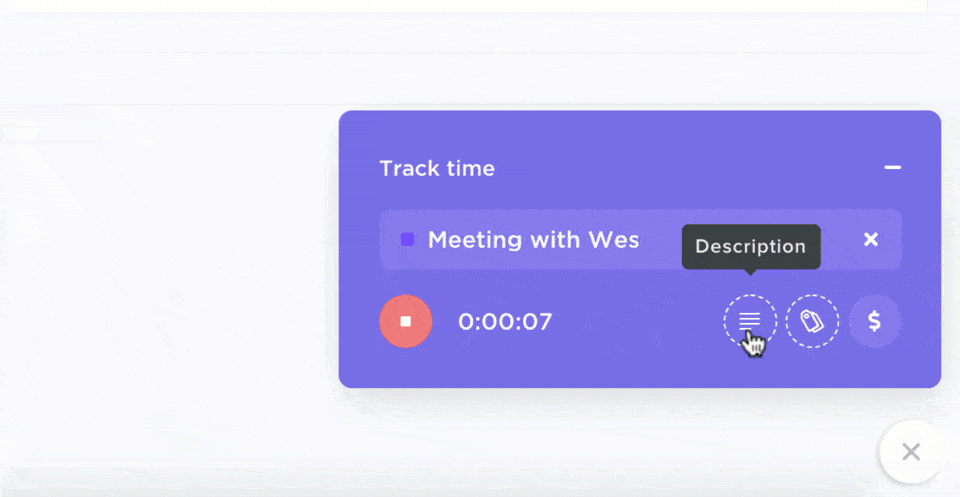
باستخدام ميزات إدارة الوقت في ClickUp ، يمكنك تنظيم الوقت الذي تتابعه إلى وقت قابل للفوترة ووقت غير قابل للفوترة، وإنشاء جداول زمنية مفصلة، وإضافة ملاحظات، وإنشاء تقارير زمنية مخصصة.
هذا يجعل من السهل إعادة تحديد المواعيد النهائية، وجدولة التبعيات، وتحديد المعالم، وإدارة مشاريعك بوضوح وكفاءة أكبر.
يوفر ClickUp Calendar واجهة مرئية تعمل بالسحب والإفلات تجعل إدارة الوقت سهلة الاستخدام — مما يجعله مثاليًا لتخطيط يومك وتتبعه وتعديله في الوقت الفعلي. على عكس Toggl Track، الذي يركز على تتبع الوقت بعد وقوعه، يساعدك ClickUp على تخصيص وقت للمهام والاجتماعات بشكل استباقي مباشرةً ضمن سير عملك.
يمكنك مزامنتها مع تقويم Google الخاص بك، وجدولة المهام المتكررة، وعرض الجداول الزمنية للمشاريع في لمحة. إنها مثالية لإدارة أعباء العمل، وتحديد أولويات المواعيد النهائية، وتجنب الحجز الزائد. يمكن للفرق أيضًا مشاركة التقويمات للبقاء على اتصال بشأن من يقوم بماذا ومتى.
💡 نصيحة احترافية: هل تبحث عن المزيد من الموارد التي تساعدك على إدارة الوقت؟ اختر قالب جدول إدارة الوقت من ClickUp. هذا القالب جاهز للاستخدام وقابل للتخصيص، ويتيح لك تخطيط المهام ضمن جدولك الزمني، وتحديد الأهداف، والتعاون مع فريقك في المهام اليومية. وهذا يساعد على:
- حافظ على تنظيمك من خلال نظرة عامة واضحة على المشروع
- عزز إنتاجيتك من خلال تبسيط إدارة المهام
- حسّن أداء المشاريع من خلال الالتزام بالمواعيد النهائية
خيار آخر رائع هو قالب ClickUp Time Box. خطط لجدولك الزمني بكفاءة من خلال تقسيم المشاريع وتخصيص الموارد وتحديد المواعيد النهائية لتعظيم الإنتاجية من خلال تحديد أولويات المهام بشكل أفضل! حافظ على مسارك بفضل فترات زمنية واضحة لكل مهمة وحقق أهدافك بشكل أسرع من خلال التخطيط المنظم.
أفضل ميزات ClickUp
- تصور تقدم المشروع من خلال رؤى ديناميكية باستخدام لوحات معلومات ClickUp
- قم بإدارة أعباء العمل بكفاءة باستخدام ClickUp Tasks. قم بالوصول إلى القوائم واللوحات وعروض التقويم لإدارة المشاريع المتنوعة.
- اضبط تقديرات الوقت الدقيقة في ClickUp للحفاظ على سير المشاريع وفقًا للجدول الزمني وإدارة عبء العمل بفعالية.
- أتمتة سير العمل المتكرر باستخدام ClickUp Automations لتوفير الوقت وتحسين الإنتاجية
- وزع الموارد بذكاء من خلال عرض عبء العمل في ClickUp، وحقق التوازن بين قدرات الفريق وتجنب الإرهاق.
- ادمج مع أكثر من 1000 تطبيق، بما في ذلك أدوات تتبع الوقت الخارجية مثل Toggl و Clockify و Everhour والمزيد.
قيود ClickUp
- قد يجد المستخدمون الجدد في البداية مجموعة ميزاته الواسعة مربكة.
أسعار ClickUp
تقييمات ومراجعات ClickUp
- G2: 4. 7/5 (أكثر من 10,000 تقييم)
- Capterra: 4. 6/5 (أكثر من 4000 تقييم)
ماذا يقول المستخدمون الحقيقيون عن ClickUp؟
تلخص مراجعة G2 ذلك:
لقد وجدت أن ClickUp أداة رائعة لإدارة المشاريع تساعدني على البقاء منظمًا. إنها أداة رائعة لأنها تسمح لي بتخصيص المهام وتحديدها بالتفصيل للمشاريع الكبيرة. ميزة تتبع الوقت رائعة لأنها تساعدني على معرفة أين أقضي وقتي.
لقد وجدت أن ClickUp أداة رائعة لإدارة المشاريع تساعدني على البقاء منظمًا. إنها أداة رائعة لأنها تسمح لي بتخصيص المهام وتحديدها بالتفصيل للمشاريع الكبيرة. ميزة تتبع الوقت رائعة لأنها تساعدني على معرفة أين أقضي وقتي.
💡 نصيحة احترافية: قد يبدو إنجاز كل شيء كل يوم أمرًا صعبًا في البداية. ولكن إذا كان لديك رفيق يساعدك في هذه العملية، فقد تتغير الأمور بسرعة! استكشف قوالب مخطط يومي مجانية بواجهة سهلة الاستخدام لإدارة وقتك.
2. Clockify (الأفضل لتتبع الوقت مجانًا مع تقارير أساسية)
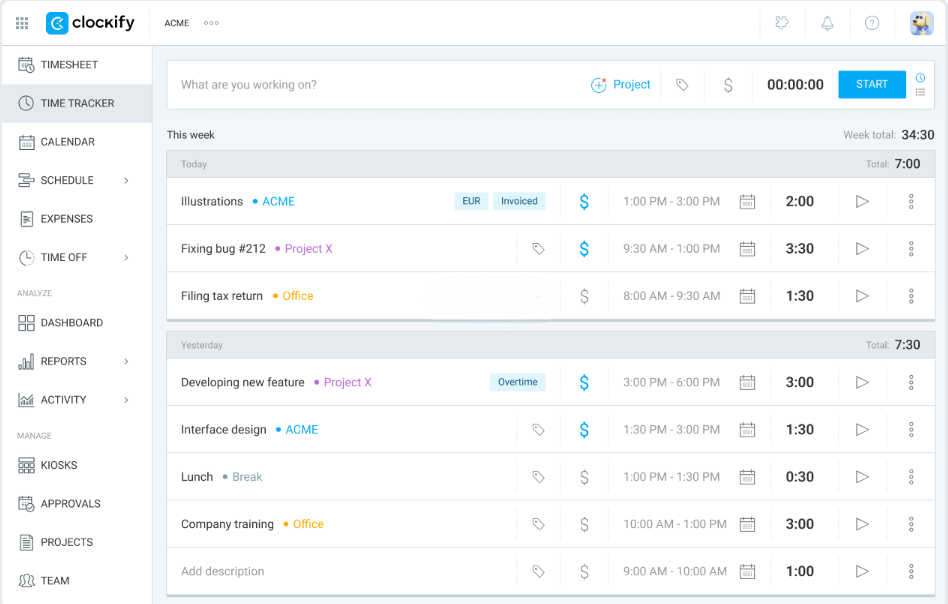
Clockify هو أداة تتبع الوقت مع ميزات أساسية لإدارة المشاريع. يمكن أن تساعدك على تتبع ساعات عمل موظفيك وإصدار فواتير دقيقة للعملاء. يدعم Clockify تتبع الوقت يدويًا وتلقائيًا وبدون اتصال بالإنترنت.
يمكنك أيضًا إنشاء جداول زمنية وتقارير أنشطة وبيانات إنتاجية تلقائية. إلى جانب ذلك، يتيح لك إنشاء وإدارة فواتير العملاء. لذلك، يمكنك تخطيط ميزانيات المشاريع، وتعيين أسعار مخصصة قابلة للفوترة، ومقارنة التكاليف، وغير ذلك الكثير.
أفضل ميزات Clockify
- استخدم خاصية الكشف عن الخمول وتذكيرات الوقت لتجنب الساعات غير المتعقبة.
- احصل على وصول عبر الأنظمة الأساسية المختلفة من خلال تطبيقات سطح المكتب والهاتف المحمول والمتصفح
- اسمح بعدد غير محدود من المشاريع والمستخدمين، حتى مع الإصدار المجاني
- ادمجها مع Trello و Asana و Jira لإدارة المشاريع بسلاسة.
قيود Clockify
- يفتقر إلى ميزات متقدمة لأتمتة الفواتير
- لا يوفر معالجة مدمجة للرواتب
أسعار Clockify
- مجاني إلى الأبد
- الأساسي: 4.99 دولار شهريًا لكل مقعد
- قياسي: 6.99 دولار شهريًا لكل مستخدم
- المحترفون: 9.99 دولارًا شهريًا لكل مقعد
- المؤسسات: 14.99 دولارًا أمريكيًا شهريًا لكل مستخدم
تقييمات ومراجعات Clockify
- G2: 4. 5/5 (أكثر من 170 تقييمًا)
- Capterra: 4. 8/5 (9,100+ تقييم)
🧠 حقيقة ممتعة: طور فرانشيسكو سيريلو، المطور ورجل الأعمال، تقنية بومودورو لإدارة الوقت. ولكن هل تعلم أن هذه التقنية سميت على اسم مؤقت المطبخ على شكل طماطم الذي كان يستخدمه سيريلو أثناء دراسته في الكلية؟ نعم، لقد سمعت ذلك بشكل صحيح — "بومودورو" تعني "طماطم" باللغة الإيطالية! 🍅
3. Harvest (الأفضل لتتبع الوقت مع تتبع النفقات والفواتير)
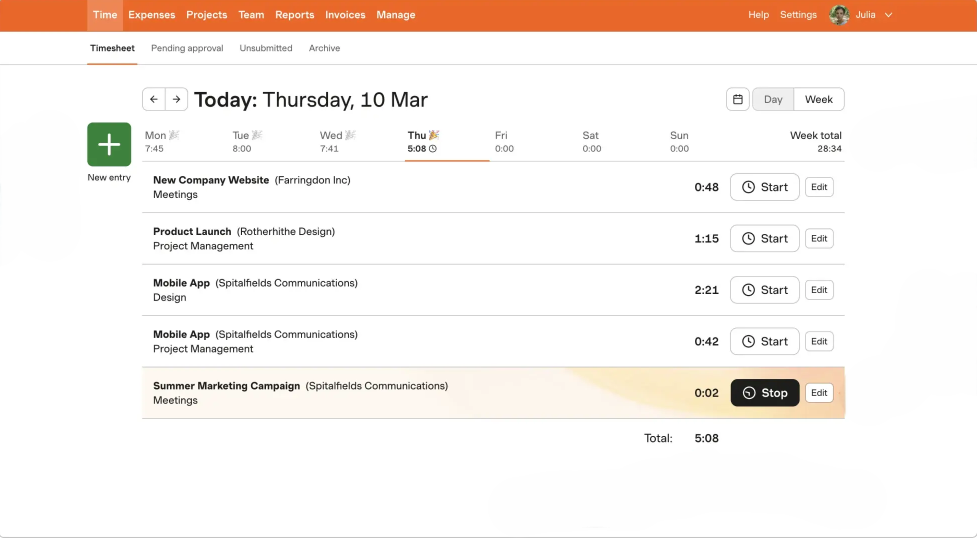
مثل Clockify، يعمل Harvest على تبسيط تتبع الوقت وفوترة العملاء؛ والفرق الوحيد هو أنه يتطلب إدخالًا يدويًا أقل.
باستخدام Harvest، يمكنك إنشاء تقارير زمنية آلية للحصول على رؤى حول تقدم المشروع، ومتوسط الوقت المستغرق في المهام، والتكاليف الداخلية، والمزيد. ما عليك سوى اختيار مشروع وبدء تشغيل المؤقت.
يمكنك مزامنة Harvest مع أدوات المحاسبة، وتحويل جداول الدوام إلى فواتير للعملاء، وأتمتة إصدار الفواتير وتحصيل المدفوعات.
أفضل ميزات Harvest
- تتبع الوقت والمصروفات في وقت واحد لحساب تكلفة المشروع
- قم بإدارة المشاريع ذات الرسوم الثابتة والمشاريع المستمرة من خلال تقارير تتبع الوقت المخصصة
- قم بجدولة وتتبع توفر الفريق في الوقت الفعلي
- ادمجها مع Asana و Trello و QuickBooks لتحسين سير العمل.
قيود Harvest
- لا يوجد تتبع GPS مدمج للفرق البعيدة
- تكاليف أعلى للفرق الكبيرة أو الميزات المتقدمة
أسعار Harvest
- مجاني إلى الأبد
- المحترف: 13.75 دولارًا شهريًا لكل مقعد
- الاشتراك المميز: 17.50 دولارًا أمريكيًا شهريًا لكل مستخدم
تقييمات ومراجعات Harvest
- G2: 4. 3/5 (أكثر من 800 تقييم)
- Capterra: 4. 6/5 (أكثر من 600 تقييم)
ماذا يقول المستخدمون الحقيقيون عن Harvest؟
تقول مراجعة Capterra:
إنه منتج بسيط يمكن إعداده بسرعة واستخدامه لتتبع الوقت وإنشاء الفواتير.
إنه منتج بسيط يمكن إعداده بسرعة واستخدامه لتتبع الوقت وإنشاء الفواتير.
4. RescueTime (الأفضل لتتبع الإنتاجية وإدارة الوقت تلقائيًا)
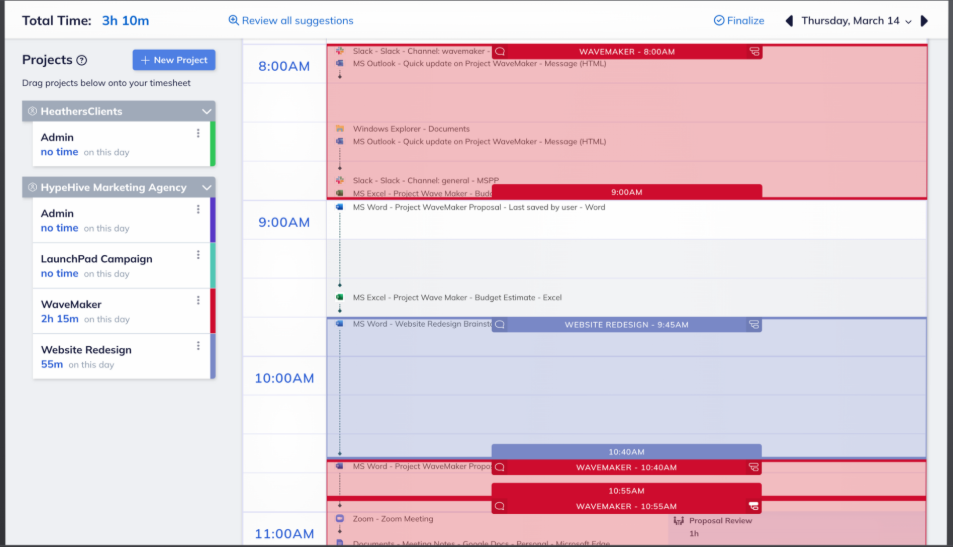
هل تبحث عن برنامج لتتبع الوقت يركز بشكل كامل على زيادة الإنتاجية؟ RescueTime يناسب هذا الوصف. توفر هذه الأداة ميزات تساعد فريقك على الاستفادة القصوى من كل دقيقة. على سبيل المثال، يمكنك استخدام ميزة "Focus Time" لحجب المواقع الإلكترونية التي تشتت الانتباه.
يعمل RescueTime على أتمتة عملية تتبع الوقت بالكامل، بحيث لا يوجد مجال للإهمال. يتتبع استخدام التطبيقات والمواقع الإلكترونية ويقوم بإنشاء تحليلات متقدمة لتحديد أنماط الإنتاجية والعقبات.
أفضل ما في الأمر؟ لا يوجد حد أقصى لاستخدام الأداة — يمكن للأفراد والفرق تتبع وإنشاء جداول زمنية لمشاريع غير محدودة.
أفضل ميزات RescueTime
- قم بتعيين مقاييس إنتاجية مخصصة وتتبع التقدم المحرز من خلال تقارير مفصلة.
- أتمتة ملخصات استخدام الوقت الأسبوعية وتحليل الاتجاهات
- احصل على دعم لتتبع الأنشطة في وضع عدم الاتصال بالإنترنت من خلال الإدخال اليدوي
- ادمجها مع Slack و Trello و Google Calendar
قيود RescueTime
- يفتقر إلى ميزات التعاون وإدارة المشاريع
- تكامل محدود مع أدوات سير العمل المتقدمة
أسعار RescueTime
- Solo: 12 دولارًا شهريًا
- الفريق: 9 دولارات شهريًا لكل عضو في الفريق
تقييمات ومراجعات RescueTime
- G2: 4. 2/5 (90+ تقييم)
- Capterra: 4. 6/5 (أكثر من 140 تقييمًا)
5. Hubstaff (الأفضل لتتبع الوقت باستخدام GPS ومراقبة الموظفين)
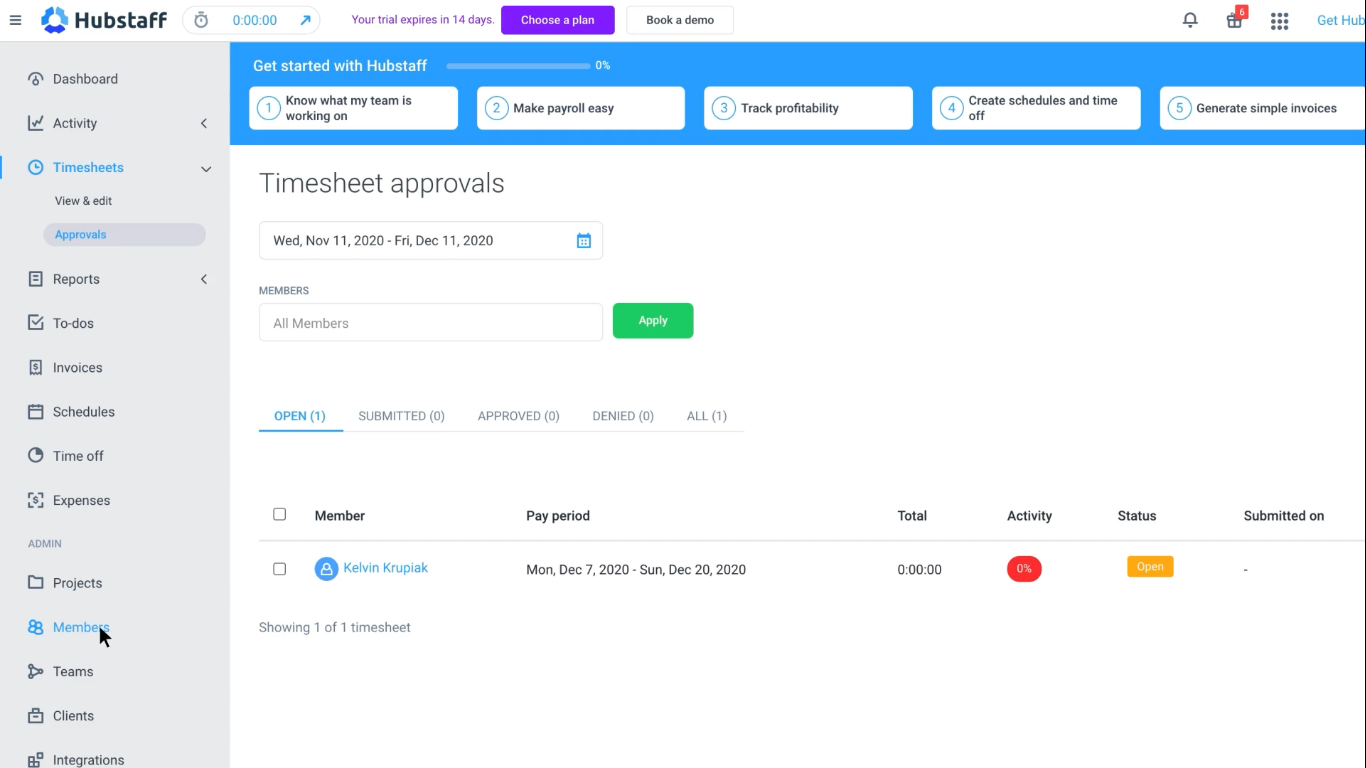
Hubstaff هي أداة لتتبع وقت الموظفين تراقب إنتاجية الموظفين من خلال لقطات الشاشة ومستويات النشاط وتتبع GPS.
يدعم ميزات التتبع المتقدمة، مثل اكتشاف الخمول، ويقوم بإنشاء تقارير مفصلة عن الإنتاجية واستخدام الوقت لتحديد أوجه القصور والقضاء عليها.
يمكنك أتمتة كشوف المرتبات باستخدام تكامل Hubstaff مع PayPal و Wise و Gusto. يتيح لك إنشاء فواتير دقيقة وفواتير للعملاء بناءً على الوقت والمصروفات المتعقبة.
أفضل ميزات Hubstaff
- قم بإدارة المشاريع والميزانيات باستخدام أدوات التتبع في الوقت الفعلي
- دعم جدولة وإدارة نوبات العمل باستخدام أدوات التقويم
- اسمح بتتبع الوقت على أجهزة الكمبيوتر المكتبية والويب والأجهزة المحمولة لتحقيق المرونة
- ادمجها مع Trello و Jira و Asana لإدارة المشاريع
قيود Hubstaff
- يتطلب خططًا عالية المستوى للحصول على تحليلات متقدمة
- تحتاج إلى اتصال إنترنت مستقر لاستخدام ميزات التتبع عبر GPS
أسعار Hubstaff
- المبتدئين: 7 دولارات شهريًا لكل مقعد
- Grow: 9 دولارات شهريًا لكل مقعد
- الفريق: 12 دولارًا شهريًا لكل مقعد
- المؤسسات: 25 دولارًا شهريًا لكل مستخدم (يتم الدفع سنويًا)
تقييمات ومراجعات Hubstaff
- G2: 4. 5/5 (أكثر من 1300 تقييم)
- Capterra: 4. 6/5 (أكثر من 1500 تقييم)
ماذا يقول المستخدمون الحقيقيون عن Hubstaff؟
هذا ما قاله أحد المراجعين على G2:
يقدم Hubstaff حلاً بديهياً وسلساً لتتبع الوقت يجعل إدارة الفرق عن بُعد أمراً سهلاً للغاية. يساعد التتبع في الوقت الفعلي ولقطات الشاشة التلقائية ورؤى الإنتاجية على ضمان الشفافية والكفاءة. توفر التقارير التفصيلية وأتمتة كشوف المرتبات الكثير من الوقت، مما يجعلها أداة لا غنى عنها للشركات التي لديها فرق عن بُعد أو مختلطة.
يقدم Hubstaff حلاً بديهياً وسلساً لتتبع الوقت يجعل إدارة الفرق عن بُعد أمراً سهلاً للغاية. يساعد التتبع في الوقت الفعلي واللقطات الآلية للشاشة وإحصاءات الإنتاجية على ضمان الشفافية والكفاءة. توفر التقارير التفصيلية وأتمتة كشوف المرتبات الكثير من الوقت، مما يجعلها أداة لا غنى عنها للشركات التي لديها فرق عن بُعد أو مختلطة.
6. Timely (الأفضل لتتبع الوقت تلقائيًا باستخدام الذكاء الاصطناعي)
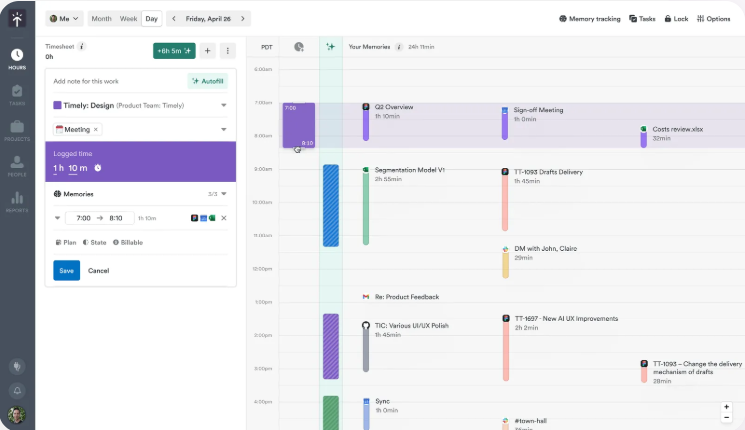
Timely هو أداة تتبع الوقت القائمة على الذكاء الاصطناعي والتي تعمل على أتمتة العملية لتوفير بيانات دقيقة عن الوقت. سواء كنت ترغب في التحقق من الساعات القابلة للفوترة، أو الحصول على تذكيرات بالوقت غير المتتبع، أو تحديد مدى إنتاجية فريقك، فإن مساعد الجدول الزمني المدمج بالذكاء الاصطناعي يضمن حصولك على جميع المعلومات في الوقت المناسب وبطريقة دقيقة وتلقائية.
تتيح لك ميزات إدارة المشاريع تعيين المهام وإدارة أعباء العمل وعرض قدرات الفريق. تتيح لك طريقة عرض الجدول الزمني القائم على التقويم تصور أيام العمل حتى تتمكن من حجز الوقت وتخطيط المشاريع بكفاءة.
أفضل ميزات Timely
- قم بإدارة ميزانيات المشاريع من خلال التتبع والتنبيهات في الوقت الفعلي
- تتبع الساعات القابلة للفوترة وقم بإنشاء فواتير دقيقة للعملاء
- احصل على تقارير مفصلة عن الإنتاجية وتخصيص الموارد
- ادمجها مع Outlook و Google Calendar و Trello لتحسين الجدولة
قيود زمنية
- خيارات محدودة لتتبع الوقت يدويًا لمهام محددة
- وظائف إدارة المشاريع الأساسية
أسعار مناسبة
- المبتدئين: 11 دولارًا شهريًا لكل مستخدم
- الاشتراك المميز: 20 دولارًا شهريًا لكل مستخدم
- غير محدود: 28 دولارًا شهريًا لكل مستخدم
تقييمات ومراجعات في الوقت المناسب
- G2: 4. 8/5 (أكثر من 400 تقييم)
- Capterra: 4. 7/5 (أكثر من 200 تقييم)
ماذا يقول المستخدمون الحقيقيون عن Timely؟
تلخص مراجعة Capterra ما يلي:
الميزة الرئيسية لـ Timely هي سهولة الاستخدام وكيفية إدارة وقتك بطريقة مفيدة. أعتقد أن Timely قدمت خدمة رائعة...
الميزة الرئيسية لـ Timely هي سهولة الاستخدام وكيفية إدارة وقتك بطريقة مفيدة. أعتقد أن Timely قدمت خدمة رائعة...
7. Everhour (الأفضل لتتبع الوقت ضمن أدوات إدارة المشاريع)
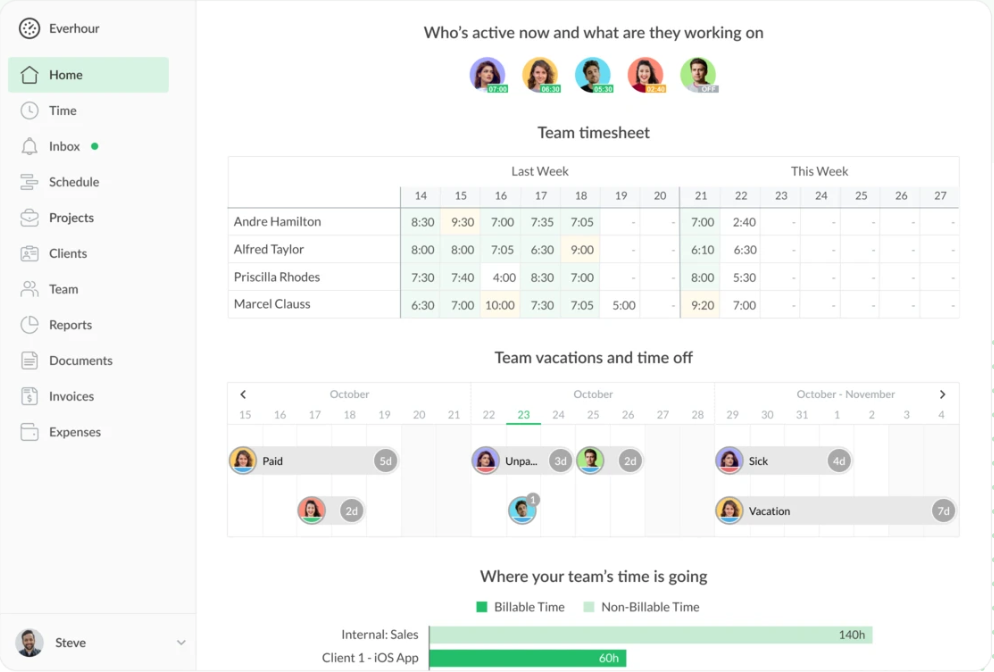
إذا كنت تريد حلاً لتتبع الوقت يتناسب مع سير عمل إدارة المشاريع لديك، فإن Everhour سيثير اهتمامك.
يتكامل Everhour مع أدوات مثل ClickUp و Asana و Trello و Basecamp ويتتبع الوقت مباشرةً من خلالها. وهذا يعني أنه لا داعي لتبديل التطبيقات لإدارة أداء الفريق وإنتاجيته، حيث يتم تجميع جميع بياناتك في منصة واحدة.
يتيح لك تتبع توفر الفريق لإدارة الموارد وأعباء العمل بفعالية. يدعم Everhour أيضًا تتبع الوقت للمهام القابلة للفوترة وغير القابلة للفوترة ويقدم تقارير وتحليلات.
أفضل ميزات Everhour
- إنشاء تقارير مخصصة تتضمن بيانات الميزانية والوقت والمصروفات
- أتمتة الفواتير من خلال تكامل QuickBooks و FreshBooks
- إدارة ميزانيات المشاريع من خلال المراقبة المالية في الوقت الفعلي
قيود Everhour
- ميزات محدودة في تطبيقات الأجهزة المحمولة مقارنةً بإصدار سطح المكتب
- تحتاج إلى خطط أعلى مستوى للحصول على ميزات وتقارير متقدمة
أسعار Everhour
- مجاني إلى الأبد
- الفريق: 10 دولارات شهريًا (حتى 5 مقاعد)
تقييمات ومراجعات Everhour
- G2: 4. 7/5 (أكثر من 170 تقييمًا)
- Capterra: 4. 7/5 (أكثر من 400 تقييم)
ماذا يقول المستخدمون الحقيقيون عن Everhour؟
تقول إحدى المراجعات على G2:
Everhour هي أداة تتبع وقت قوية وسهلة الاستخدام ومصممة جيدًا، وتتميز بواحدة من أكثر عمليات التكامل تميزًا مع عدد من أدوات الإنتاجية Saas الرئيسية. تتكامل بسلاسة مع واجهة المستخدم لتطبيقات مثل Asana و Notion بطرق تعزز تجربة كلا التطبيقين. لا أرى أي تطبيقات أخرى في السوق تقوم بذلك بنفس كفاءة Everhour.
Everhour هي أداة تتبع وقت قوية وسهلة الاستخدام ومصممة جيدًا، وتتميز بواحدة من أكثر عمليات التكامل تميزًا مع عدد من أدوات الإنتاجية Saas الرئيسية. تتكامل بسلاسة مع واجهة المستخدم لتطبيقات مثل Asana و Notion بطرق تعزز تجربة كلا التطبيقين. لا أرى أي تطبيقات أخرى في السوق تقوم بذلك بنفس كفاءة Everhour.
📮 ClickUp Insight: 92٪ من العاملين في مجال المعرفة يستخدمون استراتيجيات إدارة الوقت المخصصة.
ومع ذلك، لا توفر معظم أدوات إدارة سير العمل حتى الآن ميزات مدمجة لإدارة الوقت أو تحديد الأولويات، مما يعيق تحديد الأولويات بشكل فعال.
يمكن أن تساعدك ميزات الجدولة وتتبع الوقت المدعومة بالذكاء الاصطناعي في ClickUp على تحويل هذه التخمينات إلى قرارات تستند إلى البيانات. يمكنها حتى اقتراح نوافذ تركيز مثالية للمهام. قم ببناء نظام إدارة وقت مخصص يتكيف مع طريقة عملك!
8. Time Doctor (الأفضل لتتبع الوقت مع ميزات مراقبة الإنتاجية)
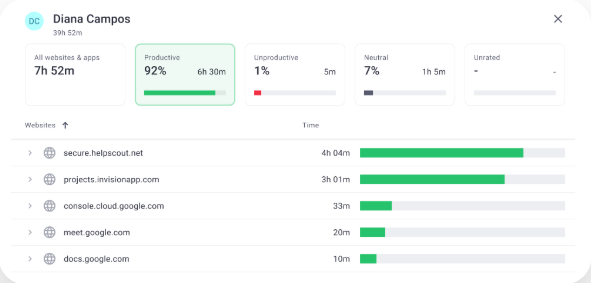
التالي على قائمة أفضل بدائل Toggl هو Time Doctor. هذه الأداة لتتبع الوقت مناسبة للفرق التي تريد ميزات شاملة وواجهة سهلة الاستخدام.
يتيح Time Doctor لفريقك إدخال بيانات الوقت لتتبع ساعات العمل والاستراحات وما إلى ذلك. بالإضافة إلى ذلك، يراقب الوقت الذي يقضيه الموظفون على مختلف المواقع الإلكترونية والتطبيقات لتوليد رؤى حول الإنتاجية.
وهذا مفيد في تحديد أنماط العمل، خاصة بالنسبة للفرق التي تعمل عن بُعد. توفر الأداة أيضًا تنبيهات للتشتيت لمساعدة الموظفين على التركيز بشكل أفضل أثناء ساعات العمل.
أفضل ميزات Time Doctor
- تتبع الوقت باستخدام لقطات الشاشة واستخدام التطبيقات ومستويات النشاط
- دعم تتبع GPS للفرق الموجودة في الموقع والفرق البعيدة
- قم بإنشاء تقارير شاملة عن الإنتاجية والحضور
- ادمجها مع Jira و Asana و Trello لإدارة المشاريع
قيود Time Doctor
- ميزات محدودة لإصدار الفواتير والفوترة مقارنة بالأدوات الأخرى
- تزداد التكاليف بالنسبة للفرق الكبيرة والتحليلات المتقدمة
أسعار Time Doctor
- الأساسي: 8 دولارات شهريًا لكل مستخدم
- قياسي: 14 دولارًا شهريًا لكل مستخدم
- الاشتراك المميز: 20 دولارًا شهريًا لكل مستخدم
- المؤسسات: أسعار مخصصة
تقييمات ومراجعات Time Doctor
- G2: 4. 4/5 (أكثر من 400 تقييم)
- Capterra: 4. 5/5 (أكثر من 500 تقييم)
💡 نصيحة احترافية: راجع بانتظام بيانات تتبع الوقت لتحديد الأنماط وتقييم اتجاهات الإنتاجية وتعديل سير عملك. يمكن أن تؤدي التعديلات الصغيرة إلى مكاسب كبيرة في الكفاءة. 🧐
9. TimeCamp (الأفضل لدمج تتبع الوقت مع إصدار الفواتير)
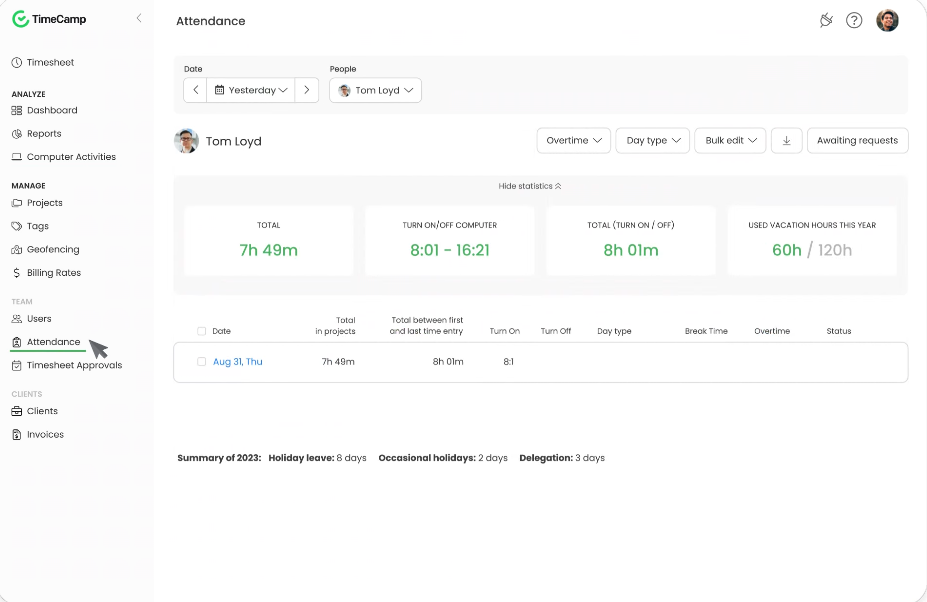
هل تبحث عن أداة تدعم جداول عمل الفريق وتتبع الحضور؟ TimeCamp هو الخيار الأمثل لك.
توفر هذه الأداة واجهة موحدة لتتبع حضور الموظفين وإنشاء جداول الدوام وإعداد الفواتير. ولكن هذا ليس كل شيء، فـ TimeCamp تتيح لك أيضًا إدارة ميزانيات المشاريع.
تقوم بتتبع الوقت المستغرق في المهام والمشاريع، وتحليل الربحية، والمزامنة مع برامج المحاسبة حتى تتمكن من إدارة نفقات المشروع بسلاسة. الميزة الإضافية؟ ترسل الأداة تنبيهات كلما تجاوزت الميزانية المخصصة للمشروع.
أفضل ميزات TimeCamp
- أتمتة الفواتير من خلال التكامل مع QuickBooks و Xero
- تتبع الوقت تلقائيًا باستخدام تطبيقات الهاتف المحمول والكمبيوتر المكت
- احصل على إمكانية الوصول إلى ميزات إدارة المهام مع تقارير مفصلة
قيود TimeCamp
- تخصيص محدود للفواتير التي تم إنشاؤها
- يتطلب خططًا أعلى مستوى للحصول على ميزات إعداد التقارير التفصيلية
أسعار TimeCamp
- مجاني إلى الأبد
- المبتدئين: 3.99 دولار شهريًا لكل مستخدم
- الاشتراك المميز: 6.99 دولار شهريًا لكل مستخدم
- Ultimate: 10.99 دولارًا شهريًا لكل مستخدم
- المؤسسات: 14.99 دولارًا شهريًا لكل مستخدم
تقييمات ومراجعات TimeCamp
- G2: 4. 7/5 (أكثر من 300 تقييم)
- Capterra: 4. 7/5 (أكثر من 500 تقييم)
📮 ClickUp Insight: 32٪ من العاملين يجدون صعوبة في تخصيص وقت شخصي، لكن 14٪ فقط يخصصونه في تقويمهم. إذا لم يتم جدولته، فلن يتم حمايته! 📆
يساعدك تقويم ClickUp على حجز ساعات شخصية تمامًا مثل الاجتماعات. قم بالمزامنة مع التقويمات الخارجية، وقم بتعيين الأعمال المتكررة وكذلك فترات الوقت الشخصية، وقم بسحب وإفلات الأحداث أو المهام لتعديل جدولك الزمني بسهولة. أوقف العمل في اللحظة الأخيرة قبل أن يتسلل إلى وقت فراغك!
💫 نتائج حقيقية: توفر Lulu Press ساعة واحدة يوميًا لكل موظف باستخدام ClickUp Automations —مما أدى إلى زيادة كفاءة العمل بنسبة 12٪.
10. My Hours (الأفضل لتتبع الوقت على أساس المشاريع للفرق الصغيرة والمستقلين)
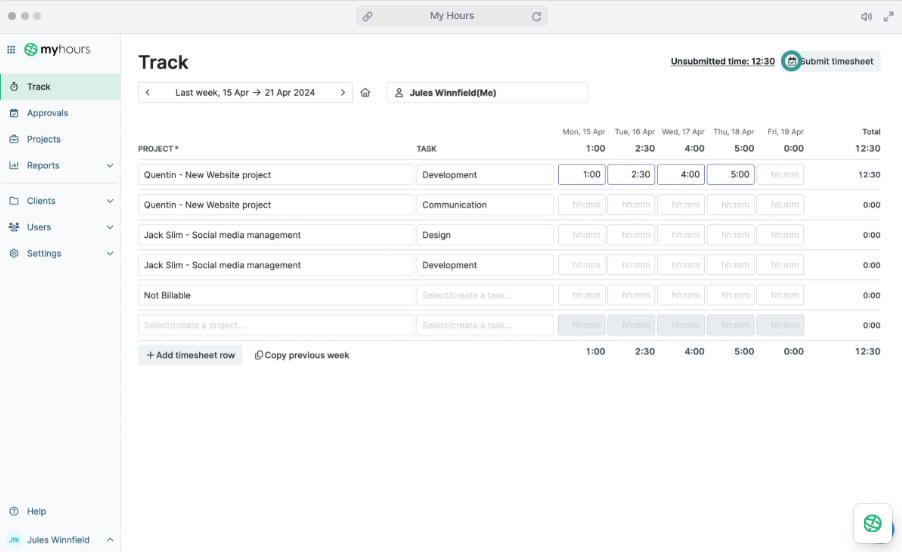
قد تجد الفرق الصغيرة صعوبة في العثور على أداة لتتبع الوقت تكون شاملة وسهلة الاستخدام في الوقت نفسه. ولكن هذا ما يقدمه My Hours.
باستخدام هذا البرنامج، يمكنك أنت وزملاؤك في الفريق تتبع الوقت بسهولة —يدويًا أو باستخدام مؤقت— عبر عدة مشاريع ومهام. أنشئ مشروعًا وسجل وقتك لإنشاء جداول زمنية.
يساعد MyHours أيضًا في وضع الميزانية الأساسية للمشروع من خلال التنبيهات وتتبع النفقات، ويتيح الوصول عبر الأنظمة الأساسية إلى تطبيقات الهاتف المحمول والكمبيوتر المكتبي والويب.
أفضل ميزات MyHours
- دعم فوترة العملاء باستخدام أدوات فوترة مرنة
- الوصول إلى ميزات إدارة الفريق مع أذونات قائمة على الأدوار
- أنشئ تقارير مخصصة باستخدام قوالب مصممة خصيصًا للمهام الشائعة
- ادمجها مع QuickBooks و Zapier و Trello لأتمتة سير العمل
قيود MyHours
- أتمتة محدودة لعمليات سير العمل المعقدة والمهام المتكررة
- يتطلب إدخالًا يدويًا لتتبع النفقات وإصدار الفواتير
أسعار MyHours
- مجاني إلى الأبد
- المحترف: 9 دولارات شهريًا لكل مستخدم
- المؤسسات: أسعار مخصصة
تقييمات ومراجعات MyHours
- G2: 4. 6/5 (أكثر من 200 تقييم)
- Capterra: لا توجد تقييمات كافية
ماذا يقول المستخدمون الحقيقيون عن MyHours؟
تشارك هذه المراجعة من G2 انطباعات إيجابية:
بعد البحث وتجربة العديد من حزم جداول العمل، وجدت أن myhours هو الأقرب إلى ما أحتاجه، وهو برنامج أساسي وسهل الاستخدام لتتبع جداول العمل وإعداد التقارير عبر الإنترنت. خدمة العملاء رائعة؛ تم الرد على جميع الأسئلة التي طرحتها على الفور عبر البريد الإلكتروني.
بعد البحث وتجربة العديد من حزم جداول العمل، وجدت أن myhours هو الأقرب إلى ما أحتاجه، وهو برنامج أساسي وسهل الاستخدام لتتبع جداول العمل وإعداد التقارير عبر الإنترنت. خدمة العملاء رائعة؛ تم الرد على جميع الأسئلة التي طرحتها على الفور عبر البريد الإلكتروني.
11. DeskTime (الأفضل لتتبع الوقت تلقائيًا مع تحليل الإنتاجية)
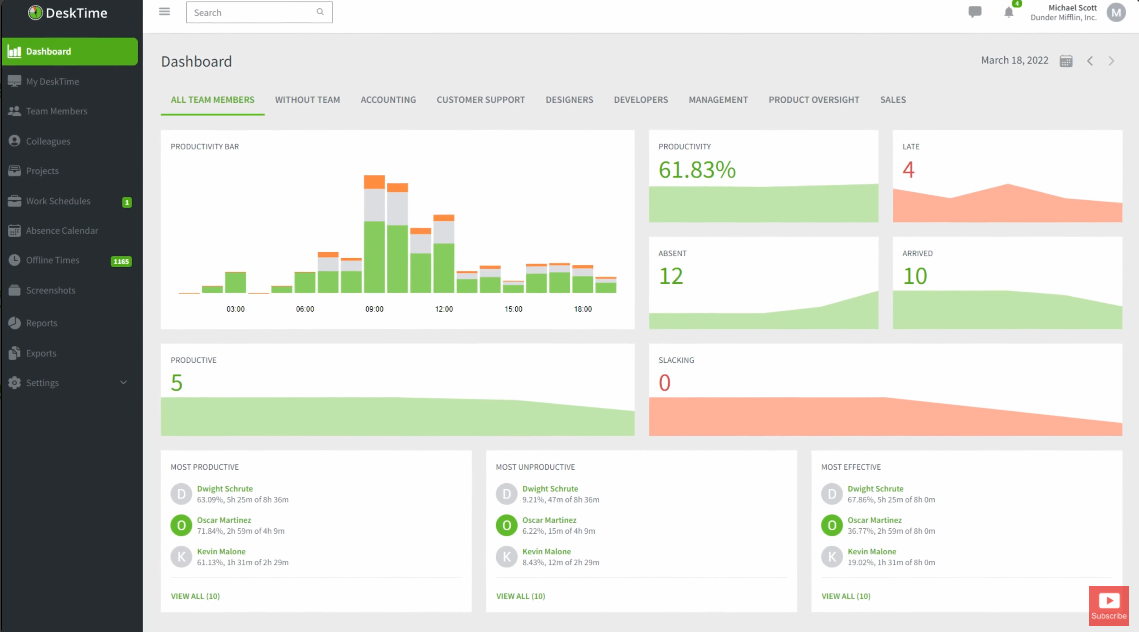
تشتهر هذه البديلة لـ Toggl بتتبع الوقت تلقائيًا بناءً على استخدام التطبيق والموقع الإلكتروني.
كما أنه يساعد في مراقبة الإنتاجية من خلال تصنيف المهام والأنشطة إلى منتجة وغير منتجة ومحايدة. وهذا يساعد على فهم أنماط المشاريع وإزالة العقبات.
يقوم DeskTime بأتمتة تذكيرات الاستراحة ويوفر تقارير إنتاجية مفصلة حتى تتمكن من تعزيز الكفاءة دون المساس بالتوازن بين العمل والحياة.
أفضل ميزات DeskTime
- دعم إدارة المشاريع والمهام من خلال تتبع الوقت المتكامل
- اسمح بتتبع الوقت في وضع عدم الاتصال بالإنترنت مع خيارات الإدخال اليدوي
- قم بإدارة الحضور باستخدام أدوات إدارة الجداول الزمنية المدمجة
قيود DeskTime
- لا توجد ميزات مدمجة لإصدار الفواتير أو الفوترة
- وظائف محدودة في تطبيق الهاتف المحمول مقارنة بتطبيق سطح المكتب
أسعار DeskTime
- Lite: مجاني إلى الأبد
- المحترف: 5 دولارات شهريًا لكل مستخدم
- الاشتراك المميز: 7 دولارات شهريًا لكل مستخدم
- المؤسسات: أسعار مخصصة
تقييمات ومراجعات DeskTime
- G2: 4. 5/5 (أكثر من 300 تقييم)
- Capterra: 4. 5/5 (أكثر من 500 تقييم)
تتبع الوقت ببضع نقرات فقط باستخدام أفضل بديل لـ Toggl — ClickUp!
Toggl Track هو أداة تتبع وقت قوية توفر البساطة والميزات الموثوقة. تساعد في قياس الإنتاجية وإدارة الميزانيات والحفاظ على التوازن بين العمل والحياة. ومع ذلك، فإنها تفتقر إلى ميزات إدارة المشاريع المتقدمة التي تبسط سير العمل وتعزز إنتاجية الفريق.
إذا كنت تبحث عن حل شامل يتتبع الوقت ويوفر أدوات قوية لإدارة المشاريع، فإن ClickUp هو الحل الأمثل لك. هذا تطبيق شامل للعمل يجمع بين إدارة المهام وتتبع الوقت وتخطيط الموارد وأتمتة سير العمل في منصة واحدة سهلة الاستخدام.
هل أنت مستعد لزيادة إنتاجيتك وتحقيق التوازن في حياتك العملية؟ جرب ClickUp اليوم — سجل هنا مجانًا!