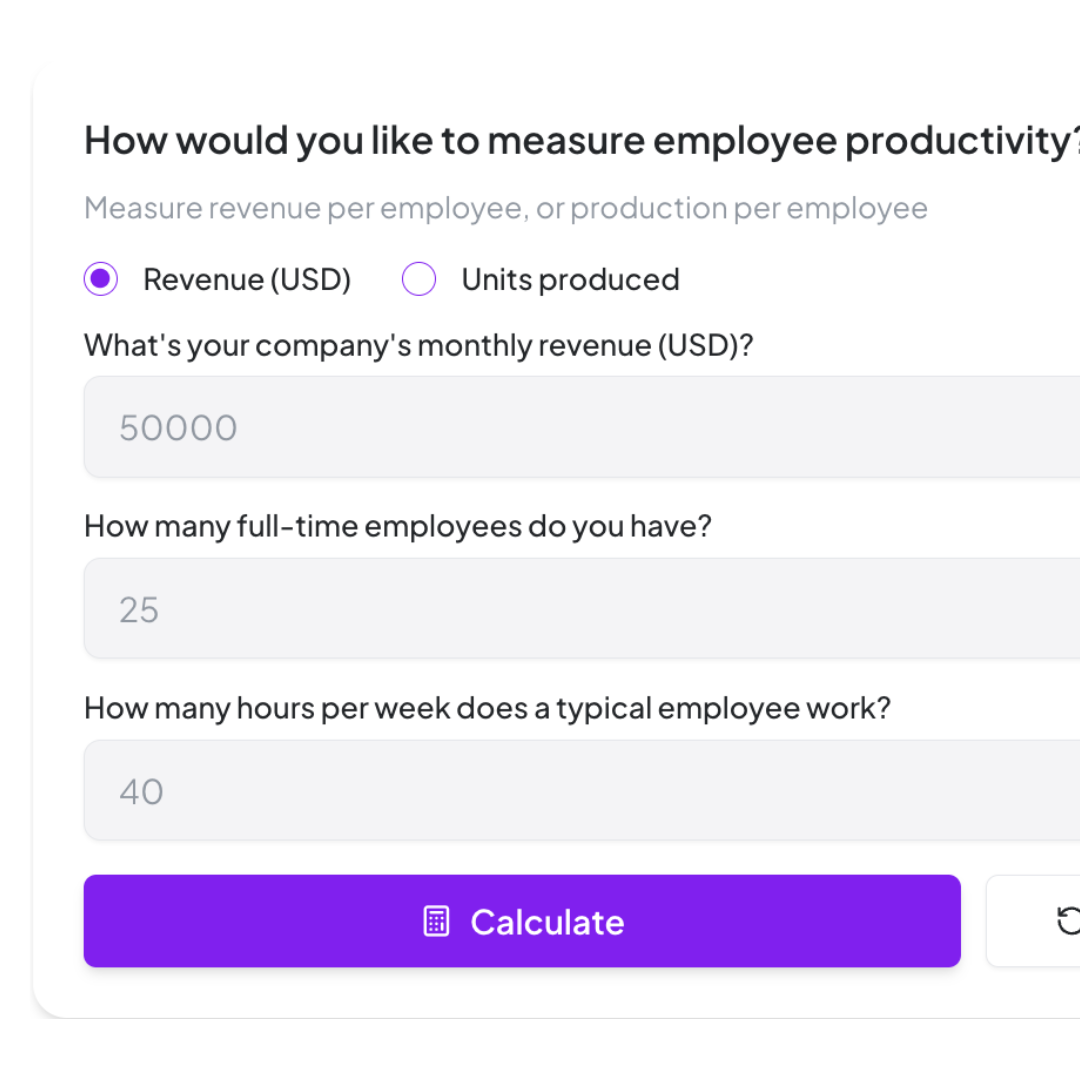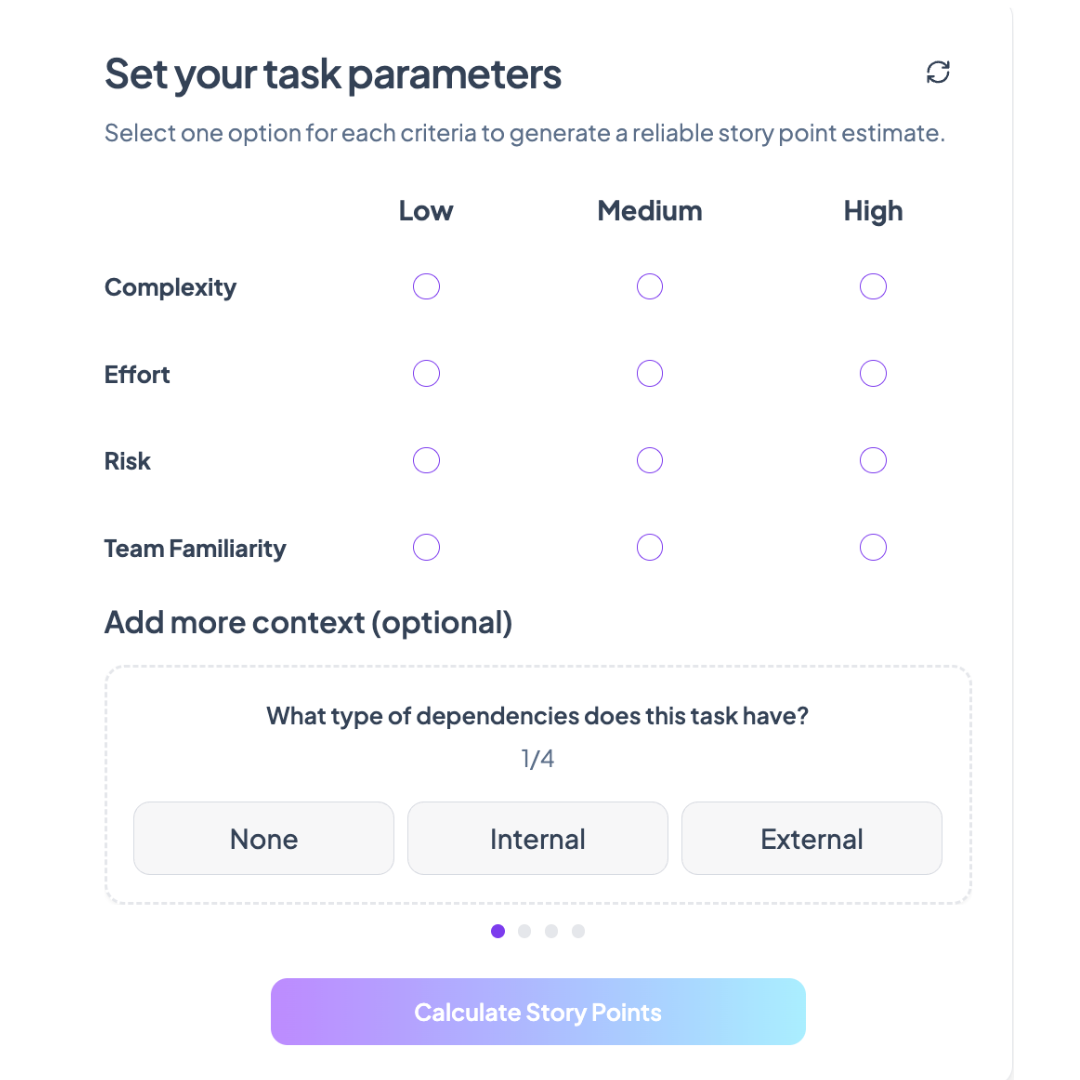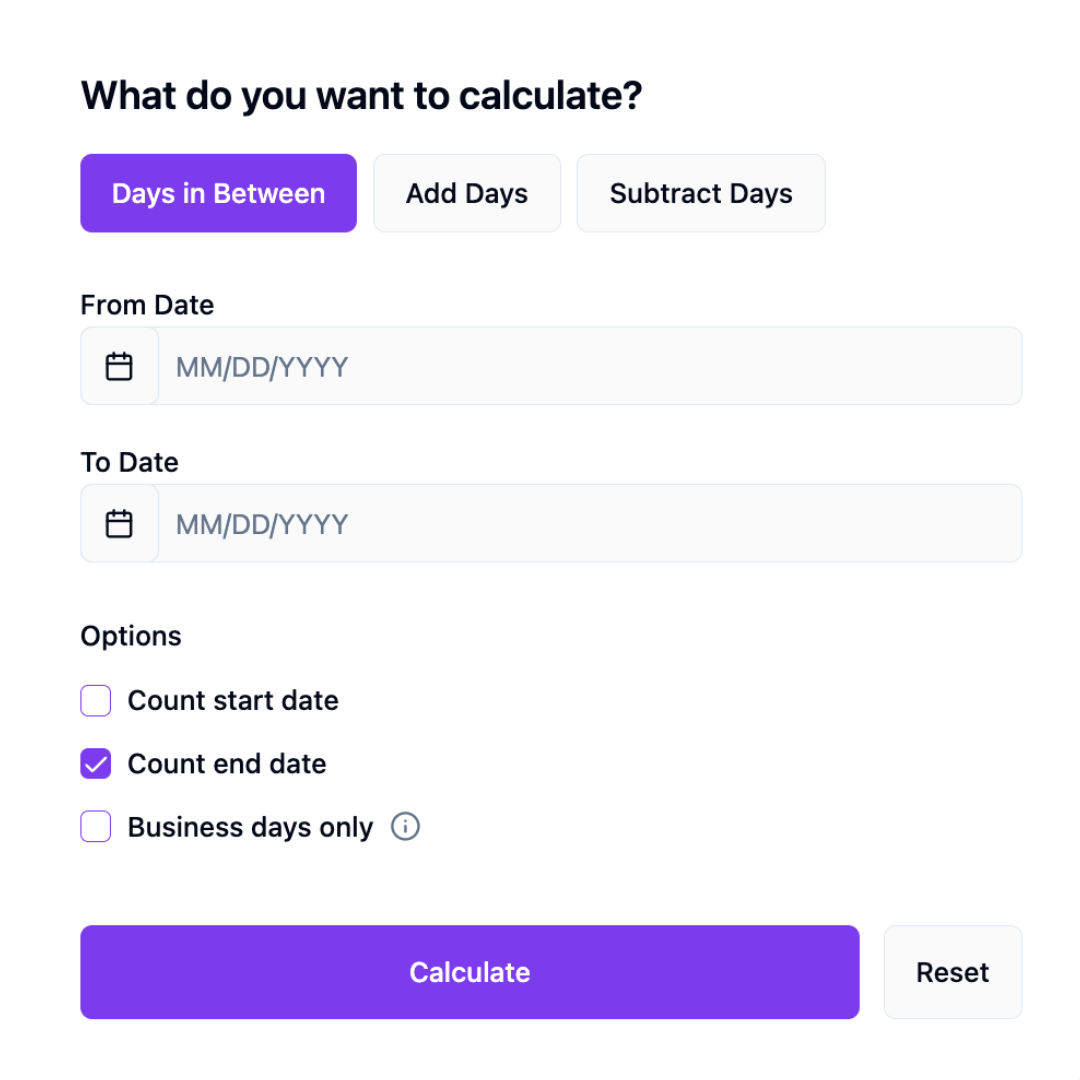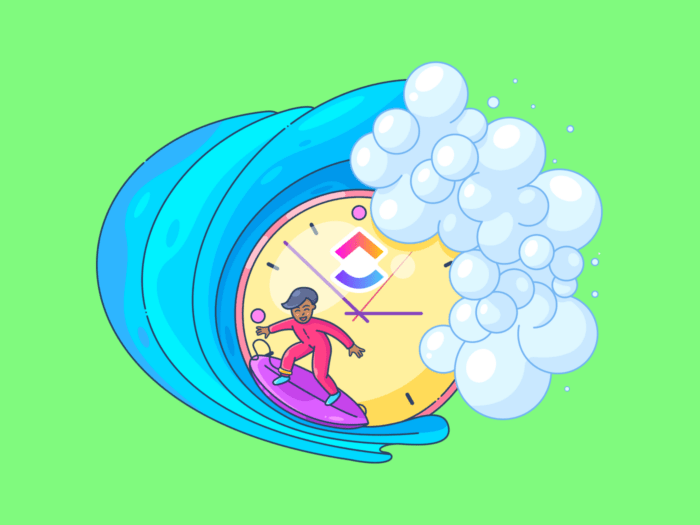How to use this Free Online Pomodoro Timer?
Getting started with our pomodoro timer is simple and requires no downloads or sign-ups:
- Set your task: Choose a single task you want to focus on during your pomodoro session
- Start the timer: Click the start button to begin your 25-minute focused work period
- Work without distractions: Focus solely on your chosen task until the timer alerts you
- Take a short break: When the alarm sounds, take a 5-minute break to recharge
- Repeat the cycle: After four pomodoros, take a longer 15-30 minute break
- Track Your progress: Monitor how many pomodoros you complete each day.
You can also customize your pomodoro and break timers and also the notification options using the app settings
When pomodoro sessions aren't enough for your complex projects, ClickUp's integrated time tracking and project management tools provide the comprehensive solution you need.
Track time where you work
Get the time tracking solution your team will love using.
✅ Build and customize time sheets
✅ View detailed reporting on your time
✅ Estimate and plan your time at a glance
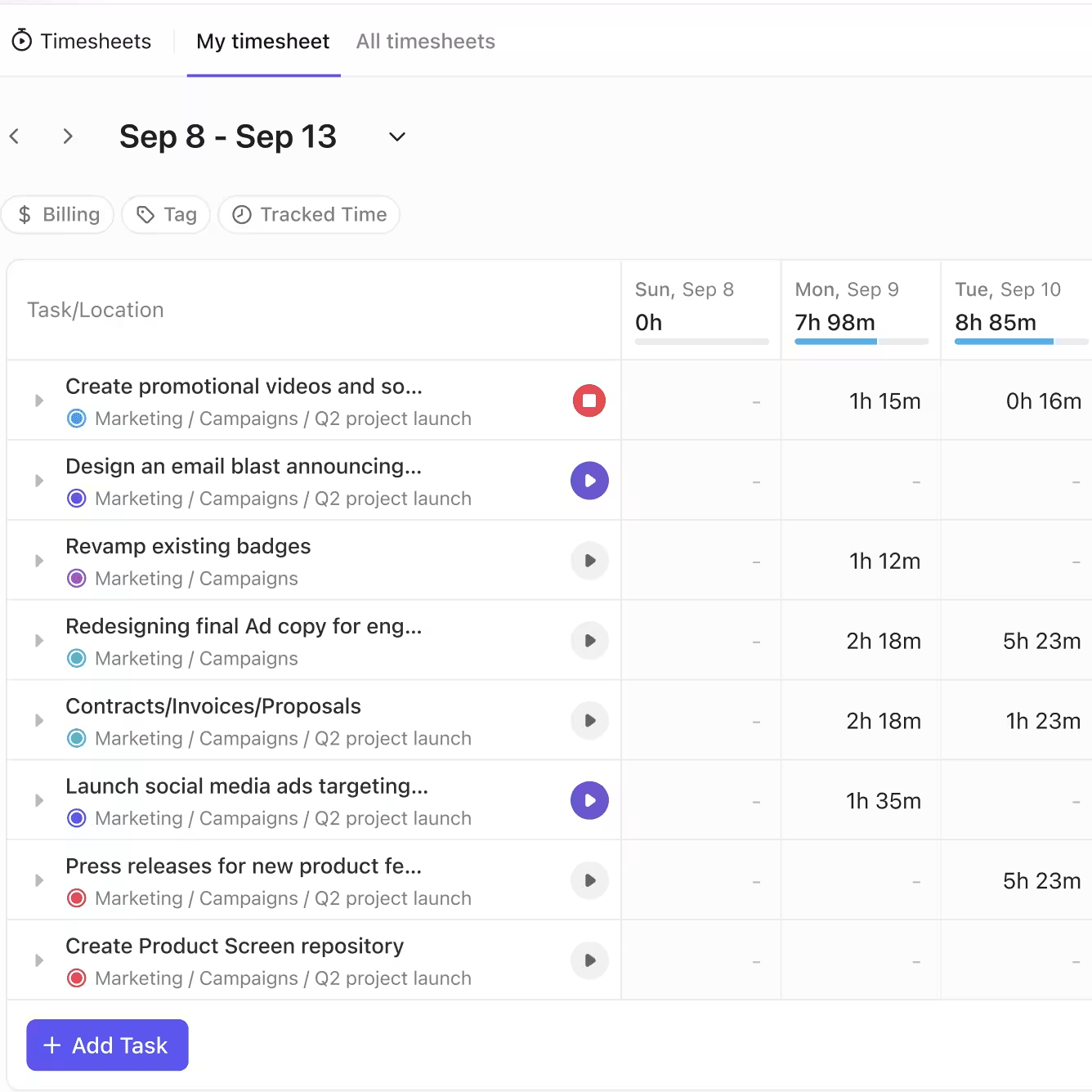
What Is the Pomodoro Technique?
The Pomodoro Technique is a time management method that breaks down work into focused 25-minute sessions called 'pomodoros'. These work sessions are separated by short breaks, typically 5 minutes long. After four pomodoros, a longer break of 15–30 minutes is recommended.
The Pomodoro Technique addresses common productivity killers such as procrastination and lack of focus by structuring your time, minimizing distractions, and constantly reminding you of how you spend your time.
The technique relies on four core principles:
- Focus on short bursts of work because the human brain functions optimally within concentrated, short bursts of activity
- Eliminate distractions from emails, notifications, or interruptions of any kind to avoid disturbing the flow of concentration in those short bursts
- Take breaks to maintain mental agility and return to the next Pomodoro with renewed focus
- Work on an iterative work cycle that creates a rhythm to promote sustained productivity while accommodating the need for adaptability and adjustments
Benefits of using a Pomodoro timer
Enhanced focus and concentration
By working in short, focused bursts, you can maintain a higher concentration level, which in turn allows you to accomplish more. The time constraint creates a sense of urgency that naturally eliminates distractions and improves your ability to stay on task.
Better time management
Our online pomodoro timer helps you develop a realistic understanding of how long tasks actually take. This improved time awareness leads to better planning and more accurate project estimates.
Reduced burnout and mental fatigue
By dividing your work into smaller, more manageable chunks, you can improve your focus and productivity while avoiding burnout. Regular breaks prevent mental exhaustion and maintain high performance throughout the day.
Increased accountability
The structured nature of pomodoro sessions creates natural checkpoints where you can assess your progress and adjust your approach if needed.
When to use a Pomodoro timer
- For deep-work tasks like writing, coding, or design projects
- For studying, preparing for exams, or planning important meetings
- For short team sprints or managing distributed work sessions
- For breaking complex or time-consuming projects into smaller, manageable focus blocks
Not ideal when: You’re in highly interruptive environments or handling tasks that require spontaneous collaboration and long, continuous discussions.
How effective is the Pomodoro technique?
The Pomodoro Technique helps you stay focused and avoid burnout by balancing short bursts of work with regular breaks. Instead of working until you feel tired, you follow a structured rhythm—25 minutes of focused work followed by a 5-minute pause. Studies show that these scheduled breaks can be more effective than taking random ones, helping you finish tasks faster without losing quality.
Tips to get the most out of your Pomodoro sessions
- Set clear goals before you start. Define exactly what you want to finish in each 25-minute session
- Use your timer as a commitment device. Treat every Pomodoro as a mini-deadline to reduce procrastination
- Eliminate distractions. Mute notifications and close extra tabs before you hit start
- Take real breaks. Step away from your desk—stretch, hydrate, or walk—to reset your focus
- Review and adjust. After a few cycles, note what tasks consistently need more than one Pomodoro and adjust your planning
- Track patterns in ClickUp. Log your sessions to see where your focus peaks—and automate recurring Pomodoro tasks for consistency
Turn Focus Sessions into a Consistent Workflow
You just mastered focused work with the Pomodoro Timer—now build a full system around it. With ClickUp’s Free Time Box Template, you can turn those individual sessions into a structured, trackable productivity routine.
Plan your day in focused blocks, stay accountable, and review how effectively you’re using your time—all within ClickUp.
Whether you’re managing deep work sessions, creative projects, or multitasking across priorities, ClickUp helps you:
- Organize your entire day into clear, time-boxed focus sessions
- Prioritize tasks with defined time slots and realistic goals
- Track how long each block actually takes to improve future planning
- View progress in real-time through boards, calendars, or timelines
- Automate reminders and recurring sessions to stay consistent