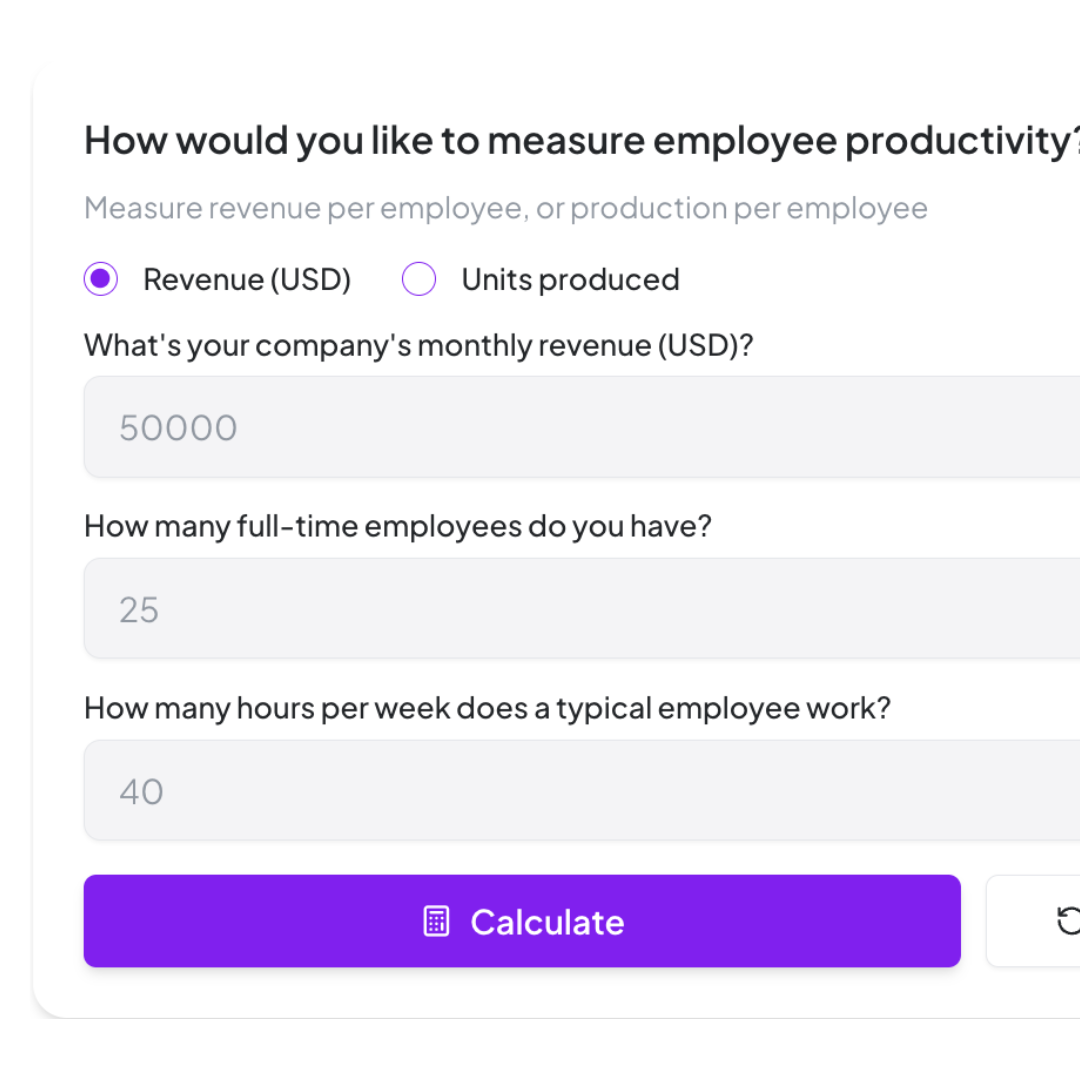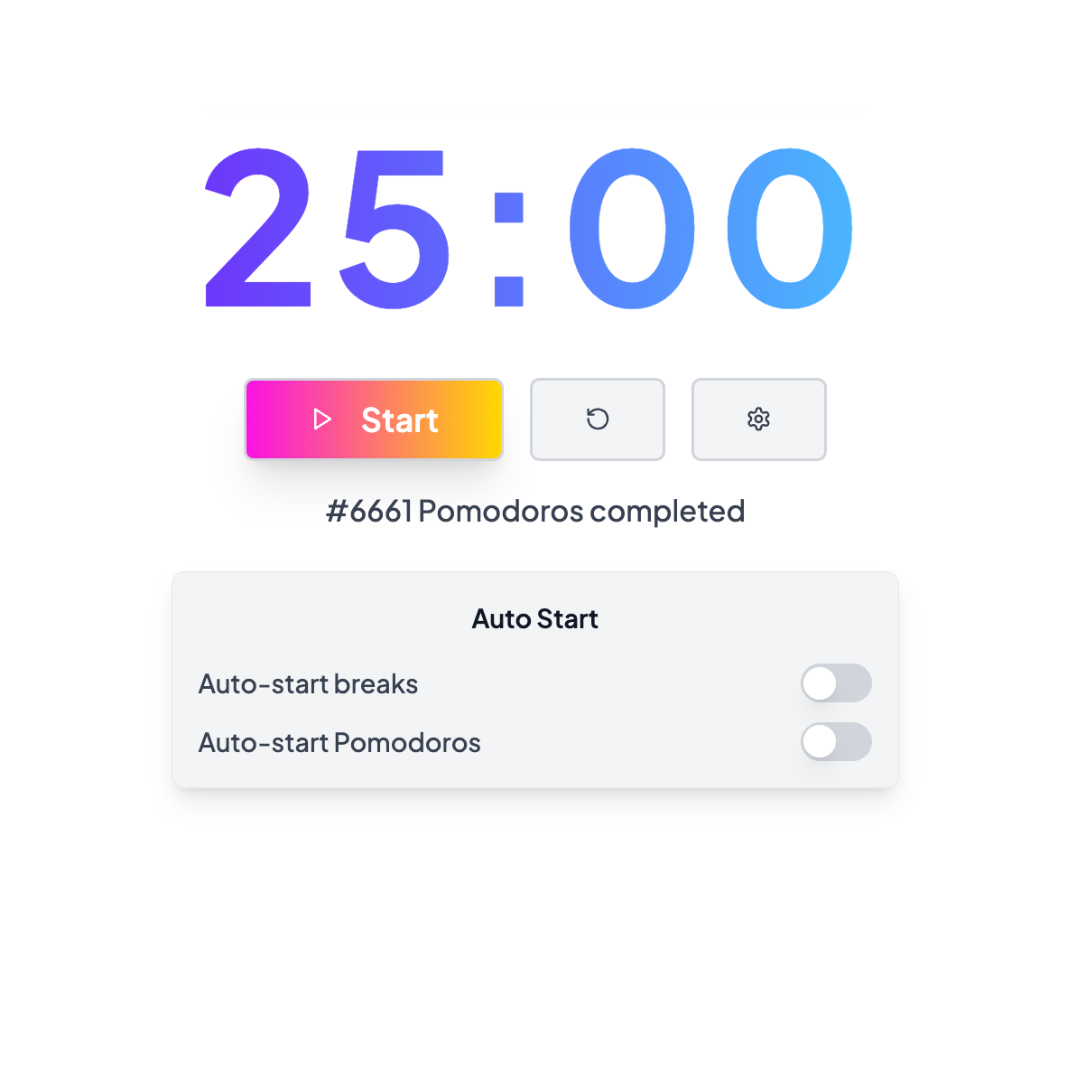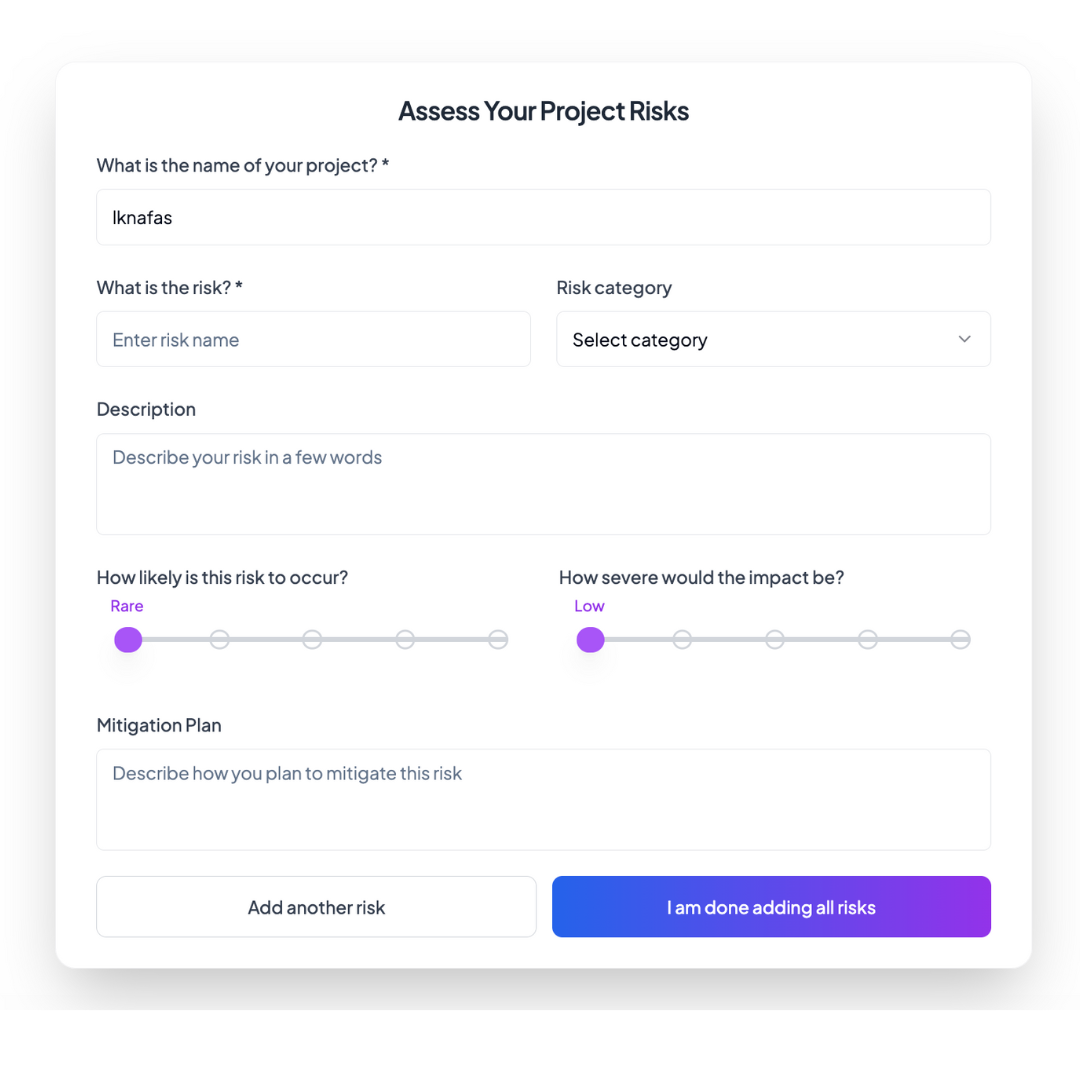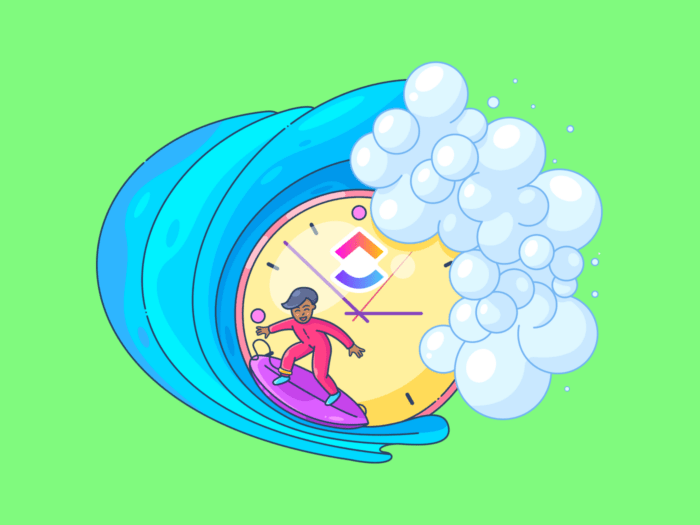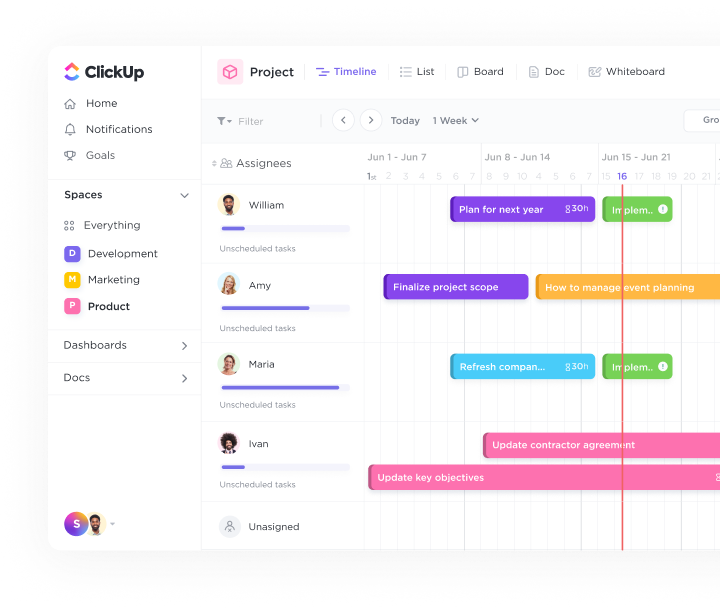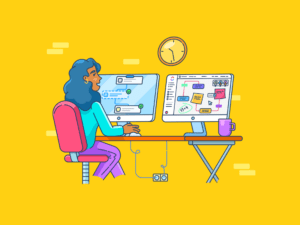How to Calculate Days Between Two Dates
Calculating the number of days between two dates is essential for planning, project management, and personal scheduling. Our days calculator provides instant, accurate results by simply entering your start and end dates. Whether you're planning a vacation, tracking project timelines, or calculating age in days, this tool eliminates the need for manual counting and reduces calculation errors.
The calculator automatically accounts for leap years, varying month lengths, and provides precise day counts for any date range. Simply select your starting date, choose your ending date, and get immediate results showing the exact number of days, weeks, and months between the two dates.
Ready to take your project management to the next level? Try ClickUp's all-in-one project management platform to seamlessly integrate date calculations with task scheduling and deadline tracking.
A Task Management Platform that saves time
Automate, prioritize, and keep work moving—all while staying connected to Docs, Whiteboards, Chat, and more.
✅ Plan tasks with due dates and priority
✅ Automate workflows with AI
✅ Track progress with real time dashboards
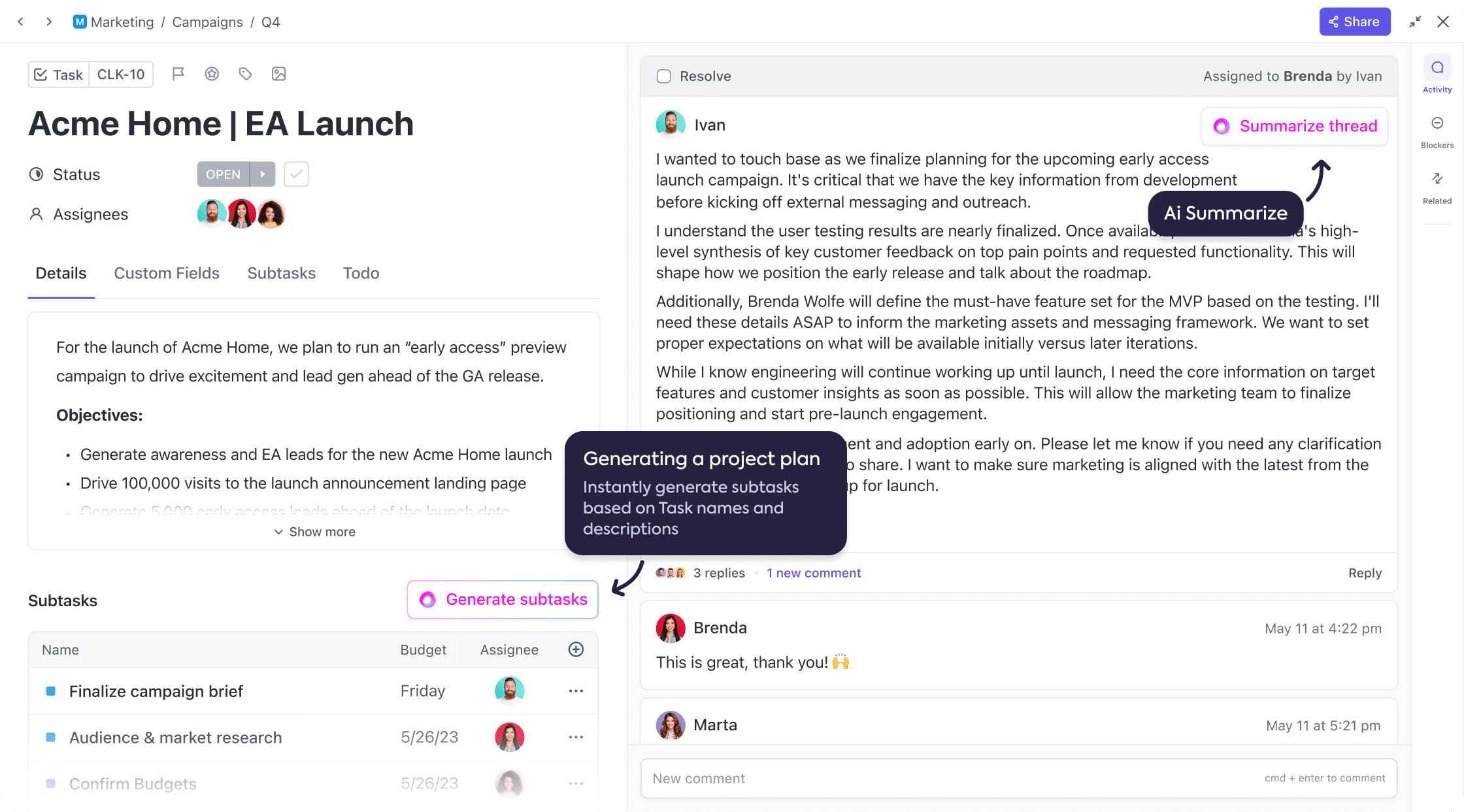
Add Days to Date Calculator for Better Planning
Calculate future dates by adding days to any starting date - perfect for determining project deadlines and milestone schedules. Simply input your project start date and add the required number of days to instantly see completion dates. This eliminates scheduling guesswork and helps maintain realistic project timelines.
Subtract Days from Date Calculator for Deadline Management
Work backward from critical deadlines by subtracting days to set review dates, preparation deadlines, and milestone checkpoints. This reverse planning approach ensures you never miss important deadlines and allows proper time allocation for each project phase. Perfect for setting buffer periods and managing complex project dependencies.
Tips for Accurate Date Calculations in Project Management
Always consider leap years for long-term projects and choose between inclusive or exclusive date counting based on your specific needs. Add strategic buffer days (typically 10-20% of project duration) to account for potential delays and scope changes. For global teams, use date-only calculations to eliminate time zone complications.
Ready to revolutionize your project management? Start your free ClickUp trial today and transform your productivity with integrated date planning, task management, and team collaboration.
Map Project Timelines with Precision
You just calculated your schedule—now build a full visual timeline. With ClickUp’s Free Fillable Timeline Template, you can turn dates and tasks into a clear, dynamic roadmap your team can follow with ease.
Whether you're launching a campaign, rolling out a product, or planning an event, ClickUp helps you:
- Plot tasks and milestones with start-to-end clarity
- Track progress across List, Gantt, Calendar, and Timeline views
- Assign owners, dates, and budgets to each task for full visibility
- Update in real time so your timeline reflects changes instantly
- Share with stakeholders and stay aligned without manual updates