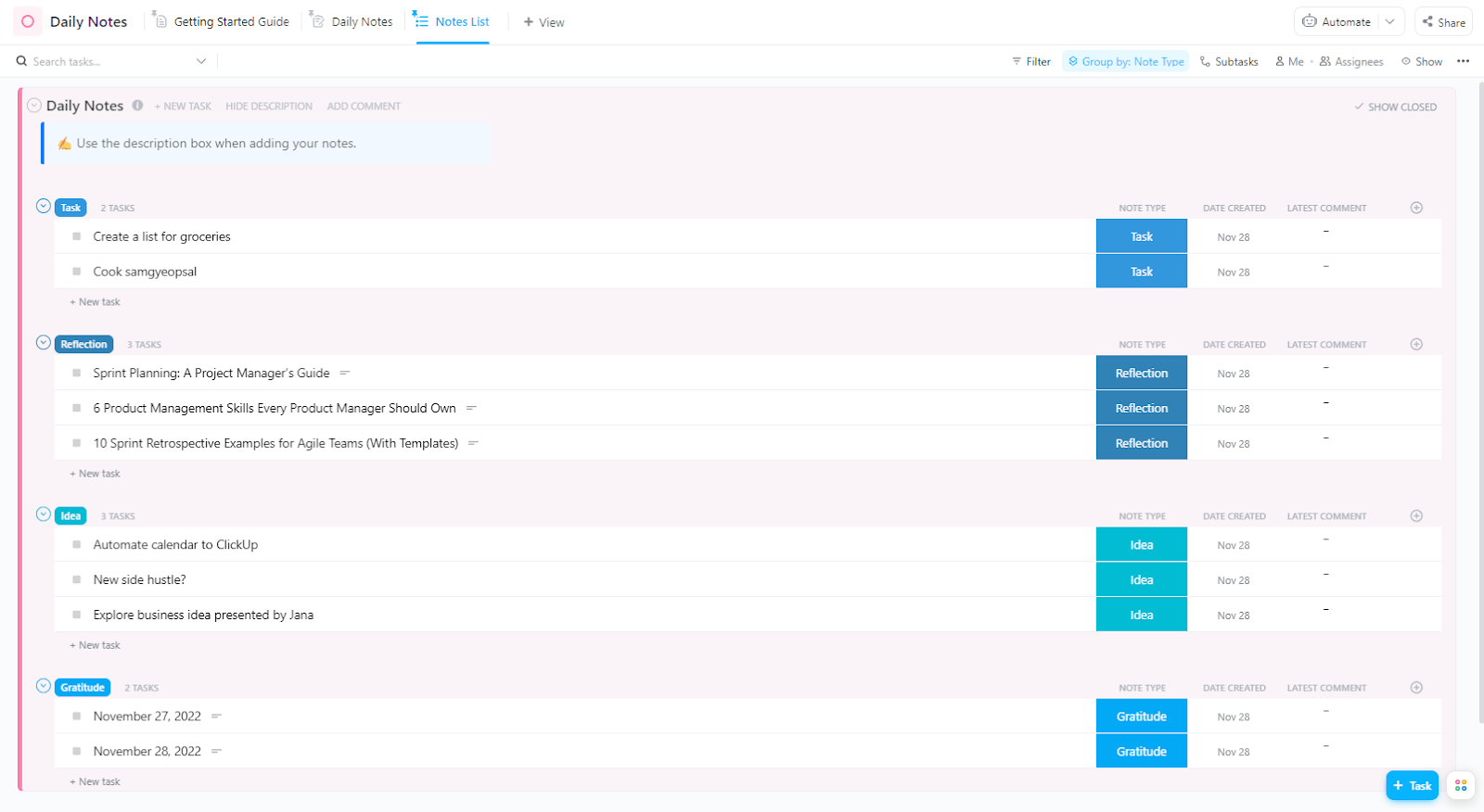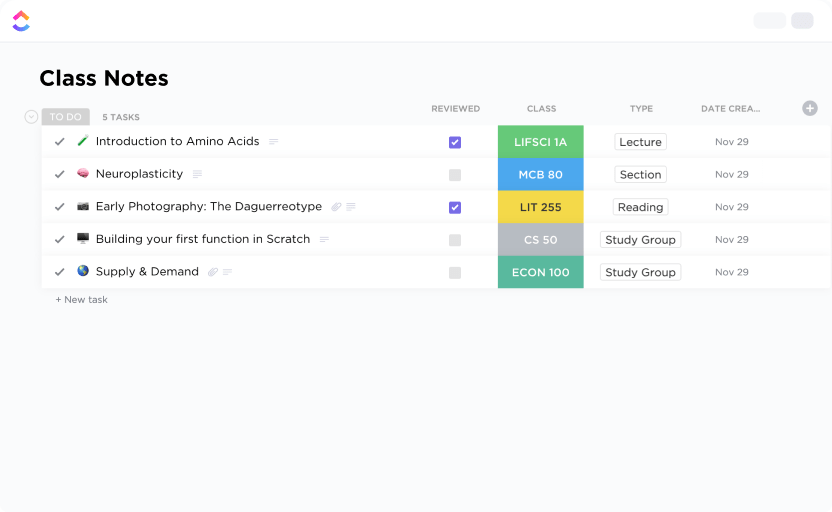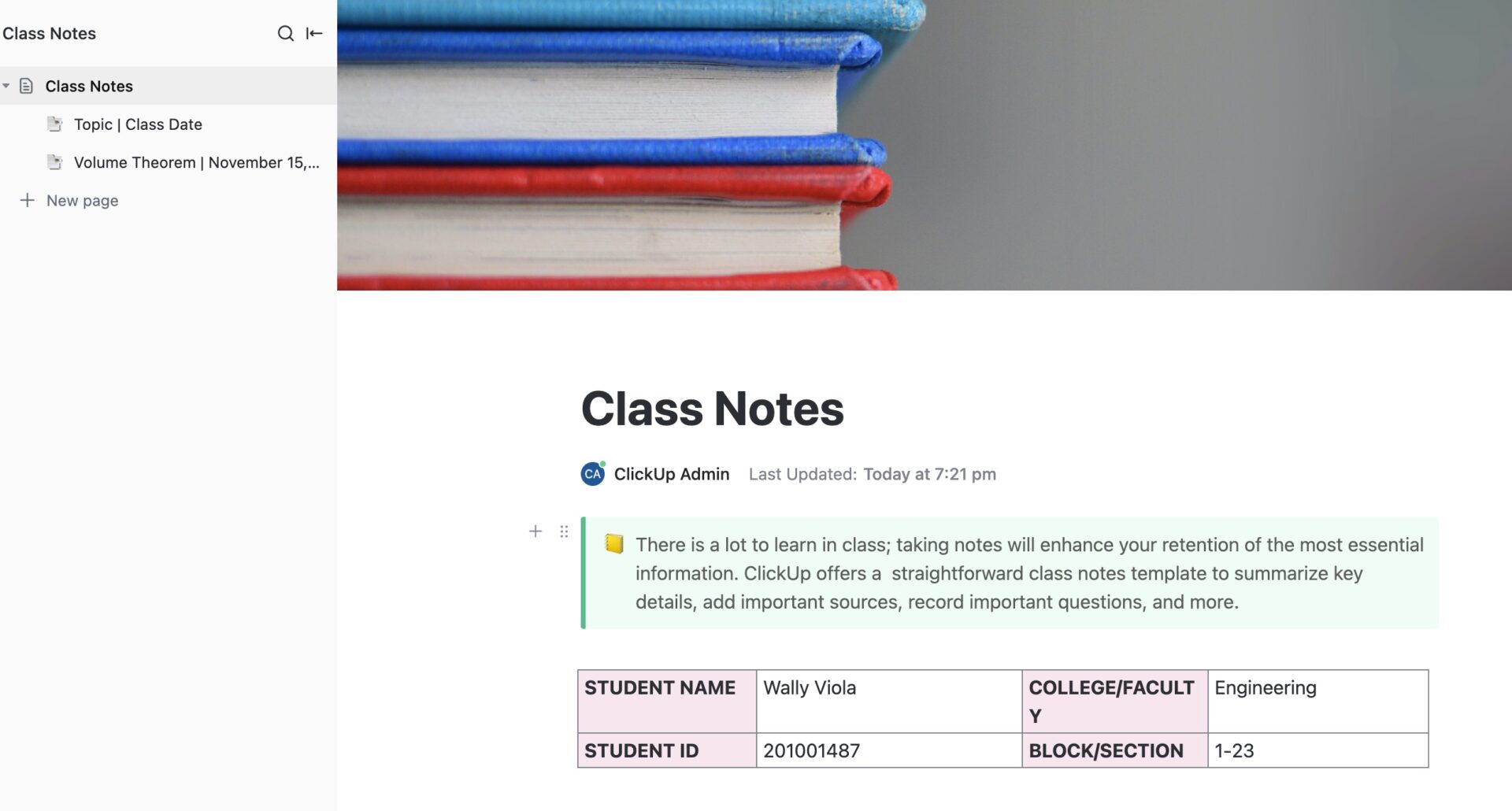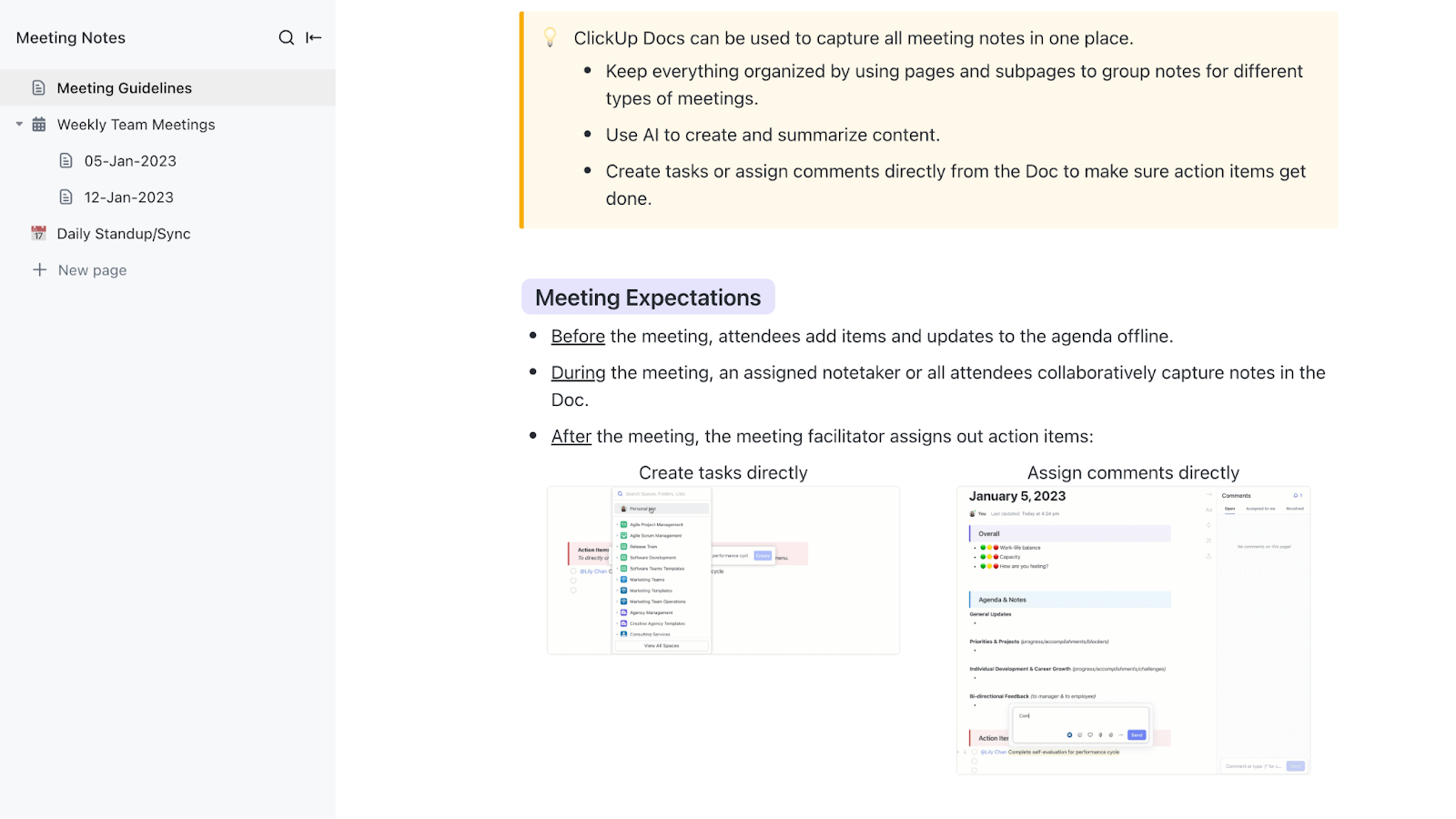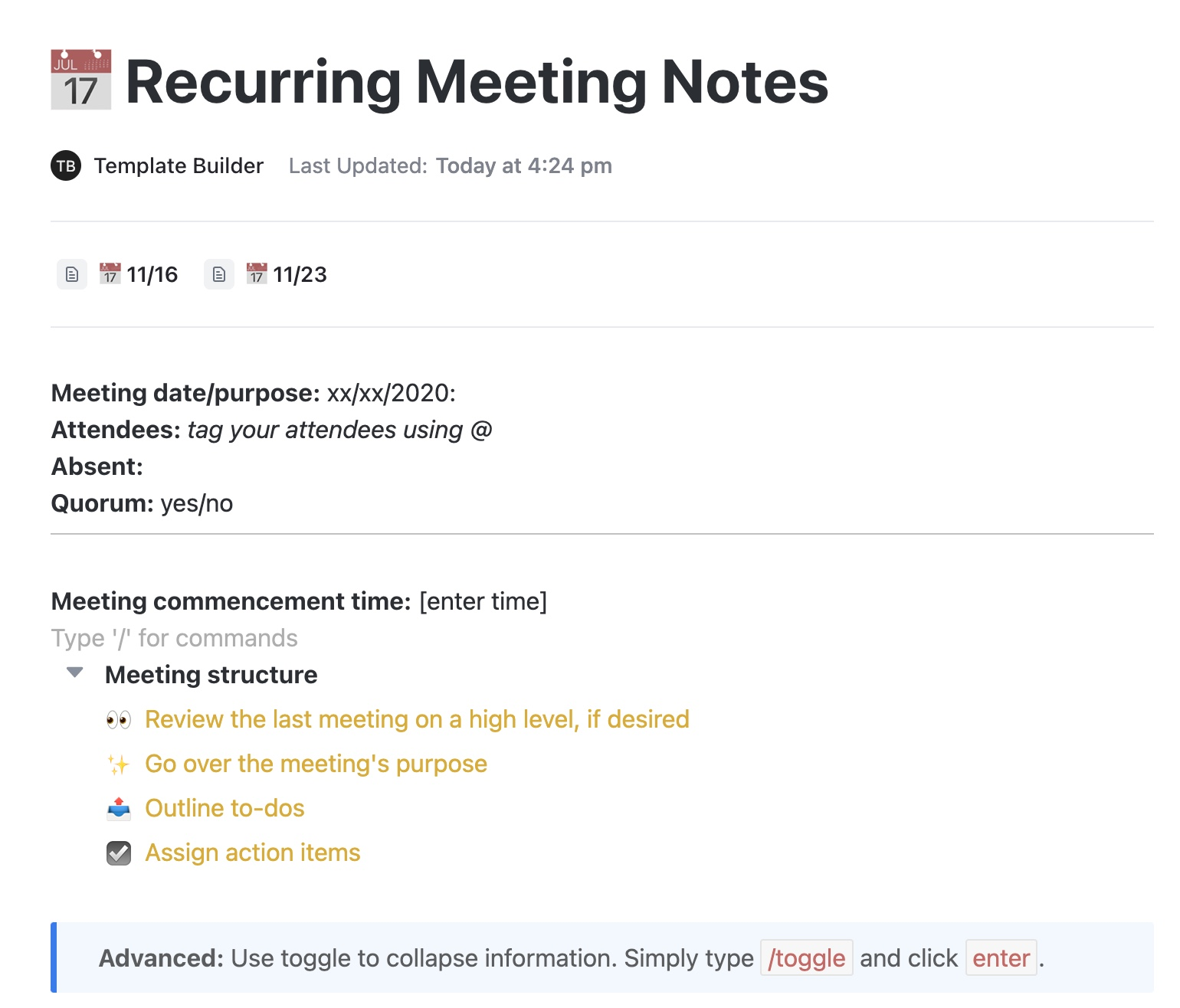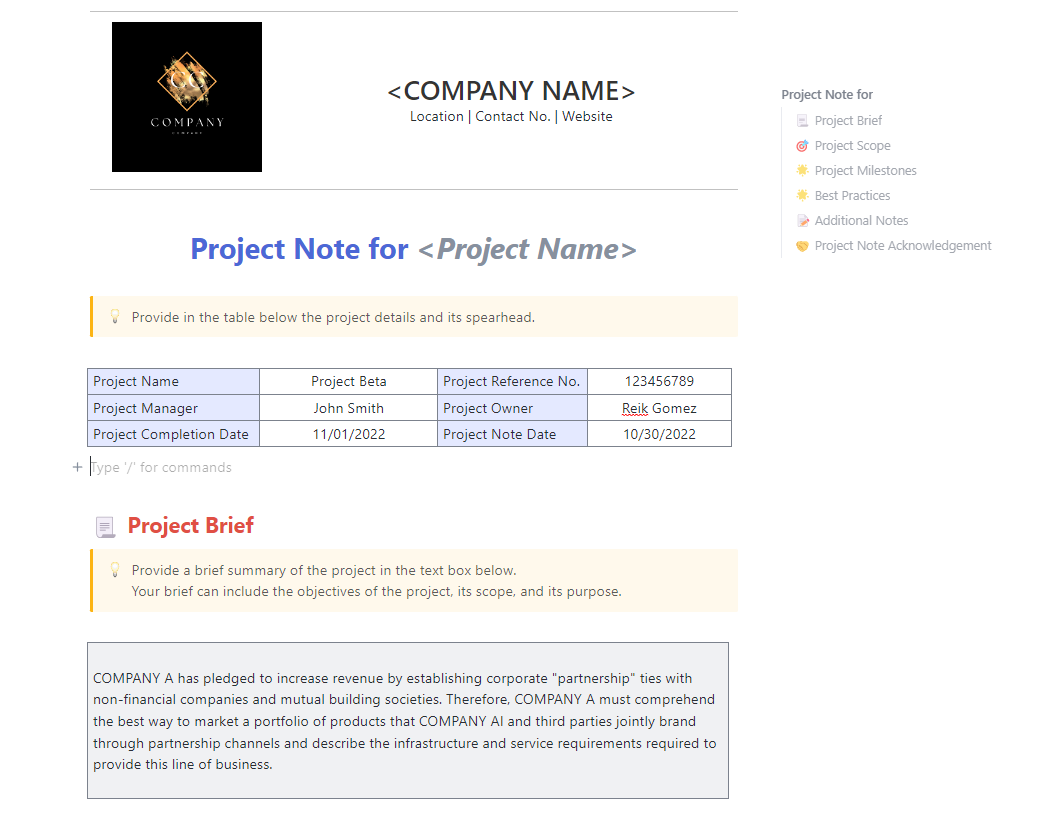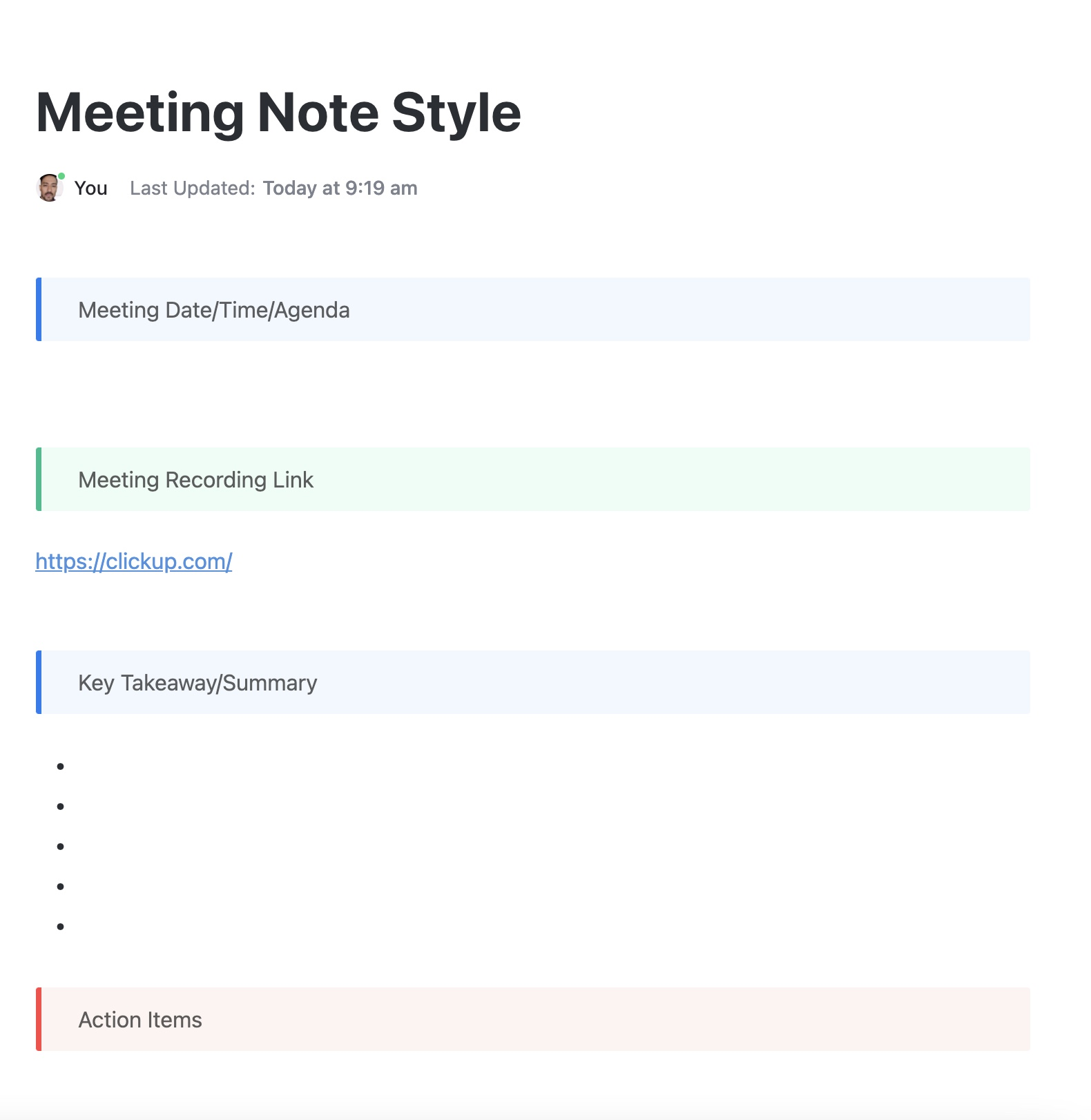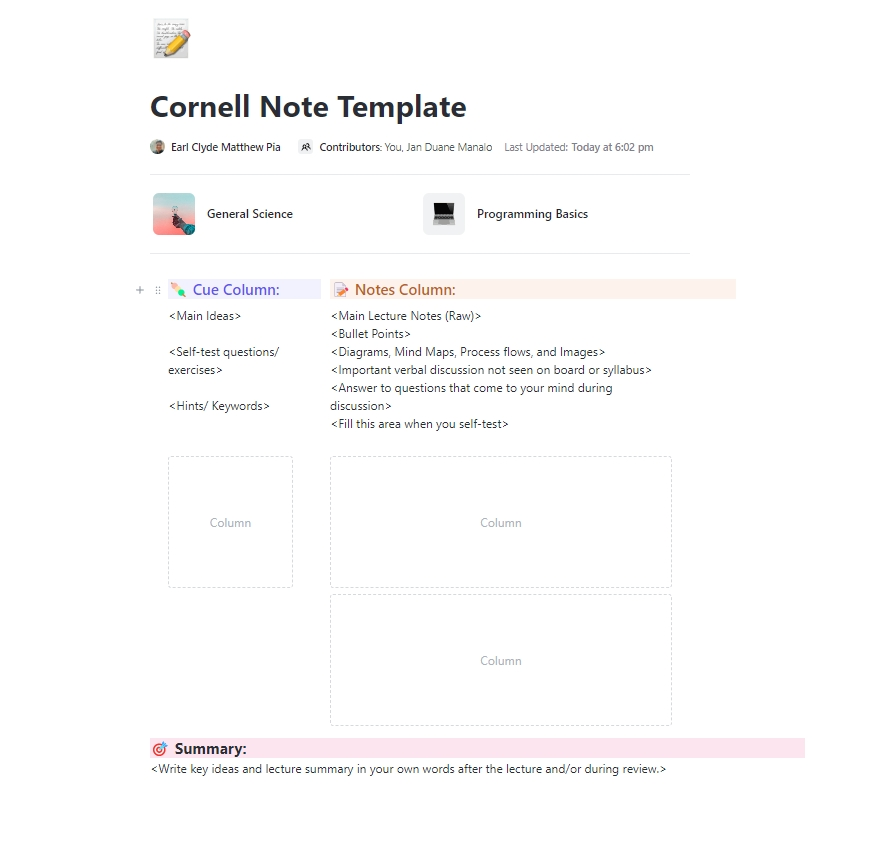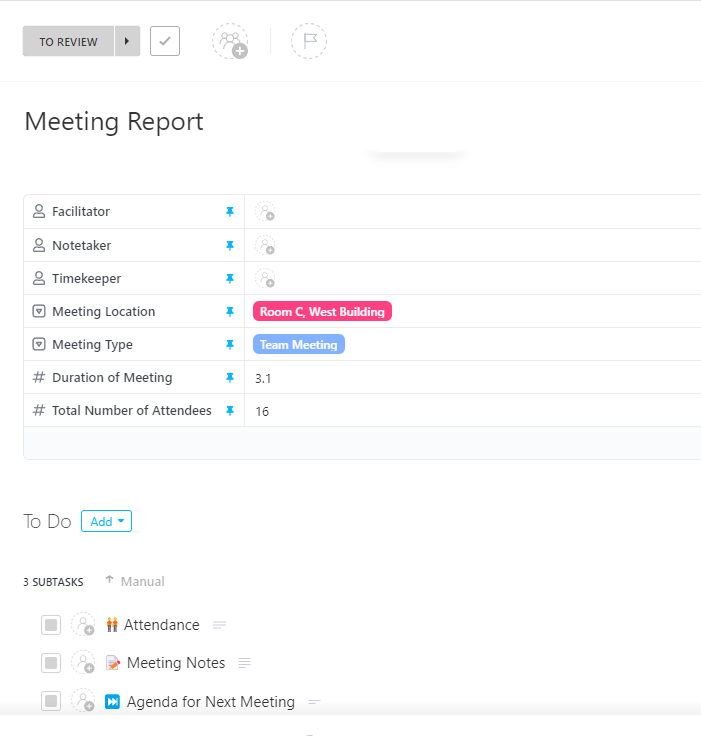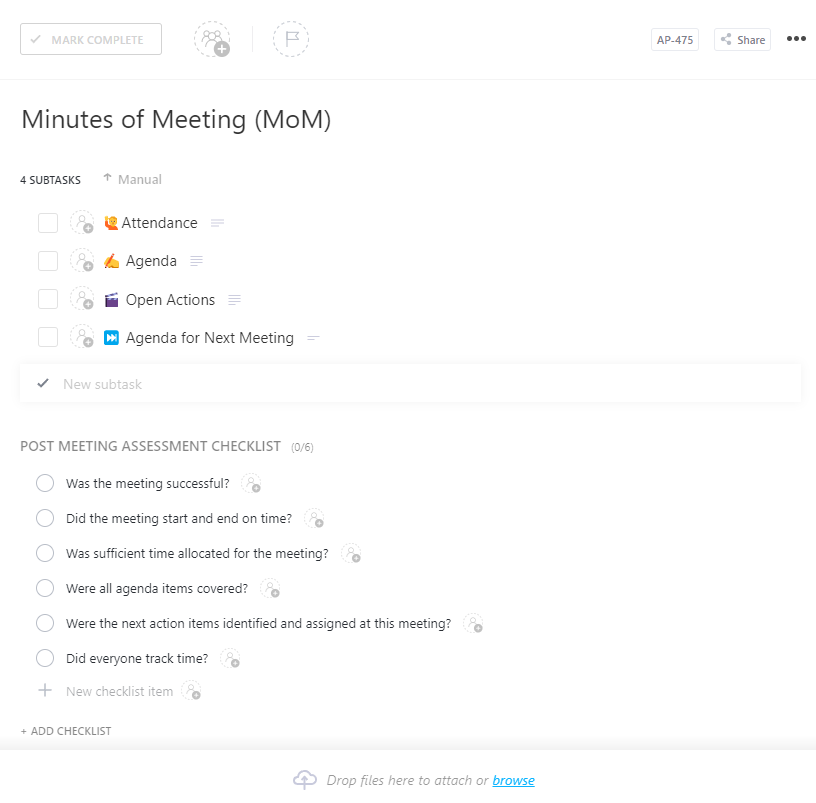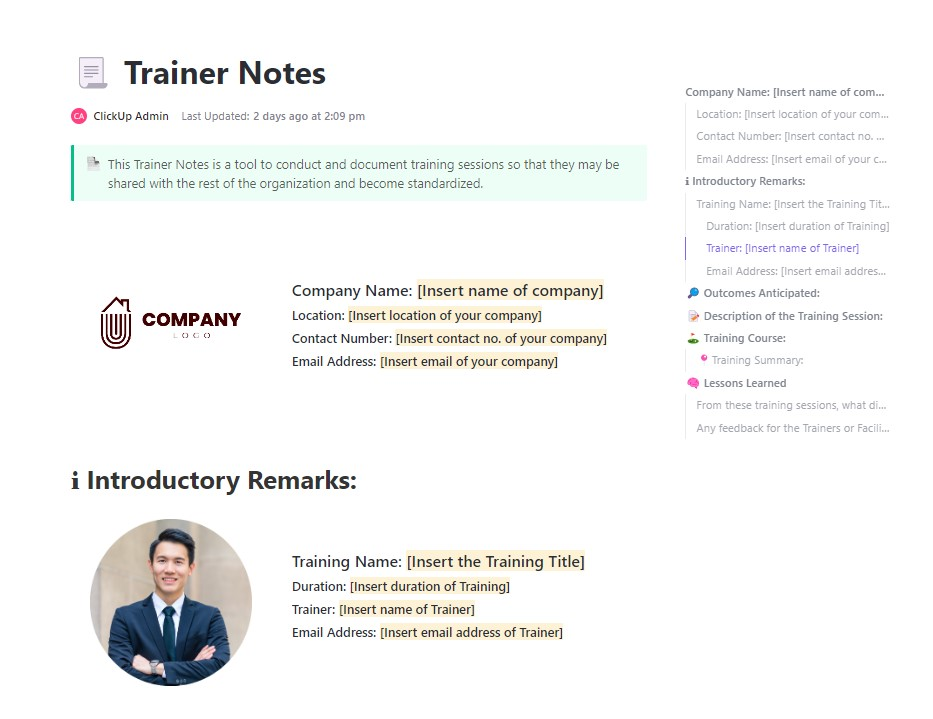هل سبق لك أن نظرت إلى ملاحظاتك وفكرت: "ما هذه الفوضى؟" 😵💫
بفضل النقاط العشوائية والأفكار غير المكتملة وقائمة المهام المخبأة في مكان ما.
الملاحظات غير المنظمة هي العدو الخفي للإنتاجية. ولكن بمجرد العثور على مجموعة أدوات تدوين الملاحظات المناسبة لك، سيصبح كل شيء في مكانه الصحيح!
في هذه المقالة، سنتعرف على 15 من أفضل قوالب تدوين الملاحظات المجانية المصممة لتغيير طريقة تفكيرك وتعلمك وإبداعك.
لنبدأ بإلقاء نظرة فاحصة على ما تمثله هذه القوالب بالفعل.
⏰ ملخص في 60 ثانية
إليك 15 نموذجًا مجانيًا لتدوين الملاحظات لتحسين تفكيرك وتعلمك وإبداعك:
- قالب ملاحظات الفصل الدراسي من ClickUp
- قالب ClickUp Class Notes للطلاب الجامعيين
- قالب الملاحظات اليومية من ClickUp
- قالب ClickUp للطلاب
- قالب ملاحظات اجتماعات ClickUp
- قالب ClickUp لملاحظات الاجتماعات المتكررة
- قالب ملاحظات مشروع ClickUp
- قالب نمط ملاحظات اجتماعات ClickUp
- قالب ملاحظات كورنيل من ClickUp
- قالب تقرير اجتماع ClickUp
- قالب ClickUp لمحضر الاجتماع (MoM)
- قالب ملاحظات ClickUp Trainer
- قالب ملاحظات الدراسة من GooDocs قالب تدوين ملاحظات البحث من Template. Net
- قوالب ملاحظات المقابلات من DocsandSlides
ما هي قوالب تدوين الملاحظات؟
قوالب تدوين الملاحظات هي تخطيطات منظمة تساعدك على تنظيم أفكارك ومعلوماتك بطريقة منطقية.
تساعدك القوالب الجيدة في عرض ما يلي:
🖊️ أين تدون النقاط الرئيسية
💡 كيف تربط الأفكار
❗ ما يجب إعطاؤه الأولوية
هذه القوالب ليست مجرد "سطور على صفحة".
من أدوات برامج محاضر الاجتماعات إلى أدوات تلخيص الملاحظات بالذكاء الاصطناعي التي تساعدك على استيعاب المحتوى الطويل بسرعة، هناك قالب لتدوين الملاحظات لكل حالة استخدام!
سواء كنت طالبًا تدون ملاحظات المحاضرات أو محترفًا تدون ملاحظات الاجتماعات، ستجد هذه القوالب مفيدة. حتى الباحثون ومخططو الأعمال اليومية يمكنهم استخدامها لتبسيط مهاراتهم في تنظيم الملاحظات.
ما الذي يجعل قالب تدوين الملاحظات جيدًا؟
يوفر لك إطار عمل جيد للملاحظات، سواء كان قالبًا لملاحظات الاجتماعات أو محاضرات الجامعة، ما يقيك من تشتت الأفكار وفقدان التفاصيل.
إليك ما يجعل التصميم فعالًا حقًا:
📝 البساطة: اختر قالبًا ينظم ملاحظاتك دون أن يتحول إلى متاهة من المربعات والخطوط (أنت لا تصمم مخططات هنا!)
🔄 هيكل مرن: اختر نمطًا يتناسب مع احتياجاتك، سواء كنت تدون محاضرة أو تجمع أفكارًا أو تنظم مشروعًا
🎯 مجالات تركيز واضحة: ابحث عن قالب يحتوي على علامات مخصصة للنقاط الرئيسية والمهام والأفكار — لن تضطر إلى البحث عن مكان لكتابة كل شيء
🔔 يشجع على المتابعة: حدد قالبًا يذكرك بمراجعة ما كتبته واستخدامه فعليًا
🖼️ تنظيم مرئي: اختر قالبًا لا يجعل عينيك تصرخان "فوضى!"؛ فالتصميمات النظيفة والبديهية هي الأفضل دائمًا
💡نصيحة احترافية: لتحسين تجربة تدوين الملاحظات، جرب مزج طرق تدوين الملاحظات المختلفة في كتاباتك. على سبيل المثال، يمكنك استخدام النقاط لتدوين التفاصيل السريعة أو الخرائط الذهنية لتحديد المفاهيم الرئيسية.
15 نموذجًا مجانيًا لتدوين الملاحظات
1. قالب ملاحظات الفصل الدراسي من ClickUp
يغير قالب ملاحظات الفصل الدراسي من ClickUp روتين دراستك، ويساعدك على متابعة ملاحظاتك وأعمالك الدراسية دون عناء.
ابدأ بإنشاء قائمة مخصصة لكل مقرر دراسي، مع مربع اختيار "تمت المراجعة" لتتبع ما قمت بتغطيته بالفعل. إذا كنت تفضل عرضًا شاملاً، فاجمع كل شيء في قائمة فصل دراسي واحدة، باستخدام التسميات لتصنيف الملاحظات من المحاضرات أو القراءات أو مجموعات الدراسة.
لمزيد من التنظيم، استخدم إعدادًا على غرار ويكي عن طريق إنشاء مستند لكل دورة تدريبية مع صفحات للمواضيع والجلسات والموارد المرتبطة
صُممت القوالب على ClickUp Docs ، وتساعدك على:
- تعاون مع زملائك في الملاحظات والمشاريع والمهام، وقم بتضمين روابط لموارد خارجية لإضافة سياق إضافي
- أضف استفسارات وقم بتعيينها لأي شخص في مجموعة الطلاب أو لأحد الأساتذة عندما تحتاج إلى المساعدة
- أضف تنسيق نص غني وصور ومقاطع فيديو وتسجيلات أكثر ديناميكية

⚡️ الأنسب لـ: الطلاب الذين ينظمون محاضرات الفصل الدراسي حسب الموضوع واسم المقرر الدراسي وموعد تسليم الواجبات.
2. قالب ClickUp Class Notes للطلاب الجامعيين
تعد ملاحظات ClickUp للطلاب الجامعيين أداة مفيدة للبقاء منظمًا طوال الفصل الدراسي.
في المستند المباشر، ابدأ بإعداد جدول للتفاصيل الأساسية، مثل اسمك واسم الكلية ورقم الطالب والقسم.
بفضل الحقول المخصصة لأهم نقاط المحاضرات ومناقشات المجموعات وملخصات القراءة، يضمن تنسيق Wiki أن تكون ملاحظاتك واضحة ومترابطة وسهلة التصفح.
⚡️ الأنسب لـ: طلاب الجامعات الذين يرغبون في تسجيل الملاحظات وفرزها بسرعة، وربط المهام ومواعيد الامتحانات.
3. قالب الملاحظات اليومية من ClickUp
تنظم قالب ClickUp Daily Notes كل شيء بدءًا من الأفكار العابرة وحتى الأفكار العميقة.
ابدأ باستخدام نموذج الملاحظات اليومية، الذي يمكنك الوصول إليه في أي وقت من خلال رابط أو حفظه على هاتفك أو وضعه في المفضلة لاستخدامه بسرعة. وهو مصمم بقوائم منسدلة مخصصة لتسجيل المهام والأفكار والتأملات بسهولة. يمكنك أيضًا إضافة المزيد من السياق عبر حقول النص الطويلة أو تحميل المرفقات.
بمجرد إرسالها، تظهر ملاحظاتك في عرض قائمة الملاحظات، مجمعة حسب النوع لسهولة الوصول إليها. يمكنك النقر فوق كل ملاحظة للحصول على مزيد من التفاصيل وإضافة تعليقات.
⚡️ الأنسب لـ: رواد الأعمال أو العاملين عن بُعد الذين يرغبون في تتبع الأفكار والمهام اليومية.
➡️ اقرأ المزيد: أفضل تطبيقات وأدوات تدوين الملاحظات باستخدام الذكاء الاصطناعي
4. قالب ClickUp للطلاب
تم تصميم قالب ClickUp للطلاب لإدارة الدورات الدراسية والواجبات والملاحظات في مركز واحد.
تم تعيين القالب على مستوى المجلد للحصول على عرض سريع وعالي المستوى. في المجلد الفرعي "ملاحظات الفصل"، يمكنك تتبع كل ملاحظة تم تحويلها إلى مهمة في قائمة تحتوي على مربعات اختيار وأسماء فصول مرمزة بالألوان وأنواع الملاحظات (مثل محاضرة وقراءة ومجموعة دراسة) وتواريخ مهمة والمزيد.
يوفر لك المجلد الفرعي "واجبات الفصل" خيارات عرض متعددة. يتيح لك عرض "الجدول" تتبع حالة الواجبات ومواعيد استحقاقها وإضافة روابط خارجية إلى المواد ذات الصلة. تجمع قائمة "جميع المهام" الأنشطة حسب الحالة، مما يساعدك على وضع علامات على المكلفين وتحديد أولويات المهام، بينما تنظم قائمة "الموضوعات" المهام حسب الفصل، مما يوفر نظرة عامة واضحة ومصنفة.
⚡️ الأنسب لـ: طلاب الجامعات الذين يستعدون للامتحانات من خلال إنشاء قوائم ملاحظات منفصلة لكل مادة.
5. قالب ملاحظات اجتماعات ClickUp
يستخدم قالب ملاحظات اجتماعات ClickUp تنسيقًا على غرار ويكي مع ثلاث صفحات فرعية لضمان تخطيط متسق وبديهي لجميع ملاحظاتك.
📋 تلبية التوقعات: يمكن لأعضاء الفريق إضافة تحديثات مباشرة إلى جدول الأعمال قبل الاجتماع، وتدوين ملاحظات جماعية أثناء الجلسة، وتعيين المهام من المستند بعد ذلك.
🗓️ اجتماعات الفريق الأسبوعية: قم بتجميع ملاحظات الاجتماعات الأسبوعية حسب التاريخ، واحتفظ بسجل واضح ومنظم للمناقشات والقرارات.
🔄 اجتماعات يومية/مزامنة: نظم اجتماعاتك اليومية في أقسام قابلة للطي حسب التاريخ، لتشمل التحديثات والأهداف والعوائق.
ClickUp Brain ، مساعد الذكاء الاصطناعي للمنصة، يأخذ الأمور إلى أبعد من ذلك. تساعدك الشبكة العصبية الأصلية على:
- قم ببناء أفكارك أو تذكر السياق المهم باستخدام اقتراحات تستند إلى ملاحظاتك السابقة
- اختتم اجتماعاتك بملخصات يتم إنشاؤها تلقائيًا تسلط الضوء على النقاط الرئيسية والإجراءات المطلوبة
- حسّن وصف جدول الأعمال، وأجب عن الأسئلة المتعلقة بالمهام، وبسّط المتابعة من خلال الأتمتة
- التقط الملاحظات من مقاطع الفيديو، مما يوفر لك الوقت الذي تقضيه في النسخ اليدوي
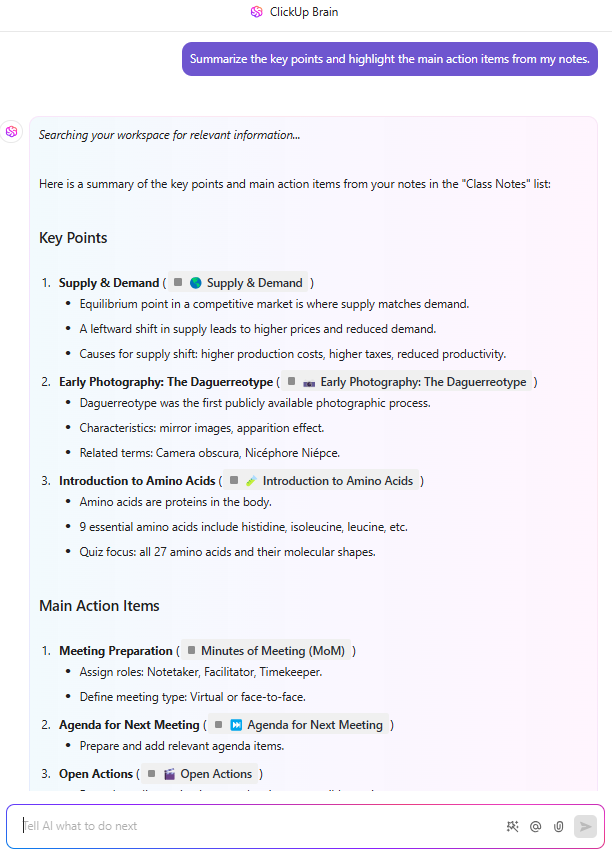
⚡️الأفضل لـ: مديري المشاريع الذين يرغبون في تسجيل ملاحظات الاجتماعات وتتبع التقدم المحرز في مهام الفريق.
6. قالب ClickUp لملاحظات الاجتماعات المتكررة
تتكامل قالب ClickUp لملاحظات الاجتماعات المتكررة مع مساحة العمل الحالية لديك، مما يساعدك على تنظيم اجتماعاتك المتكررة وجعلها قابلة للتنفيذ. مع تسجيل ملاحظات الاجتماعات وبنود العمل من الاجتماعات السابقة في مكان واحد، يصبح من السهل الرجوع إلى النقاط الرئيسية وبنود العمل ومتابعة المناقشة من حيث توقفت.
تحتوي كل صفحة على حقول مخصصة لتدوين تاريخ الاجتماع وجدول الأعمال والحاضرين والغائبين وما إلى ذلك، وتحتوي كل صفحة رئيسية على صفحات فرعية للاجتماعات الفردية، مما يخلق سجلاً منظمًا لا يحتاج إلى التمرير.
يمكنك أيضًا إنشاء مهام متابعة بناءً على المناقشة وتعيينها لأعضاء الفريق مع تسميات الأولوية والمواعيد النهائية.
⚡️ الأنسب لـ: فرق العمل التي تسعى إلى تبسيط اجتماعاتها الأسبوعية من خلال توثيق الاجتماعات بشكل متسق.
7. قالب ملاحظات مشروع ClickUp
تم تصميم قالب ملاحظات مشروع ClickUp لتبسيط توثيق المشاريع، مما يضمن الوضوح والكفاءة من البداية إلى النهاية.
ابدأ بوضع علامات مرجعية لمعلومات شركتك وشعارها، لضمان مظهر احترافي ومميز. بعد ذلك، يحتوي جدول سهل التصفح على الأساسيات، مثل مدير المشروع والمسؤولين الرئيسيين وتاريخ الانتهاء وموجز المشروع ونطاقه، وما إلى ذلك.
يمكنك أيضًا تتبع التقدم والأولويات باستخدام جدول "المعالم"، المزود بمربع اختيار مستوى التأثير (عالي أو متوسط أو منخفض). يعكس قسم "أفضل الممارسات" هذا التنسيق.
أخيرًا، يساعدك جدول "تأكيد المشروع" على وضع علامات على المساهمين من أجل المساءلة.
⚡️ الأنسب لـ: قادة المشاريع الذين يرغبون في توثيق الملخصات والأفكار التي تم طرحها في جلسات العصف الذهني والمراحل المهمة للمشروع في مكان واحد.
8. قالب نمط ملاحظات اجتماعات ClickUp
تجعل قالب نمط ملاحظات اجتماعات ClickUp توثيق الاجتماعات أمرًا بسيطًا وقابلًا للمشاركة وفعالًا.
في قالب المستندات سهل الاستخدام، ابدأ بالحقول المخصصة لتاريخ الاجتماع ووقته وجدول أعماله وحتى روابط التسجيل. بعد ذلك، ستجد أقسامًا لتحديث النقاط الرئيسية للاجتماع وملخص المناقشة وعناصر العمل والمتابعات.
يمكنك أيضًا إضافة قائمة الحاضرين لتمييز فريقك وإبقاء الجميع على اطلاع.
⚡️ الأنسب لـ: منظمو الاجتماعات الذين يسعون إلى ضمان معرفة جميع أعضاء الفريق بمهامهم.
9. قالب ملاحظات ClickUp Cornell
يجلب قالب ClickUp Cornell Note نظام تدوين الملاحظات الكلاسيكي من Cornell إلى العصر الرقمي، مما يجعله بديهيًا وتعاونيًا وعمليًا.
يتبع هذا النموذج الهيكل التقليدي المكون من ثلاثة أجزاء:
- عمود الإشارات للكلمات الرئيسية 🏷️
- قسم الملاحظات للحصول على معلومات مفصلة 🗒️
- منطقة ملخص لإعادة التلخيص السريع 🔍
تسجيل الملاحظات أمر بسيط: قم بتدوين التفاصيل الأساسية في قسم الملاحظات، وقم بتلخيصها في كلمات رئيسية في "عمود التلميحات"، واختتمها بـ "ملخص" سريع.
بالإضافة إلى ذلك، باستخدام عرض المستندات، يمكنك بسهولة مشاركة الملاحظات والتعاون عليها مع الزملاء أو مجموعات الدراسة، مما يجعل التعلم جهدًا جماعيًا.
⚡️الأفضل لـ: طلاب الجامعات الذين يبحثون عن طريقة منظمة لترتيب ملاحظات المحاضرات وتنظيم النقاط الرئيسية والملخصات.
10. قالب تقرير اجتماع ClickUp
يوفر نموذج تقرير اجتماعات ClickUp هيكلًا شاملاً لتسجيل وتنظيم ملاحظاتك من الاجتماعات.
ابدأ بالأساسيات الأكثر أهمية: الحالة والتواريخ لتعيين السياق بشكل صحيح منذ البداية. ثم، اربط المهام ذات الصلة، أو أدخل عناوين URL، أو ضع علامات على المتعاونين لتسهيل التتبع.
باستخدام الحقول المخصصة، يمكنك:
- 👩🏫 عيّن منسقًا ومدونًا ومسؤولًا عن ضبط الوقت
- 📍 سجل مكان الاجتماع ونوعه ومدته
- 👥 سجل العدد الإجمالي للحضور
لربط كل شيء معًا بمهام فرعية قابلة للتنفيذ، قم بتعيين أعضاء الفريق، وتحديد الأولويات، وتثبيت المواعيد النهائية. يمكنك أيضًا تحميل الملفات ذات الصلة للتحقق من قائمة المهام بعد الاجتماع.
⚡️الأفضل لـ: المديرين الذين يرغبون في إنشاء تقارير اجتماعات موجزة للمديرين التنفيذيين أو أعضاء الفريق.
11. قالب ClickUp لمحضر الاجتماع (MoM)
تساعدك قالب ClickUp لمحضر الاجتماع (MoM) على تسجيل كل تفاصيل الاجتماع بدقة.
ابدأ بجدول أعمال قابل للتخصيص، ثم استخدم حقول الأشخاص المضمنة لتعيين كاتب الملاحظات والميسر ومسؤول ضبط الوقت. بعد ذلك، سجل نوع الاجتماع (افتراضي أو شخصي) للتوضيح.
باستخدام القوائم المنسدلة وقوائم المراجعة، يمكنك تتبع نقاط المناقشة وعناصر العمل والمتابعة.
عندما تريد تدوين الملاحظات بسرعة، استخدم Notepad من ClickUp.
تساعدك على:
- اسحب الأفكار وأفلتها في قوائم المهام وقم بتجميعها لإنشاء تسلسل هرمي مرئي
- حوّل الملاحظات على الفور إلى مهام، مع تحديد تواريخ الاستحقاق والمسؤولين عنها
- يمكنك الوصول إلى ملاحظاتك عبر مساحات العمل والأجهزة باستخدام ClickUp ك برنامج لإدارة المستندات
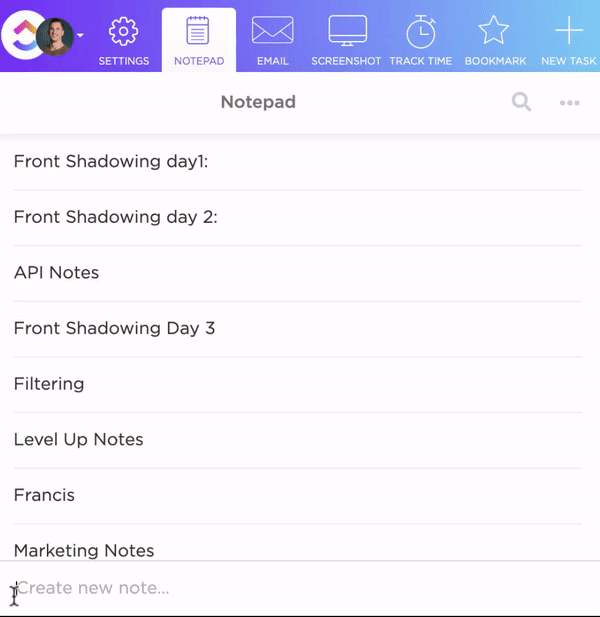
⚡️ الأنسب لـ: المسؤولون أو قادة الفرق الذين يرغبون في صياغة محاضر الاجتماعات بسرعة وتبسيط المتابعة.
➡️ اقرأ المزيد: أفضل تطبيقات تدوين الملاحظات بالذكاء الاصطناعي للاجتماعات
12. قالب ملاحظات ClickUp Trainer
تسهل قالب ملاحظات المدرب من ClickUp طريقة توثيق جلسات التدريب ومشاركتها عبر مؤسستك.
يمكنك تخصيص القالب بشعار شركتك واسمها وموقعها وتفاصيل الاتصال بها. يتيح لك القالب أيضًا تضمين اسم المدرب وصورته وبريده الإلكتروني لسهولة الرجوع إليه، وإضافة ملاحظات تمهيدية لتوفير السياق وتحديد النبرة، وتوضيح النتائج المتوقعة والأهداف والأنشطة والمدة.
بعد الجلسة، لخص النقاط الرئيسية، واذكر الدروس المستفادة (مع أمثلة حقيقية)، واجمع التعليقات من أجل التحسين المستمر.
⚡️ الأنسب لـ: المدربين الذين يتابعون التقدم الفردي وفعالية المحتوى بعد كل جلسة.
13. قالب ملاحظات الدراسة من GooDocs

يجمع قالب ملاحظات الدراسة من GooDocs بين البساطة والإبداع، مما يسهل على الطلاب تنظيم أنفسهم والتركيز.
متوافق مع Google Docs و Word، ويوفر تصميمًا مدمجًا وملونًا من صفحة واحدة. في الجزء العلوي، يمكنك إضافة اسمك، ثم ملء الموضوع والموضوع الفرعي. يعرض التذييل التاريخ.
يتضمن التصميم المكون من عمودين عناصر نائبة لكتابة الأسئلة على الجانب الأيسر وتدوين الملاحظات المقابلة على اللوحة اليمنى.
يمكنك بسهولة تعديل التصميم ليناسب أسلوبك، سواء بإضافة ألوان مخصصة أو صفحات إضافية لموضوعات مختلفة.
⚡️ الأنسب لـ: الطلاب الذين يبحثون عن طريقة سهلة لتنظيم وتتبع النقاط الدراسية المهمة.
14. قالب تدوين الملاحظات البحثية من Template. Net
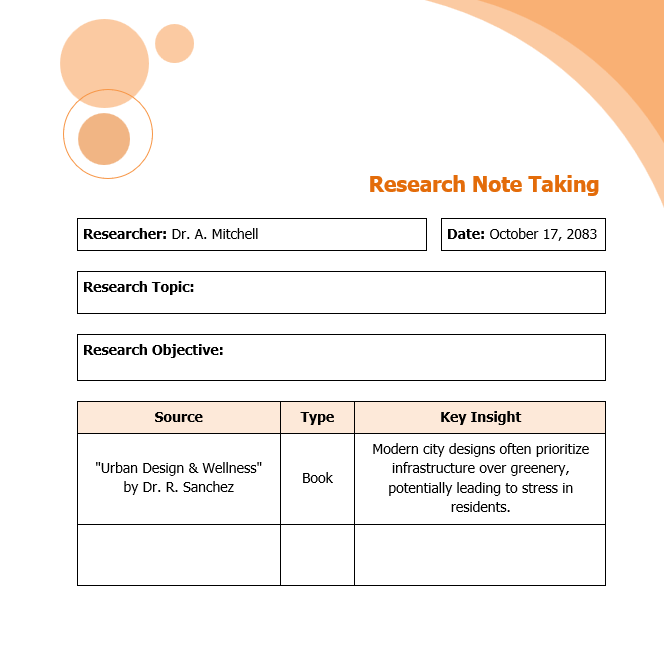
تقوم قالب تدوين الملاحظات البحثية من Template. Net بتوحيد عملية جمع وتنظيم نتائج أبحاثك.
تتوافق القالب مع Google Docs و Microsoft Word و PDF، وتساعدك على تسجيل التفاصيل مثل الاسم والتاريخ وموضوع البحث والهدف، بالإضافة إلى الأفكار والنتائج الرئيسية. يمكنك تصنيف المصادر حسب الكتب والمقالات والمجلات وما إلى ذلك، وتلخيص منهجية البحث والنهج المتبع والتحديات التي واجهتها.
⚡️الأفضل لـ: الباحثون الذين يسعون إلى تصنيف نتائج الدراسات وتسجيل المراجع وتتبع المتغيرات التجريبية.
15. قوالب ملاحظات المقابلات من DocsandSlides
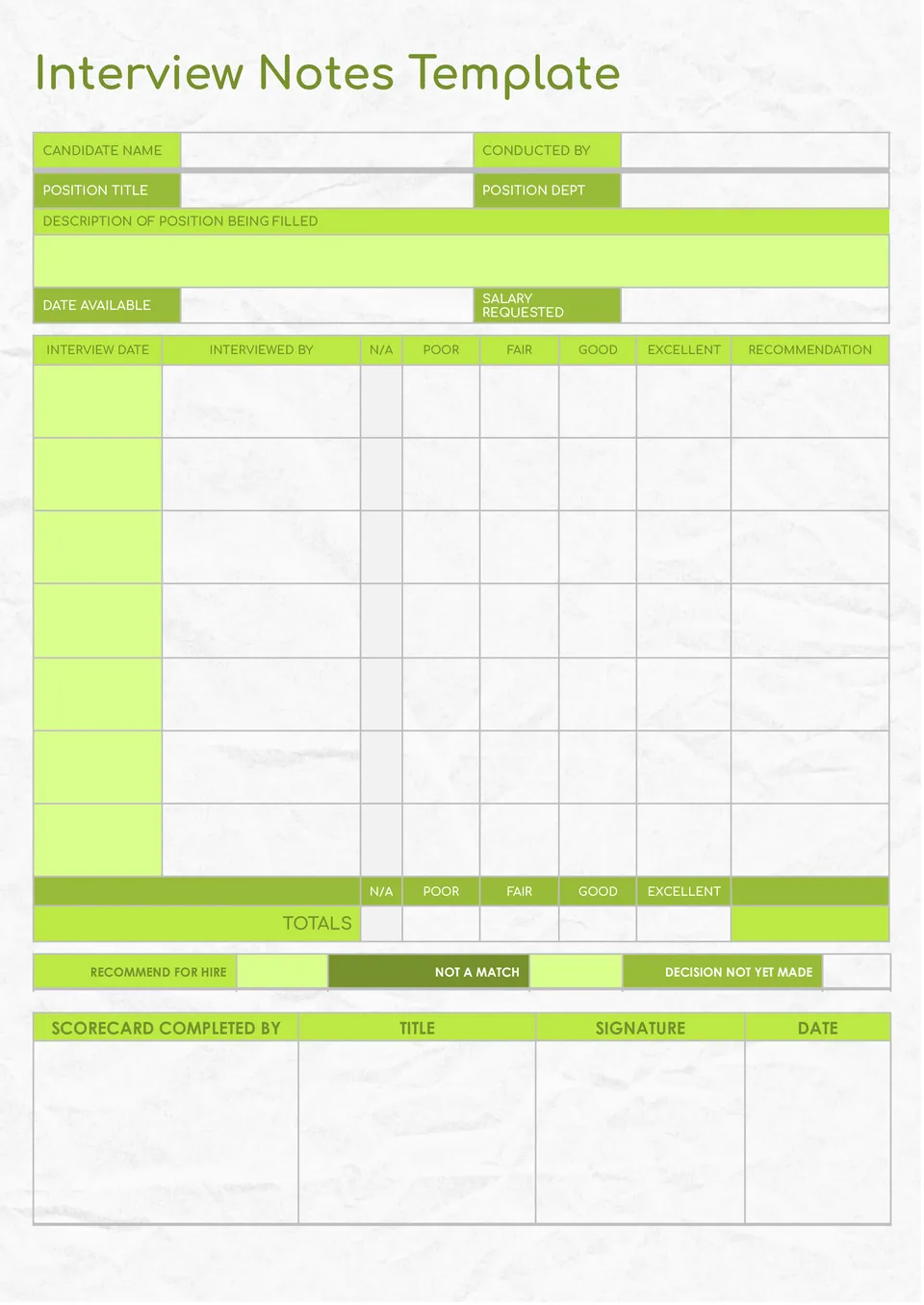
يضفي قالب ملاحظات المقابلة من DocsandSlides مظهر الورق الكلاسيكي على بطاقة التقييم الرقمية، مما يجعل تتبع المرشحين أكثر كفاءة وجاذبية.
يمكنك تسجيل جميع الأساسيات مسبقًا، مثل اسم المرشح والمسؤول عن المقابلة والمسمى الوظيفي والقسم ووصف الوظيفة والراتب المتوقع وتوافر المرشح.
لتتبع الأداء في كل جولة من جولات المقابلات، قم بتقييم المرشحين بـ "ضعيف" أو "مقبول" أو "جيد" أو "ممتاز" وأضف أي توصيات.
القالب متوافق تمامًا مع Google Docs، لذا يمكنك تعزيز العمل الجماعي باستخدام استراتيجيات تدوين الملاحظات التعاونية.
⚡️ الأنسب لـ: مديري التوظيف الذين يسعون إلى تنظيم ملاحظات المقابلات حسب نوع السؤال وتقييم إجابات المرشحين.
اجعل ملاحظاتك تعمل لصالحك مع ClickUp
هناك الكثير من قوالب تدوين الملاحظات المتاحة. ولكن إليك الميزة: مع التصميم المناسب، لن تظل ملاحظاتك حبرًا على ورق، بل ستعمل لصالحك. تخيل أن ملاحظاتك تحدد المهام وتتابع التقدم وتجعل فريقك يعمل في تناغم.
هذا هو ClickUp من أجلك. 💪
سواء كنت تدون ملاحظات في الاجتماعات أو تجري عصف ذهني أو تتابع الدورات الدراسية، فإن قوالب ClickUp تحفظ كل شيء في مكان واحد حتى لا تضطر إلى التنقل بين التطبيقات باستمرار.
وأفضل ما في الأمر؟ هذه القوالب مجانية تمامًا!
سجل في ClickUp مجانًا وابدأ في تحويل ملاحظاتك إلى إجراءات على نطاق واسع.