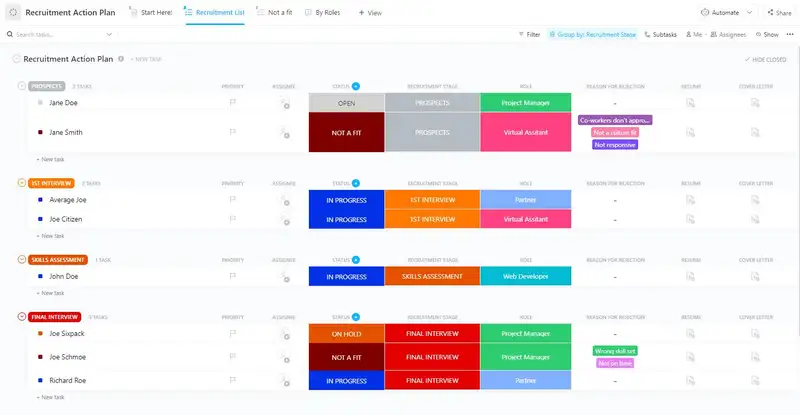A recruitment action plan is essential for any organization looking to grow its team and achieve its hiring goals. With ClickUp's Recruitment Action Plan Template, you can streamline the process of finding, vetting, and onboarding new employees with ease.
This template will help you:
- Develop a proactive recruiting strategy
- Identify resources and allocate them to tasks efficiently
- Organize your workflow with visual boards
ClickUp's Recruitment Action Plan Template helps you take the guesswork out of hiring new employees by giving you all the tools and resources needed to get it done right—and fast!
Benefits of a Recruitment Action Plan Template
Having a recruitment action plan can help you efficiently and effectively recruit new employees. Benefits of a recruitment action plan include:
- Creating a clear roadmap for the recruitment process
- Identifying the most efficient and effective ways to source candidates
- Helping to ensure that the recruitment process is as streamlined as possible
- Providing a timeline for the recruitment process and helping to keep it on track
Main Elements of a Recruitment Action Plan Template
ClickUp's Recruitment Action Plan Template is designed to help you manage the recruitment process. This List template includes:
- Custom Statuses: Create tasks with custom statuses such as Open, Complete, In Progress, Not A Fit, and On Hold to keep track of the progress of each recruitment action plan
- Custom Fields: Categorize and add 6 different attributes such as Role, Cover Letter, Resume, Reason for rejection, Recruitment Stage, and more to manage your recruitment process
- Custom Views: Open 5 different views in different ClickUp configurations, such as the Not a fit, Recruitment List, By Roles, Application Form, and Start Here views, so that all the information is easy to access and organized
- Project Management: Improve recruitment tracking with task dependencies, time tracking, comment reactions, and automations
How to Use a Recruitment Action Plan Template
Creating a recruitment action plan is essential for ensuring hiring success. This plan outlines the step-by-step process of finding, interviewing, and onboarding the right candidates for a position. Here are five steps to help you create your recruitment action plan:
1. Gather the necessary information
Before you create a recruitment action plan, it’s important to gather information about the position you’re hiring for. This includes the job title, job description, salary range, and other details about the job and company.
Create a Doc in ClickUp to collect all the necessary information to include in your recruitment action plan.
2. Identify target candidates
Once you have the necessary information about the position and company, you need to identify the target candidates you’re looking for. Consider any special skills or qualifications they should have and list out any key qualities you’re looking for in a potential hire.
Use custom fields in ClickUp to track each candidate and their qualifications..
3. Create the document
Design your recruitment action plan using a spreadsheet program or other suitable software. Start by entering the key details of the job, such as job title, job description, salary range, and target candidates.
Use the Table view in ClickUp to build your own customized spreadsheet and recruitment action plan.
4. Outline the recruitment process
Once the document is ready, you can start filling in the details of the recruitment process. This includes creating a timeline of activities, such as when job postings will be made, how many candidates will be interviewed, and when the position should be filled.
Set Milestones in ClickUp to track key stages of the recruitment process.
5. Monitor progress
It’s important to track the progress of your recruitment plan and make sure that everything is going according to plan. If there are any issues, make sure to address them as quickly as possible.
Create a Dashboard in ClickUp to monitor progress and ensure that your recruitment plan is on track.
Get Started with ClickUp's Recruitment Action Plan Template
HR professionals can use this Recruitment Action Plan Template to help everyone stay on the same page when it comes to planning and tracking hiring activities.
First, hit “Add Template” to sign up for ClickUp and add the template to your Workspace. Make sure you designate which Space or location in your Workspace you’d like this template applied.
Next, invite relevant members or guests to your Workspace to start collaborating.

Now you can take advantage of the full potential of this template to create an effective recruitment plan:
- Use the Not a Fit View to store and track applicants who are not a fit for the position
- The Recruitment List View will help you keep track of all applicants and their current status
- The By Roles View will give you an overview of all roles in your organization and their current recruitment needs
- The Application Form View will help you streamline and simplify the recruitment process
- The Start Here View will provide a quick overview of the recruitment process and the steps needed to complete it
- Organize tasks into five different statuses: Open, Complete, In Progress, Not A Fit, On Hold, to keep track of progress
- Update statuses as you progress through tasks to keep stakeholders informed of progress
- Monitor and analyze tasks to ensure maximum productivity
Get Started with Our Recruitment Action Plan Template Today