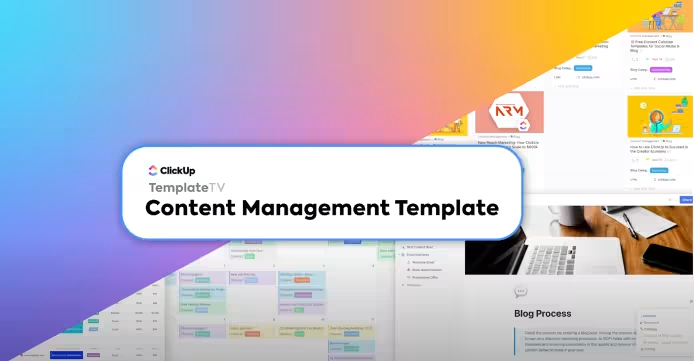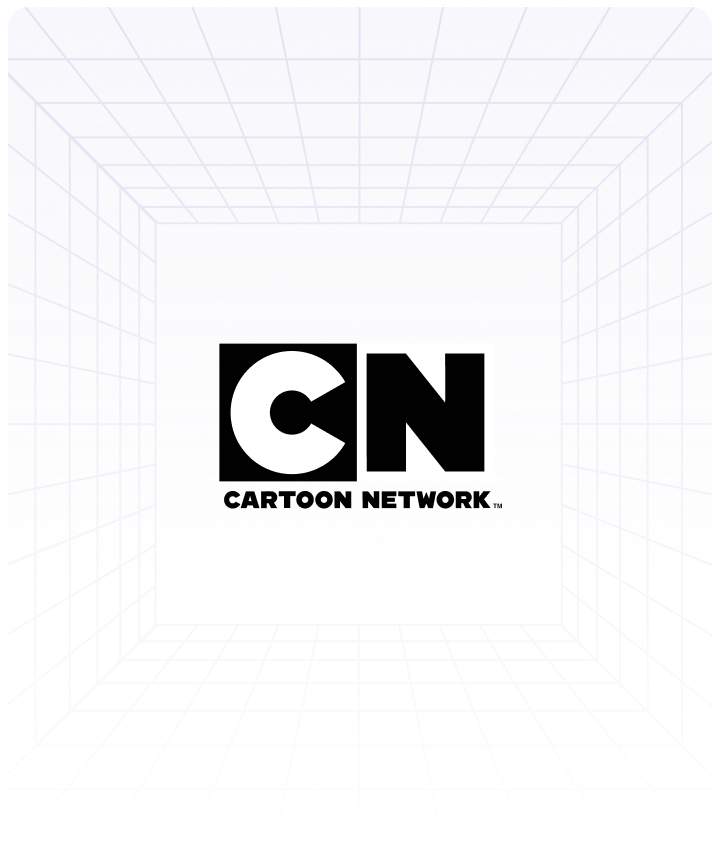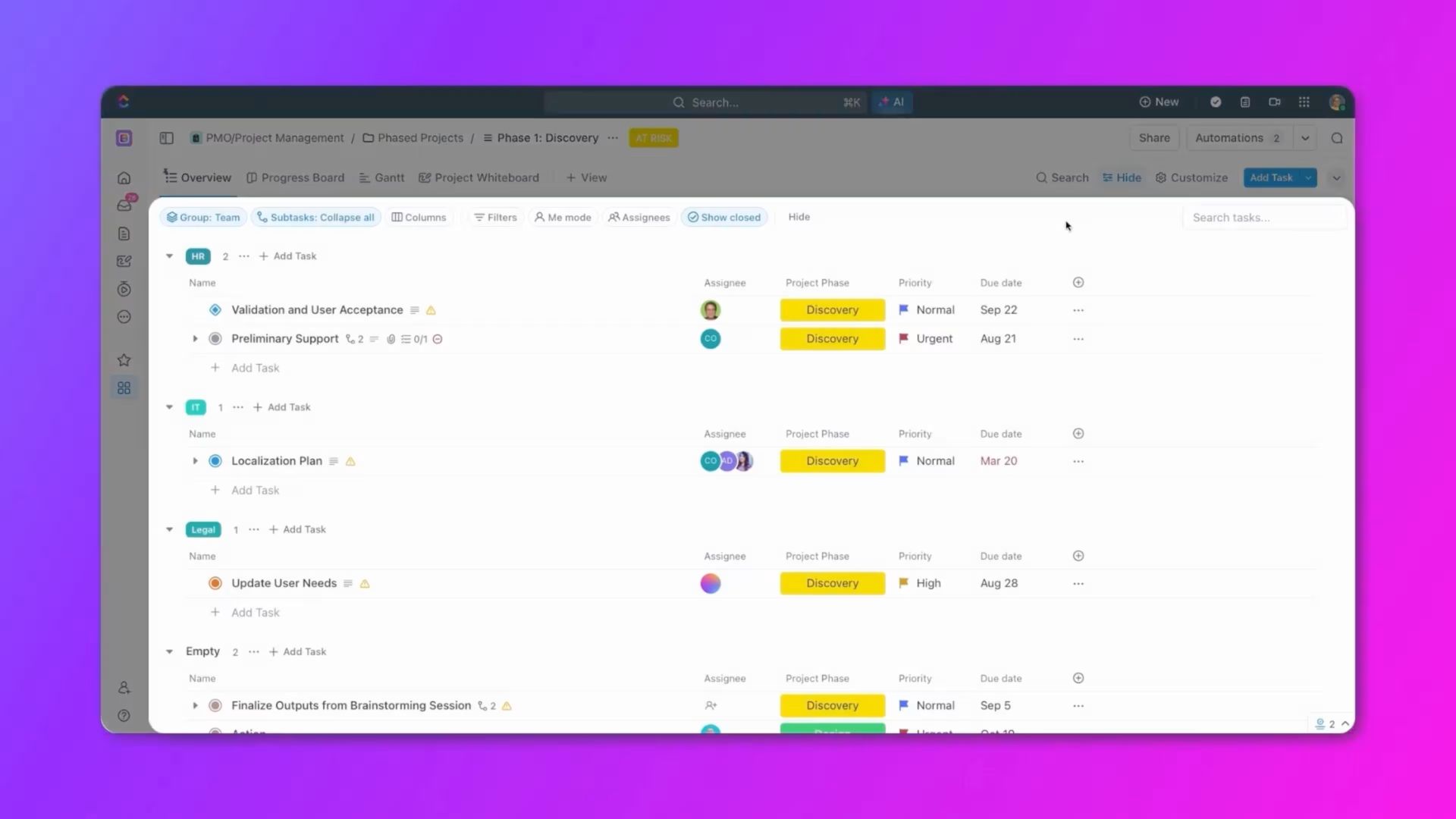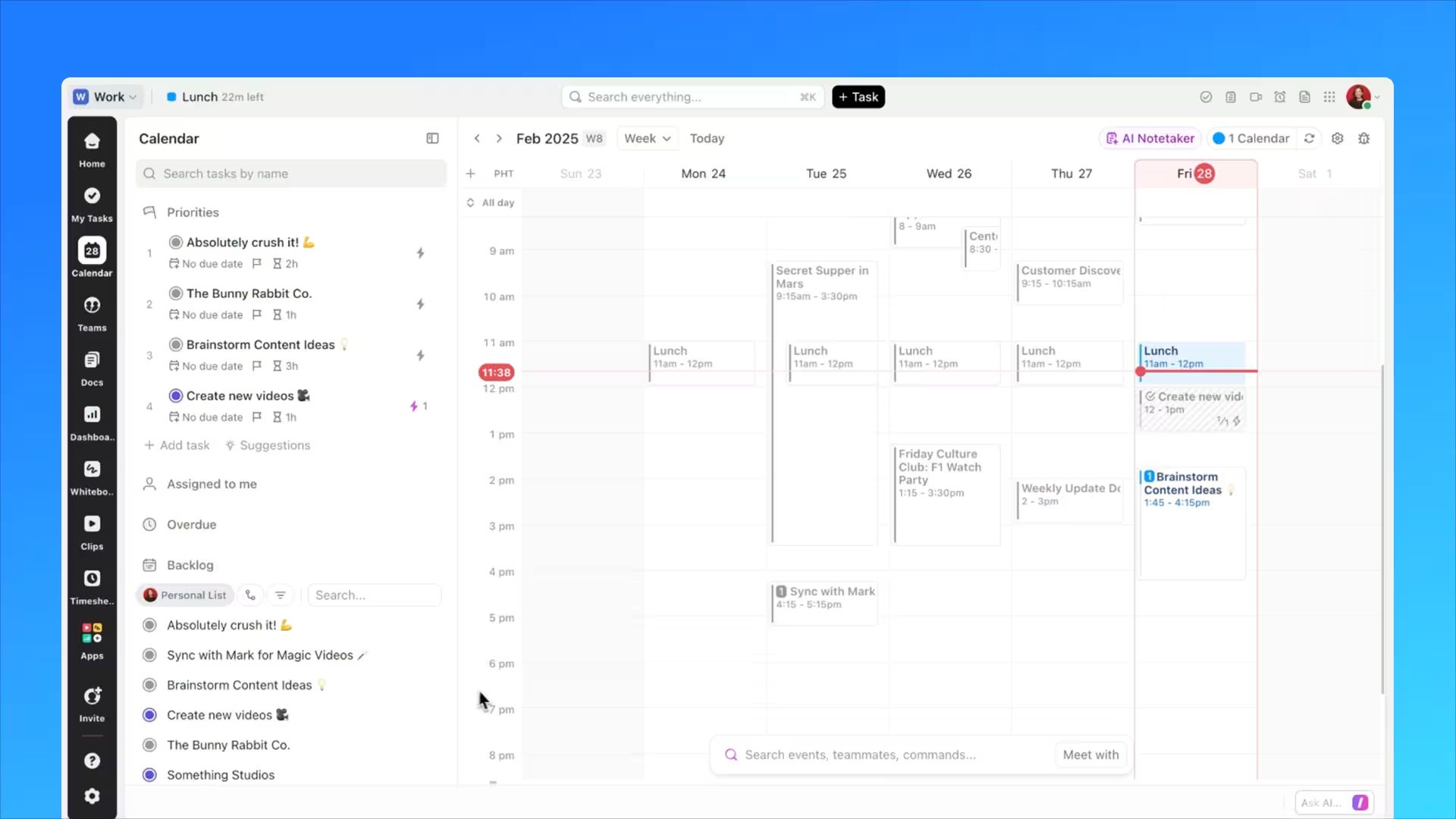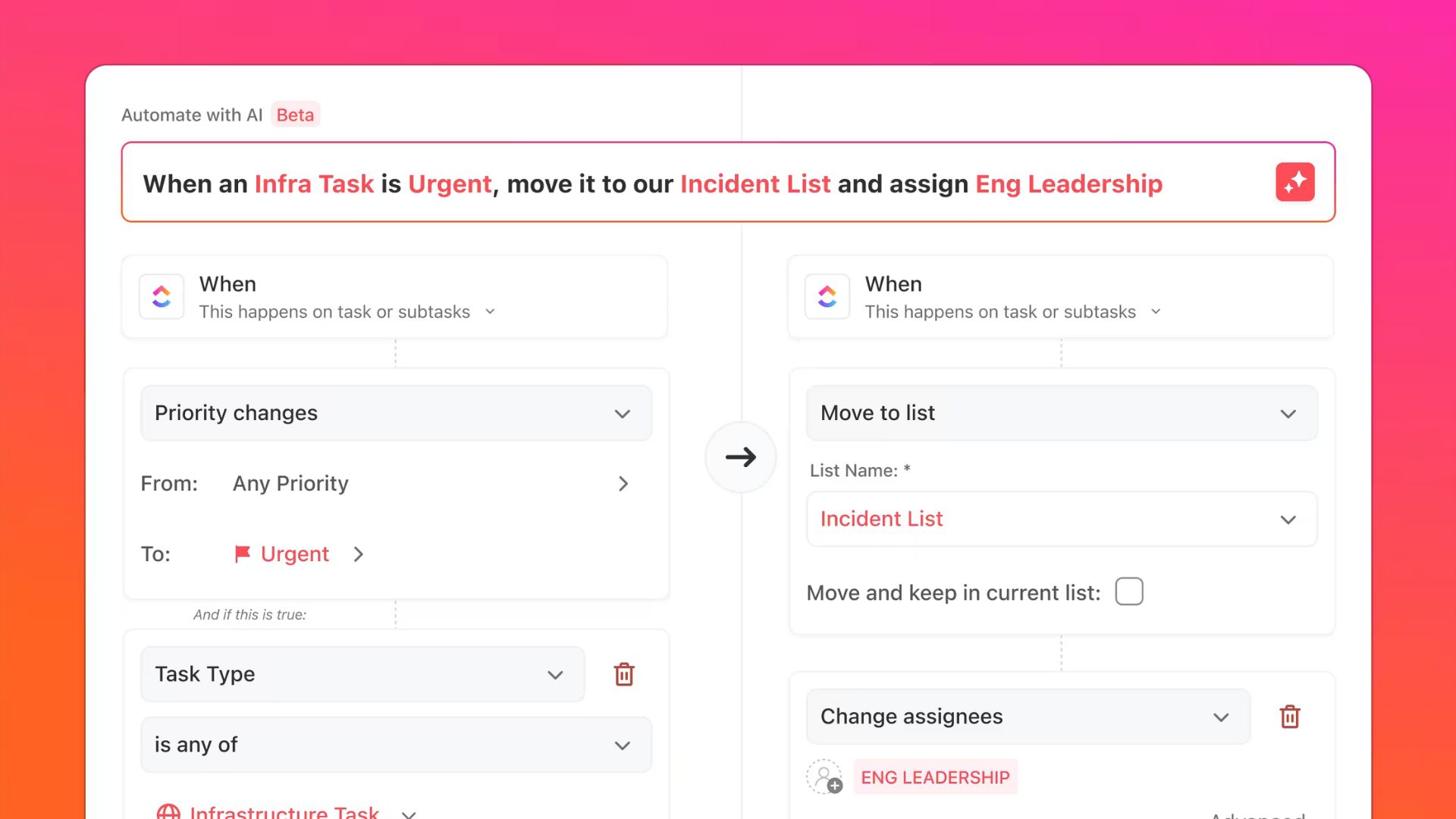What is Task Management?
Task management is the practice of capturing, organizing, prioritizing, and tracking work from initial idea through completion.

Task management forms the foundation of productive work. Without a reliable system for managing tasks, even the most motivated people struggle to make consistent progress. Work gets forgotten, priorities become unclear, and the mental burden of remembering everything creates constant low-grade anxiety.
Effective task management isn't about rigid systems or perfect organization—it's about creating clarity around what needs to be done and reducing the cognitive load of tracking it all in your head. When you know your tasks are captured in a trusted system, your mind is free to focus on actually doing the work rather than worrying about what you might be forgetting.
From Lists to Systems
The simplest form of task management is a to-do list: write down what you need to do, cross things off as you complete them. This works fine for a handful of personal errands, but quickly breaks down as complexity increases. When you're juggling multiple projects, coordinating with teammates, tracking dependencies, and managing deadlines, a simple list becomes overwhelming.
Modern task management systems evolved to handle this complexity. They help you not just list tasks, but organize them by project, assign them to team members, set due dates, track progress, and visualize how everything connects. The goal is creating a single source of truth where everyone can see what needs to be done, who's responsible, and what's blocking progress.
The challenge lies in finding the right balance. Too little structure and things fall through the cracks. Too much structure and the system becomes a burden that people abandon. The best task management approach provides enough organization to create clarity without demanding so much maintenance that it becomes another task to manage.
The Psychology of Task Management
Understanding how our brains handle tasks helps explain why good systems matter. Working memory—your brain's ability to hold and manipulate information—is surprisingly limited. Research suggests most people can only hold about four distinct items in working memory at once. When you're trying to remember dozens of tasks, appointments, and commitments, something will inevitably be forgotten.
This is why the simple act of writing things down is so powerful. External task management systems serve as an extension of your memory, freeing up mental capacity for creative thinking and problem-solving. The relief you feel after doing a brain dump and getting everything out of your head isn't just psychological—you're literally reducing your cognitive load.
Collaboration and Coordination
Task management becomes exponentially more important when working with others. Individual to-do lists don't scale to teams. You need visibility into who's doing what, what's blocking progress, how pieces fit together, and whether you're on track to meet deadlines.
This is where task management transitions from personal productivity tool to team coordination system. When everyone works from the same task list with shared visibility, you eliminate the need for constant status update meetings. Team members can check the system to see what's done, what's in progress, and what's next. Dependencies become visible. Bottlenecks are obvious. And everyone stays aligned without excessive communication overhead.