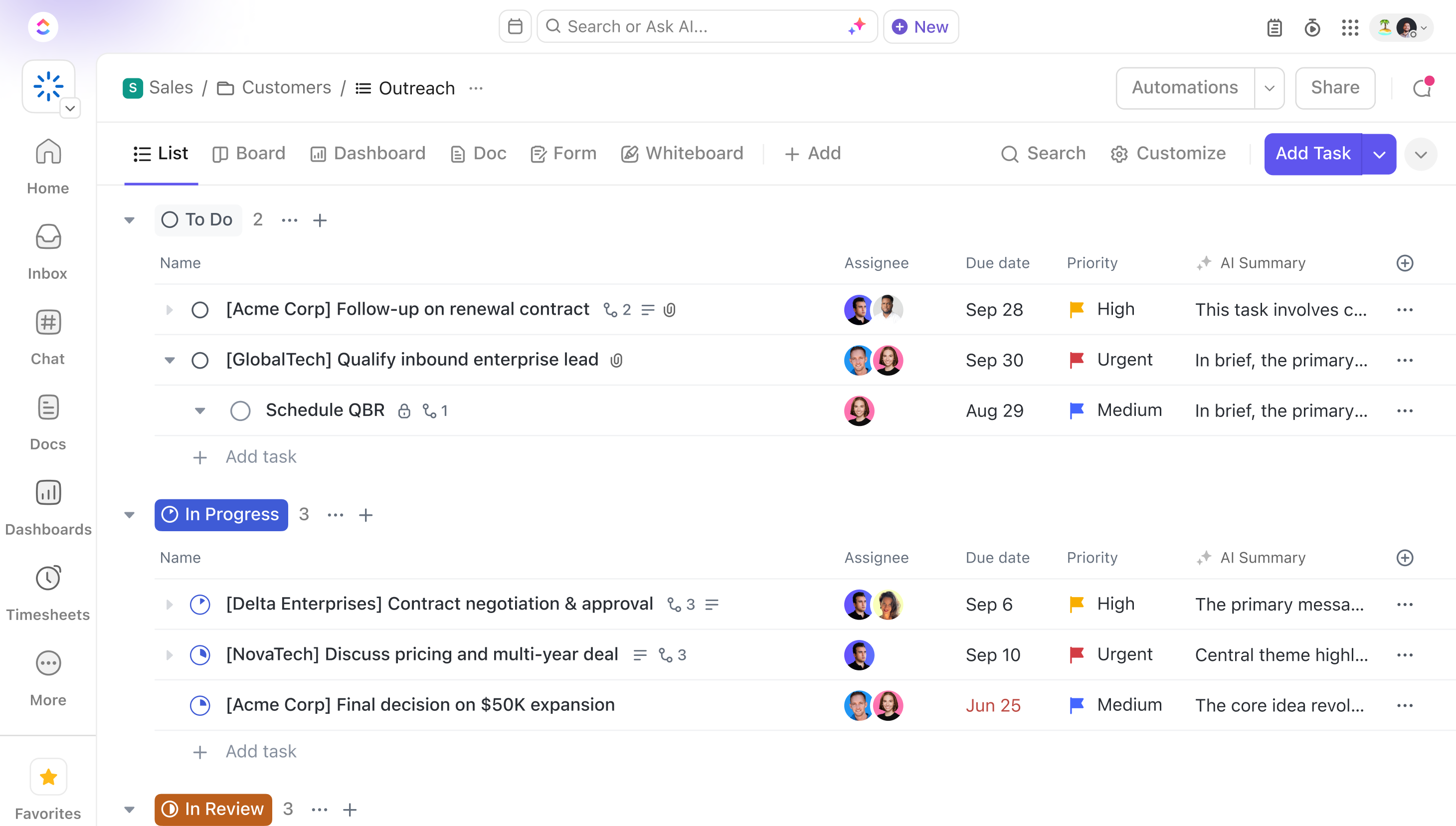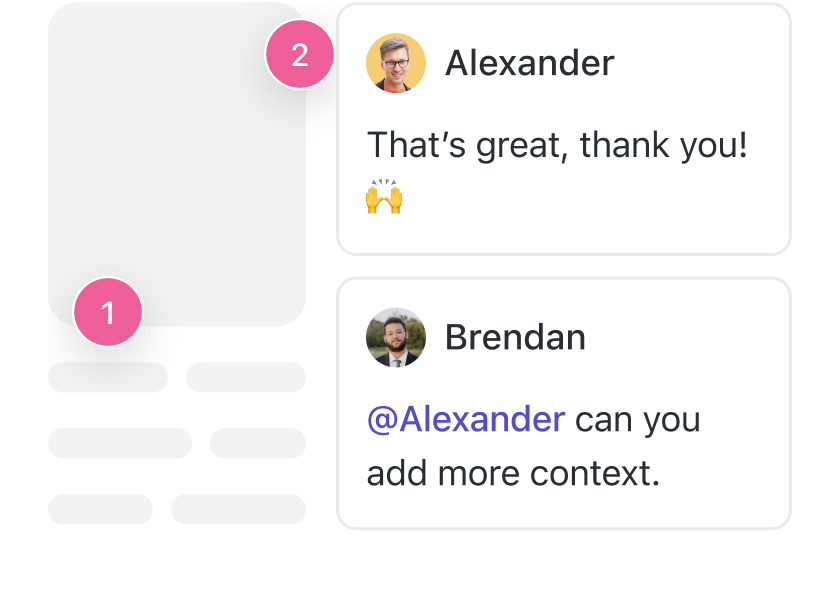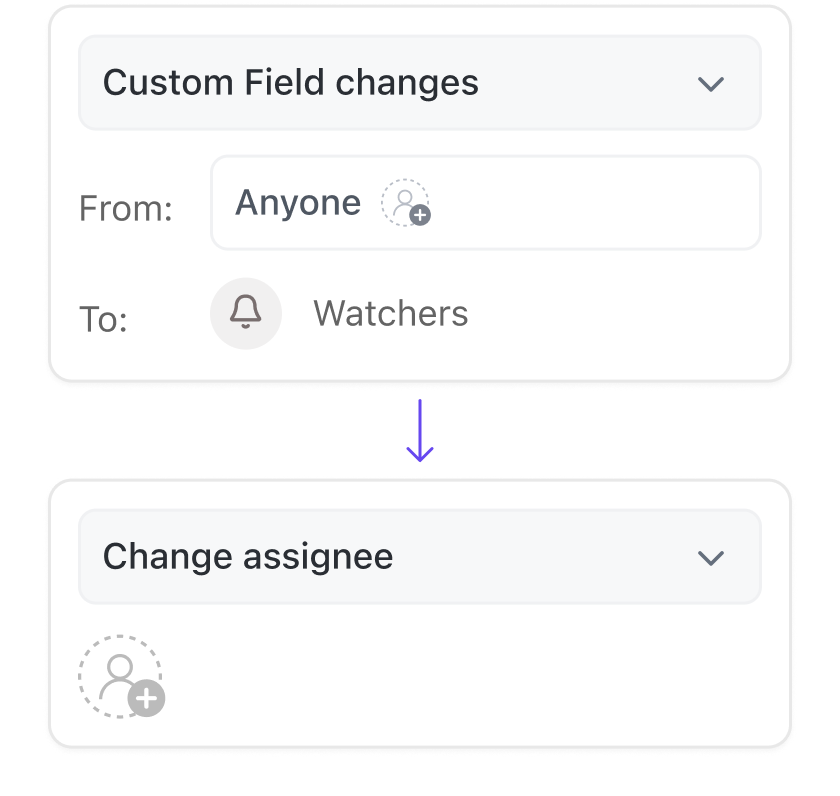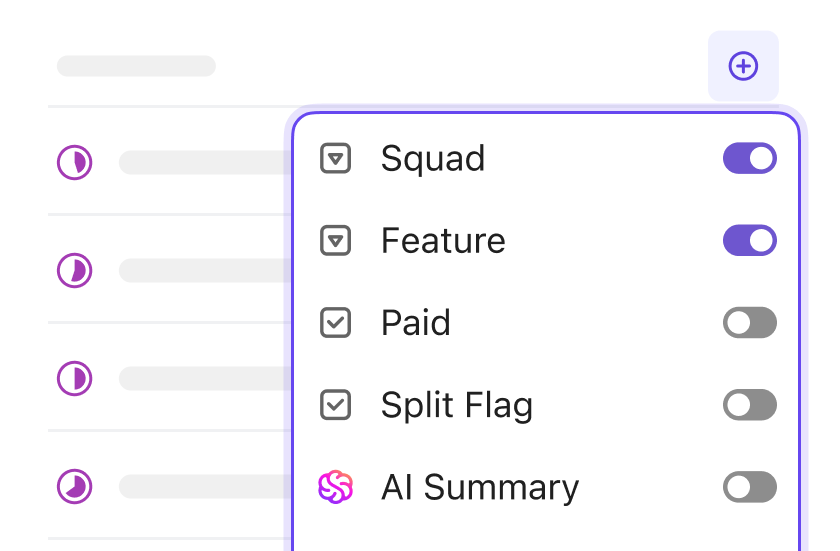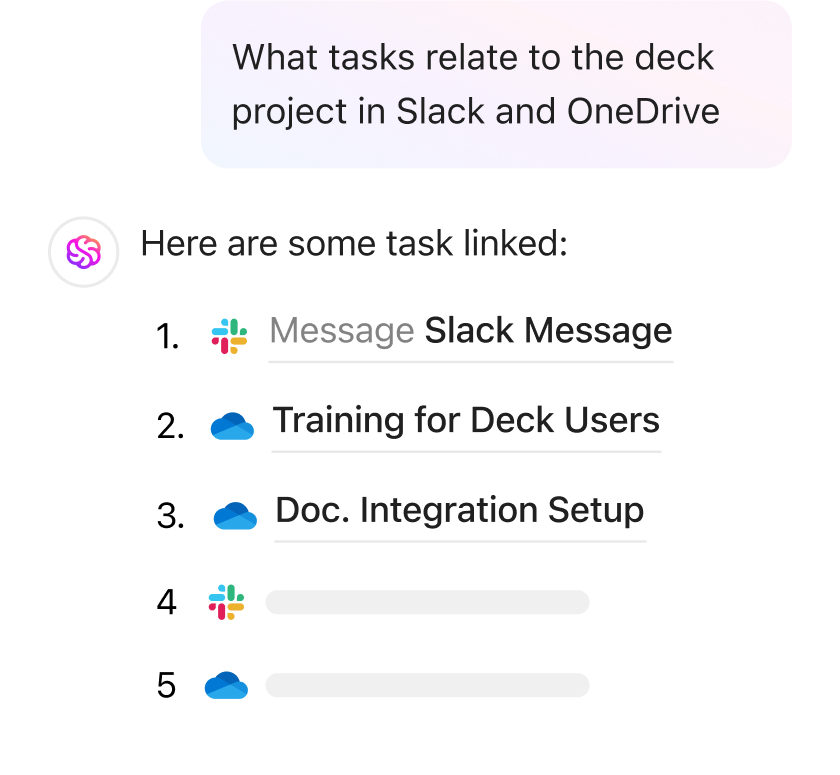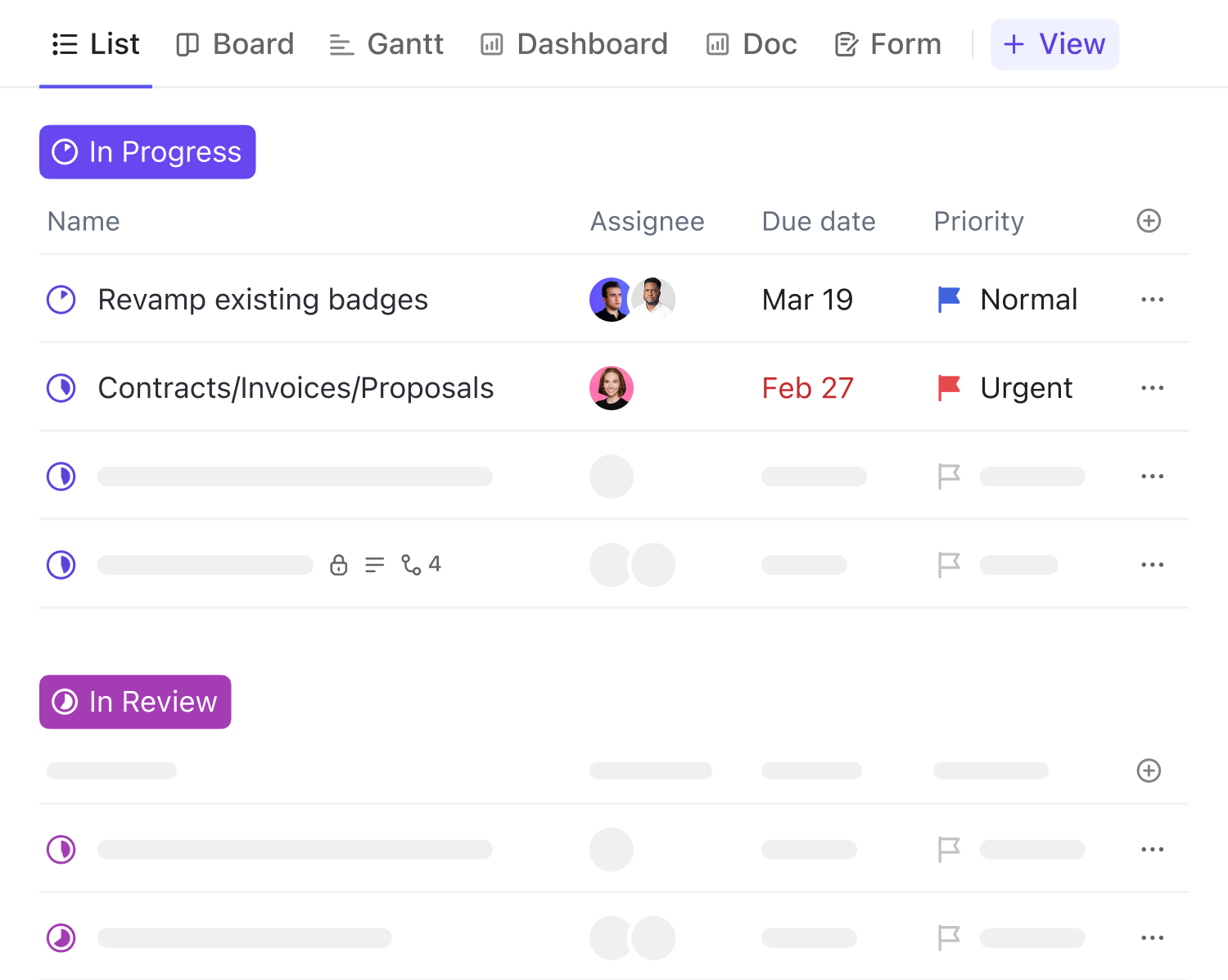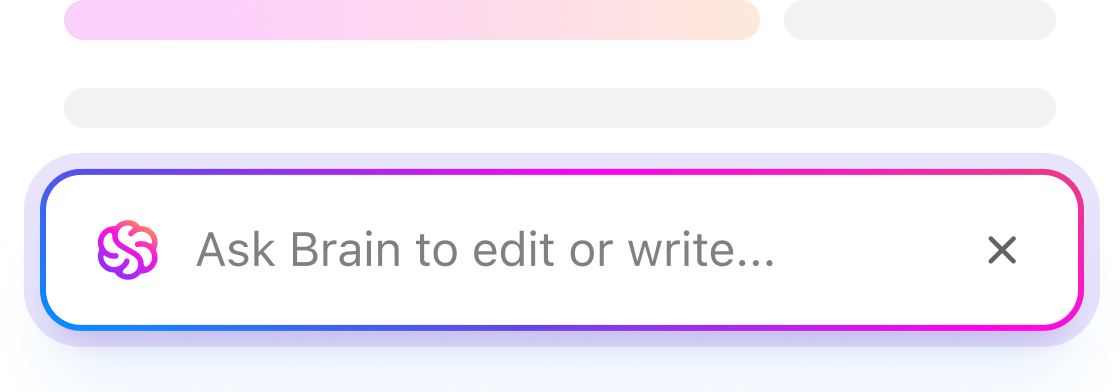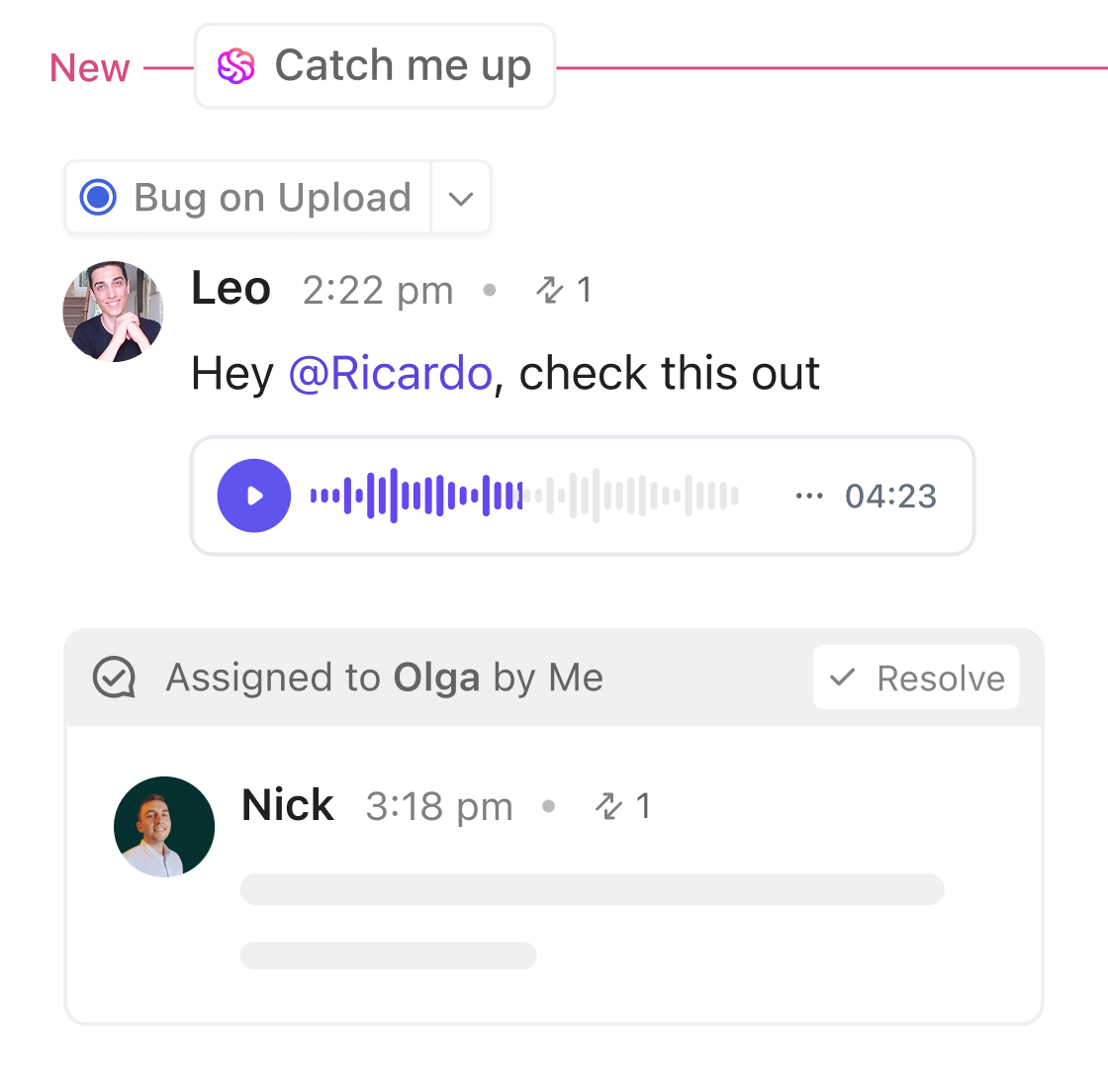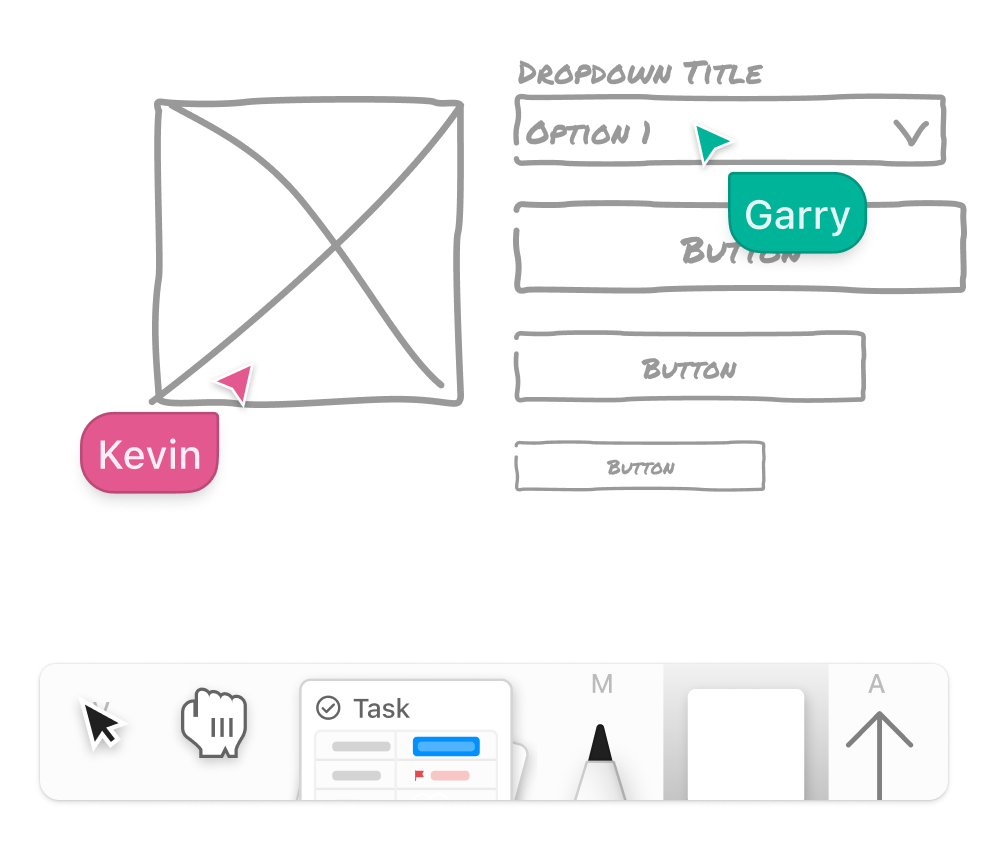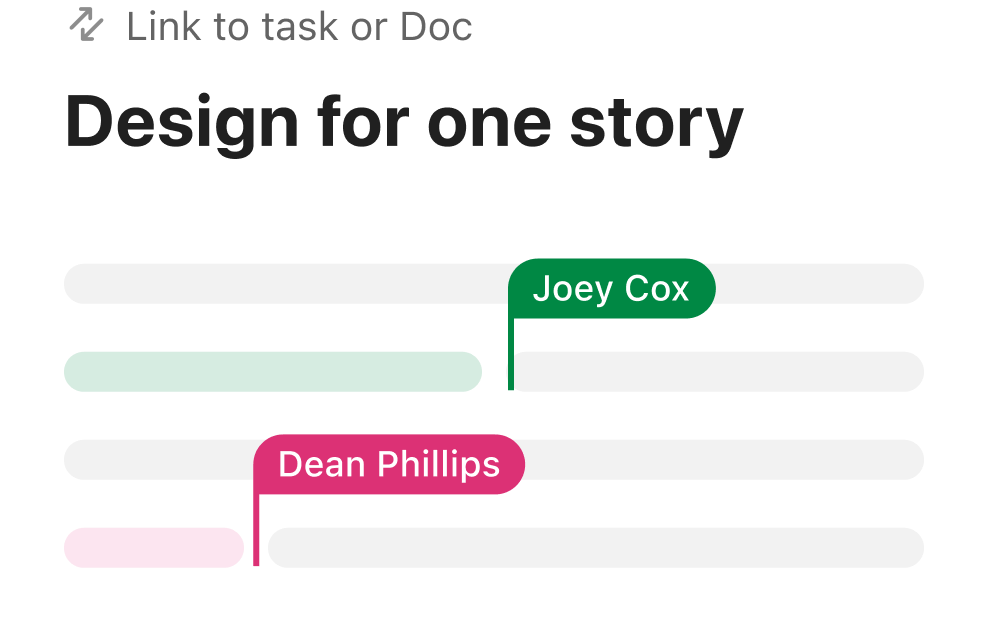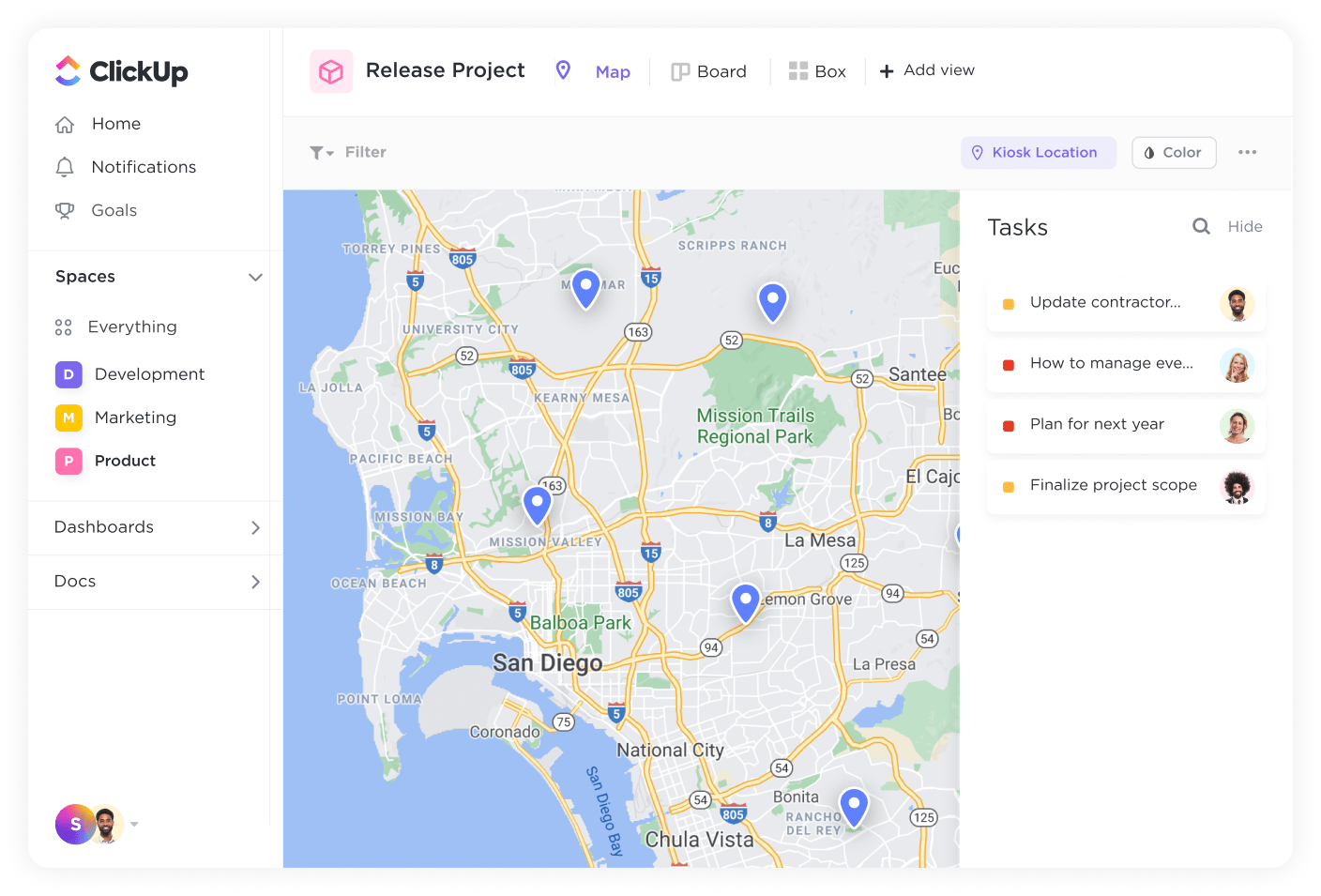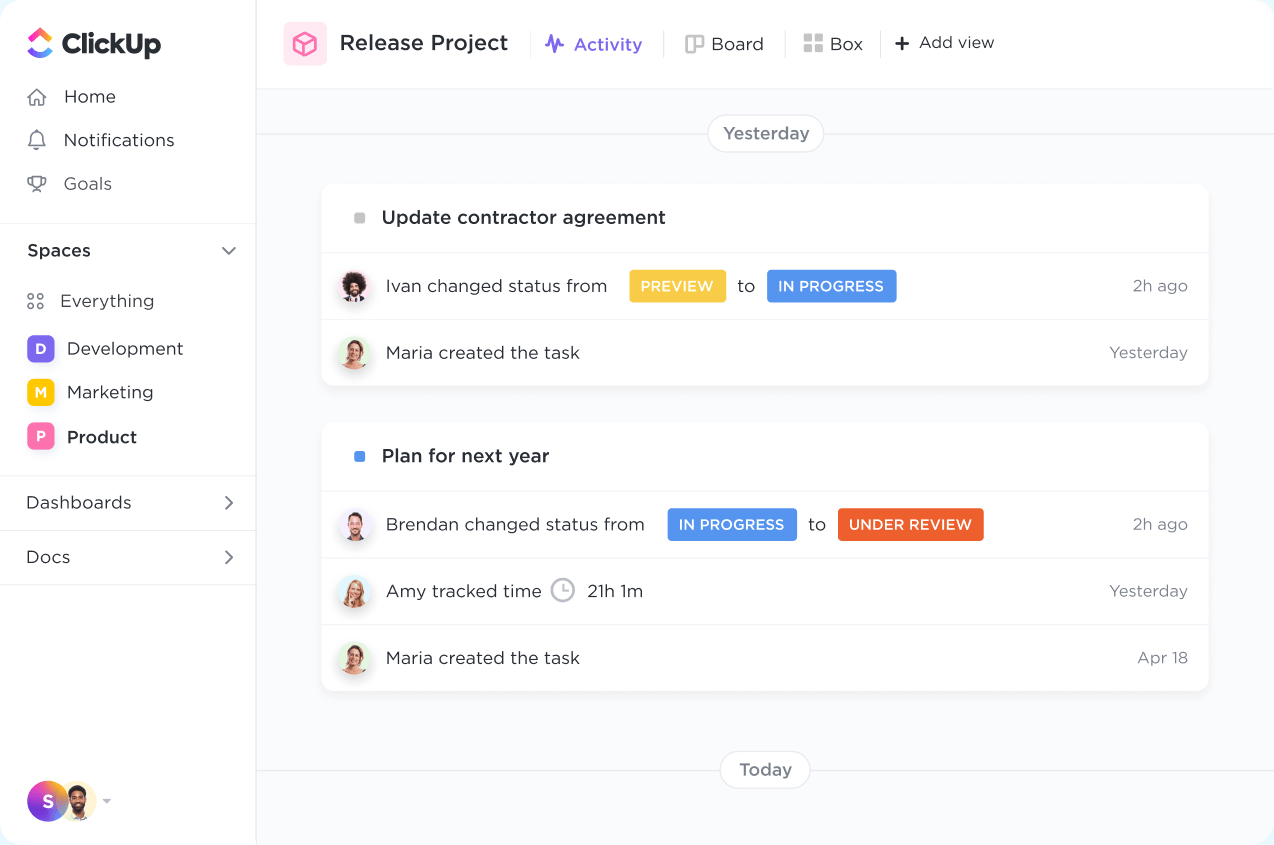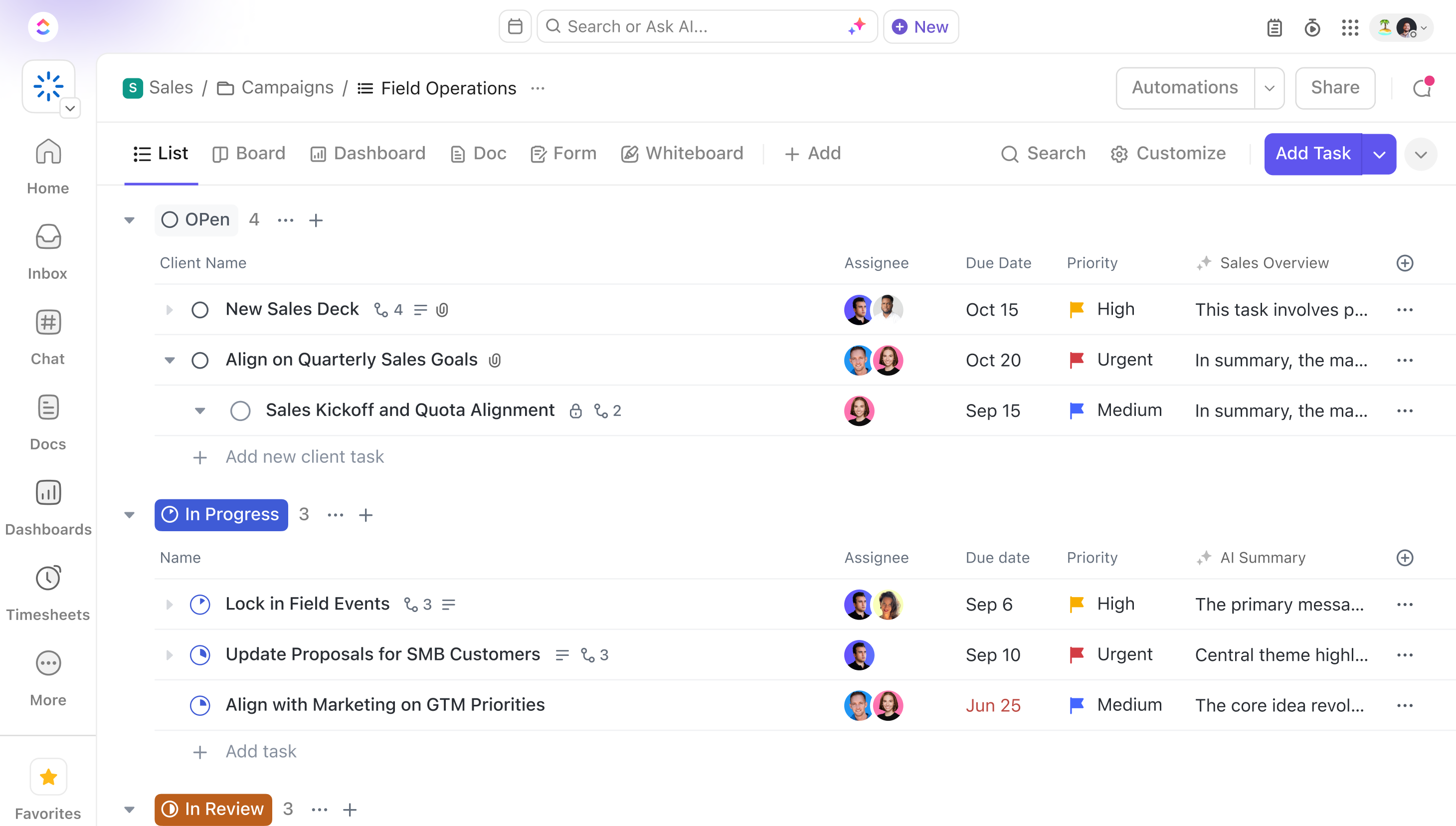Automations & Forms
Streamline customer workflows with Automations & Forms
Automate handoffs, status updates, and more.
Automatically assign tasks for each stage of your pipeline, trigger status updates based on activity, and switch priorities to alert your team on where to focus next.