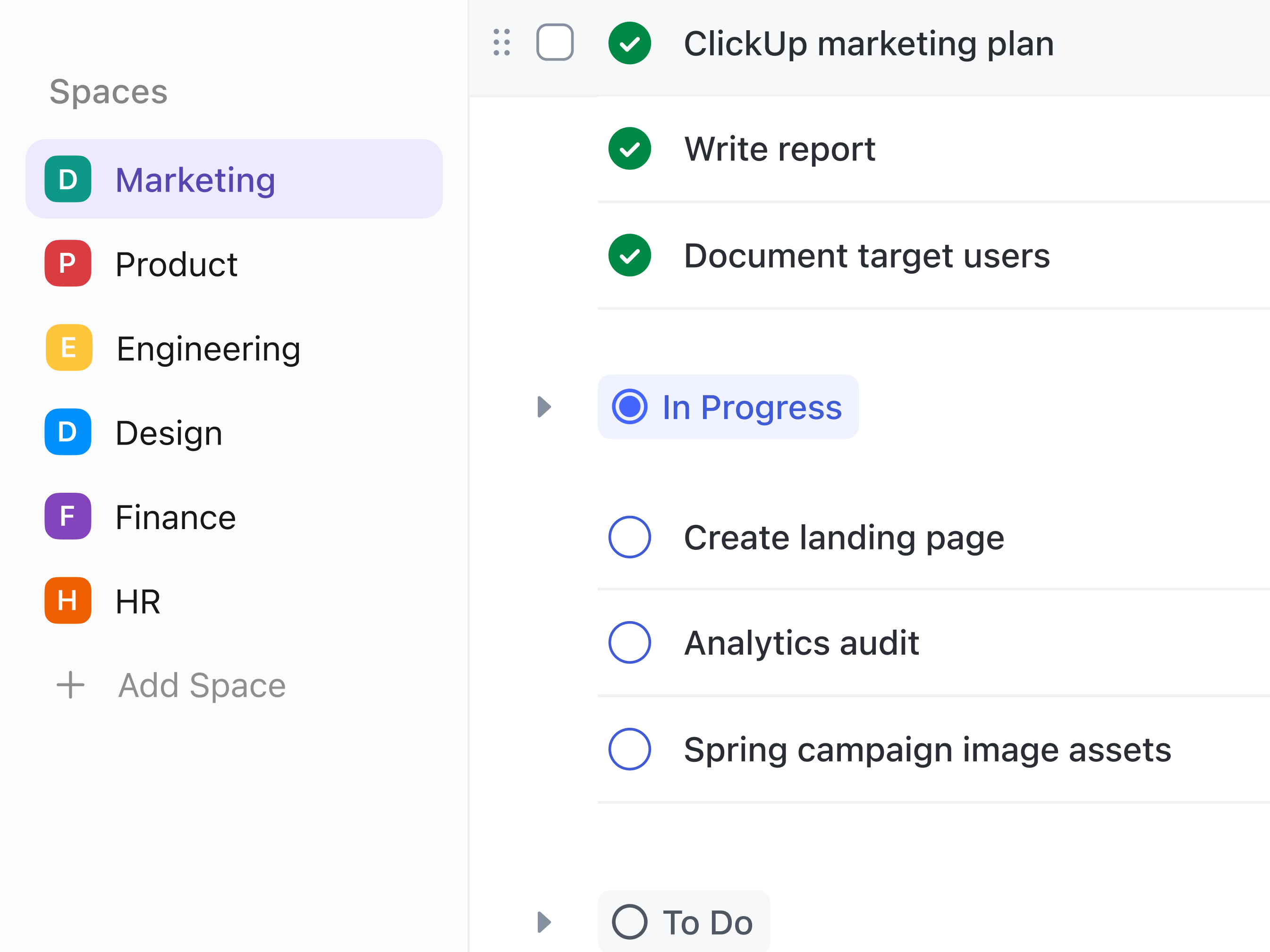Introduction
Introduction

As an operational leader, you're well aware of the divide between strategic plans and team execution.
It's not just a gap; it's a daily challenge filled with unseen obstacles created by inefficiency and miscommunication.
And the studies show it:
61% of business leaders
acknowledge the struggle in translating strategy into action, as per the PMI Thought Leadership Series
Half of all strategic plans fail to materialize...
yet, there's a silver lining—with effective execution, the likelihood of success jumps to 73%
Even more telling, almost half of all strategic plans fail to materialize. Yet, there's a silver lining—with effective execution, the likelihood of success jumps to 73%.
Perry Wirth says that what makes this so difficult (and important) for PMOs is that for successful execution to happen, PMOs need to excel in many different areas of operation:
Navigating the PMO Minefield

PMOs must grapple with the monumental task of navigating organizational minefields, where silos, inefficiencies, disjointed teams, and misaligned workflows threaten to disrupt execution at every turn.
Navigating the minefields within PMO requires a keen awareness of the prevalent challenges they confront. These obstacles include (but are not limited to):
Lack of clear scope
and objectives hampers alignment of projects and goals
Poor communication
and collaboration hinders teamwork and knowledge sharing
Inadequate planning
and risk management leads to delays and budget overruns
Poor stakeholder engagement
creates false expectations and assumptions
A recent study conducted by ClickUp and ProjectManagement.com across 500+ operational leaders revealed pervasive challenges that define the organizational minefield, for example:
- 30% say critical project details are not readily available in a central tool
- 59.3% say "busy work" is not minimized with automation
- 52.8% say documentation is not ingrained in team culture

Maggie DavisVP of PMO at Convene
"Every day, we face the challenge of aligning our strategic objectives with our operational capabilities, often feeling like we're trying to solve a puzzle blindfolded."

The Solution

So, how do you ensure your systems are set up so your teams can navigate these challenges and execute with precision—especially when you can't be everywhere?
Here's the good news: recognizing these pitfalls is your first step toward building your system for operational excellence that:
- Creates visibility & alignment
- Maximizes efficiency by minimizing busywork
- Enables seamless collaboration
- Streamlines workflows and handoffs
- Empowers everyone with knowledge sharing

Teresa SothcottPMO at VMware
"Process mapping, with the aid of ClickUp, was pivotal. It clarified roles and expectations, streamlining our workflow with precise templates and tasks."

In this guide, we'll uncover the solutions to these obstacles, shared by highly effective teams at the forefront of company operations across each of the five areas of collaborative work management with ClickUp: