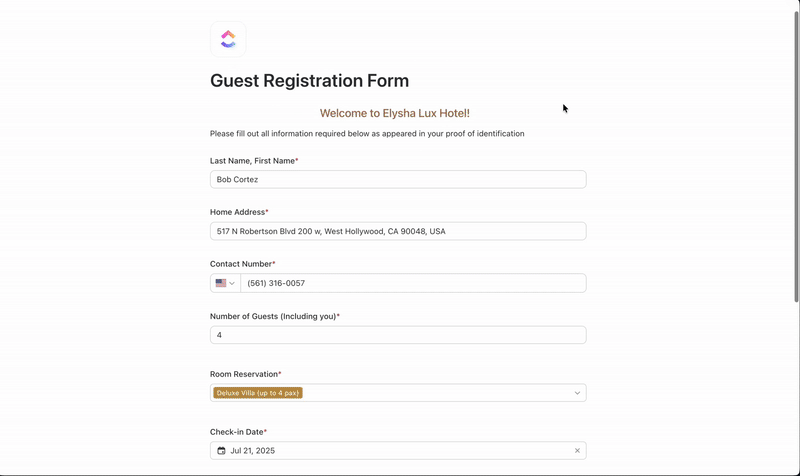الساعة الآن 4 عصرًا يوم الجمعة. أنت مرهق، وتحدق في جدول بيانات آخر لا نهاية له مليء بالبيانات اليدوية. فريقك مثقل بالأعباء، والمواعيد النهائية تقترب، وأنت تعلم أن هناك طريقة أفضل.
بصفتك مديرًا، فأنت تعلم أن إدارة البيانات بكفاءة تضمن سير العمليات بسلاسة. ولكن ماذا عن الساعات التي تقضيها في مهام الإدخال المتكررة؟ إنها مضيعة للوقت. يمكن للبرنامج المناسب أتمتة مهام إدخال البيانات وتقليل الأخطاء وتحرير فريقك للقيام بأعمال ذات تأثير كبير.
في هذا المنشور على المدونة، سوف نستكشف 15 نظامًا لإدخال البيانات تعمل على تحسين سير العمل وزيادة الدقة والتكامل السلس مع أدواتك.
لنبدأ! 🎯
نظرة عامة: أفضل 15 برنامجًا لإدخال البيانات بالنسبة لك
قبل أن ندخل في التفاصيل، إليك نظرة عامة على أفضل أدوات برامج إدخال البيانات المتوفرة في السوق اليوم:
| أداة | الأفضل لـ | أفضل الميزات | الأسعار |
|---|---|---|---|
| ClickUp | الأفضل لإدارة البيانات بشكل مبسط وتعاوني حجم الفريق: مثالي للأفراد والفرق متوسطة الحجم والمؤسسات الكبيرة التي تبحث عن إضافة حلول تصميم سريعة إلى سير عملها | أتمتة إنشاء المهام وإدارة البيانات في عرض الجدول واستخدام الذكاء الاصطناعي للحصول على رؤى في الوقت الفعلي | تتوفر خطة مجانية؛ أسعار مخصصة للمؤسسات |
| Infinity | الأفضل لنظام إدارة عمل خالٍ من الفوضى وقابل للتخصيص بالكامل حجم الفريق: مثالي للشركات الصغيرة والمتوسطة الحجم التي تبحث عن حل قابل للتخصيص | قم بتخصيص سير العمل وتنظيم البيانات باستخدام طرق عرض مرنة وهياكل مجلدات عميقة. | يبدأ من 8 دولارات شهريًا لكل مستخدم |
| nTask | الأفضل لتتبع المهام بسهولة وأتمتة سير العمل حجم الفريق: مثالي للفرق الصغيرة إلى المتوسطة الحجم | تتبع تفاصيل المشروع باستخدام سجلات الوقت ومخططات جانت وسير العمل المنظم | يبدأ من 4 دولارات شهريًا لكل مستخدم |
| Airtable | الأفضل لتنظيم البيانات بمرونة من خلال نهج بصري وتعاوني حجم الفريق: مثالي للشركات المتوسطة الحجم والفرق الكبيرة | أنشئ قواعد بيانات قابلة للتخصيص في الوقت الفعلي باستخدام لوحات المعلومات والأتمتة | مجاني؛ يبدأ من 24 دولارًا شهريًا لكل مستخدم |
| Nintex RPA | الأفضل لتبسيط العمليات التجارية باستخدام الأتمتة المدعومة بالذكاء الاصطناعي حجم الفريق: مثالي للمؤسسات المتوسطة إلى الكبيرة | أتمتة عمليات الموافقة والوثائق وسير العمل بدون كود | أسعار مخصصة (تتوفر نسخة تجريبية مجانية) |
| UiPath | الأفضل لأتمتة على مستوى المؤسسات وتكامل أنظمة سلس حجم الفريق: مثالي للمؤسسات الكبيرة التي تبحث عن الأتمتة وتكامل الأنظمة | استخدم معالجة المستندات الذكية واستخراج العمليات لأتمتة العمل | مجاني؛ يبدأ من 25 دولارًا شهريًا للباقة الأساسية |
| TrueContext | الأفضل لالتقاط البيانات في الوقت الفعلي باستخدام نماذج محمولة سهلة الاستخدام دون اتصال بالإنترنت حجم الفريق: مثالي للفرق العاملة في الميدان | اجمع البيانات الميدانية باستخدام GPS والملاحظات الصوتية والمزامنة مع أنظمة الخلفية | يبدأ السعر من 25 دولارًا شهريًا لكل ترخيص |
| GoCanvas | الأفضل لتبسيط جمع البيانات الميدانية باستخدام نماذج جوالة لا تحتاج إلى كتابة أكواد حجم الفريق: مثالي للفرق الصغيرة والمتوسطة الحجم التي تحتاج إلى جمع البيانات الميدانية | أنشئ نماذج متوافقة مع الأجهزة المحمولة، وقم بمسح الباركود ضوئيًا، ومزامنة البيانات في وضع | يبدأ السعر من 49 دولارًا شهريًا لكل مستخدم |
| Zoho Forms | الأفضل لإنشاء نماذج مخصصة مع سير عمل وتكاملات آلية حجم الفريق: مثالي للشركات الصغيرة والمتوسطة الحجم التي تبحث عن حلول للنماذج | أنشئ نماذج بدون كود مع إشعارات وموافقات وتوقيعات إلكترونية | مجاني؛ يبدأ من 12 دولارًا شهريًا لكل مستخدم |
| نماذج Cognito | الأفضل لإنشاء نماذج متقدمة مع ميزات قوية لأتمتة البيانات حجم الفريق: مثالي للشركات من أي حجم تحتاج إلى أتمتة البيانات | استخدم المنطق الذكي والأتمتة والتقاط البيانات الآمن للنماذج | مجاني؛ يبدأ من 19 دولارًا شهريًا لمستخدمين اثنين |
| Microsoft Excel | الأفضل لتحليل البيانات التفصيلية والحسابات المعقدة والأتمتة حجم الفريق: مثالي للمؤسسات الصغيرة إلى الكبيرة التي تحتاج إلى إدارة بيانات معقدة | استخدم الصيغ المتقدمة و Power Query لمعالجة البيانات بعمق. | 179.99 دولارًا (ترخيص) |
| جداول بيانات Google | الأفضل للتعاون في الوقت الفعلي والتكامل السلس مع Google Workspace حجم الفريق: مثالي للفرق من جميع الأحجام التي تستخدم Google Workspace | تعاون في جداول البيانات باستخدام الأتمتة وتكامل التطبيقات | مجاني |
| Forms On Fire | الأفضل للنماذج المتوافقة مع الأجهزة المحمولة مع أتمتة سير العمل المدمجة حجم الفريق: مثالي للفرق الصغيرة إلى المتوسطة الحجم التي تعمل في الميدان باستخدام الأجهزة المحمولة | التقط البيانات في الميدان وقم بالمزامنة مع أكثر من 1500 أداة عبر عمليات التكامل | يبدأ من 25 دولارًا شهريًا لكل مستخدم |
| Intellimas | الأفضل لاستبدال جداول البيانات بسير عمل مخصص وعالي الأداء للبيانات حجم الفريق: مثالي للمؤسسات التي تحتاج إلى سير عمل مخصص | قم ببناء سير عمل للبيانات ذات الحجم الكبير باستخدام واجهة مستخدم تشبه جدول البيانات | يبدأ السعر من 30 دولارًا شهريًا لكل مستخدم (تتوفر نسخة تجريبية مجانية) |
| Process Runner | الأفضل لتبسيط مهام بيانات SAP باستخدام أدوات أتمتة قوية حجم الفريق: مثالي للمؤسسات التي تستخدم SAP | أتمتة إدخال بيانات SAP من Excel باستخدام أتمتة منخفضة الكود | أسعار مخصصة (تتوفر نسخة تجريبية مجانية) |
ما الذي يجب أن تبحث عنه في برامج إدخال البيانات؟
يعتمد اختيار برنامج إدخال البيانات المناسب على الميزات التي تتناسب مع سير عملك. إليك ما يجب البحث عنه. 👇
- إنشاء نماذج مخصصة: إنشاء نماذج مخصصة باستخدام محررات السحب والإفلات والمنطق الشرطي لتبسيط عملية جمع البيانات
- الأتمتة وسير العمل: أتمتة عمليات الموافقة وتوزيع المهام وتوجيه البيانات لتسريع العمليات وتقليل الجهد اليدوي.
- التحقق من صحة البيانات ودقتها: يستخدم الحقول المحسوبة ومنطق "إذا/إذن" والكشف في الوقت الفعلي لمنع الأخطاء.
- إمكانية الوصول دون اتصال بالإنترنت: يلتقط البيانات ويخزنها حتى بدون اتصال بالإنترنت، ويقوم بالمزامنة عند العودة إلى الاتصال بالإنترنت
- تكامل سلس: يتصل ببرامج إدارة علاقات العملاء (CRM) والتخزين السحابي وتطبيقات إدارة المستندات المؤسسية لتركيز البيانات
- أدوات التعاون: توزع الأدوار، وتتتبع التقدم، وتضمن التحديثات في الوقت الفعلي لتحسين العمل الجماعي.
- إمكانيات الباركود ونظام تحديد المواقع العالمي (GPS): تحسين إدارة المخزون والعمليات الميدانية من خلال مسح الباركود وتتبع الموقع
- التوقيعات الإلكترونية وإنشاء المستندات: إنشاء ومعالجة المستندات الملزمة قانونًا دون الحاجة إلى الأعمال الورقية اليدوية
- أمن البيانات والامتثال: يضمن خصوصية البيانات من خلال التشفير والوصول القائم على الأدوار والامتثال للوائح التنظيمية الخاصة بالصناعة.
📮ClickUp Insight: يفضل حوالي 41٪ من المحترفين المراسلة الفورية للتواصل مع الفريق. على الرغم من أنها توفر تبادلًا سريعًا وفعالًا للمعلومات، إلا أن الرسائل غالبًا ما تنتشر عبر قنوات متعددة أو سلاسل محادثات أو رسائل مباشرة، مما يجعل من الصعب استرداد المعلومات لاحقًا. مع حل متكامل مثل ClickUp Chat، يتم ربط سلاسل المحادثات الخاصة بك بمشاريع ومهام محددة، مما يحافظ على سياق محادثاتك ويجعلها متاحة بسهولة.
أفضل 15 برنامجًا لإدخال البيانات
يستغرق إدخال البيانات يدويًا وقتًا طويلاً ويكون عرضة للأخطاء. يعمل أفضل برنامج لإدخال البيانات على أتمتة سير العمل وضمان الدقة والتكامل مع الأنظمة الحالية.
فيما يلي 15 حلاً من أفضل الحلول المصممة لتحسين الكفاءة في مختلف القطاعات. 🗂️
1. ClickUp (الأفضل لإدارة البيانات بشكل مبسط وتعاوني)
ClickUp،التطبيق الشامل للعمل، يتجاوز إدارة المشاريع التقليدية. إنه مصمم لمساعدتك على توحيد كل جانب من جوانب سير عملك، من تتبع المهام إلى إدارة الموارد، كل ذلك في مكان واحد.
عرض جدول ClickUp

باستخدام أدوات مثل ClickUp Table View، يمكنك إدارة البيانات بمرونة جدول البيانات ولكن بقوة قاعدة البيانات. من معلومات العملاء والميزانيات إلى حالات المشاريع، تظل جميع البيانات التي تدخلها في ClickUp (أو تهاجر من أكثر من 1000 تطبيق متكامل ) منظمة وقابلة للبحث والوصول إليها دون الحاجة إلى التنقل بين المنصات.
على سبيل المثال، إذا كنت تشرف على حملة تسويقية لعميل، يمكنك إعداد عرض جدول يتتبع مراحل كل حملة. يمكن أن تتضمن الحقول المخصصة في ClickUp نتائج محددة (مثل نسخة الإعلان أو أصول التصميم) وتخصيص الميزانية ومقاييس أداء الحملة.
يمكنك أيضًا ربط المستندات الأساسية مثل موجز العميل أو رسائل البريد الإلكتروني الخاصة بالموافقة.
نماذج ClickUp

ClickUp Connected Search
وإذا احتجت في أي وقت إلى البحث عن بيانات معينة، فإن ClickUp Connected Search يجعل ذلك أمراً سهلاً للغاية. بفضل إمكانات الذكاء الاصطناعي المدمجة، يمكنك ببساطة إدخال استعلامات البحث باستخدام اللغة الطبيعية، وسواء كان الجواب موجوداً في دردشة أو مهمة أو مستند أو أي من تطبيقاتك المدمجة في نظام ClickUp البيئي، فإن ClickUp سيجده ويسترجعه لك!
نماذج ClickUp
هل تحتاج إلى جمع المعلومات دون خطوات إضافية؟ نماذج ClickUp تجعل الأمر بسيطًا. قم بإنشاء عرض نموذج مخصص في ، وستتحول كل إجابة تلقائيًا إلى مهمة — دون الحاجة إلى الإدخال اليدوي ودون إضاعة الوقت.
على سبيل المثال، إذا كنت تجمع تعليقات حول حدث ما، فإن الردود تصبح على الفور عناصر قابلة للتنفيذ وجاهزة للمتابعة. وينطبق الشيء نفسه على طلبات تكنولوجيا المعلومات أو فرص المبيعات أو أي بيانات أخرى تحتاج إلى تنظيمها. كل شيء يتدفق إلى سير عملك بسلاسة.
وبفضل المنطق الشرطي، يمكنك تعديل النموذج بناءً على الردود، مما يضمن لك الحصول على البيانات ذات الصلة فقط في كل مرة.
ClickUp Brain
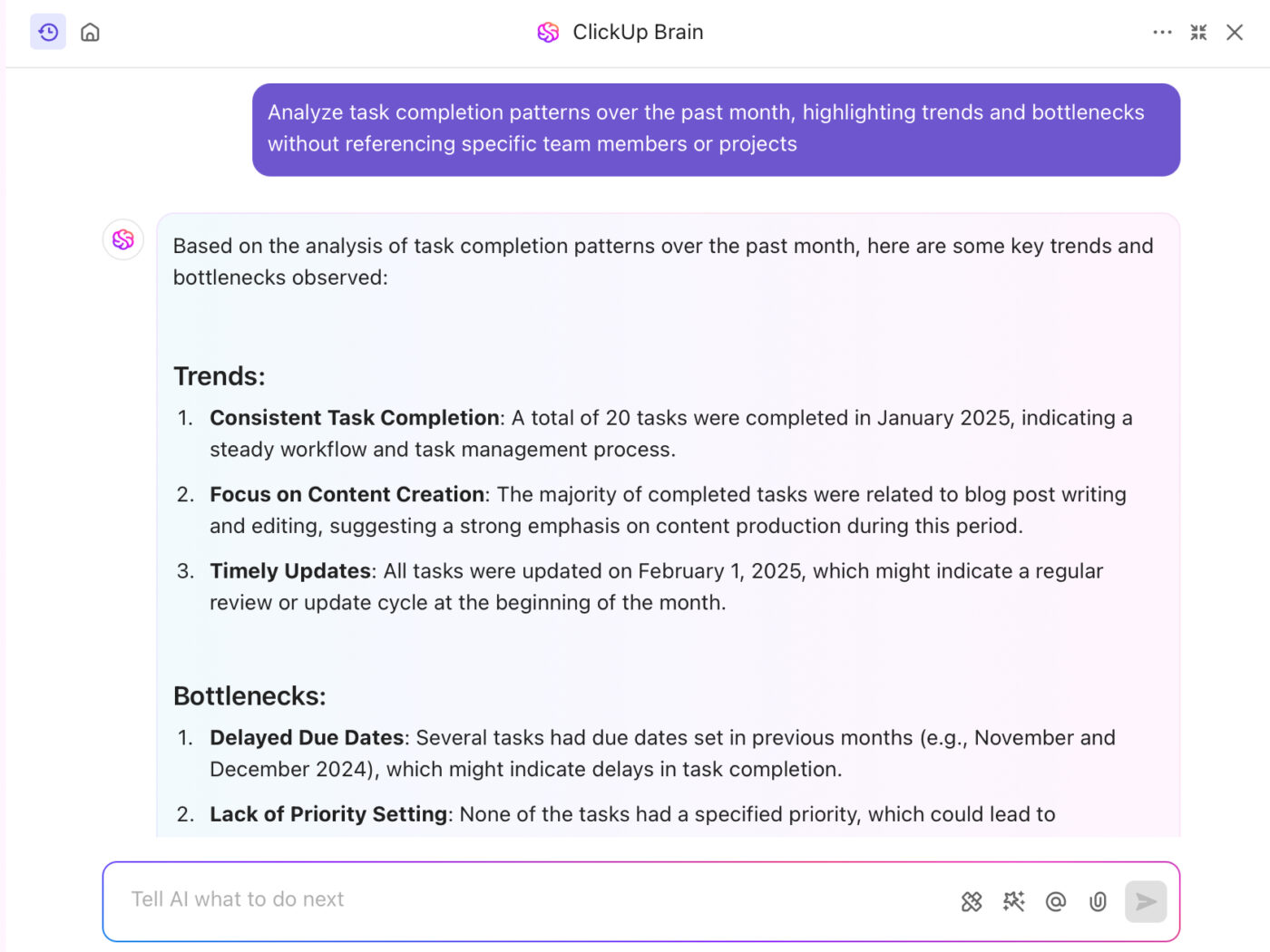
ثم هناك ClickUp Brain، المساعد المدمج للذكاء الاصطناعي والشبكة العصبية التي تربط المهام والوثائق والأشخاص ومعرفة الشركة كل ذلك في مساحة عمل واحدة. بدلاً من استخدام أدوات متباينة لإدخال البيانات وتخزينها واسترجاعها، يقوم ClickUp Brain بمركزية المعلومات بحيث يمكن الوصول إلى جميع البيانات وإدارتها من مكان واحد.
عندما يكون لديك سؤال مثل "ما هي الصفقات الأفضل أداءً في الشهر الماضي؟"، يقوم مساعد الذكاء الاصطناعي بالبحث في CRM الخاص بك في ClickUp لتقديم ملخص واضح وفوري. يعالج جميع بياناتك المتصلة ويقدم رؤى في ثوانٍ.
أفضل ميزات ClickUp
- تتبع العمل وتنظيمه: استخدم عرض الجدول لإنشاء جداول بيانات ديناميكية وسريعة الاستجابة وقواعد بيانات مرئية لإدارة مهام مثل الميزانيات والمخزون ومعلومات العملاء والمزيد.
- إنشاء قاعدة بيانات بدون كود: ربط المهام والوثائق والتبعيات لبناء العلاقات وتنظيم البيانات، مثل ربط العملاء بطلباتهم
- تلخيص البيانات المعقدة: احصل على ملخصات في الوقت الفعلي للمهام والمشاريع والمستندات التي تم إنشاؤها بواسطة الذكاء الاصطناعي لتوفير رؤى سريعة وقابلة للتنفيذ.
- التقاط وإدارة ملاحظات المنتج: اجمع ملاحظات المستخدمين وحوّلها إلى مهام قابلة للتنفيذ لتحسين المنتج عن طريق توجيه الردود إلى أعضاء الفريق المناسبين تلقائيًا.
- شارك عرض الجدول الخاص بك: شارك المشاريع مع العملاء عبر روابط يمكن الوصول إليها بشكل عام وقم بتصدير المعلومات كجداول بيانات
قيود ClickUp
- قد تربك الميزات الشاملة وخيارات التخصيص المستخدمين الجدد
- تجعل المحدودية في العمق والمرونة في التطبيق المحمول المهام المعقدة أكثر صعوبة في الإدارة أثناء التنقل.
أسعار ClickUp
تقييمات ومراجعات ClickUp
- G2: 4. 7/5 (أكثر من 10,000 تقييم)
- Capterra: 4. 6/5 (أكثر من 4000 تقييم)
ماذا يقول المستخدمون الحقيقيون عن ClickUp؟
A مراجع G2 يشارك :
ClickUp هو أداة إدارة مشاريع شاملة تضم جميع الميزات اللازمة لتطوير المنتج بالكامل في مكان واحد. يساعد دعم العملاء الأفضل في فئته على حل جميع المشكلات في الوقت المناسب. يساعد التكامل مع المنصات الأخرى على تسهيل عملية الترحيل من المنصات الأخرى، كما تساعد ميزة الذكاء الاصطناعي التي يمكنها تلخيص وإنشاء وصف المهمة المطورين على فهم المهمة بشكل أفضل.
ClickUp هو أداة إدارة مشاريع شاملة تضم جميع الميزات اللازمة لتطوير المنتج بالكامل في مكان واحد. يساعد دعم العملاء الأفضل في فئته على حل جميع المشكلات في الوقت المناسب. يساعد التكامل مع المنصات الأخرى على تسهيل عملية الترحيل من المنصات الأخرى، كما تساعد ميزة الذكاء الاصطناعي التي يمكنها تلخيص وإنشاء وصف المهمة المطورين على فهم المهمة بشكل أفضل.
🧠 حقيقة ممتعة: أسرع وقت مسجل لكتابة الأبجدية على لوحة مفاتيح QWERTY هو 3.25 ثانية. السرعة والدقة تجعلان هذا التحدي ممتعًا للكتاب الطموحين.
2. Infinity (الأفضل لنظام إدارة عمل خالٍ من الفوضى وقابل للتخصيص بالكامل)
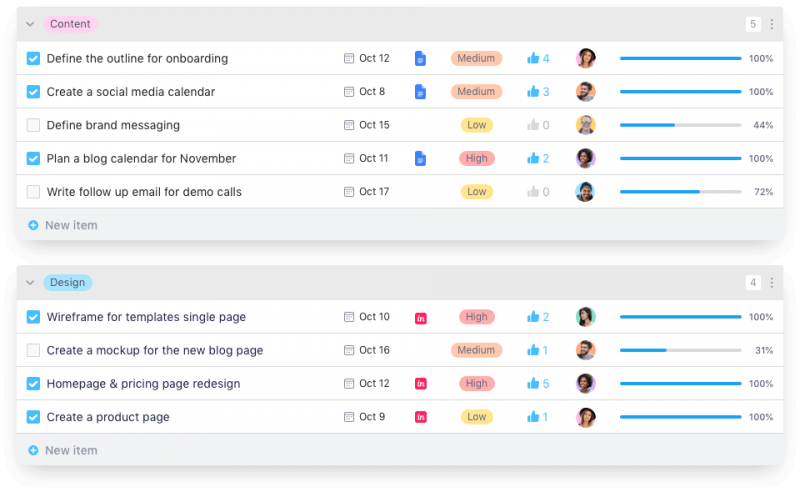
يتيح لك Infinity تشكيل سير عملك كما تريد. توفر لك هذه الأداة طرق عرض مرنة — جداول وتقويمات وجداول زمنية — حتى تتمكن من العمل مع بياناتك بالطريقة التي تريدها. تتيح لك ميزات التنظيم الذكية إنشاء هياكل مجلدات عميقة للحفاظ على كل شيء منظمًا وسهل الوصول إليه.
يمكنك تخصيص سير عملك بسهولة عن طريق تصفية البيانات وفرزها وتجميعها باستخدام سمات قابلة للتعديل. بالإضافة إلى ذلك، يستخدم البرنامج رؤى مدعومة بالذكاء الاصطناعي لتوليد أفكار ومهام لتحسين الإنتاجية.
أفضل ميزات Infinity
- قم بتصفية المعلومات وفرزها وتجميعها، واختر السمات التي تريد عرضها أو إخفاءها.
- قم بإعداد المهام المتكررة والتذكيرات والأتمتة على غرار IFTTT للتخلص من الأعمال الروتينية والحفاظ على سير العمل بسلاسة.
- قم بإنشاء وتضمين نماذج مخصصة لجمع التعليقات أو توليد العملاء المحتملين أو جمع المعلومات التجارية المهمة دون الحاجة إلى أدوات إضافية.
- استفد من أكثر من 50 نموذجًا قابلًا للتخصيص لبدء المشاريع وإدارة كل شيء بدءًا من المهام الداخلية وحتى المبادرات على مستوى الشركة.
حدود لا نهائية
- تجعل حدود استيراد الصفوف من الصعب ترحيل البيانات التاريخية
- واجهة الهاتف المحمول غير سهلة الاستخدام ويصعب التنقل بين الأجهزة المختلفة
أسعار لا حدود لها
- الأساسي: 8 دولارات شهريًا لكل مستخدم
- المزايا: 12 دولارًا شهريًا لكل مستخدم
تقييمات ومراجعات Infinity
- G2: عدد التقييمات غير كافٍ
- Capterra: 4. 6/5 (أكثر من 30 تقييمًا)
ماذا يقول المستخدمون الحقيقيون عن Infinity؟
نظرًا لحداثته وكونه لا يزال في مرحلة اكتساب المستخدمين، هناك بعض الأمور التي يجب تعلمها لأنه ليس بديهيًا بنسبة 100٪. ومع ذلك، تمكنت خدمة الدعم من معالجة مخاوفنا بسرعة وأنا معجب جدًا بمعدل استجابتهم. تحتاج واجهة المستخدم إلى تحسين كبير لأنها تبدو رخيصة، ولكنها وظيفية للغاية وتعمل بشكل رائع.
نظرًا لحداثته وكونه لا يزال في مرحلة اكتساب المستخدمين، هناك بعض الأمور التي يجب تعلمها لأنه ليس بديهيًا بنسبة 100٪. ومع ذلك، تمكنت خدمة الدعم من معالجة مخاوفنا بسرعة وأنا معجب جدًا بمعدل استجابتهم. تحتاج واجهة المستخدم إلى تحسين كبير لأنها تبدو رخيصة، ولكنها وظيفية للغاية وتعمل بشكل رائع.
🧠 حقيقة ممتعة: باستخدام الصف العلوي من الحروف فقط (QWERTYUIOP)، يمكنك كتابة كلمة typewriter! من المحتمل أن يكون هذا مقصودًا لتسهيل عرض الآلات الكاتبة القديمة على مندوبي المبيعات.
3. nTask (الأفضل لتتبع المهام بسهولة وأتمتة سير العمل)
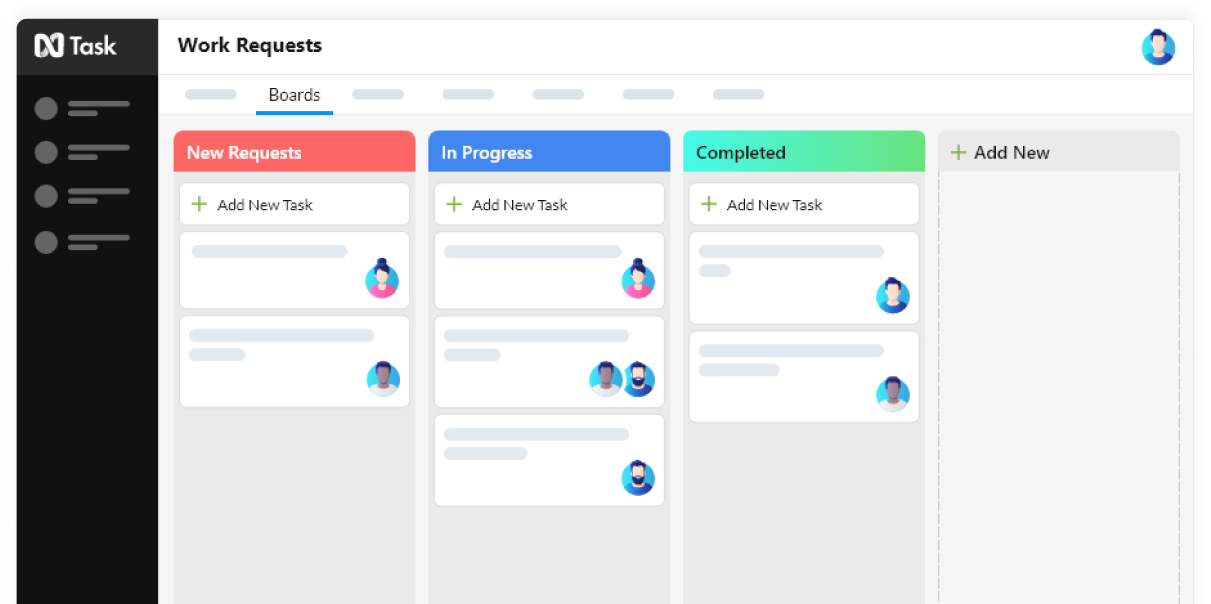
يعمل nTask على تبسيط إدارة المشاريع من خلال توفير طريقة منظمة للتخطيط والتتبع والتعاون. يتم تخزين كل جزء من البيانات، بما في ذلك معالم المشروع والتبعيات وتفاصيل الميزانية وإدخالات الوقت، بطريقة منظمة. يمكنك تتبع التقدم بسرعة وتحليل الأداء واتخاذ قرارات مستنيرة.
يتيح لك تصميم سير عمل مخصص يلتقط كل تفاصيل مشاريعك. يمكنك إعداد لوحات مرئية أو جداول زمنية لمعرفة كيفية ترابط البيانات واستخدام التقارير لمراقبة المقاييس الرئيسية.
أفضل ميزات nTask
- استخدم سجل الوقت المدمج والمؤقتات التلقائية لمراقبة الوقت المستغرق في كل مهمة.
- استفد من مخططات جانت وسير العمل المخصص لرؤية علاقات البيانات وتقدم المشروع في لمحة واحدة.
- قم بتعيين المهام مع تواريخ الاستحقاق المخططة والفعلية، وأضف عدة أشخاص مكلفين، وأرفق المستندات ذات الصلة.
- استخدم الحالات المخصصة والمهام المتكررة والقوالب المحددة مسبقًا لتبسيط العمليات المتكررة.
قيود nTask
- تفتقر إلى ميزات قوية مثل سجلات المخاطر وتقارير المهام التفصيلية للفوترة على أساس المهام
- تحميل المستندات والصور ليس سهلاً أو سهل الاستخدام
أسعار nTask
- الاشتراك المميز: 4 دولارات شهريًا لكل مستخدم
- الأعمال: 12 دولارًا شهريًا لكل مستخدم
- المؤسسات: أسعار مخصصة
تقييمات ومراجعات nTask
- G2: عدد التقييمات غير كافٍ
- Capterra: 4. 2/5 (أكثر من 100 تقييم)
ماذا يقول المستخدمون الحقيقيون عن nTask؟
وفقًا لمراجعة Trustpilot:
بعد ثلاثة أشهر، توقفنا أخيرًا عن استخدام NTask. لم يكن قابلاً للتخصيص كما تم بيعه لنا. كلما حدثت مشكلة، قالوا إنهم ما زالوا يعملون على تطوير المنصة. بعد محاولتين سيئتين من "فريق الدعم" لجعل هذه المنصة تناسب احتياجاتنا، لم يتغير شيء، وتوقف متطوعونا عن استخدامها.
بعد ثلاثة أشهر، توقفنا أخيرًا عن استخدام NTask. لم يكن قابلاً للتخصيص كما تم بيعه لنا. كلما حدثت مشكلة، قالوا إنهم ما زالوا يعملون على تطوير المنصة. بعد محاولتين سيئتين للغاية من "فريق الدعم" لديهم لجعل هذه المنصة تناسب احتياجاتنا، لم يتغير شيء، وتوقف متطوعونا عن استخدامها.
🔍 هل تعلم؟ تستخدم بعض اللغات، مثل الصينية، آلاف الأحرف، مما يشكل تحديًا عند الكتابة. تتيح حلول مثل طريقة الإدخال Pinyin للمستخدمين الكتابة صوتيًا، ويقوم البرنامج بمطابقتها مع الحرف الصحيح.
4. Airtable (الأفضل لتنظيم البيانات بمرونة من خلال نهج بصري وتعاوني)
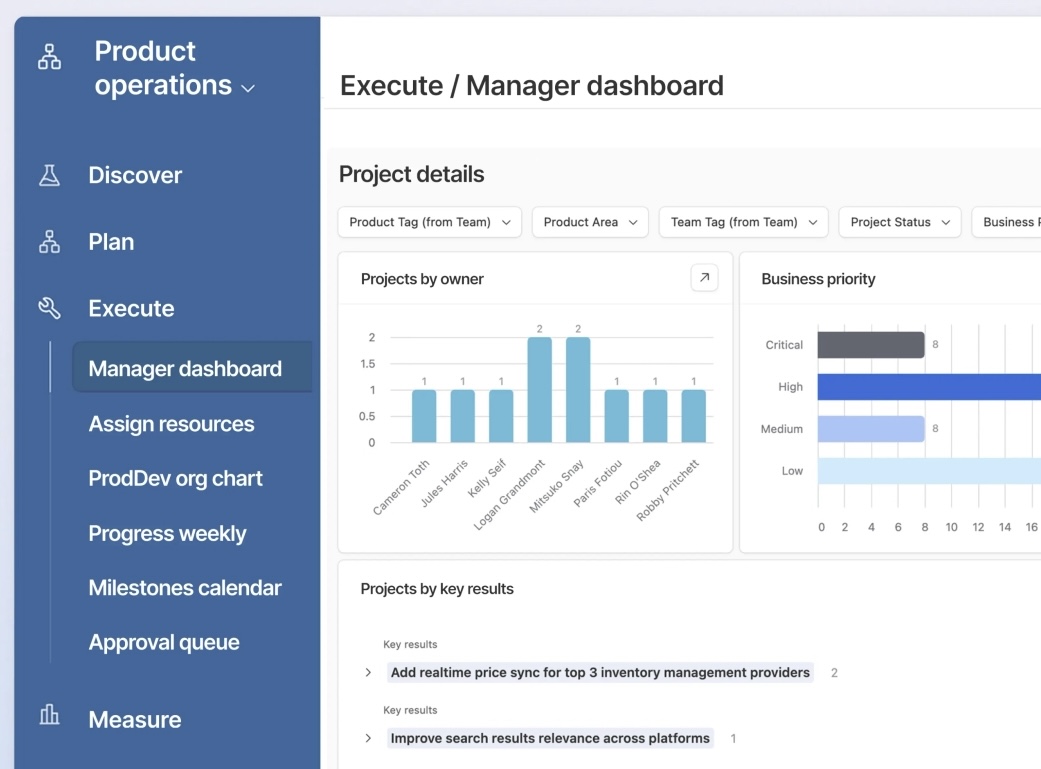
يحول Airtable البيانات الأولية إلى سير عمل منظم وديناميكي يحافظ على تماسك الفرق وسير العمليات بسلاسة.
يتيح لك إنشاء قواعد بيانات قابلة للتخصيص تتكيف مع احتياجات عملك. بدلاً من التعامل مع جداول البيانات المعقدة، يمكنك تنظيم المعلومات في جداول مرنة تسهل تتبع المشاريع والحملات والميزانيات وغير ذلك.
باستخدام Airtable، يمكنك سحب مجموعات بيانات كبيرة من منصات متعددة، والتحقق من البيانات الهامة للشركة، وأتمتة مهام إدخال البيانات اليدوية باستخدام الذكاء الاصطناعي.
أفضل ميزات Airtable
- حافظ على تحديث المعلومات عبر الأقسام من خلال المزامنة في الوقت الفعلي، مما يزيل تعارضات الإصدارات وسوء الفهم.
- قم بإدارة وتحليل مجموعات البيانات الضخمة بسهولة باستخدام إمكانات قواعد البيانات المتقدمة مثل HyperDB.
- استخدم لوحات المعلومات لمراقبة تقدم المشروع وأهداف OKR ومؤشرات الأداء الأخرى في الوقت الفعلي.
- أنشئ تطبيقات أعمال مخصصة على الفور باستخدام واجهة سهلة الاستخدام تعمل بالسحب والإفلات
قيود Airtable
- خيارات الصيغ ليست متقدمة مثل جداول البيانات التقليدية
- تتطلب بعض ميزات المزامنة اشتراكًا من فئة أعلى، مما قد لا يكون مناسبًا لميزانية المستخدمين الأفراد.
أسعار Airtable
- مجاني
- الفريق: 24 دولارًا شهريًا لكل مستخدم
- الأعمال: 54 دولارًا شهريًا لكل مستخدم
- المؤسسات: أسعار مخصصة
تقييمات ومراجعات Airtable
- G2: 4. 6/5 (أكثر من 2700 تقييم)
- Capterra: 4. 7/5 (أكثر من 2100 تقييم)
ماذا يقول المستخدمون الحقيقيون عن Airtable؟
كما يقول أحد المراجعين في Capterra:
لقد تطورت على مر السنين مع تحديثاتها. لكنني أعتقد أن لوحة التحكم يمكن أن تكون أفضل. يمكنهم بالتأكيد أخذ بعض الميزات من ClickUp، خاصة مع أشياء مثل التتبع والملاحظات.
لقد تطورت على مر السنين مع تحديثاتها. لكنني أعتقد أن لوحة التحكم يمكن أن تكون أفضل. يمكنهم بالتأكيد أخذ بعض الميزات من ClickUp، خاصة مع أشياء مثل التتبع والملاحظات.
🔍 هل تعلم؟ كانت آلة keypunch أول جهاز ميكانيكي لإدخال البيانات اخترعه هيرمان هوليرث في عشرينيات القرن الماضي. كانت هذه الآلة تثقب البطاقات الورقية لتمثيل البيانات، وهي سلف أجهزة الكمبيوتر الحديثة.
5. Nintex RPA (الأفضل لتبسيط العمليات التجارية باستخدام الأتمتة المدعومة بالذكاء الاصطناعي)
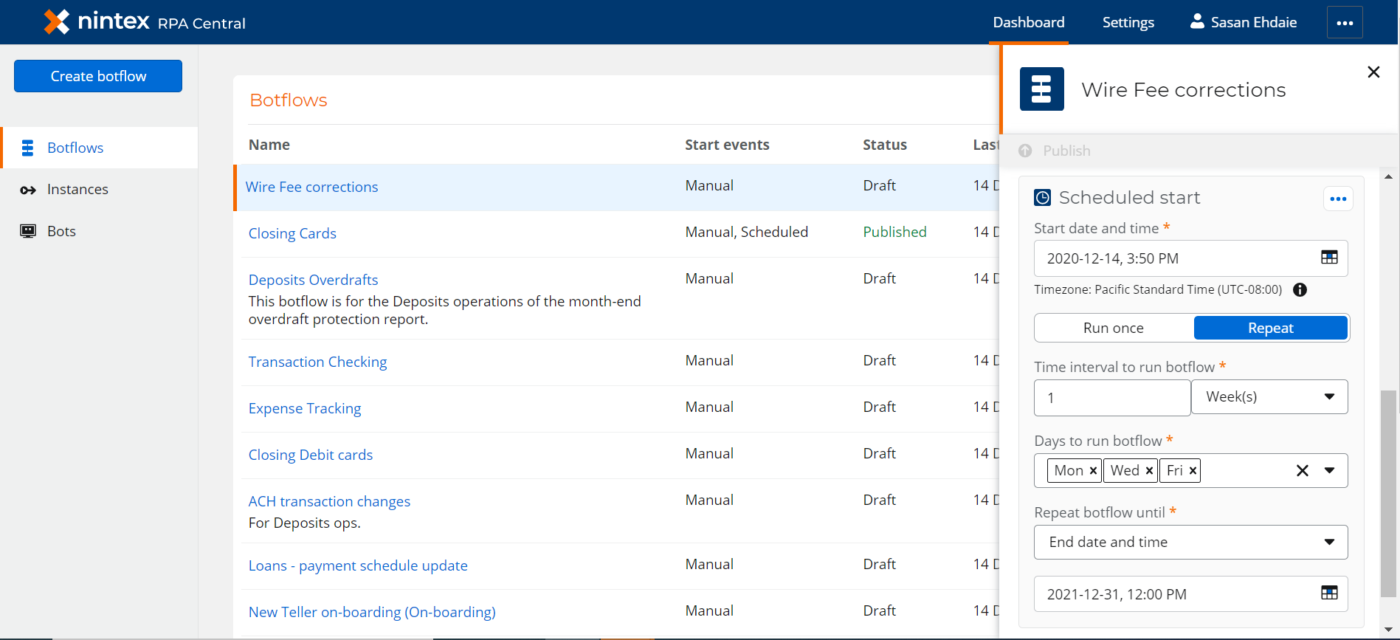
يقضي Nintex على أوجه القصور في إدارة البيانات يدويًا من خلال أتمتة إدخال البيانات وسير العمل وإدارة المستندات. وهو يساعد على تبسيط العمليات والحفاظ على التحكم التشغيلي الكامل.
من الموافقات إلى تتبع الامتثال، يساعد Nintex الفرق على تقليل الأعمال المتكررة وتحسين الدقة وتبسيط العمليات دون كتابة سطر واحد من التعليمات البرمجية. بالإضافة إلى ذلك، يتيح لك إنشاء العقود والفواتير والتقارير باستخدام قوالب مسبقة الصنع ودمج البيانات تلقائيًا.
أفضل ميزات Nintex
- استفد من Nintex DocGen لدمج البيانات في القوالب وإنتاج مستندات متسقة وخالية من المخاطر.
- تأكد من استيفاء المتطلبات التنظيمية من خلال أتمتة عمليات التحقق من العملاء وتقييم المخاطر والموافقات.
- استخدم أدوات التحقق والتشفير والتحكم في الوصول المدمجة لحماية المعلومات الحساسة.
- اعتمد على دليل Nintex Desktop للحصول على مساعدة خطوة بخطوة في الوقت الفعلي.
قيود Nintex
- ليس مثاليًا لمهام تحويل البيانات مثل تحليل ملفات CSV أو المعالجة الجماعية
- تواجه صعوبات في الأداء عند التعامل مع مجموعات بيانات كبيرة تحتوي على آلاف الصفوف
أسعار Nintex
- أسعار مخصصة
تقييمات ومراجعات Nintex
- G2: 4. 2/5 (أكثر من 1300 تقييم)
- Capterra: عدد التقييمات غير كافٍ
ماذا يقول المستخدمون الحقيقيون عن Nintex؟
يذكر أحد المراجعين في G2:
قد تكون إمكانياته وإمكانياته اللامحدودة عيبًا في بعض الأحيان. قد يكون من الصعب فهم بعض الميزات، خاصةً إذا لم تكن قد استخدمتها من قبل أو لم تستخدمها منذ فترة طويلة. ومع ذلك، هناك الكثير من المساعدة والتدريب المتاح لك على طول الطريق.
قد تكون إمكانياته وإمكانياته اللامحدودة عائقًا في بعض الأحيان. قد يكون من الصعب فهم بعض الميزات، خاصةً إذا لم تكن قد استخدمتها من قبل أو لم تستخدمها منذ فترة طويلة. ومع ذلك، هناك الكثير من المساعدة والتدريب المتاح لك على طول الطريق.
6. UiPath (الأفضل لأتمتة على مستوى المؤسسات وتكامل أنظمة سلس)
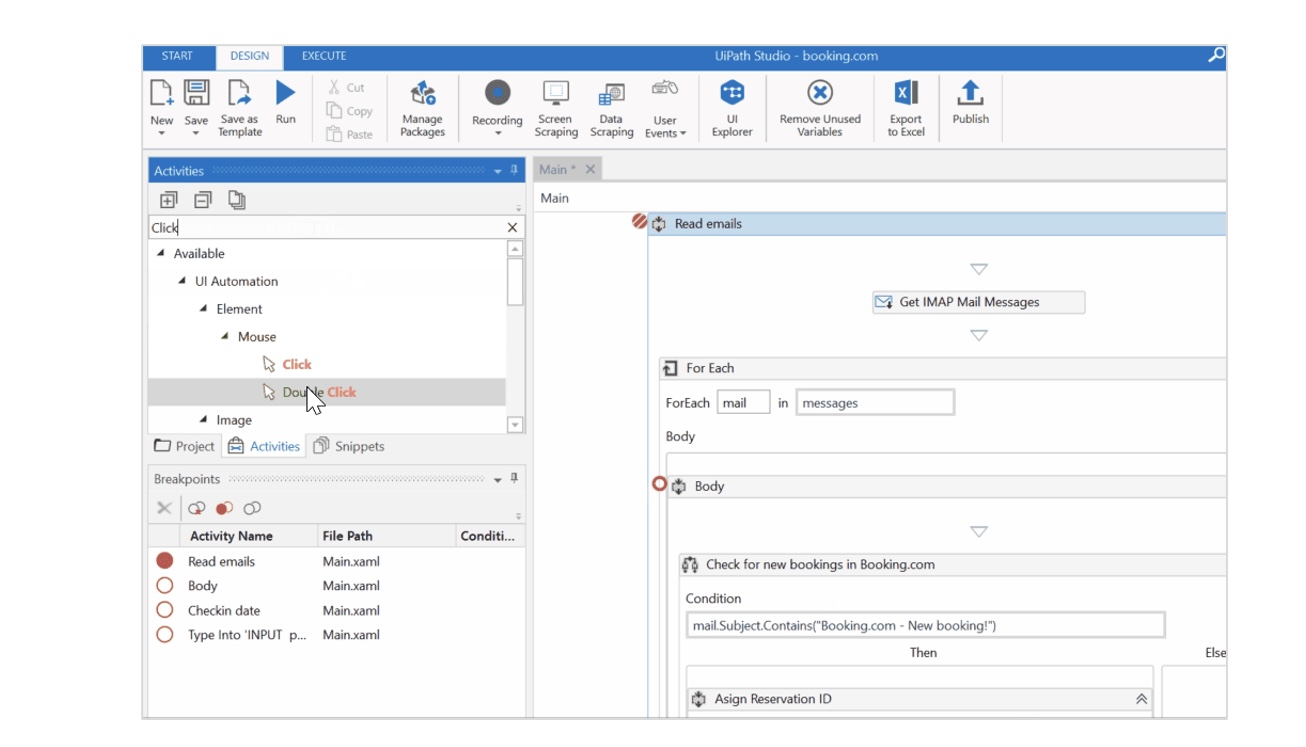
تقضي UiPath على متاعب إدخال البيانات بفضل الأتمتة القوية التي تعمل لصالحك. تجعل واجهة السحب والإفلات الإعداد أمرًا بسيطًا، حتى بالنسبة للمستخدمين غير المتمرسين في مجال التكنولوجيا، كما أنها تتكامل بسلاسة مع الأدوات التي تستخدمها بالفعل.
تضمن المعالجة الذكية للوثائق استخراج البيانات بسلاسة من النماذج والفواتير والتقارير. وفي الوقت نفسه، تتابع التحليلات في الوقت الفعلي الأداء، مما يمنحك رؤية كاملة للتأثير. مع الأتمتة في صميمها، يمكنك تمكين فريقك بأدوات تطوير منخفضة الكود تتيح لك إنشاء أتمتة مخصصة.
أفضل ميزات UiPath
- استخدم أتمتة واجهة المستخدم + واجهة برمجة التطبيقات (API) للتخلص من الإدخال اليدوي للبيان
- استفد من استخراج العمليات واستخراج المهام لاكتشاف أوجه القصور وتحسين العمليات
- استخدم معالجة المستندات الذكية لاستخراج المعلومات من المستندات ومعالجتها بسرعة.
- اربط UiPath بالتطبيقات التجارية الحالية لتوحيد إدارة البيانات
قيود UiPath
- قد يكون استخدام وحدات البناء أمرًا صعبًا في السيناريوهات المعقدة، حيث يتطلب غالبًا رمزًا مخصصًا
- قد يكون فهم بنية Orchestrator أمرًا مربكًا
أسعار UiPath
- مجاني
- الأساسي: 25 دولارًا شهريًا
- قياسي: أسعار مخصصة
- المؤسسات: أسعار مخصصة
تقييمات ومراجعات UiPath
- G2: 4. 6/5 (أكثر من 6600 تقييم)
- Capterra: 4. 6/5 (أكثر من 700 تقييم)
ماذا يقول المستخدمون الحقيقيون عن UiPath؟
وفقًا لمستخدم Reddit على r/RPA:
UI Path باهظ الثمن، والدعم الفني غير موثوق به وموجه بشكل كبير نحو المبيعات، ومنصة التطبيقات الخاصة بهم متخلفة بشكل كبير عن الخيارات الأخرى. ومع ذلك، إذا كان لديك مجموعة من الأنظمة القديمة التي لا يمكن أتمتتها إلا من خلال معالجة واجهة المستخدم (RPA الكلاسيكية)، فإن UI Path هو الخيار الأقوى. يتطلب ذلك خبرة تطوير بدوام كامل.
UI Path باهظ الثمن، والدعم الفني غير موثوق به وموجه نحو المبيعات بشكل كبير، ومنصة التطبيقات الخاصة بهم متخلفة بشكل كبير عن الخيارات الأخرى. ومع ذلك، إذا كان لديك مجموعة من الأنظمة القديمة التي لا يمكن أتمتتها إلا من خلال معالجة واجهة المستخدم (RPA الكلاسيكية)، فإن UI Path هو الخيار الأقوى. يتطلب ذلك خبرة تطوير بدوام كامل.
🧠 حقيقة ممتعة: لقب أسرع كاتب في العالم يعود إلى MythicalRocket، وهو طالب في المدرسة الثانوية حقق سرعة كتابة مذهلة بلغت 305 كلمة في الدقيقة (wpm) في عام 2023. لوضع ذلك في منظوره الصحيح، هذه السرعة تزيد بسبع مرات عن متوسط سرعة الكتابة البالغة 40 كلمة في الدقيقة!
7. TrueContext (الأفضل لالتقاط البيانات في الوقت الفعلي باستخدام نماذج محمولة سهلة الاستخدام دون اتصال بالإنترنت)
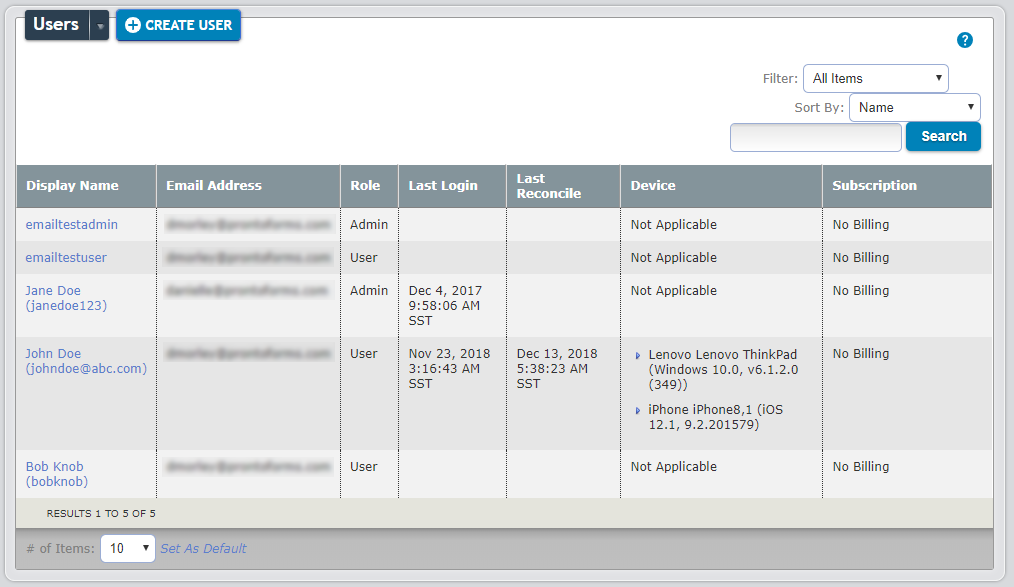
TrueContext هي منصة سير عمل متنقلة تعمل على تبسيط وتسهيل إدارة البيانات الميدانية للمهنيين والفنيين. تتيح لفريقك التقاط المعلومات ومعالجتها أثناء التنقل باستخدام أزرار التبديل، وأشرطة التمرير، والصور، والملاحظات الصوتية، أو مسح الباركود.
يقوم التطبيق تلقائيًا بدفع هذه البيانات إلى أنظمتك الأساسية، مما يضمن بقاء سجلاتك محدثة دون الحاجة إلى عمل يدوي إضافي. تلتقط عمليات التحقق من الجودة المدمجة ومسارات التدقيق البيانات الوصفية مثل الطوابع الزمنية والموقع الجغرافي، بحيث تعرف دائمًا مصدر بياناتك ودقتها.
أفضل ميزات TrueContext
- قلل الأخطاء البشرية إلى الحد الأدنى من خلال التحقق من الصحة بواسطة التطبيقات والحقول المملوءة مسبقًا والحسابات الآلية.
- التقط البيانات الوصفية الأساسية مثل التواريخ والموقع الجغرافي ومعرفات الفنيين لضمان إمكانية التتبع والمساءلة.
- صمم وحسّن سير العمل منخفض الكود الذي يسد الفجوة بين العمليات الميدانية وأنظمة المكاتب الخلفية.
- استخدم البحث في الوقت الفعلي وتوجيه البيانات تلقائيًا للحفاظ على تحديث جميع أنظمة الأعمال.
قيود TrueContext
- لا يمكن تشغيل تقريرين في يوم واحد دون نقل البيانات من التقرير الأول، مما يتطلب الحذف اليدوي
- توقفات متكررة أثناء التكامل مع المنصات الداخلية والخارجية
أسعار TrueContext
- الأساسيات: 25 دولارًا شهريًا لكل ترخيص (يتم الفوترة سنويًا)
- متقدم: 45 دولارًا شهريًا لكل ترخيص (يتم الفوترة سنويًا)
- المؤسسات: أسعار مخصصة
تقييمات ومراجعات TrueContext
- G2: 4. 5/5 (أكثر من 370 تقييمًا)
- Capterra: 4. 6 (أكثر من 200 تقييم)
ماذا يقول المستخدمون الحقيقيون عن TrueContext؟
وفقًا لمراجعة Capterra:
لا تعمل ميزة التحديث دائمًا كما ينبغي، حيث تتعطل الأعمال الورقية في قسم "المرسل" ولا يتم إرسالها في الوقت المحدد دون أن يضطر المستخدم إلى التوفيق بينها.
لا تعمل ميزة التحديث دائمًا كما ينبغي، حيث تتعطل الأعمال الورقية في قسم "المرسلة" ولا يتم إرسالها في الوقت المحدد دون أن يضطر المستخدم إلى التوفيق بينها.
8. GoCanvas (الأفضل لتبسيط جمع البيانات الميدانية باستخدام نماذج جوّالة لا تتطلب كتابة أكواد برمجية)
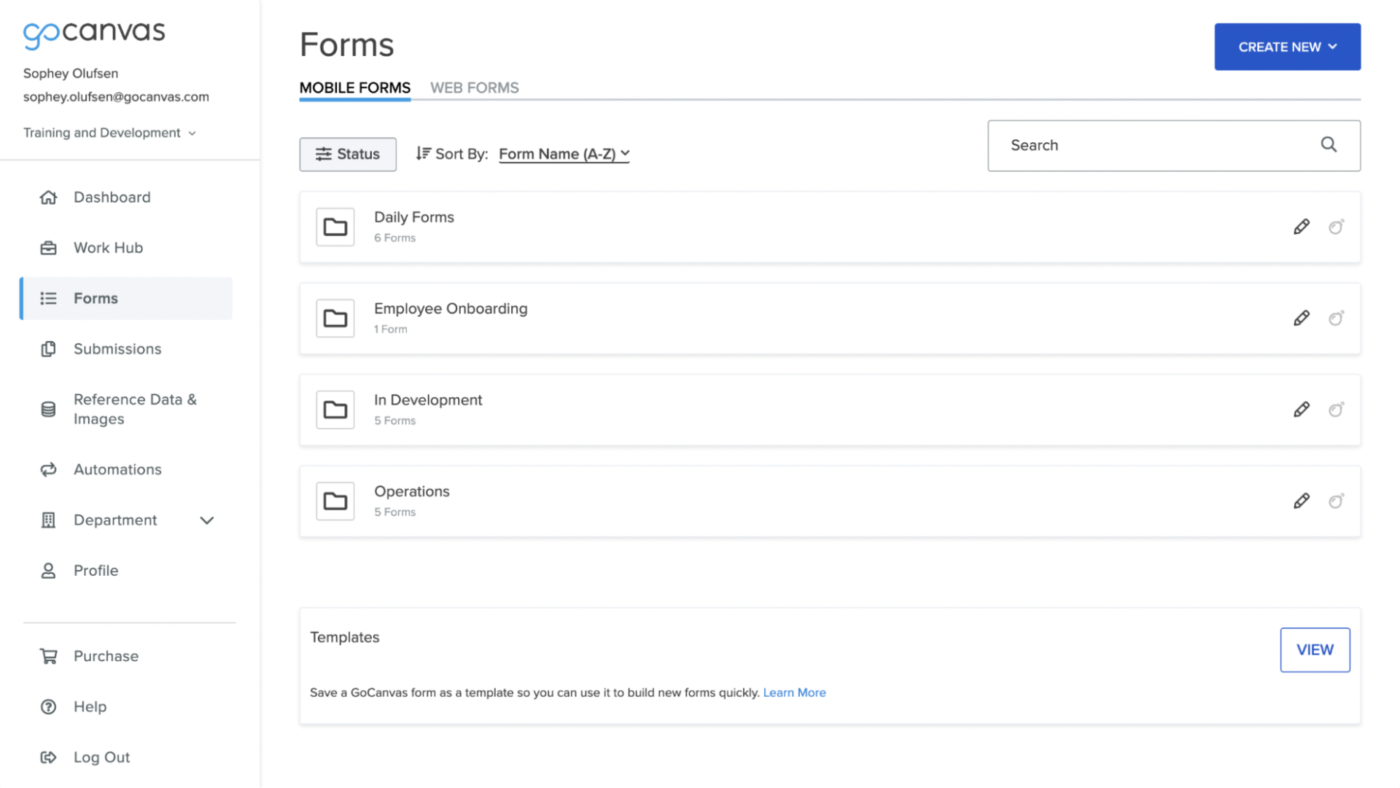
يجعل GoCanvas جمع البيانات الميدانية سريعًا وخاليًا من الإجهاد — لا مزيد من الأوراق الفوضوية — فقط نماذج سهلة الاستخدام على الأجهزة المحمولة.
أضف الصور والتوقيعات ومواقع GPS لجعل البيانات أكثر دقة وسهولة في التتبع. يتم إنشاء التقارير تلقائيًا، ويتم تعديل سير العمل ليناسب احتياجاتك.
نظرًا لأنه يعمل دون اتصال بالإنترنت، يمكن لفريقك تسجيل البيانات في أي وقت وفي أي مكان، ومزامنتها عند عودتهم إلى الاتصال بالإنترنت. تم تصميم هذا الحل للعاملين في الميدان وموظفي المكاتب، وهو يربط البيانات من الميدان مباشرةً بأنظمة عملك. علاوة على ذلك، يضمن مسح الباركود والحسابات الآلية الحصول على معلومات دقيقة ومحدثة.
أفضل ميزات GoCanvas
- التقط البيانات واحفظها حتى بدون اتصال بالإنترنت، ثم قم بالمزامنة تلقائيًا عند العودة إلى الإنترنت.
- استخدم أدوات التتبع والجدولة في الوقت الفعلي عبر نظام تحديد المواقع العالمي (GPS) للحفاظ على تنسيق فرق العمل الميدانية وتركيزها على المهام
- قلل من العمل اليدوي باستخدام الملء التلقائي والحسابات المدمجة والمنطق الشرطي الذي يعرض الحقول ذات الصلة فقط.
- بسّط عملية تتبع المعدات من خلال مسح الباركود، مما يجعل عمليات تسجيل الدخول والخروج أكثر كفاءة.
قيود GoCanvas
- مرونة محدودة في تعديل القوائم المنسدلة ومراجعة المحتوى بتكلفة متوسطة
- يصعب التنقل في لوحة التحكم الرئيسية، خاصة مع ارتفاع نشاط المستخدمين
- يُقال إن عملية إلغاء الاشتراك محبطة ومعقدة للغاية.
أسعار GoCanvas
- المزايا: 49 دولارًا شهريًا لكل مستخدم (يتم الدفع سنويًا)
- الحد الأقصى: 79 دولارًا شهريًا لكل مستخدم (يتم الفوترة سنويًا)
تقييمات ومراجعات GoCanvas
- G2: 4. 3/5 (أكثر من 70 تقييمًا)
- Capterra: 4. 4/5 (أكثر من 200 تقييم)
ماذا يقول المستخدمون الحقيقيون عن GoCanvas؟
من مستخدم Trustpilot :
كان تطبيقًا جيدًا وبسعر مناسب، ولكن بمجرد التسجيل لا يمكن التراجع. كنا بحاجة إلى تبسيط تطبيقاتنا للمساعدة في خفض التكاليف وتبسيط عملياتنا، لكنهم لم يسمحوا لنا بالرجوع عن قرارنا بمجرد التسجيل في عدد معين من النماذج التي لا يمكن تقليلها، بل يمكن زيادتها فقط.
كان تطبيقًا جيدًا وبسعر مناسب، ولكن بمجرد التسجيل لا يمكن التراجع. كنا بحاجة إلى تبسيط تطبيقاتنا للمساعدة في خفض التكاليف وتبسيط عملياتنا، لكنهم لم يسمحوا لنا بالرجوع بعد التسجيل في عدد معين من النماذج لا يمكن تقليصه، بل يمكن زيادته فقط.
🔍 هل تعلم؟ برامج جداول البيانات الحالية مستوحاة من أداة إدخال بيانات قديمة تسمى VisiCalc، تم إنشاؤها في عام 1979. كانت هذه أول برنامج يسمح للأشخاص بمعالجة البيانات في شكل جداول.
9. Zoho Forms (الأفضل لإنشاء نماذج مخصصة مع سير عمل وتكاملات آلية)
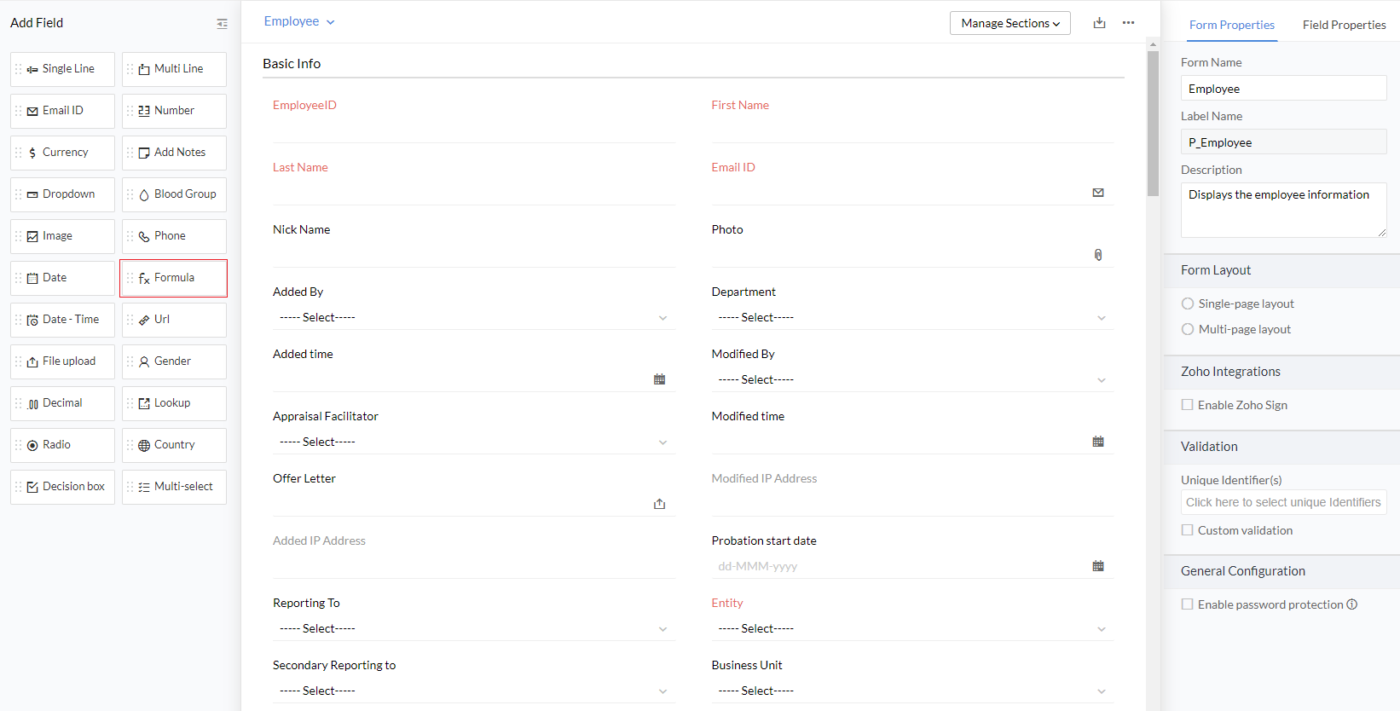
Zoho Forms هو أداة إنشاء نماذج متعددة الاستخدامات عبر الإنترنت تتميز بإنشاء نماذج مخصصة مع إمكانات قوية لأتمتة سير العمل والتكامل. وهي جزء من نظام Zoho الأوسع نطاقًا ومصممة لتنظيم البيانات والتكامل بسلاسة مع التطبيقات الأخرى.
يتيح لك Zoho Forms في الأساس إنشاء نماذج ويب احترافية دون الحاجة إلى البرمجة. ويوفر واجهة سهلة الاستخدام تعمل بالسحب والإفلات ومكتبة غنية من القوالب القابلة للتخصيص.
ما يميزه هو محرك أتمتة إدخال البيانات القوي. يمكنك إعداد سير عمل متطور يؤدي إلى إجراءات مثل إخطارات البريد الإلكتروني أو تحديثات البيانات أو عمليات الموافقة بناءً على تقديم النماذج.
أفضل ميزات Zoho Forms
- شارك النماذج من خلال التضمينات أو الروابط المباشرة أو حملات البريد الإلكتروني للوصول إلى أي جمهور.
- قم بإعداد إشعارات البريد الإلكتروني أو الرسائل القصيرة لتبقى على اطلاع دائم بعمليات إرسال البيانات في الوقت الفعلي.
- أضف حقول التوقيع الإلكتروني لتحسين عمليات توقيع العقود أو الموافقة عليها
قيود Zoho Forms
- قد يكون إعداد المنطق الشرطي معقدًا للمستخدمين غير التقنيين
- الوصول الداخلي إلى إدارة التقارير والأذونات ليس بالأمر السهل
أسعار Zoho Forms
- مجاني
- الأساسي: 12 دولارًا شهريًا لكل مستخدم
- القياسي: 30 دولارًا شهريًا لكل مستخدم
- المحترفون: 60 دولارًا شهريًا لكل مستخدم
- الاشتراك المميز: 110 دولارات شهريًا لكل مستخدم
تقييمات ومراجعات Zoho Forms
- G2: 4. 4/5 (أكثر من 150 تقييمًا)
- Capterra: 4. 5/5 (أكثر من 130 تقييمًا)
ماذا يقول المستخدمون الحقيقيون عن Zoho Forms؟
يشرح أحد المراجعين في TrustRadius:
يعد Zoho Forms حلاً بسيطًا نسبيًا حيث لا يوجد الكثير من الصعوبات التقنية التي يجب التغلب عليها، مما يعني أنه مثالي لإدارته من قبل فرقنا الإدارية. يتم تصميم النماذج في الغالب عن طريق السحب والإفلات، لذا فهو بسيط للغاية. أكبر مشاكلنا مع هذا البرنامج هي إنشاء وإدارة القوالب ذات العلامات التجارية والتكامل مع Zoho Sign الذي لا يتميز بسهولة الاستخدام، خاصةً عندما يتم إنشاؤه من قبل نفس الشركة...
يعد Zoho Forms حلاً بسيطًا نسبيًا حيث لا يوجد الكثير من الصعوبات التقنية التي يجب التغلب عليها، مما يعني أنه مثالي لإدارته من قبل فرقنا الإدارية. يتم تصميم النماذج في الغالب عن طريق السحب والإفلات، لذا فهو بسيط للغاية. أكبر مشاكلنا معه هي إنشاء وإدارة القوالب ذات العلامات التجارية والتكامل مع Zoho Sign الذي لا يعتبر سهل الاستخدام بشكل خاص، خاصةً عندما يتم إنشاؤه من قبل نفس الشركة...
🧠 حقيقة ممتعة: في بعض الحالات، يتطلب إدخال البيانات دقة عالية. ومن الشائع أن تقوم الشركات بتوظيف متخصصين محترفين في إدخال البيانات بهدف إدخال البيانات بدقة تصل إلى 99.9٪.
10. Cognito Forms (الأفضل لإنشاء نماذج متقدمة مع ميزات قوية لأتمتة البيانات)
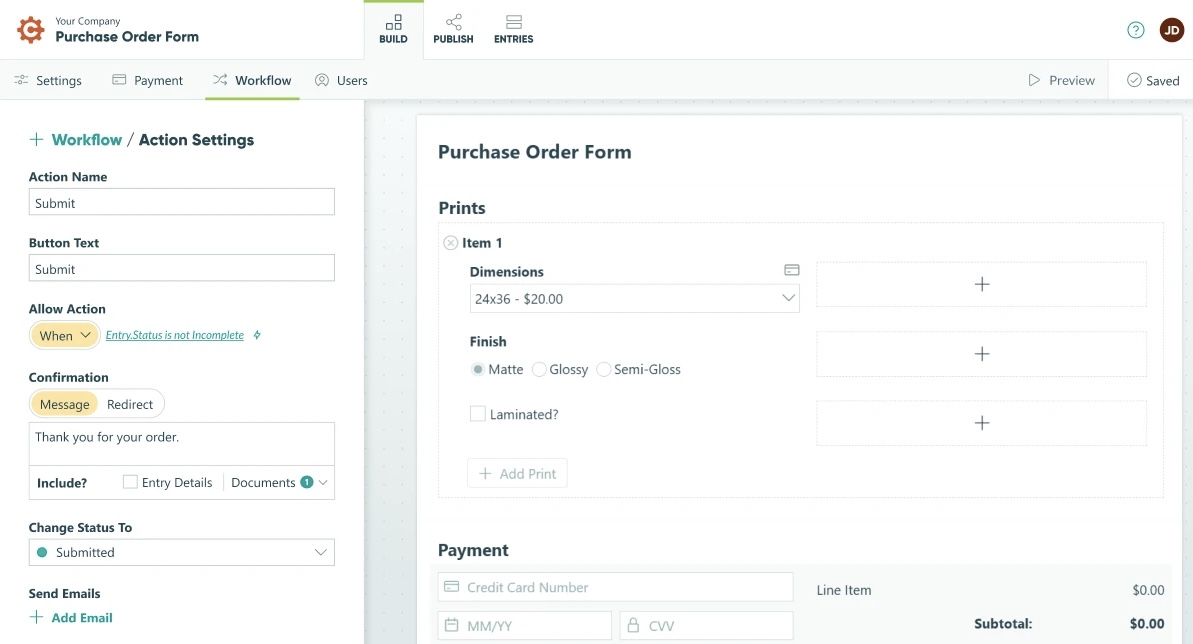
Cognito Forms هو أداة إنشاء نماذج عبر الإنترنت سهلة الاستخدام تجعل جمع البيانات وإدارتها أمرًا سهلاً. يمكنك إنشاء نماذج تفكر بنفسها باستخدام حسابات ذكية وحقول ديناميكية وسير عمل ذكي يتكيف على الفور.
وراء واجهته البسيطة تكمن قوة كبيرة: أمان متوافق مع HIPAA، وتوقيعات إلكترونية، وأدوات أتمتة تحول المهام الشاقة إلى سير عمل سلس. تعمل ميزات مثل التوقيعات الإلكترونية، وتكامل الدفع، وإنشاء المستندات تلقائيًا على تبسيط معالجة الطلبات وإدارة العقود.
أفضل ميزات Cognito Forms
- أضف حقول محسوبة ومنطقًا شرطيًا وأقسامًا متكررة لالتقاط بيانات كاملة ومتسقة.
- قم بفرز وتصفية وتصدير الطلبات بسهولة للحصول على رؤى واضحة واتخاذ قرارات أكثر ذكاءً.
- اسمح للمستخدمين بحفظ النماذج واستئنافها، مما يقلل من حالات التخلي عنها ويحسن جودة البيانات.
- احمِ المعلومات الحساسة باستخدام تسجيل الدخول الفردي والمصادقة الثنائية وتشفير البيانات.
قيود Cognito Forms
- يمكن تحسين واجهة المستخدم وتجربة الاستخدام
- لا يوجد دعم فوري للعملاء في الحالات الطارئة
- قدرات التصدير محدودة
أسعار Cognito Forms
- فرد: مجاني
- المزايا: 19 دولارًا شهريًا لمستخدمين اثنين
- الفريق: 39 دولارًا شهريًا لخمسة مستخدمين
- المؤسسات: 129 دولارًا شهريًا لـ 20 مستخدمًا
تقييمات ومراجعات Cognito Form
- G2: 4. 5/5 (أكثر من 80 تقييمًا)
- Capterra: 4. 6/5 (أكثر من 120 تقييمًا)
ماذا يقول المستخدمون الحقيقيون عن Cognito Forms؟
يقترح أحد المراجعين في Capterra:
سيكون من الرائع وجود قسم يحتوي على جدول بجميع البرامج النصية الممكنة التي يمكن استخدامها وتنظيمها حسب الفئة. أعلم أنه يمكنك البحث عنها في قسم المساعدة، ولكن سيكون من الرائع وجود مكتبة. سيكون من الرائع أيضًا وجود مكتبة من البرامج التعليمية لمختلف العناصر لتشمل استخدام برامج نصية معينة.
سيكون من الرائع وجود قسم يحتوي على جدول بجميع البرامج النصية الممكنة التي يمكن استخدامها وتنظيمها حسب الفئة. أعلم أنه يمكنك البحث عنها في قسم المساعدة، ولكن سيكون من الرائع وجود مكتبة. سيكون من الرائع أيضًا وجود مكتبة من البرامج التعليمية لمختلف العناصر لتشمل استخدام برامج نصية معينة.
11. Microsoft Excel (الأفضل لتحليل البيانات التفصيلية والحسابات المعقدة والأتمتة)
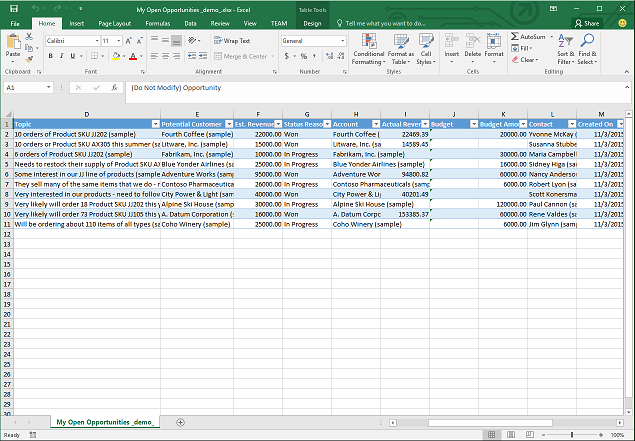
Microsoft Excel هو أداة إدخال بيانات متعددة الاستخدامات تُستخدم في مختلف القطاعات، من المالية والرعاية الصحية إلى التعليم والتسويق، من أجل إدارة البيانات وتحليلها بكفاءة. يوفر واجهة مألوفة لجدول البيانات تتيح إدخال البيانات وتنظيمها بسرعة من خلال الصفوف والأعمدة.
تسهل قوالب النماذج في Excel ومكتبة الصيغ الشاملة إجراء حسابات دقيقة ومعالجة البيانات. علاوة على ذلك، تعزز عمليات التكامل مع تطبيقات Microsoft Office الأخرى ومصادر البيانات الخارجية التعاون ومشاركة البيانات.
أفضل ميزات Microsoft Excel
- استخدم Power Query و Power Pivot لنمذجة البيانات القوية وذكاء الأعمال
- شارك المصنفات عبر Office 365 لتسهيل التعاون بين أعضاء الفريق في الوقت الفعلي.
- استخدم أدوات التقطيع والجداول الزمنية لتصفية الجداول والمخططات المحورية، مما يتيح استكشاف قاعدة بيانات Excel التفاعلية.
قيود Microsoft Excel
- تبدو الواجهة قديمة ويمكن تحسينها بتصميم أكثر حداثة.
- الاعتماد الكبير على الإدخال اليدوي يزيد من مخاطر الأخطاء والتناقضات
- قد يكون تتبع سجل الإصدارات أمرًا صعبًا بالنسبة لملفات Excel المحلية
أسعار Microsoft Excel
- الترخيص: 179.99 دولارًا
تقييمات ومراجعات Microsoft Excel
- G2: 4. 7/5 (أكثر من 2800 تقييم)
- Capterra: 4. 8/5 (أكثر من 19100 تقييم)
ماذا يقول المستخدمون الحقيقيون عن Microsoft Excel؟
يقول أحد مستخدمي Capterra:
قد يصبح Excel بطيئًا أو يتعطل عند التعامل مع مجموعات بيانات كبيرة للغاية. من شأن تحسين الأداء والاستقرار في سيناريوهات البيانات الضخمة أن يعزز تجربة المستخدم. كما أن إدارة الصيغ المعقدة وتصحيحها قد يمثل تحديًا. من شأن أدوات تدقيق الصيغ المحسنة ورسائل الخطأ الأفضل أن تساعد المستخدمين على تحديد المشكلات وإصلاحها بسهولة أكبر.
قد يصبح Excel بطيئًا أو يتعطل عند التعامل مع مجموعات بيانات كبيرة للغاية. من شأن تحسين الأداء والاستقرار في سيناريوهات البيانات الضخمة أن يعزز تجربة المستخدم. كما أن إدارة الصيغ المعقدة وتصحيحها قد يمثل تحديًا. من شأن أدوات تدقيق الصيغ المحسّنة ورسائل الخطأ الأفضل أن تساعد المستخدمين على تحديد المشكلات وإصلاحها بسهولة أكبر.
📖 اقرأ أيضًا: كيفية إنشاء نموذج قابل للتعبئة في Word (+ قوالب)
12. جداول بيانات Google (الأفضل للتعاون في الوقت الفعلي والتكامل السلس مع Google Workspace)
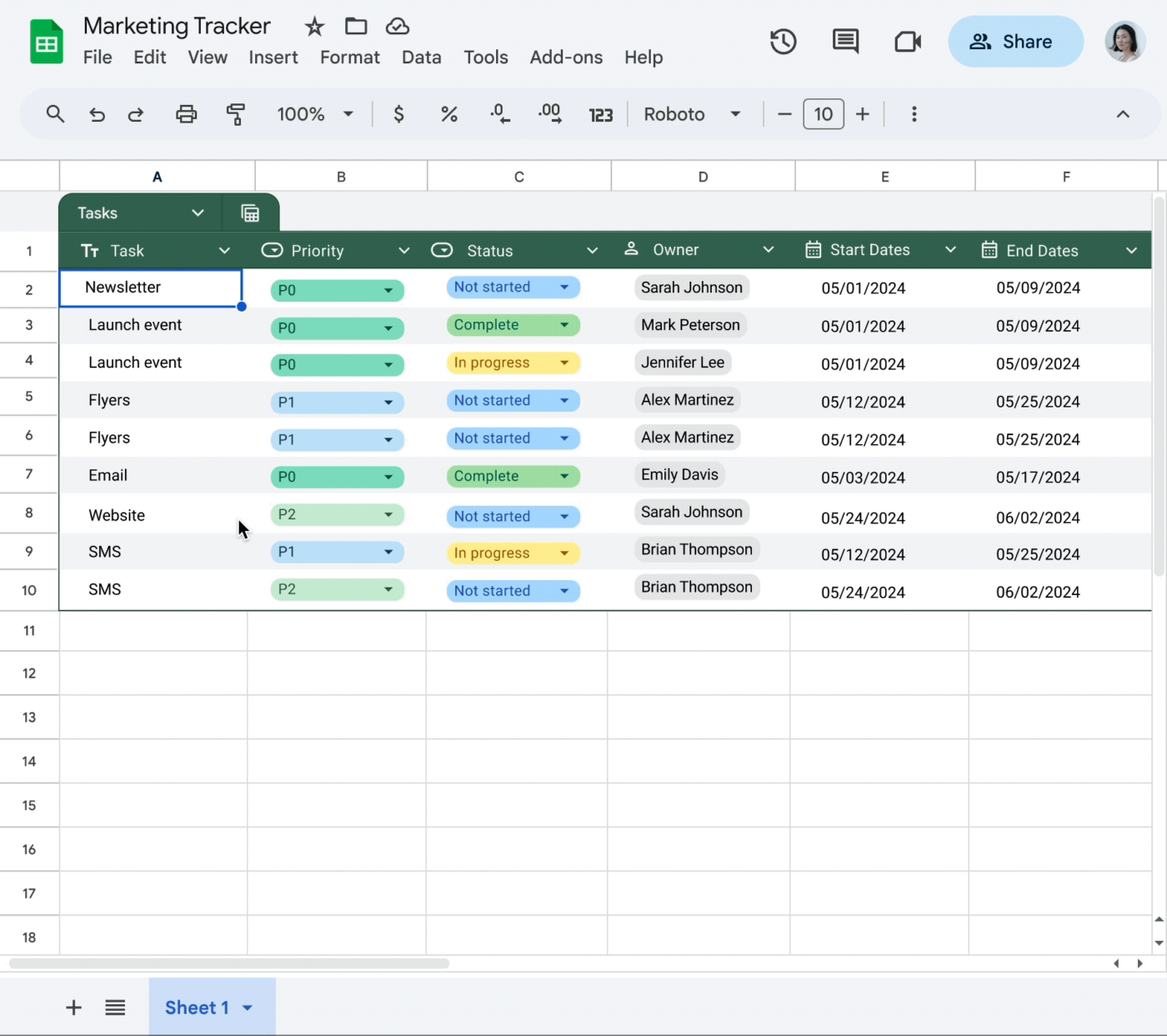
Google Sheets هو حل لتخزين البيانات في جداول بيانات و يستخدمه المحترفون ومديرو المشاريع على نطاق واسع. يمكن للفرق العمل في وقت واحد على جداول البيانات، مع مزامنة التغييرات تلقائيًا عبر الأجهزة.
سواء كنت تقوم بحساب الأرقام أو تتبع المشاريع أو تحليل البيانات، يتصل Google Sheets بسلاسة مع أدوات الأعمال الأخرى بينما ينظم كل شيء في السحابة. بالإضافة إلى ذلك، مع سجل الإصدارات، يمكنك دائمًا تتبع التغييرات والرجوع عنها إذا لزم الأمر. يتمتع Google Sheets أيضًا بقدرات برمجة قوية، مثل Google Apps Script، لأتمتة المهام المتكررة.
أفضل ميزات جداول بيانات Google
- يمكنك الوصول إلى جداول البيانات من أي جهاز، مما يتيح لك الحصول على البيانات أينما كنت.
- تحكم في الوصول إلى الملفات والأذونات، وقرر من يمكنه عرض أو تحرير أو التعليق على جداول بيانات معينة لتحسين الأمان.
- استيراد البيانات من مصادر خارجية، مثل قواعد بيانات SQL وواجهات برمجة التطبيقات (API)، ودمجها لإثراء التحليلات.
- قم بتوسيع الوظائف باستخدام مجموعة واسعة من الوظائف الإضافية المتوفرة في Google Workspace Marketplace.
قيود جداول بيانات Google
- عدم وجود مدقق إملائي مدمج يسبب مشاكل للمستخدمين الذين يكتبون بسرعة ويعملون مع مجموعات بيانات كبيرة
- يؤدي التنفيذ المستند إلى السحابة إلى تأخيرات عند معالجة أحجام كبيرة من البيانات
أسعار جداول بيانات Google
- مجاني
تقييمات ومراجعات Google Sheets
- G2: 4. 6/5 (أكثر من 42,700 تقييم)
- Capterra: 4. 7/5 (أكثر من 13100 تقييم)
ماذا يقول المستخدمون الحقيقيون عن Google Sheets؟
إذا كان لديك الكثير من المشاريع مع زملائك وتحتاج إلى العمل على نفس الملف، فإن Google Sheet يوفر فرصة مثالية لتوفير الموارد والوقت. فهو يجعل عملية العمل أكثر متعة حيث يمكنكما العمل على نفس الملف في وقت واحد. ومع ذلك، إذا كنت بحاجة إلى العمل على جداول بيانات كبيرة، فلا أنصحك باستخدام هذا البرنامج.
إذا كان لديك الكثير من المشاريع مع زملائك وتحتاج إلى العمل على نفس الملف، فإن Google Sheet يوفر فرصة مثالية لتوفير الموارد والوقت. فهو يجعل عملية العمل أكثر متعة حيث يمكنكما العمل على نفس الملف في وقت واحد. ومع ذلك، إذا كنت بحاجة إلى العمل على جداول بيانات كبيرة، فلا أنصحك باستخدام هذا البرنامج.
💡 نصيحة احترافية: قم بتحسين نماذج التسجيل باستخدام حقول قصيرة وملء تلقائي وتصميم متوافق مع الأجهزة المحمولة لزيادة التحويلات.
13. Forms On Fire (الأفضل للنماذج المتوافقة مع الأجهزة المحمولة مع أتمتة سير العمل المدمجة)
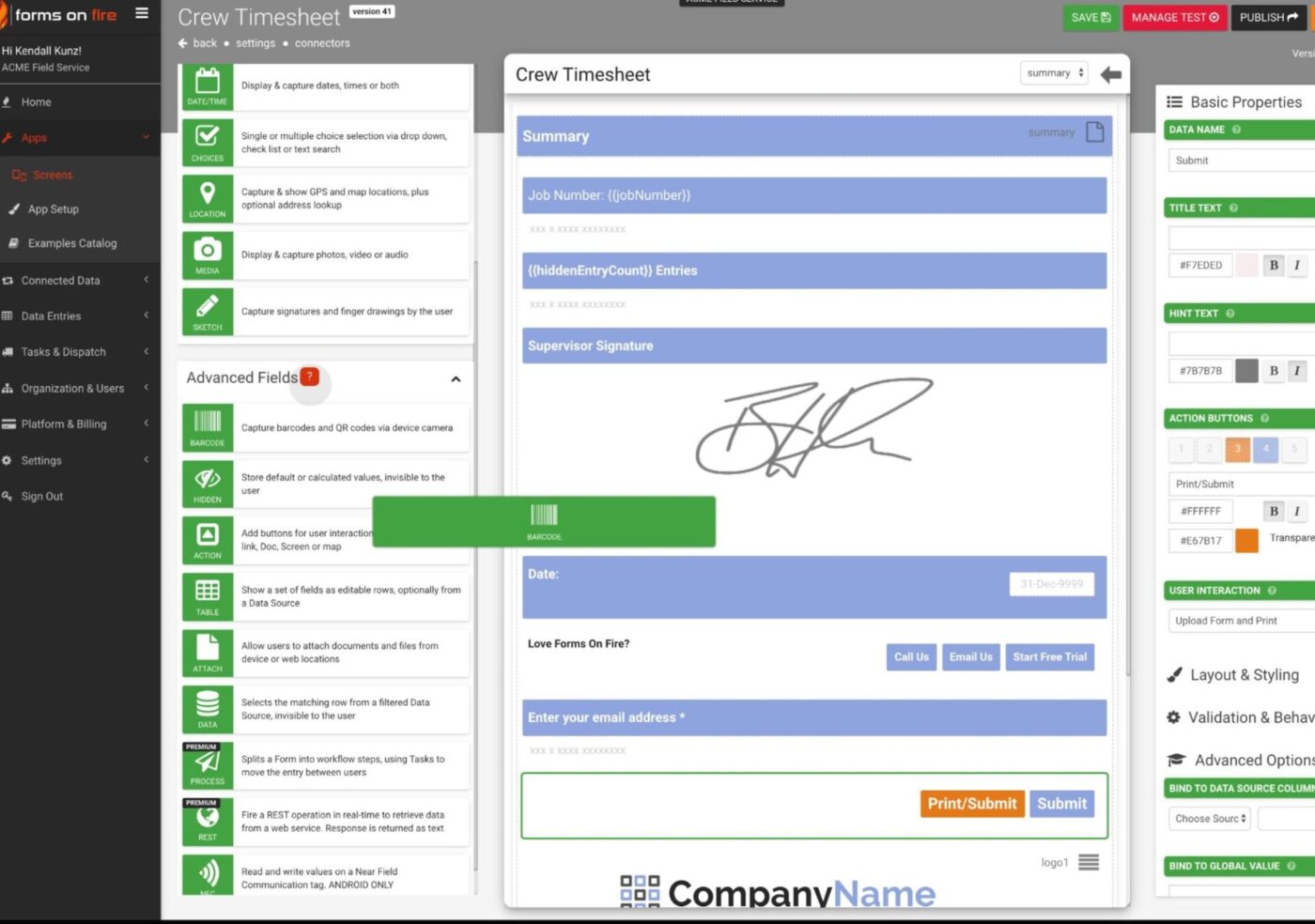
Form On Fire هي منصة محمولة تسهل عملية جمع البيانات وإدارتها للمهنيين المشغولين. تتيح لك إنشاء نماذج رقمية مخصصة دون الحاجة إلى أي ترميز — ما عليك سوى السحب والإفلات لإنشاء النماذج التي تحتاجها بالضبط للتفتيش وقوائم المراجعة والإبلاغ عن الحوادث وتتبع المخزون وجداول الدوام وعمليات الإرسال.
يمكنك التقاط الصور والتوقيعات ومواقع GPS والمزيد، وإرسال تلك البيانات مباشرة إلى أنظمة المكاتب الخلفية. يضمن تكامله السهل مع أكثر من 1500 نظام وتحليلاته المدمجة تدفق البيانات بكفاءة من الميدان إلى صانعي القرار.
أفضل ميزات Form On Fire
- احمِ البيانات الحساسة من خلال التحقق SOC 2 Type II والامتثال للائحة العامة لحماية البيانات (GDPR) والتشفير على مستوى المؤسسات.
- قم بإعداد قواعد مخصصة لتوجيه النماذج وتعيين المهام وتشغيل الإشعارات في الوقت الفعلي لمعالجة أسرع.
- امسح الباركود وعلامات NFC لتسجيل المخزون أو المعدات أو حالة العمل على الفور
- اتصل مباشرة بمنصات مثل Salesforce و Microsoft Azure و Google Drive وغيرها لالتقاط البيانات تلقائيًا.
قيود Form On Fire
- يعد تحميل المستندات وتقديمها عملية بطيئة، وتتطلب أحيانًا مزامنة قسرية أو إعادة تثبيت التطبيق.
- تفتقر التقارير إلى خيارات تصدير مرنة، مما يتطلب تعديلات يدوية وإضافة خطوات إضافية إلى سير العمل.
أسعار Form On Fire
- الإصدار القياسي: 25 دولارًا شهريًا لكل مستخدم
- الإصدار المميز: 35 دولارًا شهريًا لكل مستخدم
- المؤسسات: أسعار مخصصة
تقييمات ومراجعات Form On Fire
- G2: 4. 5/5 (أكثر من 240 تقييمًا)
- Capterra: 4. 7/5 (أكثر من 130 تقييمًا)
ماذا يقول المستخدمون الحقيقيون عن Form On Fire؟
كما يشير أحد مستخدمي G2:
في بعض الأحيان، أضطر إلى فرض المزامنة للحصول على ما أريد عرضه. يمكن تحديث مظهر القوائم وغيرها ليكون أكثر حداثة، ولكن هذا ليس مشكلة كبيرة. بالإضافة إلى ذلك، يمكن إضافة المزيد من خيارات فرز البيانات.
في بعض الأحيان، أضطر إلى فرض المزامنة للحصول على ما أريد عرضه. يمكن تحديث مظهر القوائم وغيرها ليكون أكثر حداثة، ولكن هذا ليس مشكلة كبيرة. بالإضافة إلى ذلك، يمكن إضافة المزيد من خيارات فرز البيانات.
🧠 حقيقة ممتعة: بطولة Ultimate Typing Championship، التي غالبًا ما يطلق عليها اسم "الأولمبياد" للكتبة، هي حدث حقيقي يتنافس فيه المشاركون من جميع أنحاء العالم على لقب أسرع وأدق كاتب.
14. Intellimas (الأفضل لاستبدال جداول البيانات بسير عمل مخصص وعالي الأداء للبيانات)
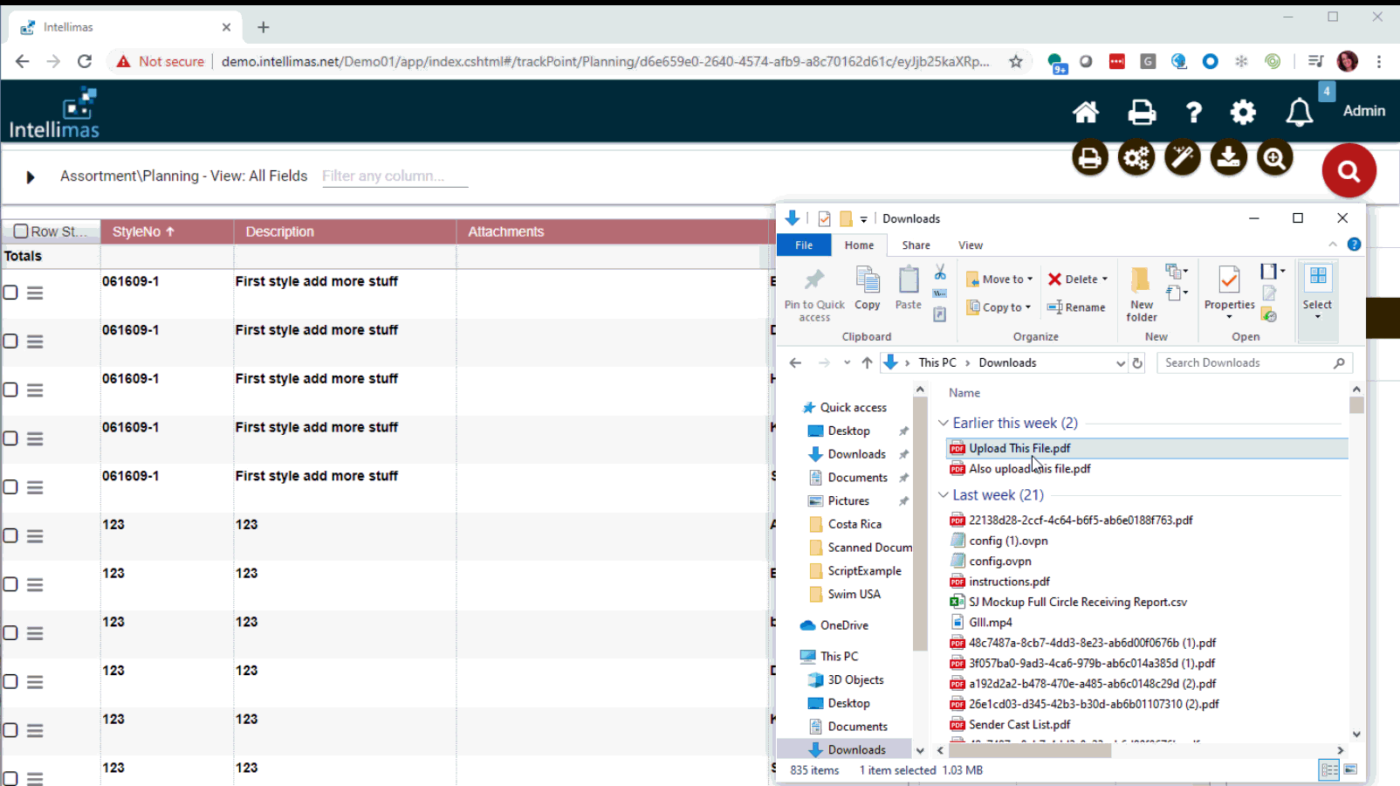
Intellimas، الذي طورته Singletree Technologies، هو برنامج رائد في مجال إنشاء البرامج. يساعد في تتبع المخزون وإدارة المشاريع والتعامل مع امتثال الموردين.
تتيح لك هذه الأداة إرفاق حقول محددة من قبل المستخدم بالبيانات الموجودة، مما يمنحك مزيدًا من التحكم في وظائف الأعمال. وتسهل واجهتها المألوفة التي تشبه جداول البيانات على المستخدمين الانتقال من أنظمتهم القديمة دون عناء.
يتم تخزين بياناتك بشكل آمن في قواعد بيانات SQL أو Oracle أو PostgreSQL، مما يتيح سهولة المشاركة وإعداد التقارير والنسخ الاحتياطي.
أفضل ميزات Intellimas
- قم بتحسين العمليات عبر وظائف مختلفة مثل تحديد التكاليف وطلبات عروض الأسعار وتدقيق الجودة وتتبع أوامر العمل.
- استخدم ميزات تشبه جداول البيانات، مثل تغيير حجم الأعمدة والنسخ/اللصق الجماعي والفرز، لتنظيم البيانات حسب الحاجة.
- أضف حقولًا غير محدودة يحددها المستخدم لتناسب وظائف عملك المحددة أو البيانات الرئيسية
- قم بتصدير البيانات بسهولة إلى Excel لمزيد من التحليل أو المشاركة مع أصحاب المصلحة
قيود Intellimas
- يصعب تحديد العناصر التي تنتمي إلى أي تطبيق بسبب سوء الفصل والتصفية.
- القوائم المنسدلة غير بديهية، ويمكن تبسيط تكوين اختيارات حقول SQL.
أسعار Intellimas
- الأساسي: 30 دولارًا شهريًا لكل مستخدم (مصدره Capterra، غير متوفر على الموقع الرسمي)
تقييمات ومراجعات Intellimas
- G2: عدد التقييمات غير كافٍ
- Capterra: 4. 7/5 (أكثر من 20 تقييمًا)
ماذا يقول المستخدمون الحقيقيون عن Intellimas؟
يضيف أحد المراجعين في Capterra:
في بعض الأحيان، تكون قدرتهم على إنشاء تقارير جديدة لنا محدودة. ومع ذلك، نظرًا لأن المنتج الذي طلبنا منهم إنشاؤه كان فريدًا من نوعه، فمن الصعب دمج تقرير/تغييرات واحدة تناسب الجميع.
في بعض الأحيان، تكون قدرتهم على إنشاء تقارير جديدة لنا محدودة. ومع ذلك، نظرًا لأن المنتج الذي طلبنا منهم إنشاؤه كان فريدًا من نوعه، فمن الصعب دمج تقرير/تغييرات واحدة تناسب الجميع.
🧠 حقيقة ممتعة: حصل كريستوفر لاثام شولز على براءة اختراع لتصميم لوحة مفاتيح QWERTY في عام 1878. وقد صُممت هذه اللوحة لتقليل انحشار الآلة الكاتبة، وليس لزيادة السرعة. هناك تصميمات بديلة مثل Dvorak وColemak التي يؤكد بعض الأشخاص أنها أسرع وأكثر راحة.
15. Process Runner (الأفضل لتبسيط مهام بيانات SAP باستخدام أدوات أتمتة قوية)
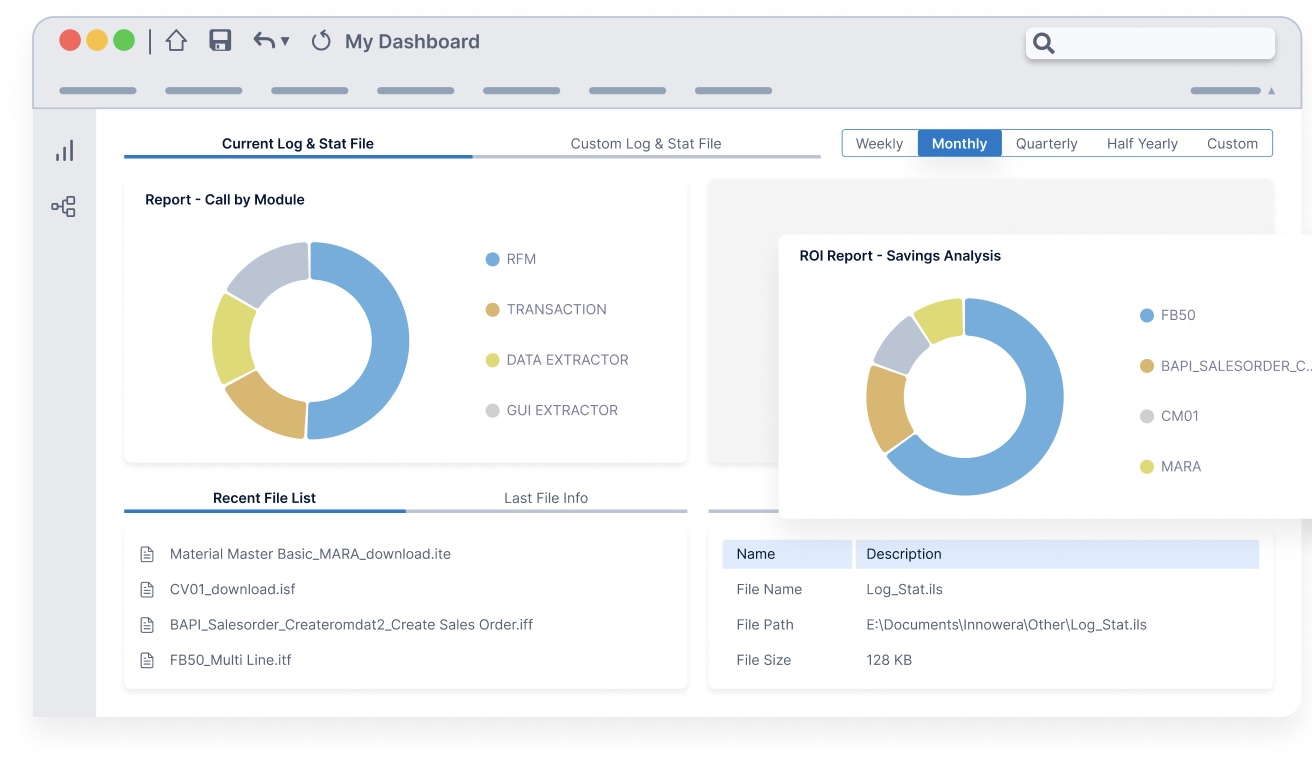
Process Runner هي أداة أتمتة منخفضة الكود مصممة لتبسيط مهام إدارة بيانات SAP مباشرة من Microsoft Excel. تتيح للمستخدمين أتمتة تحميل وتنزيل البيانات بين Excel و SAP دون الحاجة إلى برمجة أو كتابة نصوص معقدة.
تتيح لك هذه الأداة تحويل البيانات وتنقيتها وترحيلها دون الحاجة إلى برمجة مخصصة. علاوة على ذلك، يضيف Process Runner طبقة إضافية من حوكمة البيانات من خلال توفير أدوات تحقق سهلة الاستخدام.
يمكنك تعيين قواعد من لوحة التحكم الخاصة به لاكتشاف الأخطاء قبل تحميل البيانات إلى SAP.
أفضل ميزات Process Runner
- قم بتنفيذ معاملات SAP والبرامج النصية واستخراج البيانات مباشرة من Excel من خلال المعالجة التوازية التلقائية بنقرة واحدة.
- بسّط عملية نقل البيانات وتنظيفها دون الاعتماد على برمجة ABAP المخصصة.
- استفد من مكتبة سحابية تضم أكثر من 1900 نموذج أتمتة جاهز للتشغيل لتسريع سير عملك.
- استخدم برنامج جدولة المهام المدمج لتشغيل العمليات الروتينية تلقائيًا وفي الوقت المحدد.
- راقب البيانات وتحقق من صحتها قبل تحميلها إلى SAP لضمان إدخالات نظيفة ودقيقة.
قيود Process Runner
- تطوير البرامج النصية أمر معقد، خاصة للمستخدمين الذين ليس لديهم خبرة سابقة
- غالبًا ما تأتي الميزات الأساسية مثل إضافة الشعارات أو المخططات إلى النماذج بتكاليف إضافية.
أسعار Process Runner
- أسعار مخصصة
تقييمات ومراجعات Process Runner
- G2: عدد التقييمات غير كافٍ
- Capterra: 4. 6/5 (25+ تقييمًا)
ماذا يقول المستخدمون الحقيقيون عن Process Runner؟
وفقًا لمراجعة Capterra:
يعد برمجة النص البرمجي أمرًا معقدًا بعض الشيء. يتم الآن تخزين قالب Excel خارج PR الذي كان مضمنًا في السابق، مما يجعل تشغيل النص البرمجي أكثر صعوبة ويجب عليك توخي الحذر عند تخزينه.
يعد برمجة النص البرمجي أمرًا معقدًا بعض الشيء. يتم الآن تخزين قالب Excel خارج PR الذي كان مضمنًا في السابق، مما يجعل تشغيل النص البرمجي أكثر صعوبة ويجب عليك توخي الحذر عند تخزينه.
🔍 هل تعلم؟ كلمة "typo" (اختصار لـ typographical error) نشأت في القرن التاسع عشر خلال عصر المطابع. وهي مرادفة للأخطاء الشائعة في إدخال البيانات التي نرتكبها جميعًا عند الكتابة!
ClickUp طريقك إلى إدخال بيانات أكثر ذكاءً
لا ينبغي أن يؤدي تتبع البيانات إلى إبطاء عملك. فالأداة المناسبة تجعل إدخال البيانات سلسًا، وتحافظ على تنظيم كل شيء، وتحرر فريقك للقيام بالأعمال التي تحقق التغيير.
يجمع ClickUp كل شيء في مكان واحد — تساعدك طريقة عرض الجدول على تنظيم بياناتك بشكل احترافي، وتحوّل النماذج عمليات الإرسال إلى مهام قابلة للتنفيذ، ويقدم ClickUp Brain رؤى فورية بفضل إمكانات الذكاء الاصطناعي.
لا مزيد من التحديثات اليدوية أو جداول البيانات المتناثرة أو التبادل اللامتناهي. مجرد سير عمل سلس وآلي يبقي فريقك على اطلاع بكل شيء.
اجعل البيانات تعمل لصالحك، وليس العكس. اشترك في ClickUp مجانًا اليوم! ✅