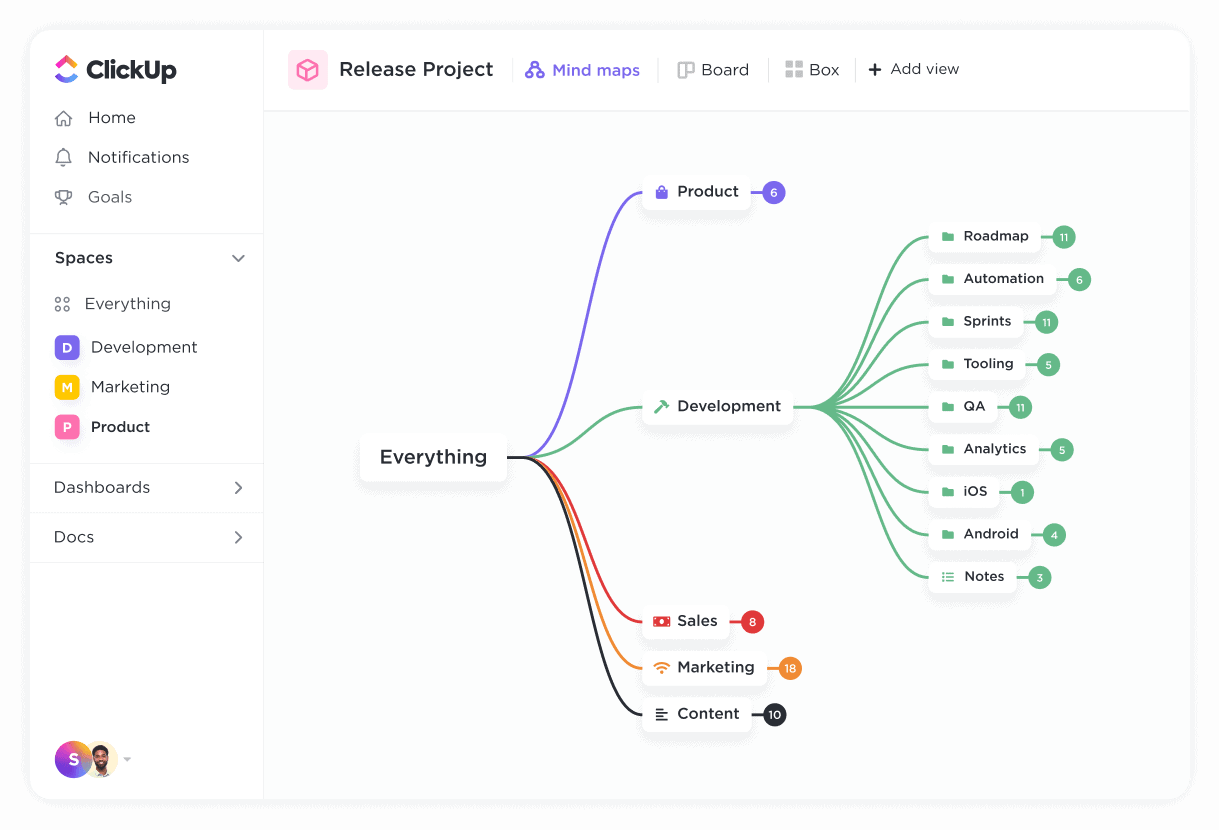لم تُبنى روما في يوم واحد، ولكن الموظفين الجدد يتدفقون بين عشية وضحاها بمجرد أن تبدأ شركتك في النمو. فجأة، يصل عدد أعضاء فريقك من 50 إلى 500.
كل هذا رائع، إلا أن جيف من قسم التسويق يحاول الآن جاهدًا معرفة من المسؤول عن الموافقة على الميزانيات في قسم الشؤون المالية.
لمساعدة جيف، يستخدم موظفو الموارد البشرية أداة خاصة تسمى المخططات التنظيمية.
تساعدك هذه الأدوات المرئية القوية على معرفة كيفية اندماج كل فرد في الهيكل التنظيمي. فهي توضح من هو المسؤول عن من، وما هي المسؤوليات الموكلة لكل فرد، وتضمن عدم إرسال أي شخص عن طريق الخطأ بريدًا إلكترونيًا إلى المتدرب للحصول على تحديثات مهمة عن مشروع ما.
فيما يلي قائمة مختارة من أدوات المخططات التنظيمية لمساعدتك في اختيار الأداة التي تناسبك.
⏰ ملخص في 60 ثانية
اختر من بين أفضل 10 برامج لإنشاء المخططات التنظيمية لتصور هيكل شركتك ومعلومات الموظفين والعلاقات مع المرؤوسين بشكل أفضل:
- ClickUp: الأفضل لإنشاء وتصور المخططات التنظيمية وسير العمل
- Lucidchart: الأفضل لرسم المخططات الديناميكية والذكية
- Creately: الأفضل للتعاون البصري السلس
- Pingboard: الأفضل لملفات تعريف الموظفين التفصيلية
- Microsoft Visio: الأفضل للمخططات القائمة على البيانات
- SmartDraw: الأفضل للرسوم البيانية الاحترافية بميزانية محدودة
- Organimi: الأفضل للمخططات التنظيمية الديناميكية والقابلة للتخصيص
- OrgChart: الأفضل للتكامل المتقدم مع الموارد البشرية
- Miro: الأفضل للتعاون البصري والعمل الجماعي
- Sift: الأفضل لإنشاء أدلة مفصلة للموظفين
ما الذي يجب أن تبحث عنه في برامج المخططات التنظيمية؟
يشعر 81% من الموظفين الجدد بالارتباك أثناء فترة التوجيه، ومن الواضح أن حفظ مئات الأسماء والمسؤوليات لا يساعد في ذلك.

وهنا يأتي دور أدوات المخططات التنظيمية الرائعة لإنقاذ الموقف. فيما يلي بعض الميزات التي يجب أن تتوفر في أداة المخططات التنظيمية الجيدة:
- التخصيص: اختر من بين تخطيطات مثل الهياكل الهرمية أو المصفوفة أو المسطحة، وأضف حقولًا مخصصة، وعدّل الألوان، وقم بتكييف التخطيطات لتلائم احتياجات عملك. على سبيل المثال، إذا كانت مؤسستك لديها خطوط إبلاغ فريدة للفرق متعددة الوظائف، فإن هذه الأدوات تضمن تمثيلها بصريًا
- التعاون: تمكين التحديثات في الوقت الفعلي وتتبع الإصدارات للحفاظ على تماسك الجميع، مما يتيح للفرق العمل معًا بسلاسة على مخطط واحد دقيق
- تكامل البيانات وقابلية النقل: تبسيط صيانة المخططات من خلال التكامل السلس مع منصات مثل HRIS أو CRM أو ERP
- قابلية التوسع: تأكد من أن الأداة تنمو مع شركتك، سواء كنت شركة ناشئة تتوسع من 100 إلى 1000 موظف أو مؤسسة تعمل على توسيع نطاق عملياتها مع الحفاظ على ميزانية محدودة
- تجربة المستخدم: اختر واجهة سهلة الاستخدام وسهلة التنقل. إذا كان بإمكان المتدرب تحديث المخطط التنظيمي دون الحاجة إلى دليل إرشادي، فهذا يعني أنك اخترت الحل المناسب
🟩 علامة خضراء: إذا تمكن متدرب من تحديث مخطط هيكلي دون أي تدريب، فاعلم أنك اخترت البرنامج المناسب.
أفضل 10 برامج لإنشاء المخططات التنظيمية
فيما يلي اختياراتنا لأفضل 10 برامج لإنشاء المخططات التنظيمية التي يمكنك استخدامها لتصور وتبسيط الهيكل التنظيمي:
1. ClickUp (الأفضل لإنشاء وتصور المخططات التنظيمية وسير العمل)
العمل اليوم معطل. نمضي 60% من وقتنا في مشاركة المعلومات والبحث عنها وتحديثها عبر مختلف الأدوات. هذا وقت طويل للغاية في القيام بشيء لا يستغرق سوى بضع دقائق!
ClickUp يحل هذه المشكلة من خلال كونه التطبيق الشامل للعمل. فهو يجمع بين إدارة المشاريع ومشاركة المعرفة والتواصل في مكان واحد، مدعومًا بتقنية الذكاء الاصطناعي.
📮ClickUp Insight: يرسل العاملون في مجال المعرفة ما معدله 25 رسالة يوميًا بحثًا عن المعلومات والسياق. وهذا يشير إلى إهدار قدر كبير من الوقت في التمرير والبحث وفك رموز المحادثات المجزأة عبر رسائل البريد الإلكتروني والدردشات. 😱
لو كان لديك منصة ذكية تربط المهام والمشاريع والدردشة والبريد الإلكتروني (بالإضافة إلى الذكاء الاصطناعي!) في مكان واحد. لكنك تمتلكها بالفعل: جرب ClickUp!
يتيح لك ClickUp تخطيط الهيكل الحالي لفريق مؤسستك من خلال طرق العرض المرنة.
سيساعدك ذلك على التخطيط المسبق ويوفر لك الوضوح على المدى الطويل:
- أنشئ عرض قائمة بسيط في ClickUp مع أدوار الموظفين (مثل المطور والمصمم والمختبر) ومستويات الإدارة (مثل المساهم الفردي والإدارة الوسطى والإدارة العليا)
- حدد الأدوار الإدارية المحددة (على سبيل المثال، مدير المشروع، رئيس القسم)
- حدد العلاقات التسلسلية والروابط الجانبية باستخدام الحقول المخصصة
- تحدث إلى أصحاب المصلحة — قسم الموارد البشرية ورؤساء الأقسام والمديرين — لجمع الأفكار
💡 نصيحة احترافية: استخدم نماذج ClickUp لجمع هذه المعلومات من الموظفين والتعليقات من القادة. يمكنك أيضًا استكشاف ClickUp Docs لتوثيق النتائج ومشاركتها مع أصحاب المصلحة. يضمن التعاون في الوقت الفعلي التقاط كل التفاصيل وتحويل الملاحظات بسهولة إلى مهام قابلة للتنفيذ.
بمجرد حصولك على هذه المعلومات، حان الوقت لتدوينها باستخدام أحد أفضل أدوات برامج السبورة البيضاء في السوق.
لوحات ClickUp البيضاء هي خيارك المثالي لإنشاء المخططات التنظيمية. إليك كيف تجعل هذه اللوحات العملية ممتعة ومرنة وفعالة.
ابدأ بلوحة بيضاء فارغة من ClickUp ورسم مخططك التنظيمي باستخدام الأشكال والوصلات. اسحب الأدوار وأسقطها في مكانها، واضبط التسلسل الهرمي بسهولة مع تطور فريقك. أضف تفاصيل مثل الأسماء والمسؤوليات والروابط لمزيد من السياق. قم بترميز الفرق بالألوان وتعاون مع الأقسام الأخرى لإعداد تقارير مشتركة بين الوظائف، مما يجعل التحديثات سلسة.
يمكنك أيضًا تضمين مستندات الموظفين لتوضيح الأمور. عند الانتهاء، شاركها أو قم بتصديرها للحفاظ على تنسيق الجميع! كيف؟ شاهد هذا الفيديو التوضيحي للحصول على دليل تفصيلي!
وبالمثل، تتيح لك ClickUp Mind Maps تنظيم مخططك التنظيمي وتحسينه من خلال تخطيط ديناميكي متفرع. ابدأ بعقدة مركزية لشركتك أو قسمك، ثم أضف فروعًا للفرق والأدوار وخطوط الإبلاغ. قم بسحب وإعادة ترتيب العقد بسهولة مع تطور الأدوار.
هل تريد تحديث دور ما؟ كل ما يتطلبه الأمر هو تعديل سريع، وسيتمكن الجميع من رؤيته في الوقت الفعلي. هل تستعد لعقد اجتماع؟ تتيح لك ميزة "العرض الخاص" تحسين المخطط بمفردك قبل مشاركته مع الفريق.
والأفضل من ذلك، أن قالب المخطط الهيكلي التنظيمي من ClickUp يلغي الحاجة إلى البدء من الصفر.
سواء كنت تعمل على توسيع نطاق شركة ناشئة أو إعادة هيكلة مؤسسة، يضمن هذا النموذج أن تكون كل خطوط التسلسل الإداري والعلاقات بين الموظفين واضحة
أفضل ميزات ClickUp
- قم بإنشاء وتصور والتعاون احصل على إجابات بشأن مساحة العمل والأدوار والمهام والمستندات والمزيد في الوقت الفعلي باستخدام ClickUp Brain، مما يسهل معرفة المسؤول عن كل مهمة
- شارك وتعاون في الملاحظات والخطط والتحديثات باستخدام ClickUp Chat
- أنشئ مخططك التنظيمي وادخل إليه في أي مكان وفي أي وقت باستخدام تطبيق ClickUp للهواتف المحمولة، وهو مثالي للفرق البعيدة أو المديرين المتنقلين
- انسى التنقل بين علامات التبويب! بفضل أكثر من 1000 عملية تكامل، بما في ذلك Zapier وIntegromat، يجمع ClickUp كل مكوناتك التقنية معًا
- اختر من مكتبة متنامية من القوالب الجاهزة، مثل قالب المخطط التنظيمي، أو صمم قالبًا مخصصًا لاحتياجات عملك
قيود ClickUp
- قد تكون الميزات المتنوعة للرسوم البيانية التنظيمية مربكة لمصممي الرسوم البيانية الجدد
أسعار ClickUp
تقييمات ومراجعات ClickUp
- G2: 4. 7/5 (أكثر من 9000 تقييم)
- Capterra: 4. 6/5 (أكثر من 4000 تقييم)
☕ تقييم المستخدم: يسلط هذا التقييم من G2 الضوء على تعدد استخدامات ClickUp في تنظيم المهام الشخصية والتجارية، ويشيد بلوحات التحكم وإدارة المستندات وميزات السبورة البيضاء التي تتيح التخطيط السلس ورسم الرؤية.
2. Lucidchart (الأفضل لرسم المخططات الديناميكية والذكية)

تخيل أن فريقك ينمو بسرعة كبيرة لدرجة أن مخططك التنظيمي لا يستطيع مواكبة هذا النمو. تضطر إلى إعادة رسم المربعات وإعادة ربط الأسماء كل أسبوع، وهو ما يكفي لجعل أي شخص يفقد صوابه.
يحل Lucidchart هذه المشكلة من خلال ربط مخططك التنظيمي مباشرة بمصادر البيانات الحية، بحيث تتم التحديثات تلقائيًا.
تحب فرق العمل في Amazon و GE واجهته البسيطة وميزاته التعاونية، التي تتيح للجميع المساهمة في مخطط واحد ديناميكي في الوقت الفعلي.
أفضل ميزات Lucidchart
- قم بتحديث المخططات التنظيمية والرسوم البيانية تلقائيًا من مصادر مثل Google Sheets، مما يلغي الحاجة إلى إعادة العمل يدويًا
- قم بتحرير نفس المخطط في وقت واحد مع زملائك، مع إضافة تعليقات وسجل الإصدارات لإبقاء الجميع على المسار الصحيح
- أنشئ مخططات احترافية بشكل أسرع باستخدام المطالبات المدعومة بالذكاء الاصطناعي والتنسيق الشرطي والموصلات الديناميكية
- احصل على قوالب متميزة ومكتبات أشكال لكل شيء بدءًا من المخططات التنظيمية إلى المخططات الفنية
قيود Lucidchart
- يقتصر على 60 شكلًا لكل مستند وثلاثة مستندات قابلة للتحرير فقط في الخطة المجانية
- لا تتوفر ميزة ربط البيانات المباشرة والتكامل المتقدم إلا في خطة Enterprise
- يتطلب خطة Enterprise للوصول إلى تطبيقات الأجهزة المحمولة وأجهزة سطح المكتب
أسعار Lucidchart
- مجاني
- فرد: 9 دولارات شهريًا لكل مستخدم
- فريق: 10 دولارات شهريًا لكل مستخدم
- المؤسسات: أسعار مخصصة
تقييمات ومراجعات Lucidchart
- G2: 4. 5/5 (أكثر من 6000 تقييم)
- Capterra: 4. 5/5 (2,100+ تقييم)
☕ تقييم المستخدم: يقدر أحد مستخدمي Capterra سهولة الوصول إلى Lucidchart عبر المتصفح، والتكامل السلس مع Google Drive للنسخ الاحتياطي، ومكتبة القوالب الشاملة التي تبسط عملية إنشاء مخططات العمليات.
3. Creately (الأفضل للتعاون البصري السلس ورسم المخططات)

تخيل ما يلي: فريقك يجري عصف ذهني، ويدير المشاريع، ويخطط الاستراتيجيات، كل ذلك أثناء التنقل بين الأدوات وفقدان تتبع الأفكار.
تقضي Creately على هذا الفوضى بفضل لوحة العمل المرئية الذكية التي تركز المهام والرسوم البيانية والتعاون في مكان واحد.
بفضل أكثر من 1000 قالب ومخططات مدعومة بالذكاء الاصطناعي، يجعل Creately إنشاء المخططات التنظيمية ومخططات التدفق وخطط المشاريع أمرًا سهلاً للشركات من جميع الأحجام.
أفضل ميزات Creately
- استخدم الذكاء البصري المدعوم بالذكاء الاصطناعي لإنشاء مخططات مع تلميحات وكشف الرؤى
- استفد من التعاون في الوقت الفعلي مع ميزة التحرير متعدد المستخدمين وسجل الإصدارات لتعزيز العمل الجماعي السلس
- استفد من مكتبة قوالب شاملة تضم أكثر من 1000 خيار مصمم باحترافية للمخططات التنظيمية ومخططات جانت وغيرها
- استمتع بمزامنة البيانات في اتجاهين باستخدام أدوات مثل Google Sheets و Excel، مما يضمن اتساق التحديثات عبر الأنظمة الأساسية
قيود Creately
- يحتوي البرنامج المجاني على ميزات محدودة، مما يجعله غير عملي للفرق ذات الاحتياجات المعقدة
- قد تواجه تأخيرًا أو أخطاء عند التعامل مع مخططات كبيرة أو بيانات زائدة
- الواجهة المحمولة أقل تحسينًا مقارنةً بالإصدار المكتبي
🧠 هل تعلم: تم إنشاء أول مخطط تنظيمي في عام 1854 بواسطة دانيال ماكالوم، وهو مهندس أمريكي من أصل اسكتلندي، بهدف تحسين التواصل وتوضيح خطوط السلطة داخل شركة نيويورك وإيري للسكك الحديدية. وأصبحت هذه الأداة الرائدة نموذجًا للإدارة التنظيمية الحديثة.
أسعار Creately
- شخصي: 5 دولارات شهريًا لكل مستخدم
- فريق: 5 دولارات شهريًا لكل مستخدم
- الأعمال: 89 دولارًا أمريكيًا في الشهر
- المؤسسات: أسعار مخصصة
تقييمات ومراجعات Creately
- G2: 4. 4/5 (أكثر من 1300 تقييم)
- Capterra: 4. 4/5 (أكثر من 200 تقييم)
☕ تقييم المستخدم: يسلط هذا التقييم من G2 الضوء على كيفية قيام Creately بتبسيط الأمور وتوفيرها بأسعار معقولة مع تزويدها بأدوات تعاون فعالة، مما يجعلها مثالية للفرق التي ترغب في سير العمل بسلاسة.
4. Pingboard (الأفضل لملفات تعريف الموظفين التفصيلية والاتصالات الداخلية)

يتصدى Pingboard للتحدي الرئيسي المتمثل في تذكر هوية كل فرد في شركة سريعة النمو من خلال عمله كبرنامج قاعدة بيانات للموظفين.
لا يقتصر دور Pingboard على مجرد رسم خطوط التسلسل الإداري، بل إنه يحول المخططات التنظيمية إلى مراكز تفاعلية من خلال دمج ملفات تعريف الموظفين التفصيلية. تعرض هذه الملفات الذكرى السنوية للعمل والسير الذاتية وحتى الإنجازات المهمة، مما يبقي الجميع على اطلاع
أفضل ميزات Pingboard
- قم بإنشاء وتحديث المخططات التنظيمية تلقائيًا بناءً على التغييرات في قواعد بيانات الموارد البشرية
- أضف السير الذاتية وتفاصيل الاتصال وتواريخ الذكرى السنوية للعمل والمزيد إلى ملفات تعريف الموظفين لتحسين التواصل بين أعضاء الفريق
- تصور الهياكل متعددة الوظائف باستخدام عرض مصفوفة الفرق، مما يسهل تخطيط الموارد وتوقعها
- يمكنك دمجها بسهولة مع أدوات مثل Google Workspace وSlack وMicrosoft Teams
قيود Pingboard
- تفتقر إلى تطبيق سطح مكتب وتتميز بميزات محدودة على الإصدارات المحمولة
- قد تتأخر التحديثات التلقائية، وقد تستغرق التغييرات أحيانًا عدة أيام حتى تظهر
- أسعار أعلى بدون خطة مجانية، مما يحد من إمكانية الوصول للفرق الصغيرة
أسعار Pingboard
- قياسي: 5 دولارات شهريًا لكل مستخدم
تقييمات ومراجعات Pingboard
- G2: 4. 3/5 (أكثر من 300 تقييم)
- Capterra: 4. 6/5 (590+ تقييم)
☕ تقييم المستخدم: توضح مراجعة GetApp كيف حول Pingboard عملية اندماج صعبة إلى عملية أكثر سلاسة من خلال تحديد هياكل الفريق بوضوح وتوفير وصول فوري إلى ملفات تعريف الموظفين، مما جعل كل شيء أكثر شفافية.
5. Microsoft Visio (الأفضل للمخططات القائمة على البيانات ومستخدمي المؤسسات)

هل سبق لك أن حاولت تحديث مخطط معقد لتدرك أنه أصبح قديمًا بمجرد الضغط على زر الحفظ؟
يحل Microsoft Visio هذه المشكلة عن طريق ربط المخططات مباشرة بمصادر البيانات في الوقت الفعلي مثل Excel و Microsoft 365، مما يحافظ على دقة العناصر المرئية وتحديثها.
بفضل تكامله العميق مع نظام Microsoft البيئي، يبسط Visio إنشاء المخططات الاحترافية، مثل المخططات التنظيمية وتدفقات العمليات وخرائط الشبكات.
أفضل ميزات Microsoft Visio
- قم بإنشاء مخططات تنظيمية تلقائيًا من مصادر البيانات مثل Excel أو Exchange
- تكامل سلس مع تطبيقات Microsoft 365 مثل Teams وPower BI وOneDrive
- استخدم مكتبة واسعة من القوالب والأشكال لإنشاء مخططات انسيابية ومخططات تنظيمية ومخططات تقنية
- استفد من ميزات الأمان على مستوى المؤسسات، بما في ذلك إدارة حقوق المعلومات (IRM)، لتعاون آمن
قيود Microsoft Visio
- منحنى تعلم حاد للمبتدئين غير المعتادين على أدوات Microsoft
- قد تكون الأسعار القائمة على الاشتراك مكلفة للمستخدمين العرضيين
- ميزات متقدمة محدودة على الأنظمة الأساسية غير التابعة لـ Windows
أسعار Microsoft Visio
- الخطة 1: 5 دولارات شهريًا لكل مستخدم
- الخطة 2: 15 دولارًا أمريكيًا شهريًا لكل مستخدم
تقييمات ومراجعات Microsoft Visio
- G2: 4. 2/5 (660+ تقييم)
- Capterra: 4. 5/5 (3,270+ تقييم)
☕ تقييم المستخدم: يثني أحد المراجعين على G2 على Visio لقدرته على إنشاء مخططات ومخططات انسيابية مفصلة، وتكاملها السلس مع Office 365، وميزات ربط البيانات، على الرغم من ملاحظته بعض التأخير في التعاون.
6. SmartDraw (الأفضل للمرئيات الاحترافية بميزانية محدودة)
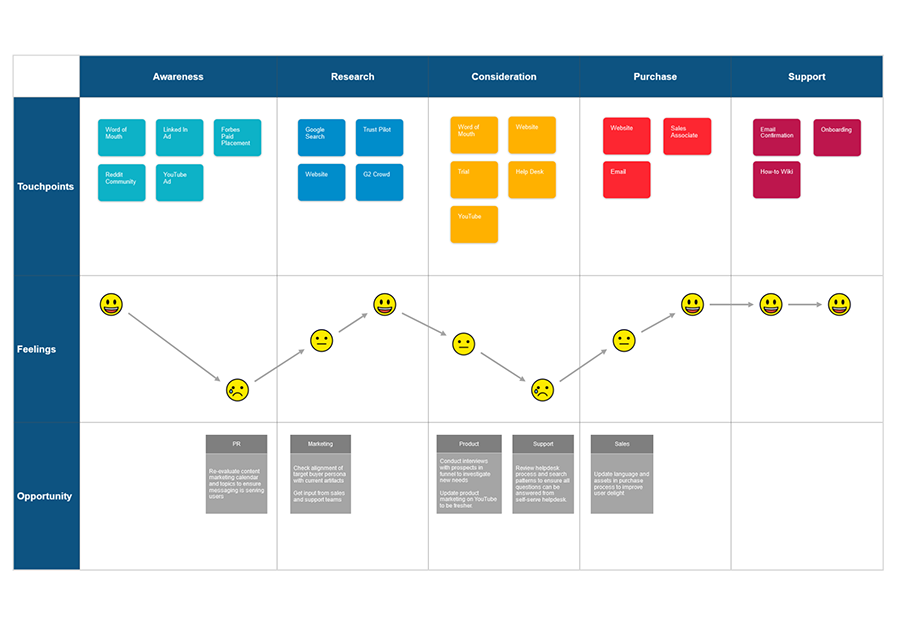
هل تعاني من تكلفة التراخيص الباهظة لبرامج الرسم البياني المتقدمة؟ يقدم SmartDraw بديلاً فعالاً من حيث التكلفة مع ميزات أساسية مشابهة لتلك الموجودة في الأدوات المتميزة لإنشاء صور احترافية.
تجمع بين الرسوم التخطيطية واللوحات البيضاء وتكامل البيانات في منصة واحدة سهلة الاستخدام.
سواء كنت تقوم بصياغة مخططات الطوابق أو المخططات التنظيمية أو خرائط العمليات، فإن SmartDraw يبسط العملية من خلال قوالب سهلة الاستخدام وأتمتة.
🧠 هل تعلم: غالبًا ما تفشل الشركات الناشئة عندما يصل عدد موظفيها إلى 11-50 موظفًا، وغالبًا ما يرجع ذلك إلى التحديات التي تواجهها في توسيع نطاق عملياتها وإدارة مواردها والحفاظ على رؤية متماسكة خلال مرحلة النمو السريع.
أفضل ميزات SmartDraw
- اضبط التنسيق والتخطيطات تلقائيًا للحصول على مخططات ذات مظهر احترافي
- ادمجها مع أدوات مثل Google Workspace و AWS و Jira و Microsoft 365
- احصل على آلاف القوالب لأنواع مختلفة من المخططات، من المخططات الانسيابية إلى مخططات الطوابق
- احصل على تراخيص تشمل الموقع بالكامل، مما يجعلها في متناول الفرق الكبيرة والمؤسسات
- يمكنك الوصول إلى الأداة من أي مكان، مع توفر سلس على كل من أجهزة الكمبيوتر المكتبية والسحابة
قيود SmartDraw
- تفتقر إلى الميزات التعاونية المتقدمة الموجودة في البرامج المنافسة مثل Lucidchart
- تم الإبلاغ عن مشكلات استقرار عرضية مع المخططات الكبيرة والمعقدة
- خيارات تخصيص محدودة للتصميمات المتطورة
أسعار SmartDraw
- فرد: 9.95 دولار شهريًا
- فريق: 8.25 دولار شهريًا لكل مستخدم
- ترخيص الموقع: 5 دولارات شهريًا لكل مستخدم
تقييمات وتصنيفات SmartDraw
- G2: 4. 6/5 (280+ تقييم)
- Capterra: 4. 1/5 (110+ تقييم)
☕ تقييم المستخدم: يسلط أحد مراجعي GetApp الضوء على تصميم SmartDraw السهل الاستخدام وقوالبها المصممة جيدًا لإنشاء مخططات انسيابية ومخططات بيانية، مع الإعراب عن رغبته في استكشاف المزيد من الميزات.
7. Organimi (الأفضل للمخططات التنظيمية الديناميكية والقابلة للتخصيص)

إذا كان فريقك يعاني من المخططات الثابتة أو التحديثات اليدوية التي تستغرق وقتًا طويلاً، فإن Organimi يحل هذه التحديات من خلال الأتمتة والمرونة.
تناسب برامج المخططات التنظيمية هذه الشركات التي تبحث عن أداة سهلة الاستخدام لإنشاء مخططات وقوائم قابلة للتخصيص لأصحاب المصلحة الرئيسيين.
قد تكون بصدد تخطيط الأدوار أو إعادة هيكلة مؤسستك أو إدارة علاقات المبيعات أو التخطيط للنمو — مهما كان الأمر، فإن واجهة السحب والإفلات والميزات الذكية في Organimi تجعل من السهل تصور هيكل مؤسستك والحفاظ عليه.
أفضل ميزات Organimi
- استيراد البيانات تلقائيًا من مصادر مثل Excel وأنظمة الموارد البشرية لإنشاء مخططات
- قم بتخصيص الحقول والعلامات التجارية والموضوعات للحصول على عناصر مرئية مخصصة
- الوصول إلى المخططات المصفوفية وهياكل الحوكمة للمؤسسات المعقدة
- تمكين المشاركة السلسة عبر الروابط أو التضمين أو التنسيقات القابلة للطباعة
- استخدم لوحات الصور والدلائل لربط أعضاء الفريق بصريًا
قيود Organimi
- يجد بعض المستخدمين صعوبة في إنشاء هياكل متعددة المستويات أو تخصيصات متقدمة
- قد يتطلب إعداد التكامل مع الأدوات الخارجية مجهودًا إضافيًا
أسعار Organimi
- الأساسي: 11 دولارًا شهريًا
- Premium: 22 دولارًا شهريًا
تقييمات ومراجعات Organimi
- G2: 4. 5/5 (140+ تقييم)
- Capterra: 4. 3/5 (130+ تقييم)
☕ تقييم المستخدم: أشاد هذا المستخدم على Reddit ببرنامج Organimi لسهولة استخدامه وسرعة خدمة العملاء وخيارات التخصيص، مشيرًا إلى سهولة استيراد ملفات CSV لإنشاء مخططات تنظيمية وخطط الترقية بأسعار معقولة.
8. OrgChart (الأفضل للتكامل المتقدم للموارد البشرية وتخطيط القوى العاملة)

غالبًا ما تشعر أن إدارة مؤسسة دائمة التطور وكأنك تتعامل مع العديد من المهام في وقت واحد.
يمكن لمتخصصي الموارد البشرية والقيادات الذين يحتاجون إلى تبسيط مخططاتهم التنظيمية دون عناء استكشاف OrgChart.
بفضل قدرته على المزامنة السلسة مع أكثر من 50 نظامًا للموارد البشرية وأتمتة سير العمل المعقد، يزيل OrgChart عناء تخطيط القوى العاملة، مما يتيح لك التركيز على بناء فريق مزدهر.
أفضل ميزات OrgChart
- أتمتة إنشاء المخططات التنظيمية من خلال تكامل أنظمة معلومات الموارد البشرية مثل Workday و ADP
- الوصول إلى مقاييس مخصصة لعدد الموظفين والرواتب وإحصاءات التقارير
- قم بمحاكاة التغييرات التنظيمية ونمذجة الهياكل بعد الاندماج
- احصل على خيارات تصدير قابلة للتخصيص، بما في ذلك PDF وتضمين SharePoint
- تمكين المشاركة والتعاون الآمنين من خلال عناصر تحكم متقدمة
قيود OrgChart
- قد يستغرق إتقان التنسيق والتخصيص بعض الوقت
- الميزات المتقدمة متاحة فقط في الخطط الأعلى مستوى
أسعار OrgChart
- Premium: 99 دولارًا شهريًا
- المؤسسات: 142 دولارًا أمريكيًا في الشهر
تقييمات وتصنيفات OrgChart
- G2: 4. 5/5 (أكثر من 200 تقييم)
- Capterra: 4. 5/5 (20+ تقييم)
☕ تقييم المستخدم: يسلط أحد مستخدمي OrgChart الضوء على سهولة استخدامه ومرونته في التخصيص وموارد الدعم المفيدة لإعداد الميزات المتقدمة وتحديث المخططات ومشاركتها بسلاسة.
9. Miro (الأفضل للتعاون البصري والعمل الجماعي الإبداعي)

إذا كنت قد واجهت صعوبة في توحيد الفرق بطريقة طبيعية وفعالة، فإن Miro يمكنه تحسين ذلك.
باعتبارها منصة تعاون مرئية متعددة الاستخدامات، فإنها تتميز بمساعدة الفرق على تبادل الأفكار ووضع الاستراتيجيات وتنفيذ الخطط بسلاسة، سواء كنت مصمم تجربة مستخدم تقوم بتخطيط سير العمل، أو مدير منتجات تقوم بتحديد أولويات المهام المتأخرة، أو مدرب Agile تقوم بإدارة سباقات السرعة.
أفضل ميزات Miro
- أدوات السحب والإفلات لإنشاء مخططات تنظيمية وخرائط ذهنية وإطارات سلكية
- استخدم القوالب التفاعلية للعصف الذهني وسير العمل المرن وتخطيط الاستراتيجيات
- احصل على رؤى مدعومة بالذكاء الاصطناعي لاتخاذ قرارات أسرع وتحقيق توافق أفضل
- استمتع بالتعاون في الوقت الفعلي مع ميزات مثل المكالمات المباشرة، والشرح بالفيديو، والتصويت بالنقاط
- ادمج مع أكثر من 160 أداة، بما في ذلك Google وMicrosoft وSlack
قيود Miro
- منحنى تعلم أكثر صعوبة للمبتدئين بسبب ميزاته الشاملة
- الوظائف غير المتصلة بالإنترنت محدودة وتتطلب اتصالاً بالإنترنت
- قد تحد القيود المفروضة على الإصدارات المجانية من الوصول إلى الأدوات المتقدمة
أسعار Miro
- مجاني
- مبتدئ: 8 دولارات شهريًا لكل مستخدم
- الأعمال: 16 دولارًا أمريكيًا شهريًا لكل مستخدم
- المؤسسات: أسعار مخصصة
تقييمات ومراجعات Miro
- G2: 4. 7 (7,389+ تقييم)
- Capterra: 4. 7 (1,606+ تقييم)
☕ تقييم المستخدم: أشاد أحد مستخدمي Miro على G2 بواجهة المستخدم البديهية والقوالب المتنوعة والتكامل السلس مع Jira، مسلطًا الضوء على فعاليتها في التعاون في الوقت الفعلي وتبادل الأفكار وتبسيط سير العمل مع العملاء والفرق.
اقرأ أيضًا: كيفية إنشاء المخططات التنظيمية وتحسينها
10. Sift (الأفضل لإنشاء أدلة موظفين مفصلة ومخططات تنظيمية مبسطة)

تقضي Sift على تعقيدات إنشاء المخططات التنظيمية من خلال التركيز على سهولة الاستخدام وتواصل الموظفين.
يُعرف Sift باسم "دليل الأشخاص"، وهو يقوم تلقائيًا بإنشاء ملفات تعريف ومخططات تنظيمية من بيانات الموارد البشرية وتكنولوجيا المعلومات الموجودة، مما يضمن الدقة والبساطة.
اختر أفضل الميزات
- أتمتة إنشاء المخططات التنظيمية المتزامنة مع أنظمة الموارد البشرية وتكنولوجيا المعلومات
- قم بتخصيص ملفات تعريف الموظفين بتفاصيل غنية مثل المهارات والتعليم والاهتمامات
- استخدم وظيفة البحث السريع للعثور على الموظفين حسب الاسم أو الدور أو القسم
- يمكنك الوصول إلى تطبيقات الجوال المعتمدة لنظامي iOS و Android والتكامل مع أدوات مثل Slack و Teams
- قم بتخصيص الأداة بألوان وشعارات العلامة التجارية
تصفية القيود
- ميزات متقدمة أقل مقارنة ببعض المنافسين
- بطء في طرح التحديثات، وفقًا لبعض المستخدمين
- لا يوجد خطة مجانية؛ قد تكون الأسعار باهظة بالنسبة للمؤسسات الكبيرة
تصفية الأسعار
- مبتدئ: 200 دولار شهريًا
- Pro: 300 دولار شهريًا
- المؤسسات: أسعار مخصصة
تصفح التقييمات والمراجعات
- G2: 4. 8 (430+ تقييم)
- Capterra: لا توجد تقييمات كافية
☕ تقييم المستخدم: يقدر أحد مستخدمي Sift واجهته السريعة والغنية بالمعلومات، والتكامل السلس، ووظيفة البحث الممتازة، خاصةً لاستكشاف التسلسل الهرمي للفريق بفعالية.
أدوات مفيدة إضافية
فيما يلي المزيد من أدوات برامج المخططات التنظيمية التي يمكنك أخذها في الاعتبار لتلبية الاحتياجات المتخصصة:
- ChartHop: يجمع بين المخططات التنظيمية وتحليلات الأفراد، ويوفر ميزات مثل توقعات عدد الموظفين وتتبع DEI ولوحات معلومات قابلة للتخصيص لإعداد التقارير
- TeamOrgChart: يقوم تلقائيًا بإنشاء مخططات تنظيمية حية مع تحديثات في الوقت الفعلي مدمجة في Microsoft 365
- Freshteam: يُنشئ مخططات تنظيمية من بيانات الموظفين، ويشمل نظامًا لتتبع المتقدمين، ويوفر أدوات لإدارة التعيينات والإجازات
حوّل مؤسستك من الفوضى إلى التنظيم باستخدام ClickUp
لا ينبغي أن يكون إنشاء مخطط هيكلي وصيانته بمثابة حل لغز به قطع مفقودة. سواء كان فريقك في طور النمو أو إعادة الهيكلة أو يحتاج ببساطة إلى رؤية أفضل للأدوار والمسؤوليات، يوفر لك ClickUp الأدوات اللازمة لجعل ذلك سلسًا. باستخدام لوحات العرض البيضاء ونموذج المخطط الهيكلي، يمكنك رسم هيكل فريقك بصريًا وتعديل التسلسلات الهرمية بسهولة والتعاون في الوقت الفعلي، كل ذلك في مكان واحد.
لا مزيد من جداول البيانات القديمة أو المخططات الفوضوية. تتيح لك وظيفة السحب والإفلات في ClickUp تحسين مخططك التنظيمي مع تطور فريقك، بينما يضمن أكثر من 1000 تكامل ووصول عبر الأجهزة المحمولة بقاء الجميع على اتصال، بغض النظر عن مكان عملهم.
لا عجب أن أكثر من 3 ملايين فريق يثقون في ClickUp لتبسيط سير عملهم!
هل أنت مستعد للتوقف عن لعب لعبة "من هو من"؟ أنشئ حسابًا على ClickUp اليوم وقل وداعًا للتخمينات.