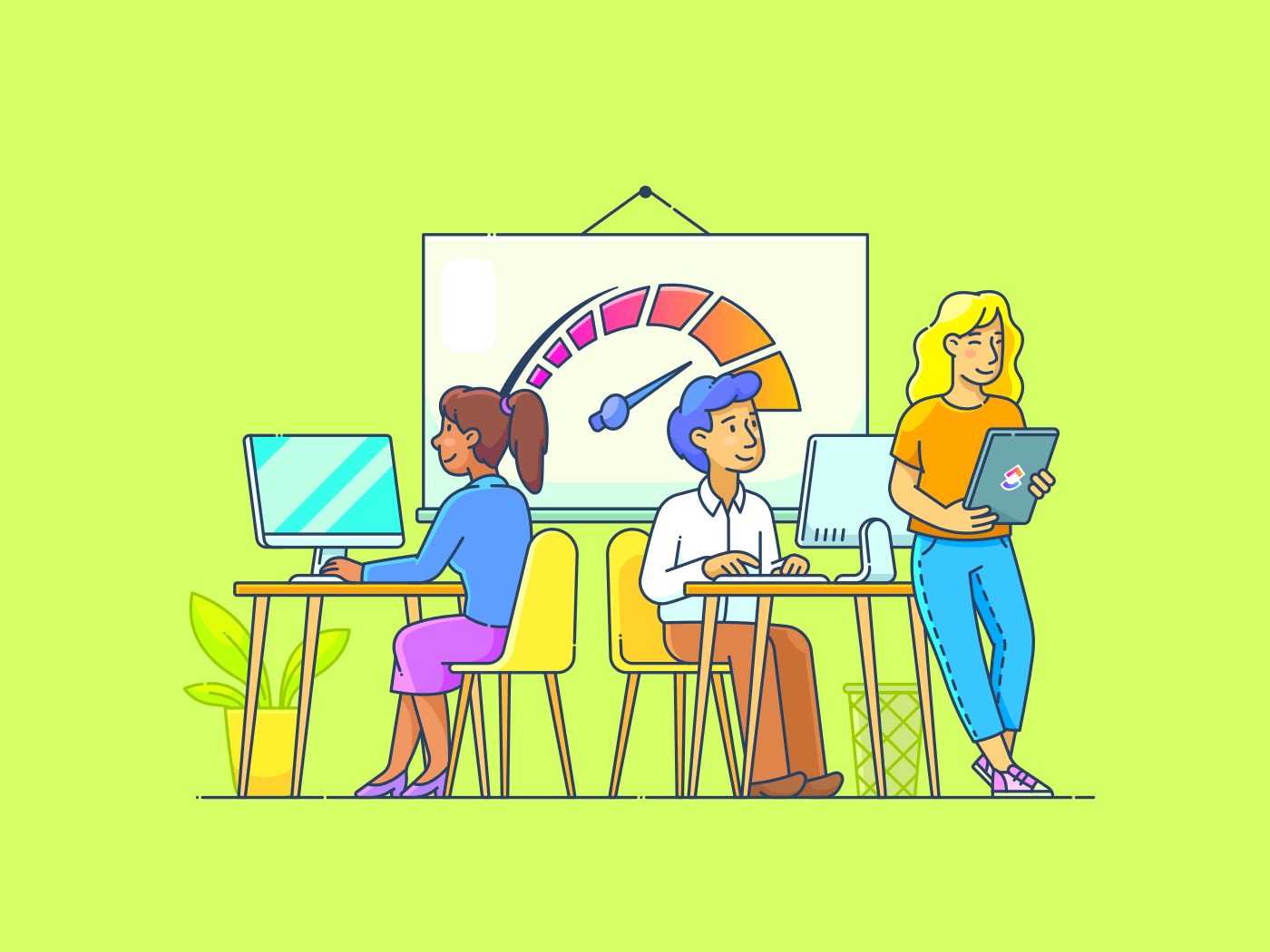Benefits of AI for Release Notes
Uncover the numerous benefits of harnessing AI for creating Release Notes, streamlining the process and enhancing communication with stakeholders:
- Increase accuracy and consistency in Release Notes content, ensuring all necessary information is included and nothing is overlooked.
- Save time by automating the generation of Release Notes, allowing your team to focus on other critical tasks.
- Enhance visibility and transparency by automatically highlighting key updates and improvements in an organized manner.
- Improve collaboration among team members by facilitating seamless editing and reviewing of Release Notes in real-time.
- Tailor Release Notes to specific audiences by utilizing AI to analyze user preferences and customize content accordingly.
- Boost overall efficiency by integrating AI with project management tools like Tasks and Calendar view to seamlessly track release timelines and milestones.