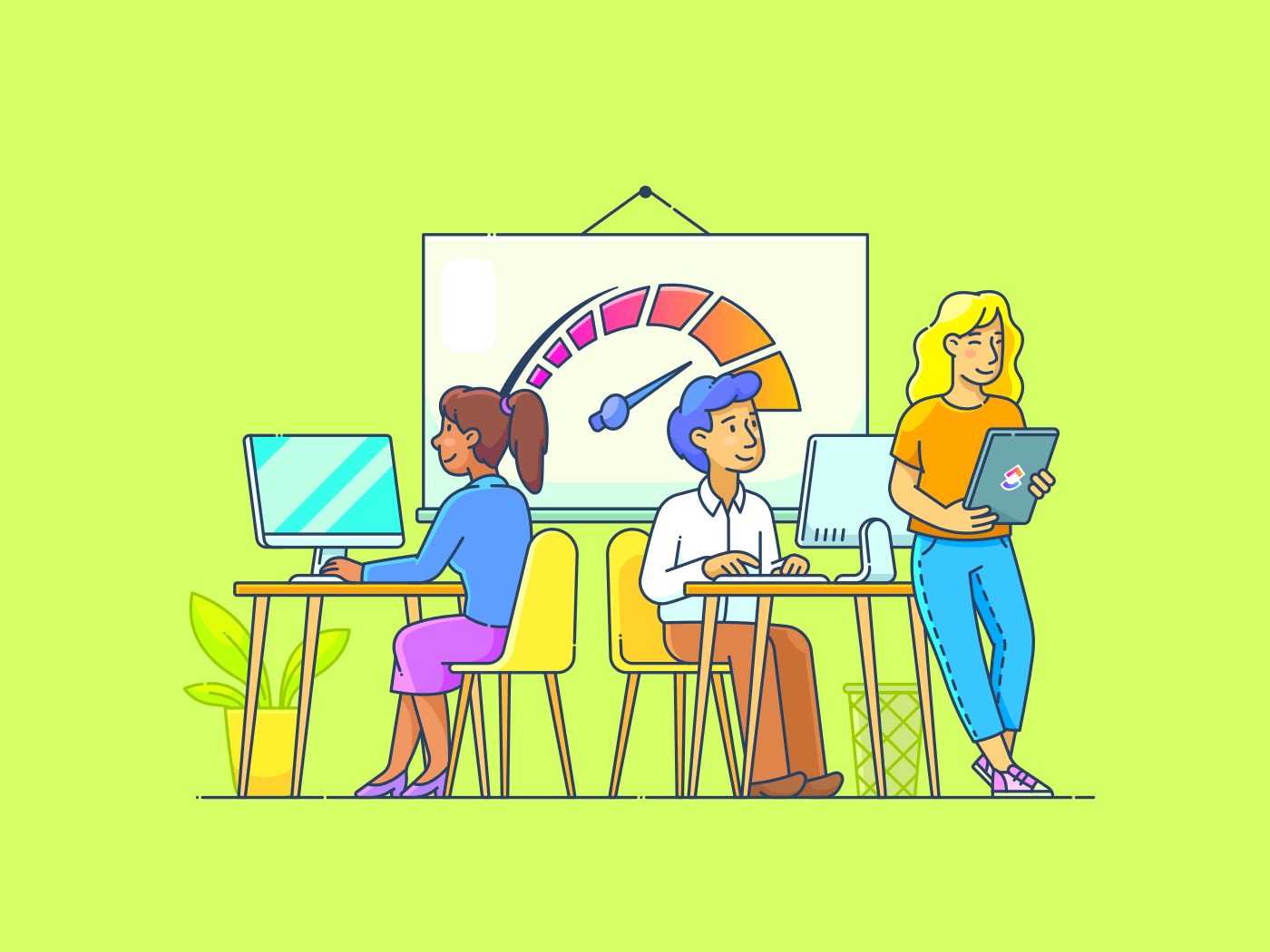Benefits of AI for Processing Expense Reports
Uncover the game-changing advantages of harnessing AI for processing expense reports, revolutionizing your financial workflow with speed and accuracy:
- Accelerate expense report processing time by automating data entry and verification, reducing manual errors and delays.
- Enhance compliance by detecting policy violations and flagging potential issues before submission, ensuring adherence to company guidelines.
- Optimize cost control through AI-powered analysis of spending patterns, identifying areas for savings and efficiency improvements.
- Improve employee satisfaction by streamlining the reimbursement process, providing quicker turnaround times and reducing administrative burdens.
- Boost productivity by freeing up finance teams from tedious data entry tasks, allowing them to focus on strategic financial planning and decision-making.