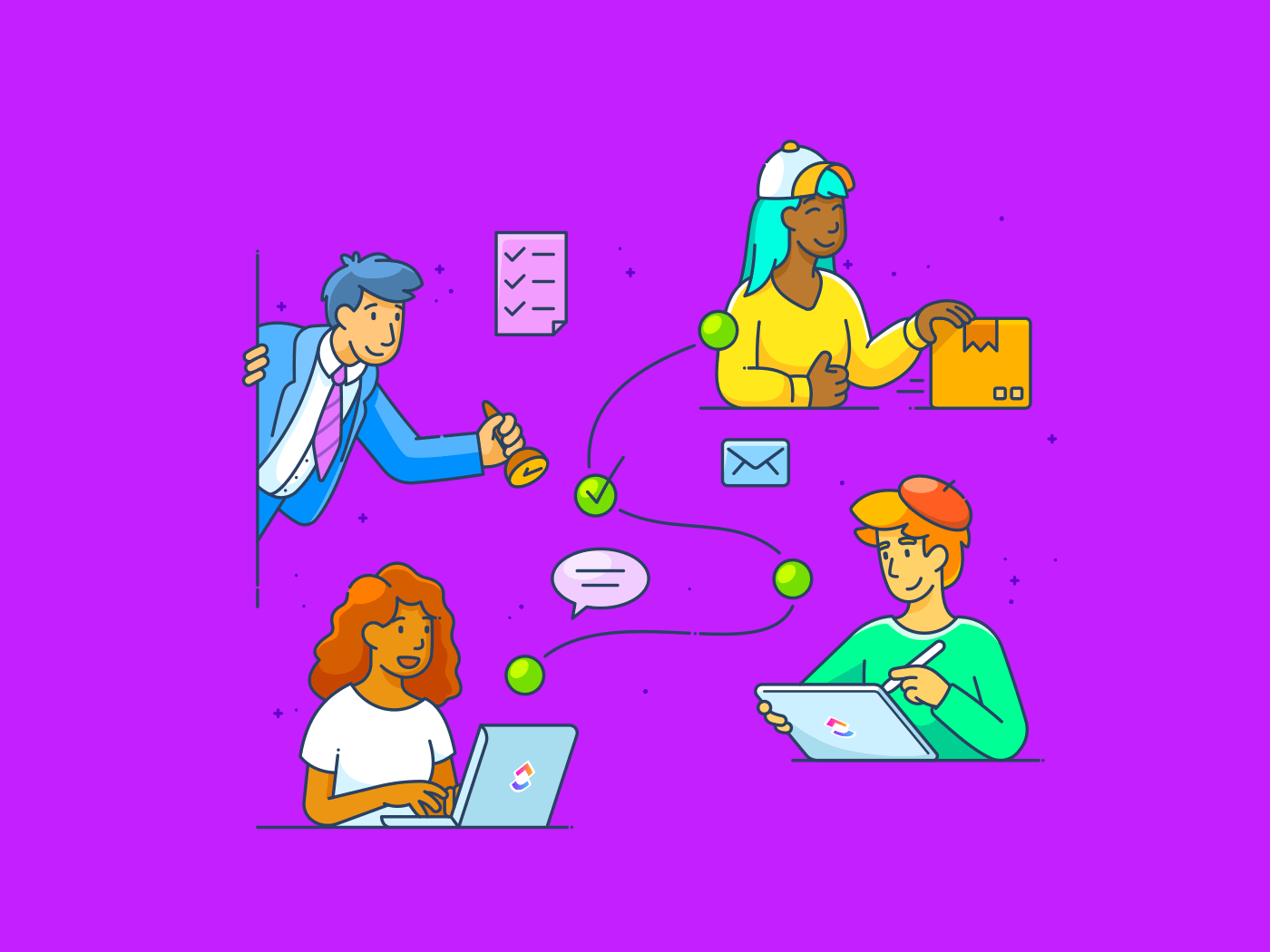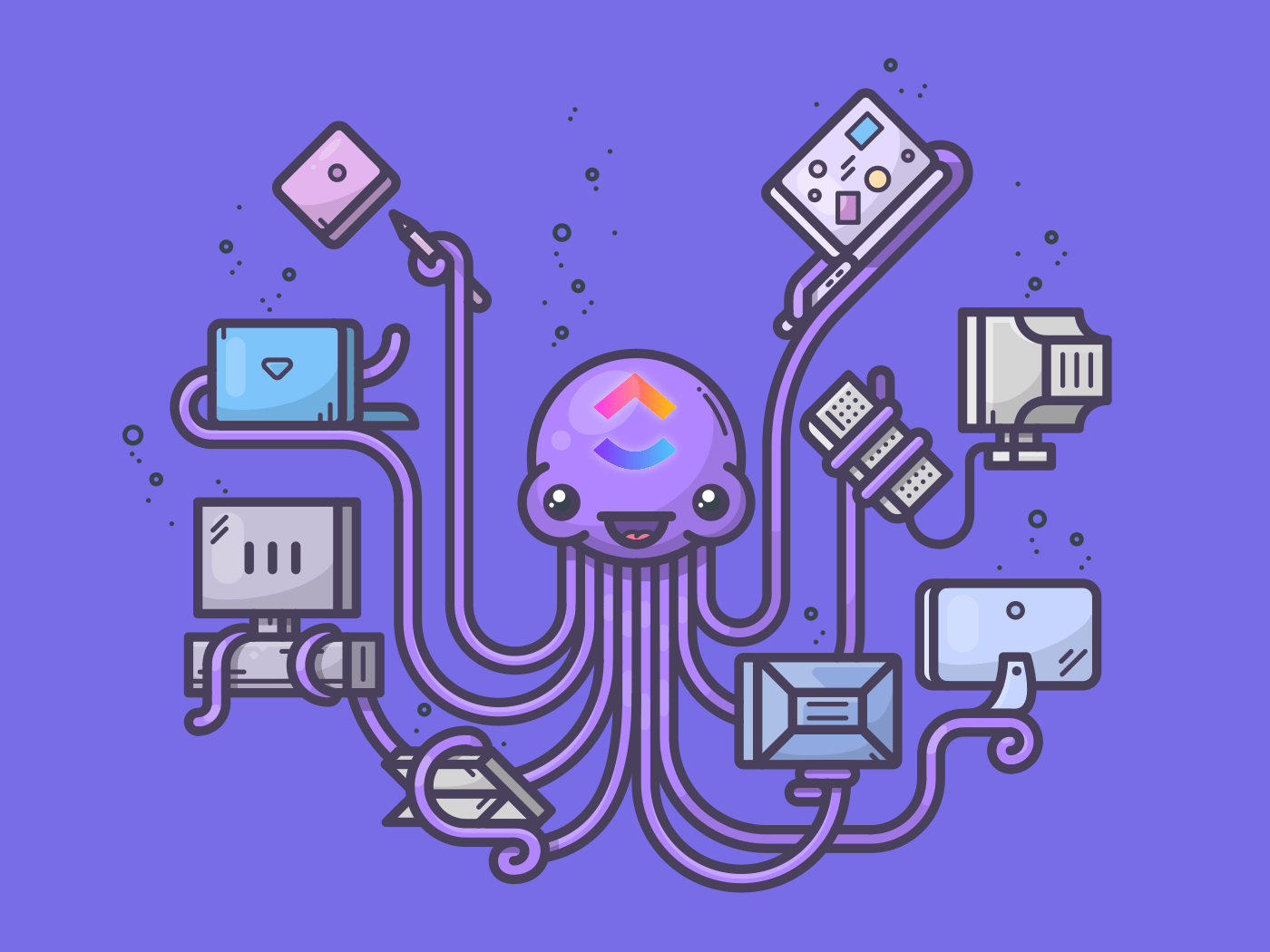Generate To Do Lists with ClickUp Brain (AI Assistant)
It is not a core feature, but you can use ClickUp Brain to generate to do lists through our chat interface. To learn more about ClickUp Brain and to do lists, keep reading!
Free forever.
No credit card.
Trusted by the world’s leading businesses
What Is A To Do List Generator?
Elevate your productivity game with an AI to-do list generator that revolutionizes task management. Picture effortlessly inputting your tasks, deadlines, and priorities into the tool, then witnessing it work its magic. Through intelligent algorithms, the AI organizes your list, categorizes tasks by urgency or importance, and even suggests optimal timeframes for completion based on your schedule. By leveraging data analysis and natural language processing, the tool ensures that your to-do list is not just a jumble of tasks but a strategic roadmap to efficiency. Say goodbye to the chaos of disorganized tasks and hello to a streamlined approach to tackling your day with precision and clarity.
Why ClickUp Brain?
ClickUp Brain is the world's first neural network connecting tasks, docs, people, and all of your company’s knowledge with AI. It’s a knowledge manager, project manager, and writer tailored for the way you work. Use it to Generate to do lists
More than 143,000 customers revolutionize their work with ClickUp AI Brain. Boost your team's productivity by 30%, improve alignment across teams, and cut costs by up to 75%.
Teams can save time and stay focused with fewer meetings, quick summaries, and automated tasks. In fact, we find mid-market companies save around $94K per year after cutting unnecessary spend on other AI tools. People across the entire organization feel significantly more connected and aligned on their shared goals.
The days of asking a human are over. ClickUp Brain gives instant, accurate answers based on context from any work within and connected to ClickUp.

Mike CoombeMCM Agency
With the addition of ClickUp AI, I'm more efficient than ever! It saves me 3x the amount of time spent previously on Project Management tasks. Not only has it enhanced my productivity, but it has also ignited my creativity.
3 Use Cases For To Do Lists
Project Management Team
Empower your project management team with a To-Do List Generator that enhances task organization and prioritization. Create detailed to-do lists for each project, outlining milestones, deadlines, and dependencies. By utilizing this tool, you can ensure that every team member is clear about their responsibilities and the sequence of tasks to be completed. Increase efficiency and accountability within your projects by generating personalized to-do lists that align with your project timelines and goals.
Event Planners
Event planners can streamline their event planning process by leveraging a To-Do List Generator to stay organized and on track. Create comprehensive to-do lists for each event, covering tasks such as venue selection, vendor coordination, guest list management, and marketing activities. With a customized to-do list for each event, you can efficiently manage all the moving parts, ensuring that no detail is overlooked. From initial planning to post-event evaluations, this tool can be your go-to resource for orchestrating successful and memorable events.
Personal Productivity Enthusiasts
For individuals seeking to boost their personal productivity, a To-Do List Generator can be a valuable asset in managing daily tasks and long-term goals. Tailor your to-do lists to include work-related tasks, personal errands, fitness goals, self-care activities, and more. Stay focused and motivated by breaking down larger goals into manageable tasks that you can tackle systematically. With the flexibility to prioritize, categorize, and schedule your to-dos, this tool can help you achieve a sense of accomplishment and balance in your daily life.
To Do List FAQs
What are the most effective strategies for creating a comprehensive To Do list for a project?
Include all tasks, prioritize them based on importance and deadlines, break them down into smaller subtasks if needed, set realistic time estimates, use tools like task management software or apps for organization, and regularly review and update the list as needed.
Where can I find resources or tools to help me manage my project's To Do list more efficiently?
There are various project management tools available such as Trello, Asana, Todoist, and Microsoft To Do that can help you manage your project's To Do list efficiently. These tools offer features like task categorization, priority settings, due dates, reminders, and collaboration options to streamline your task management process.
How can I prioritize tasks on my project's To Do list to ensure timely completion?
Prioritize tasks based on deadlines, importance, and dependencies to ensure timely completion of your project's To Do list.
Why ClickUp AI
| ClickUp | ChatGPT | Asana | Monday | Notion | Smartsheet | |
|---|---|---|---|---|---|---|
| Interactive Q&A from anywhere | ||||||
| Contextual Q&A within your workspace and across connected third-party apps | ||||||
| Contextual Q&A on Lists/Projects | ||||||
| Summarize tasks, comment threads, and docs | ||||||
| Use wikis to prioritize AI Answers | ||||||
| AI project summaries, including status updates, action items, and next steps | ||||||
| Subtask generator | ||||||
| Automatic Standups & Team Updates | ||||||
| Natural-language Al Automation builder | ||||||
| AI Summary & Progress Custom Fields | ||||||
| Voice and Video Transcription | ||||||
| 100+ pre-built prompts and templates |
Resources