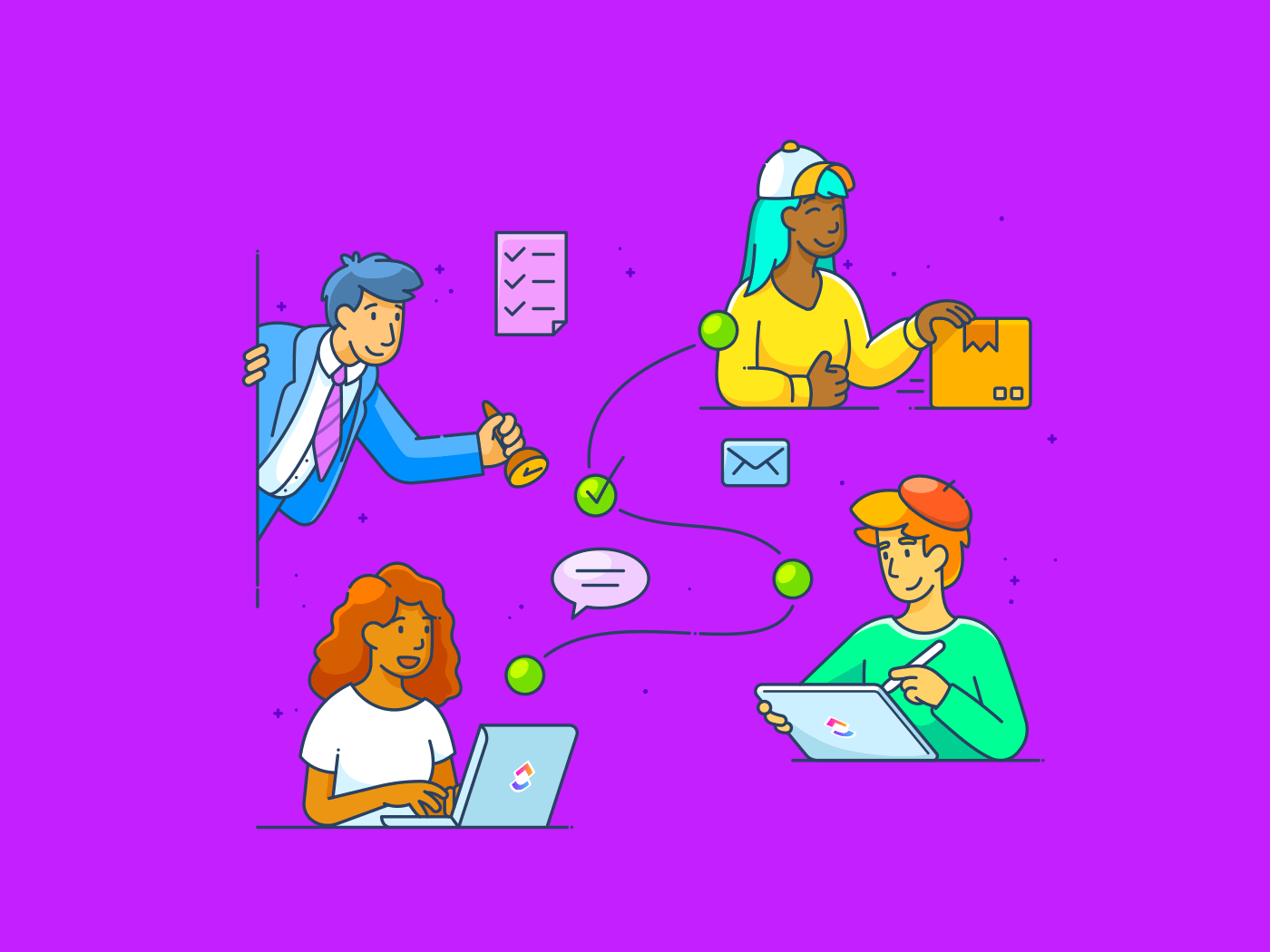Benefits of AI for Offboarding Clients
Unlock the potential of AI for offboarding clients and streamline your processes for a seamless transition:
- Improve efficiency by automating repetitive tasks, such as gathering client feedback or updating CRM systems, freeing up your team's time for more strategic initiatives.
- Ensure consistency and accuracy in offboarding procedures by leveraging AI to generate standardized documents, checklists, and templates.
- Enhance client satisfaction with personalized offboarding experiences, using AI to analyze past interactions and preferences to tailor the process to each client's needs.
- Identify potential upsell or cross-sell opportunities during the offboarding process with AI-powered data analysis, maximizing revenue potential even as clients transition out.
- Gain valuable insights into common reasons for client churn by utilizing AI to analyze patterns, helping you develop proactive strategies to retain future clients.