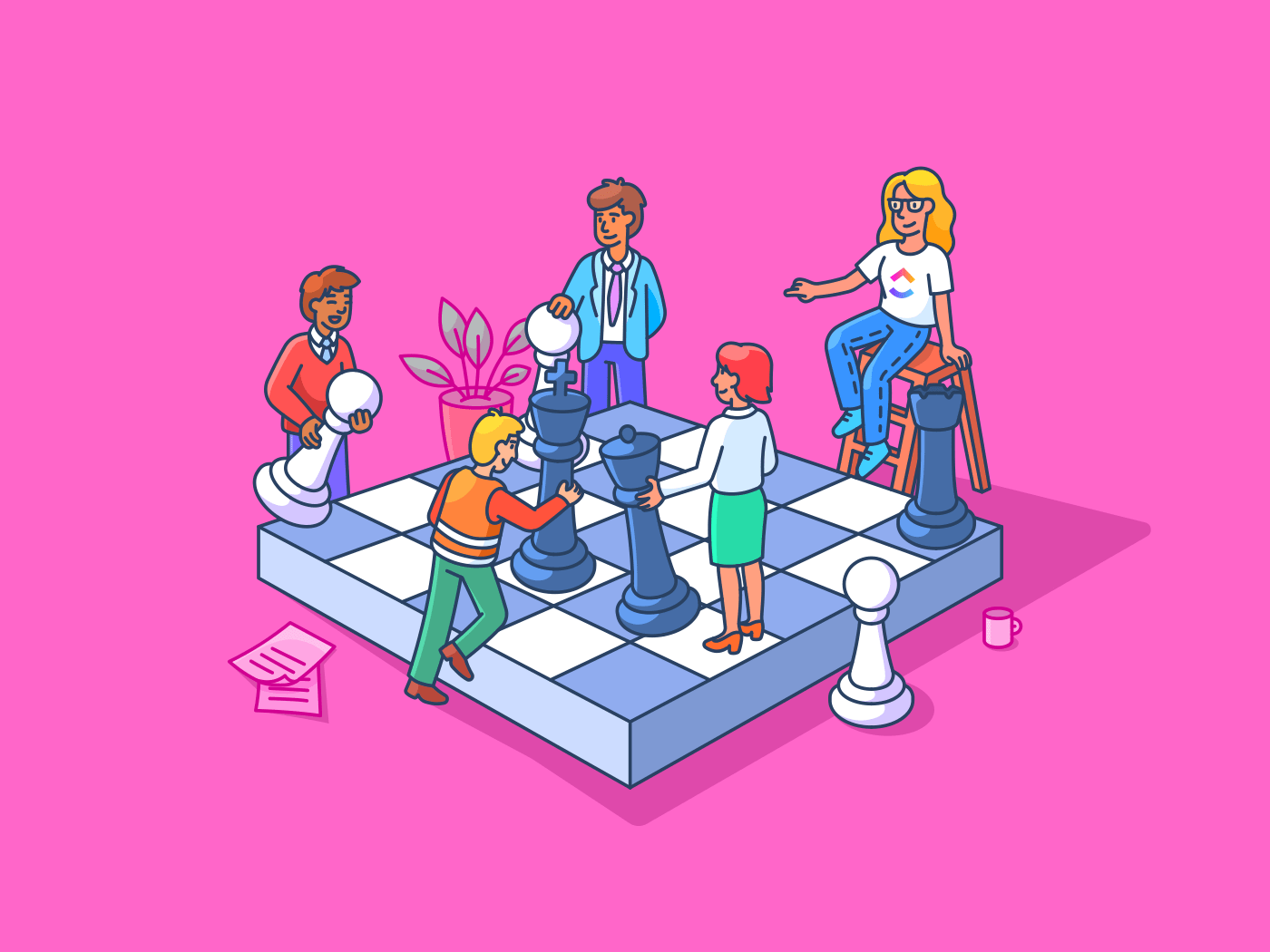Benefits of AI for Resource Management
Uncover the game-changing benefits of harnessing AI for Resource Management to optimize your team's productivity and efficiency:
- Increase resource allocation accuracy by utilizing AI-powered data analysis for better decision-making.
- Streamline project planning and scheduling with AI-generated insights, ensuring tasks are assigned and completed efficiently.
- Automate repetitive resource management tasks to save time and allow your team to focus on high-priority projects.
- Utilize AI to predict future resource needs and proactively adjust staffing levels or project timelines accordingly.
- Improve overall resource utilization and maximize project outcomes by leveraging AI to identify bottlenecks and optimize workflows.