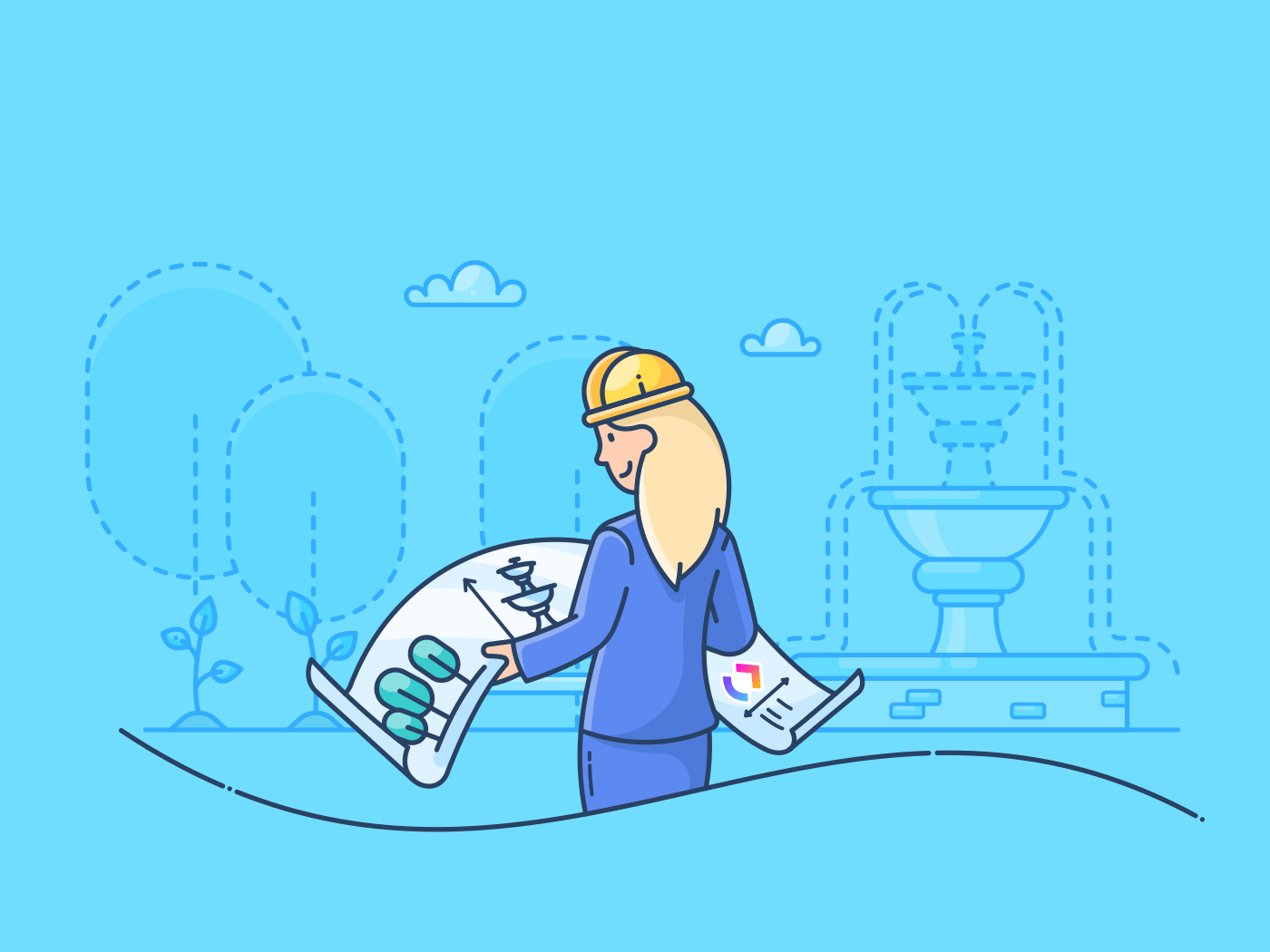Benefits of AI for Project Planning
Discover the game-changing benefits of incorporating AI into Project Planning, revolutionizing the way you manage and execute tasks efficiently:
- Boost productivity by automatically scheduling tasks and optimizing timelines, saving you precious time and resources.
- Enhance decision-making with AI-generated insights, providing valuable data-driven recommendations for project success.
- Improve accuracy in resource allocation through AI's data analysis capabilities, ensuring optimal utilization of team members and assets.
- Streamline communication and collaboration among team members with AI-powered notifications and updates, keeping everyone in the loop.
- Identify potential risks and roadblocks early on with AI's predictive analytics, allowing you to proactively address issues before they escalate.
- Increase project visibility and transparency with real-time progress tracking and reporting, enabling stakeholders to stay informed and engaged throughout the project lifecycle.