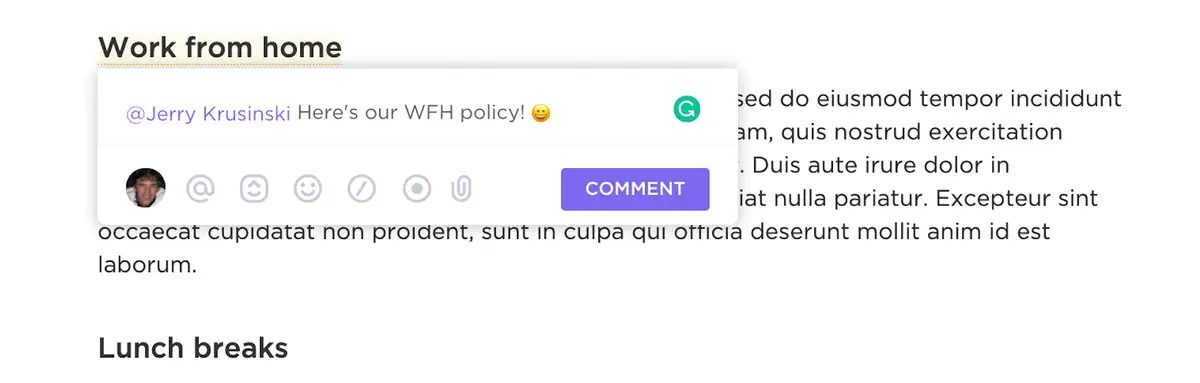To make the first steps of onboarding easier for new hire
s, every company needs an employee handbook. And to make the complicated task of creating that handbook simpler, every company needs the perfect employee manual template.
Because no employee enjoys keeping track of sloppily-stapled company handbooks!
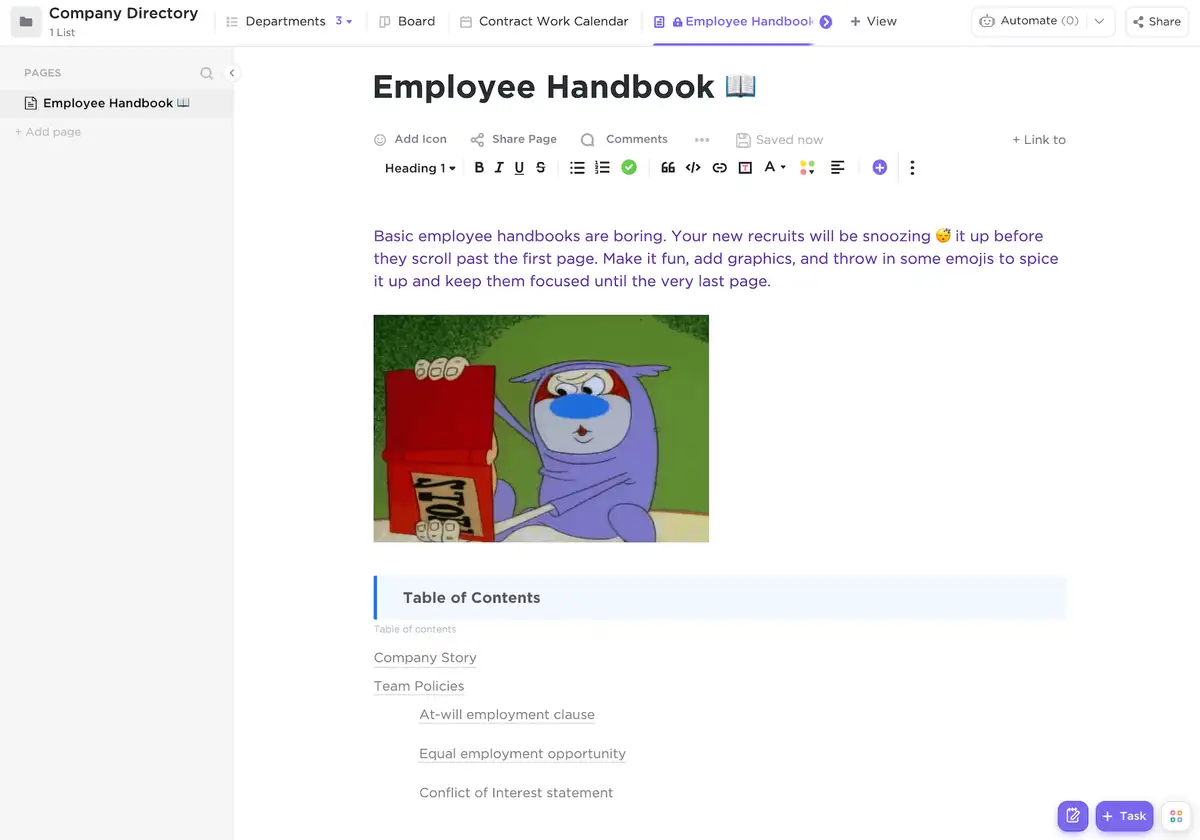
ClickUp's easy-to-edit employee handbook template helps HR managers:
- Organize
all the necessary sections for your employee manual
- Customize
each section with your company's policies and onboarding process
- Collaborate
on your employee handbook with real-time editing and easy sharing
This employee handbook template lets you do all of the above and more—all in one Doc!
ClickUp Employee Handbook Template
This detailed company policy template is a pre-built ClickUp Doc designed to let HR managers from any business input important company information into a professional resource to share with employees.
ClickUp's company handbook template includes necessary sections like Standard of Conduct, Team Policies, and Dress Code, then further provides commonly overlooked sections like Work Hours, ADA Accommodations, and Communication Policies.
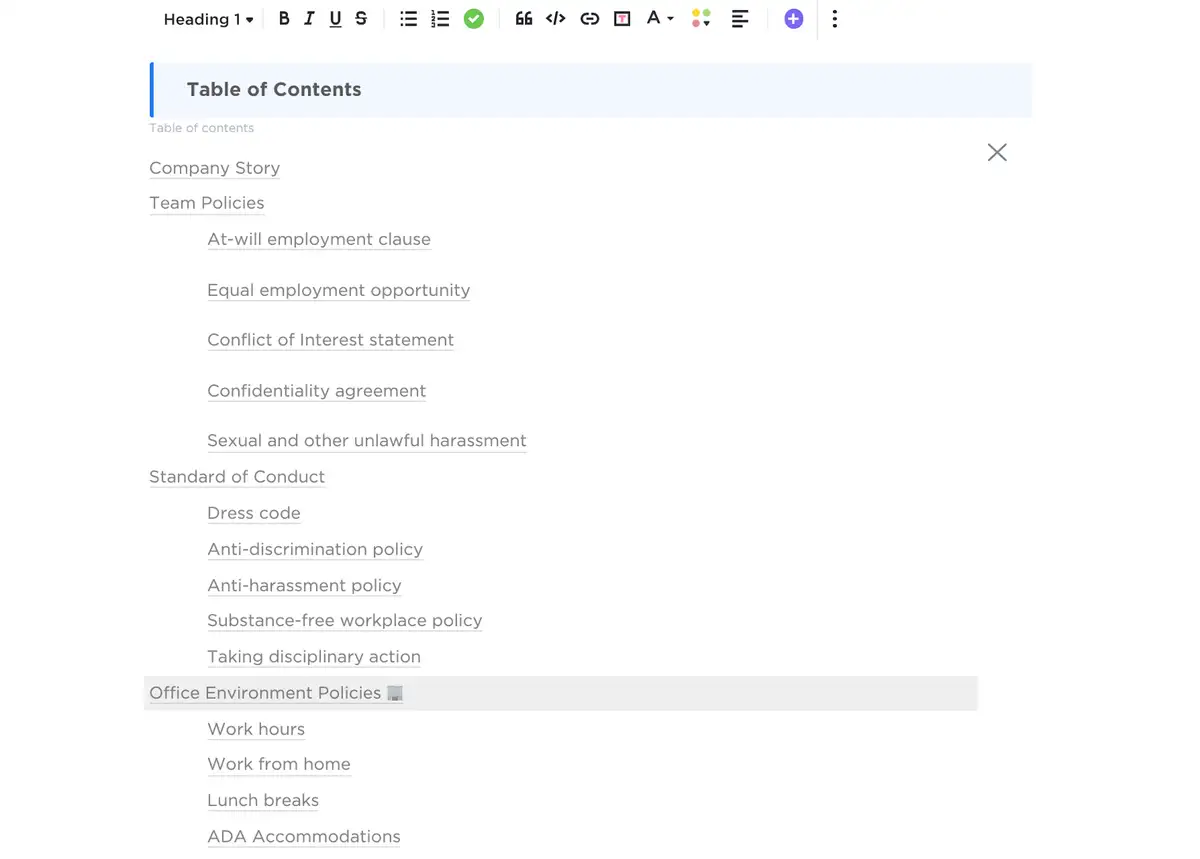
You can copy and paste your company policies directly into the template as is, or omit sections and add new ones to fit the needs of your organization.
ClickUp also gives you the power to customize your employee handbook with engaging formattings, such as easy-to-add GIFs, charts, visuals, and more! Create a Table of Contents that lets the reader jump to specific sections in the handbook, or add nested pages to further organize onboarding information, benefits overviews, and more.
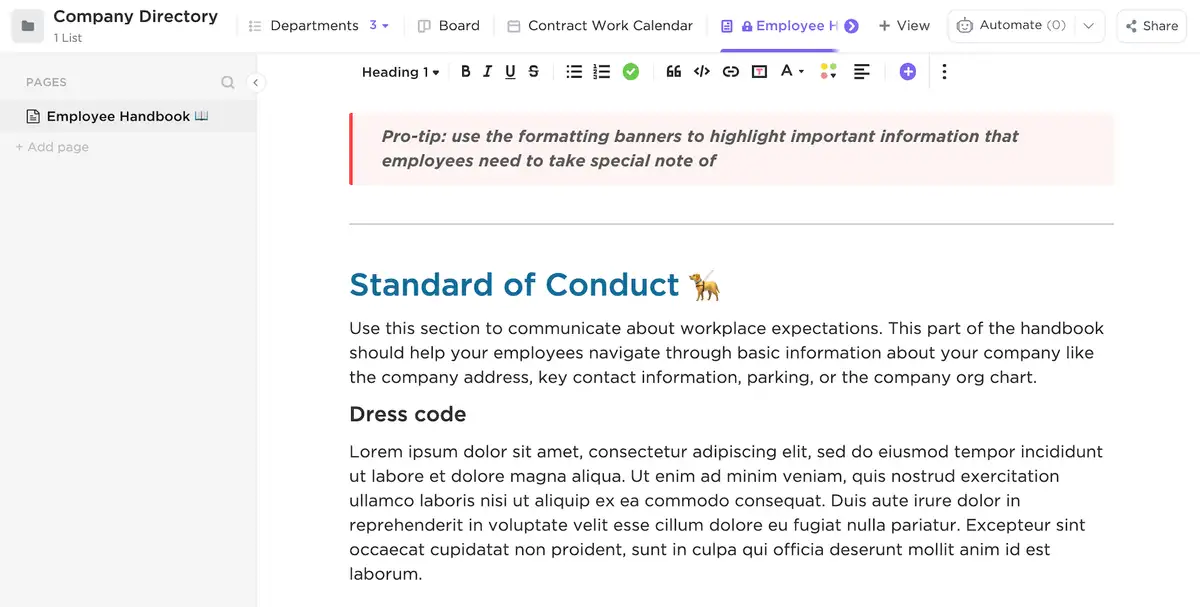
Handbook communication is another key benefit of this template; like any other ClickUp Doc, this employee handbook template lets you add assigned comments to people within your organization for quick reference.
Does a new hire have a specific question that the handbook covers? Highlight that section and tag the person directly in the Handbook so they have all the answers they need—and more!