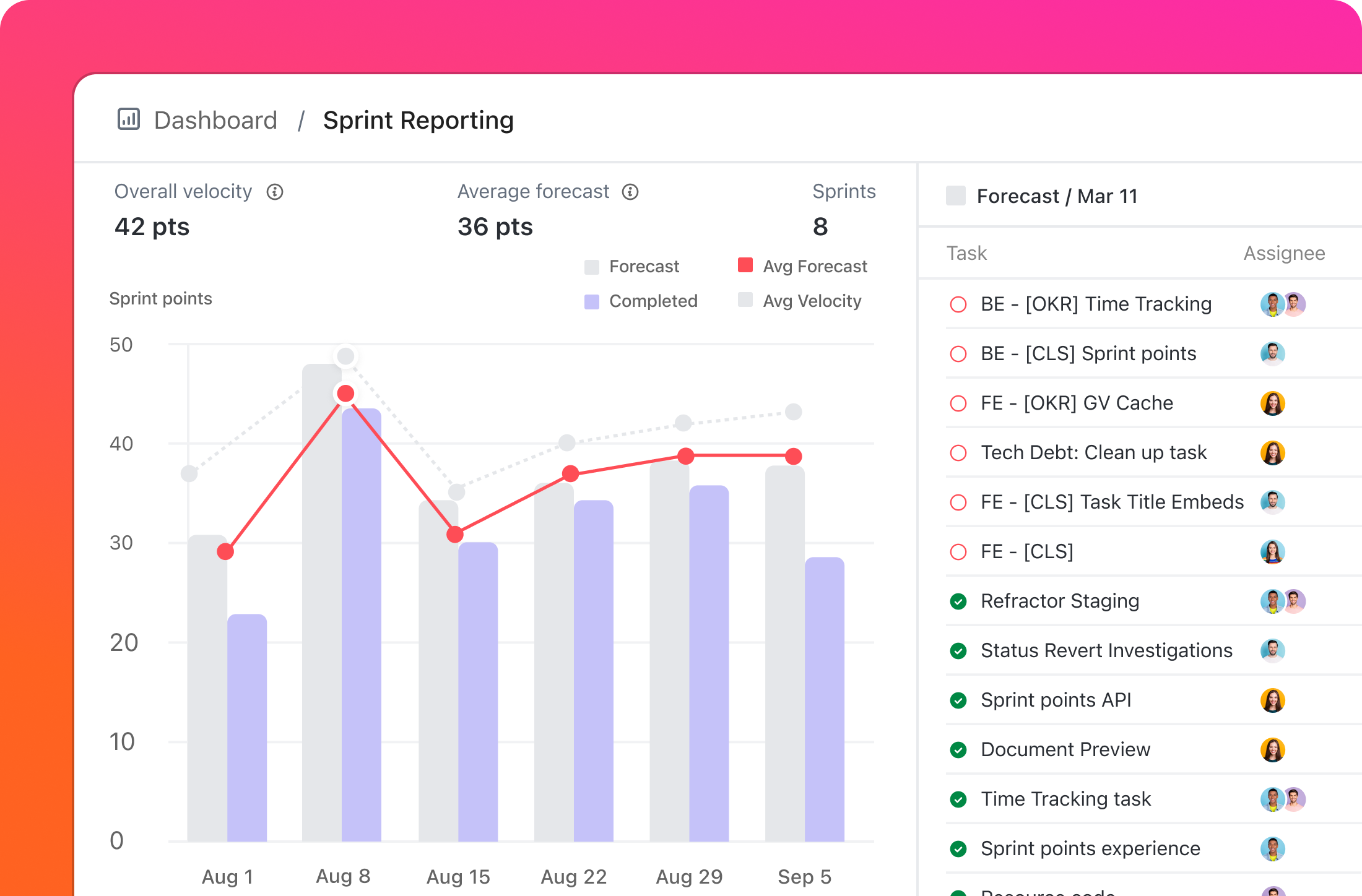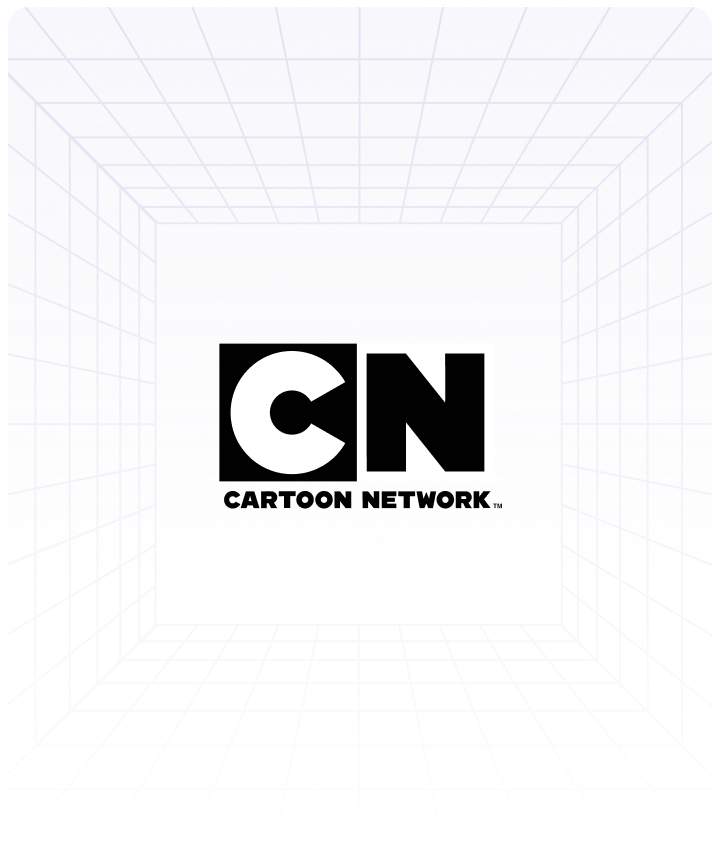Template
Grab the free template
Everything you need to plan, execute, and manage your marketing campaigns on one platform, complete with sample tasks for every phase and essential elements to get you started.
- Ready-to-use, fully customizable Workspace
- Advanced features for complex needs
- Get started in seconds