Create any Task Type like events, bugs, deals and more
There are limitless possibilities to what you can create and manage in ClickUp using Task Types. You have complete control to transform a task into any kind of work.
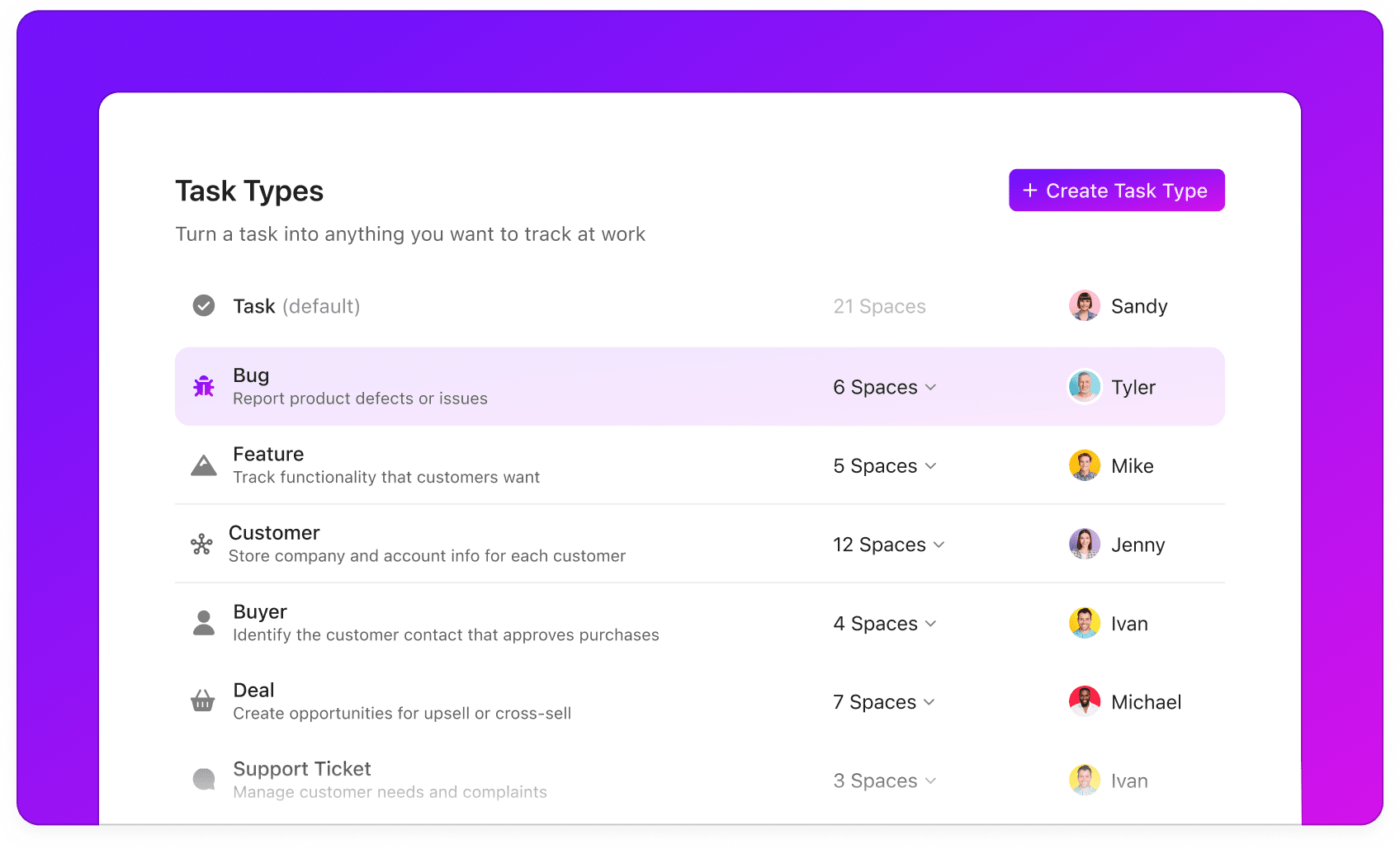
Whether it's managing customers, tracking leads, reporting tickets, or prioritizing features, you can do it all and more from a single platform.
Task Types transform tasks into anything you need to track at work,
enabling every team to customize ClickUp for their exact needs.
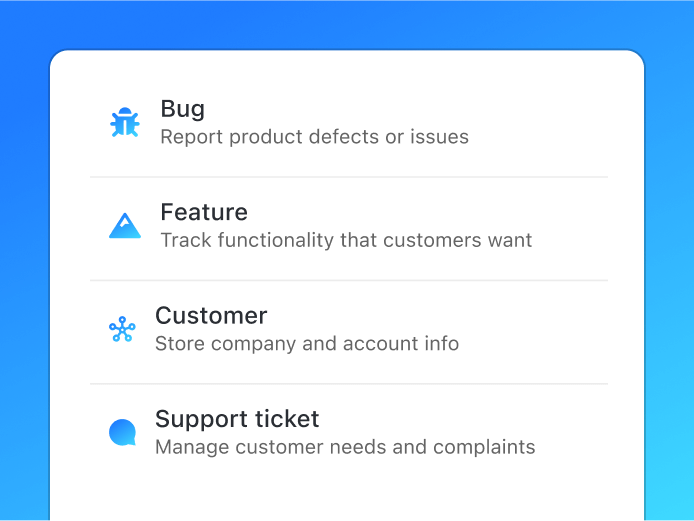
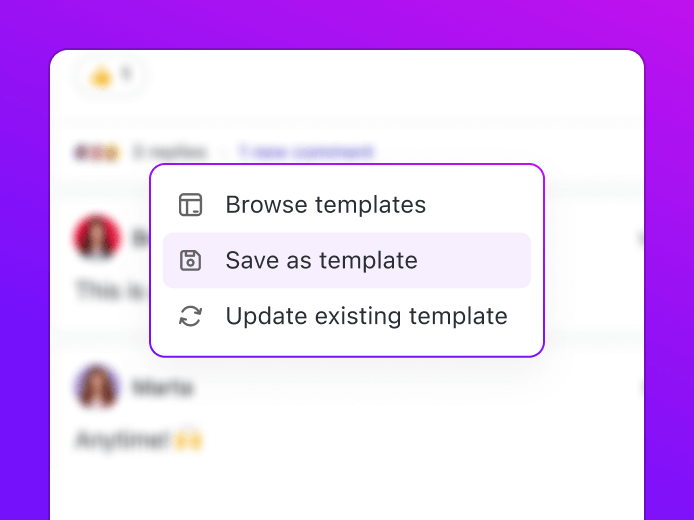
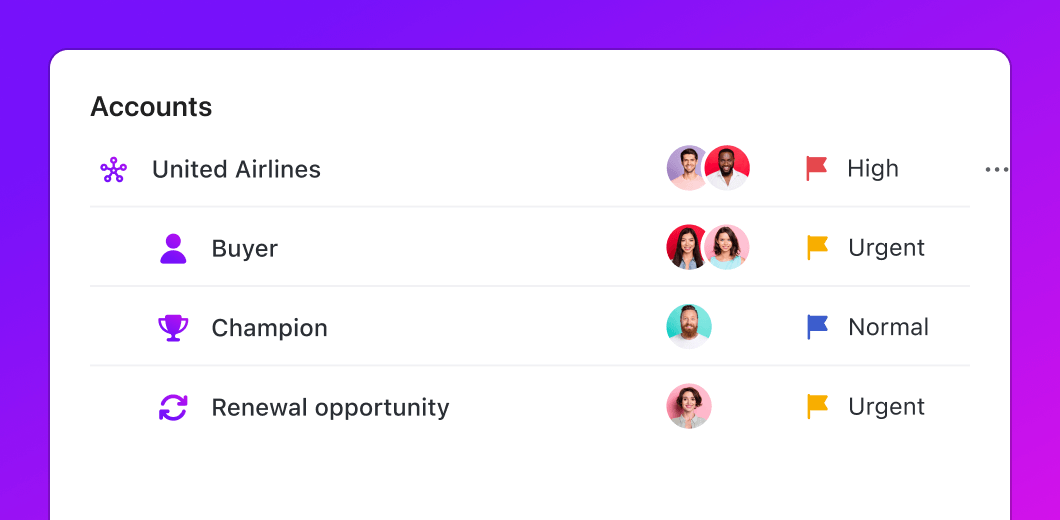
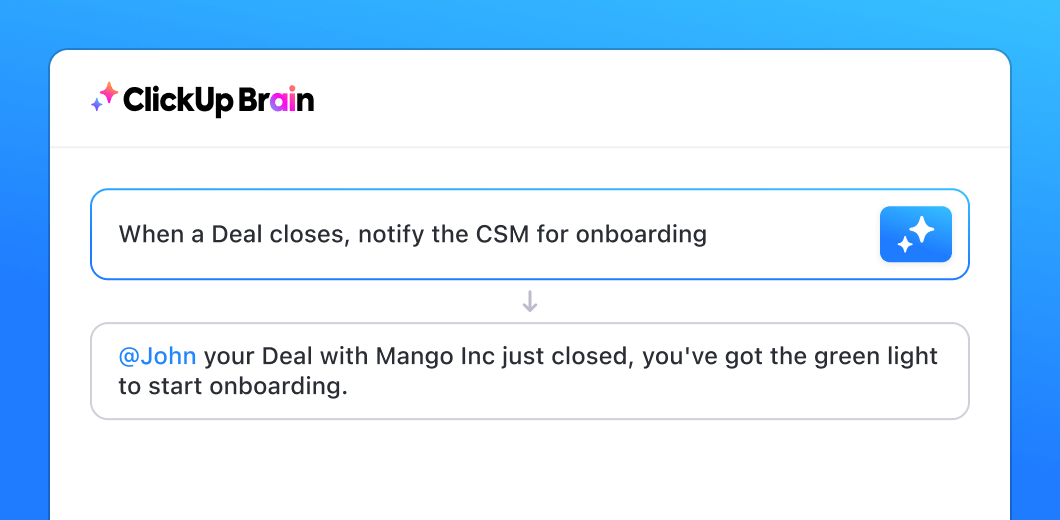
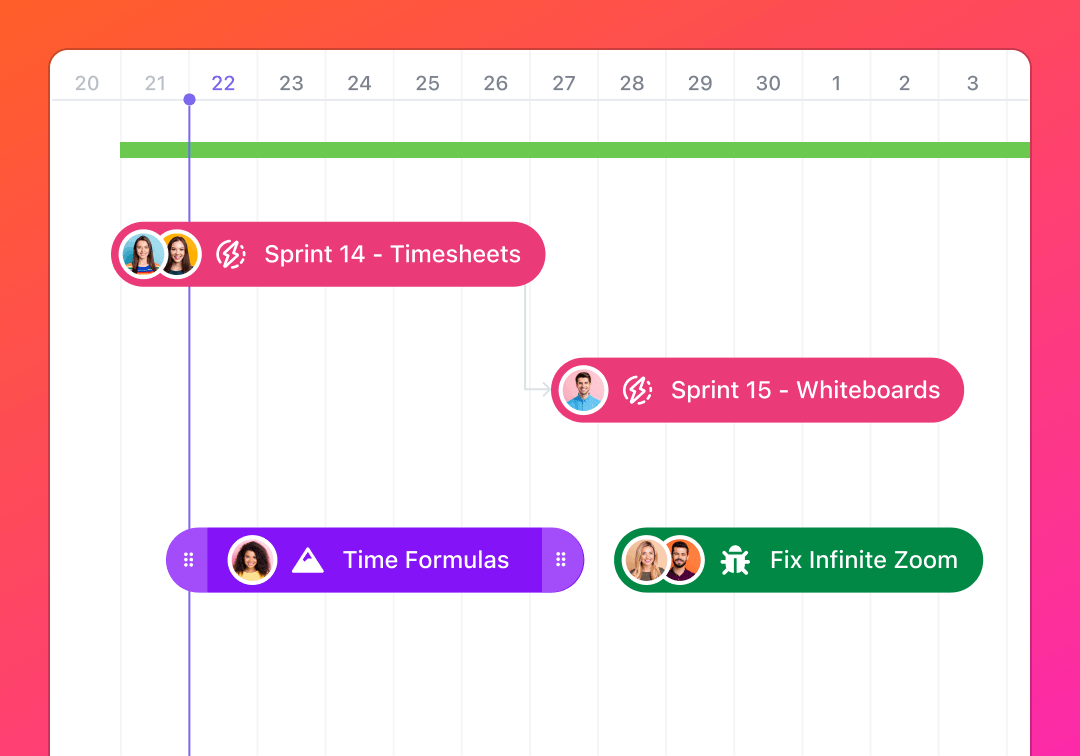
There are limitless possibilities to what you can create and manage in ClickUp using Task Types. You have complete control to transform a task into any kind of work.
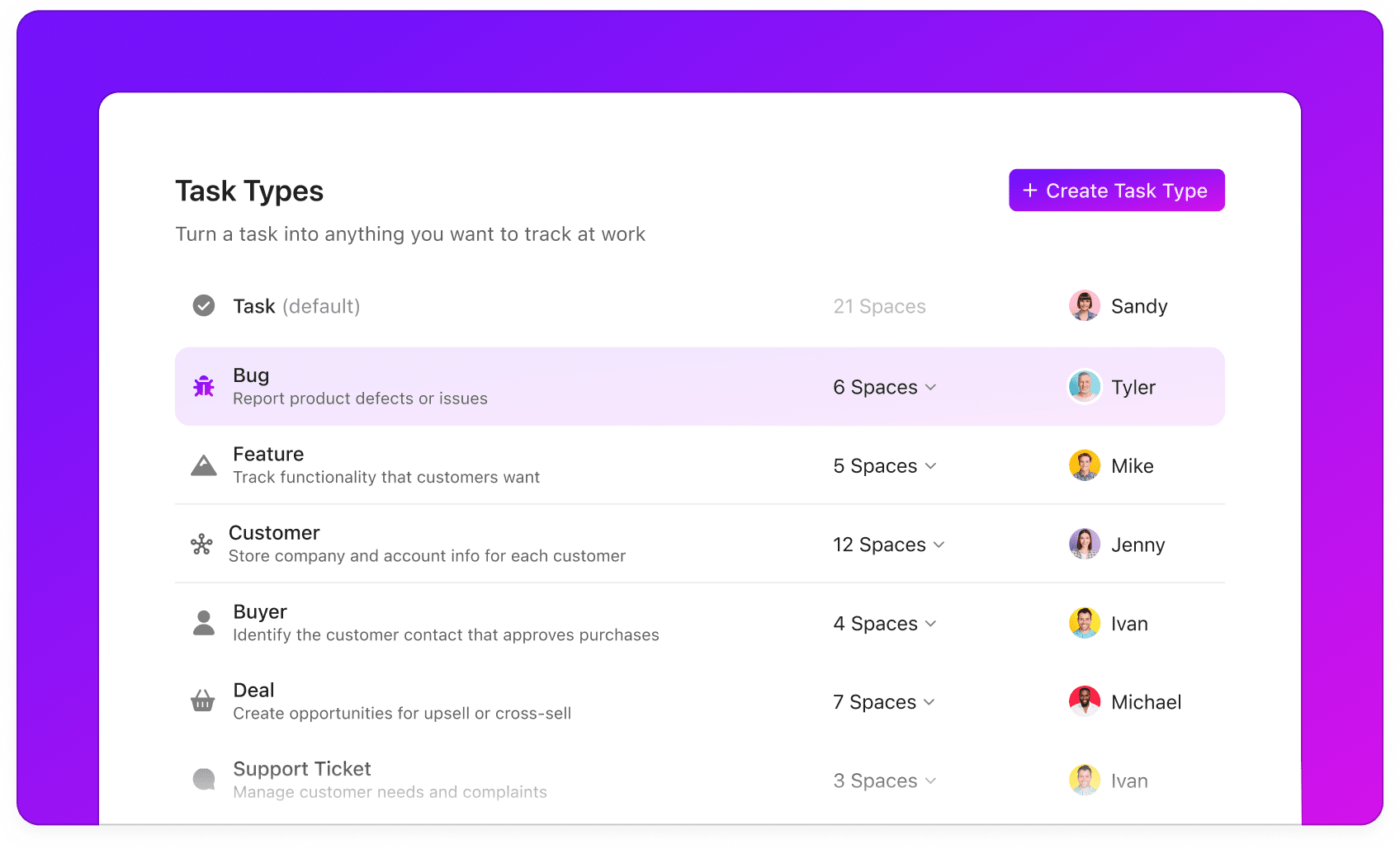
Different kinds of work require different context. Each Task Type you create comes with its own custom fields and statuses that are specific to the task at hand.
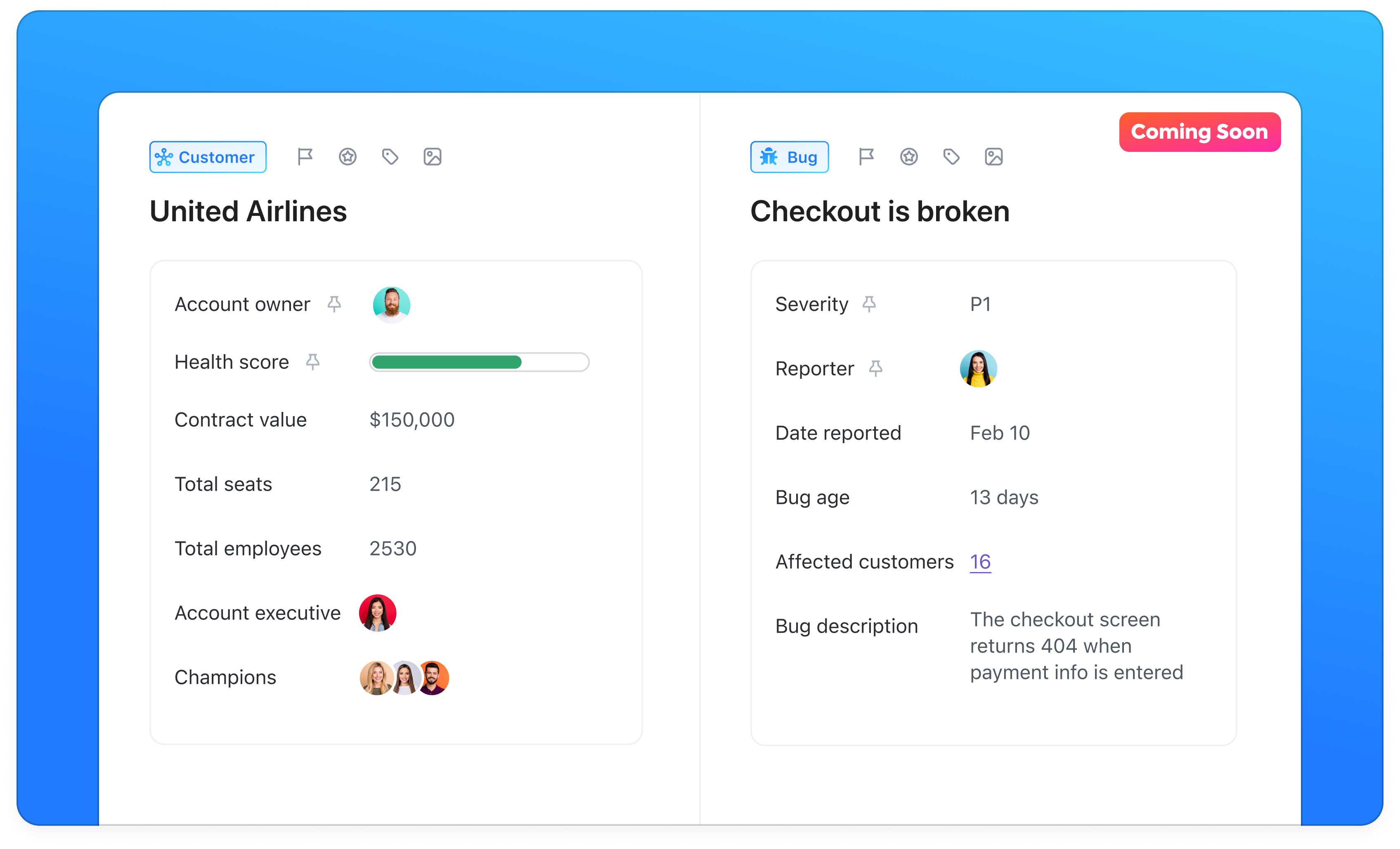
When you save a Task Type as a template it appears everywhere you can create a new task in ClickUp, making it incredibly easy to standardize how you work.
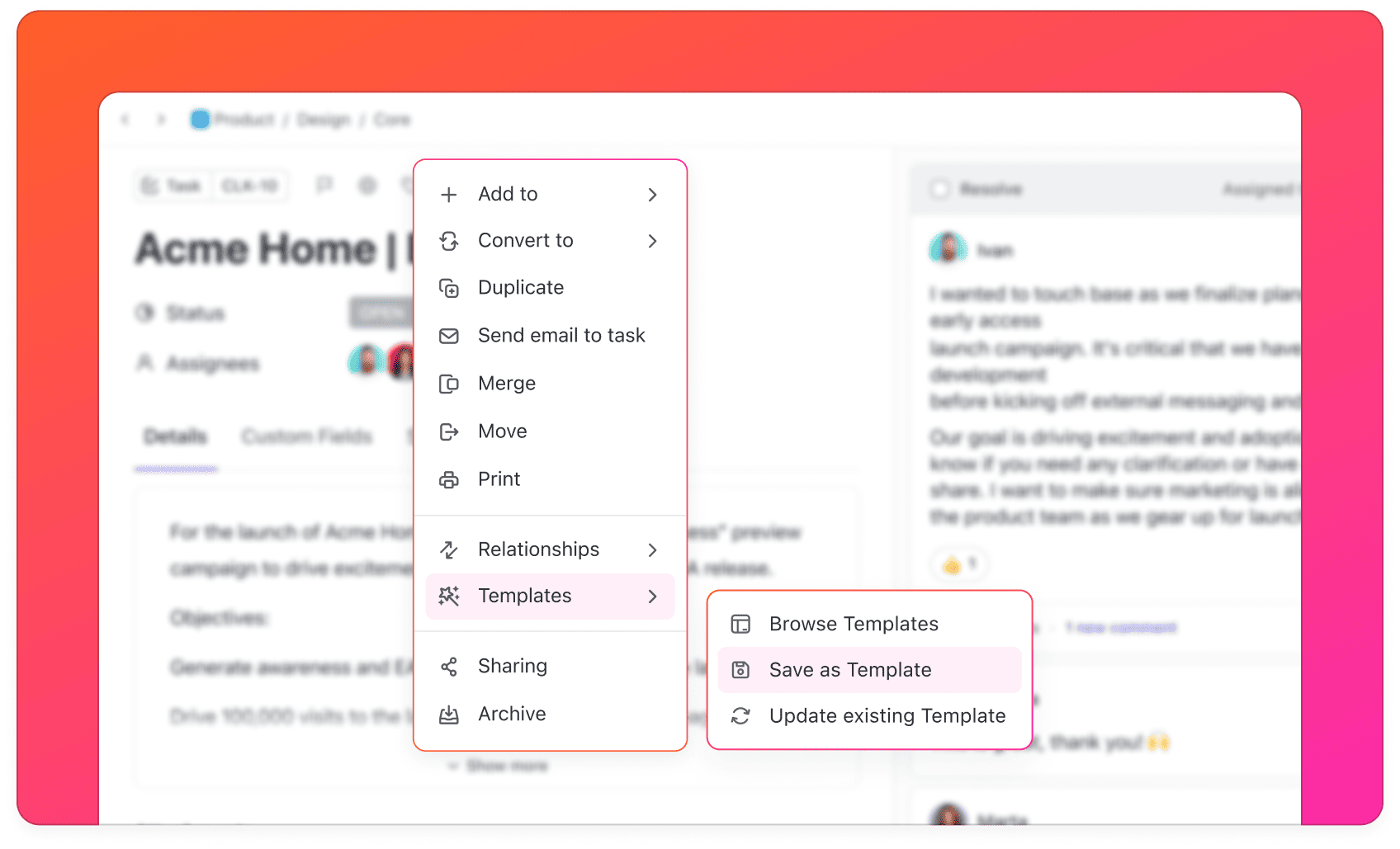
Tracking related Task Types in the same List, View, Folder, or Space makes ClickUp infinitely flexible, helping each team to do their work with all the context they need.
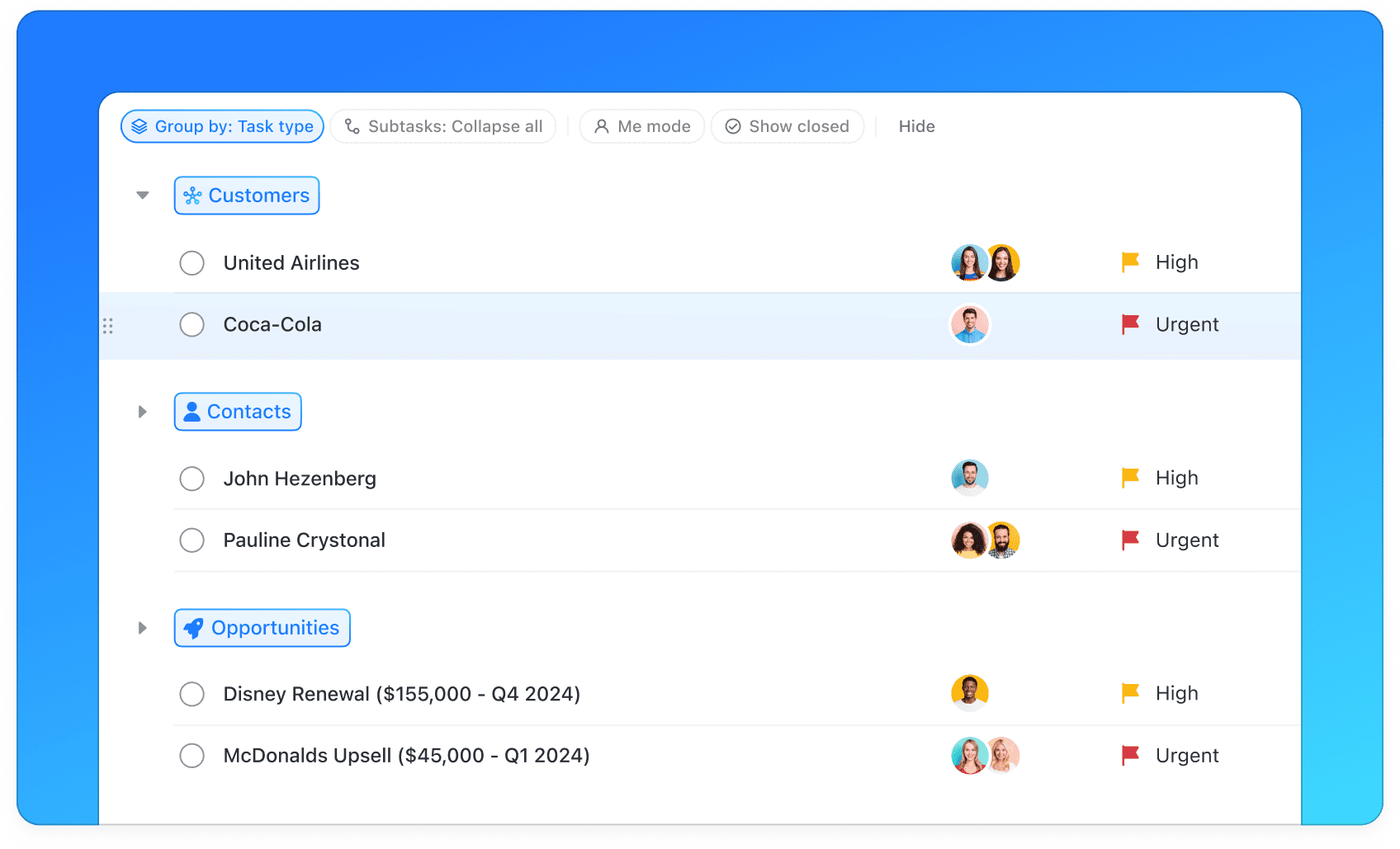
Every team has processes and rituals around their work. Task Types allow any team to automate specific steps of their workflows with incredible granularity.
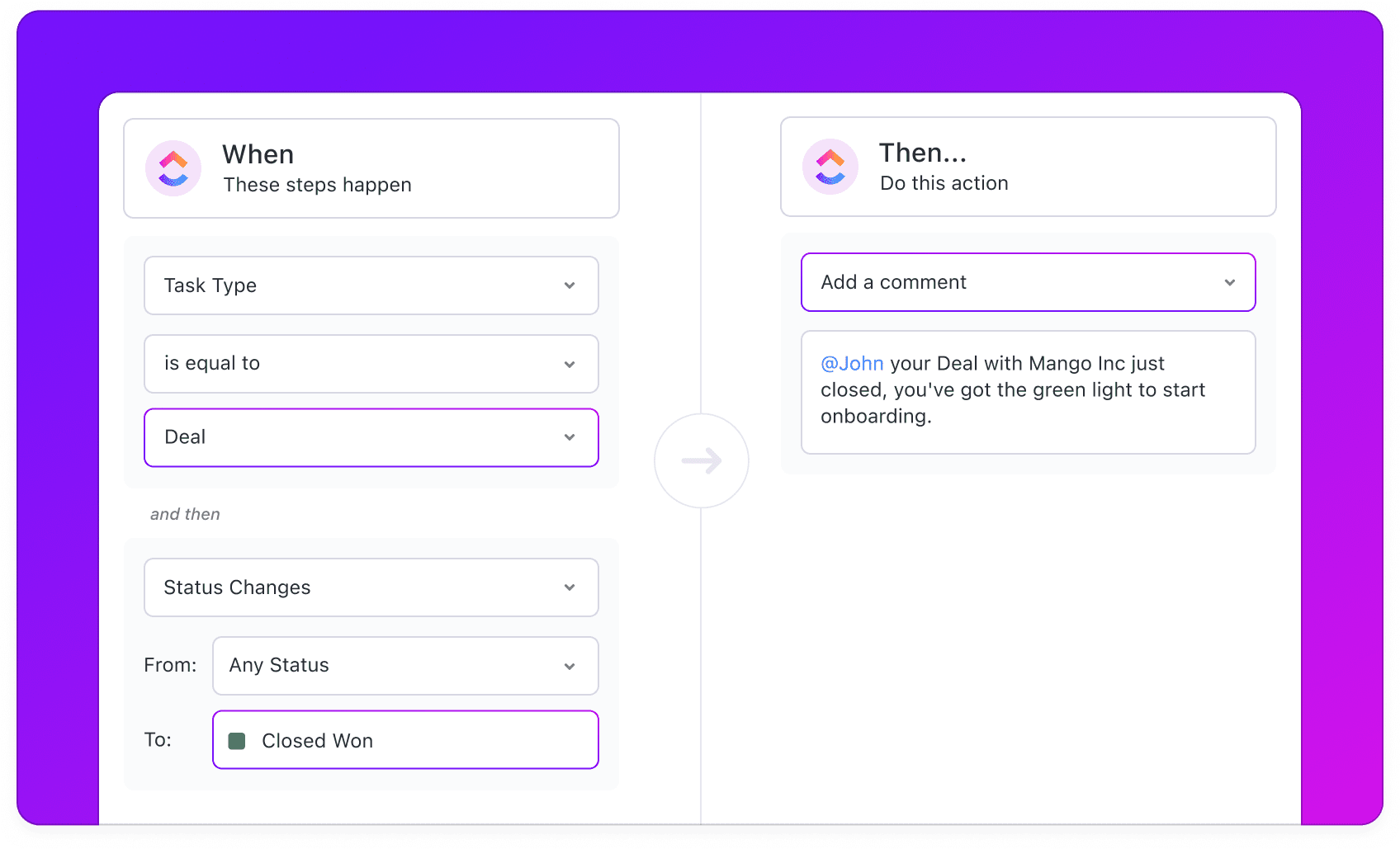
Each of ClickUp’s 15+ views highlight work differently, which make it easy for each team to customize their workflows based on the Task Types they create.
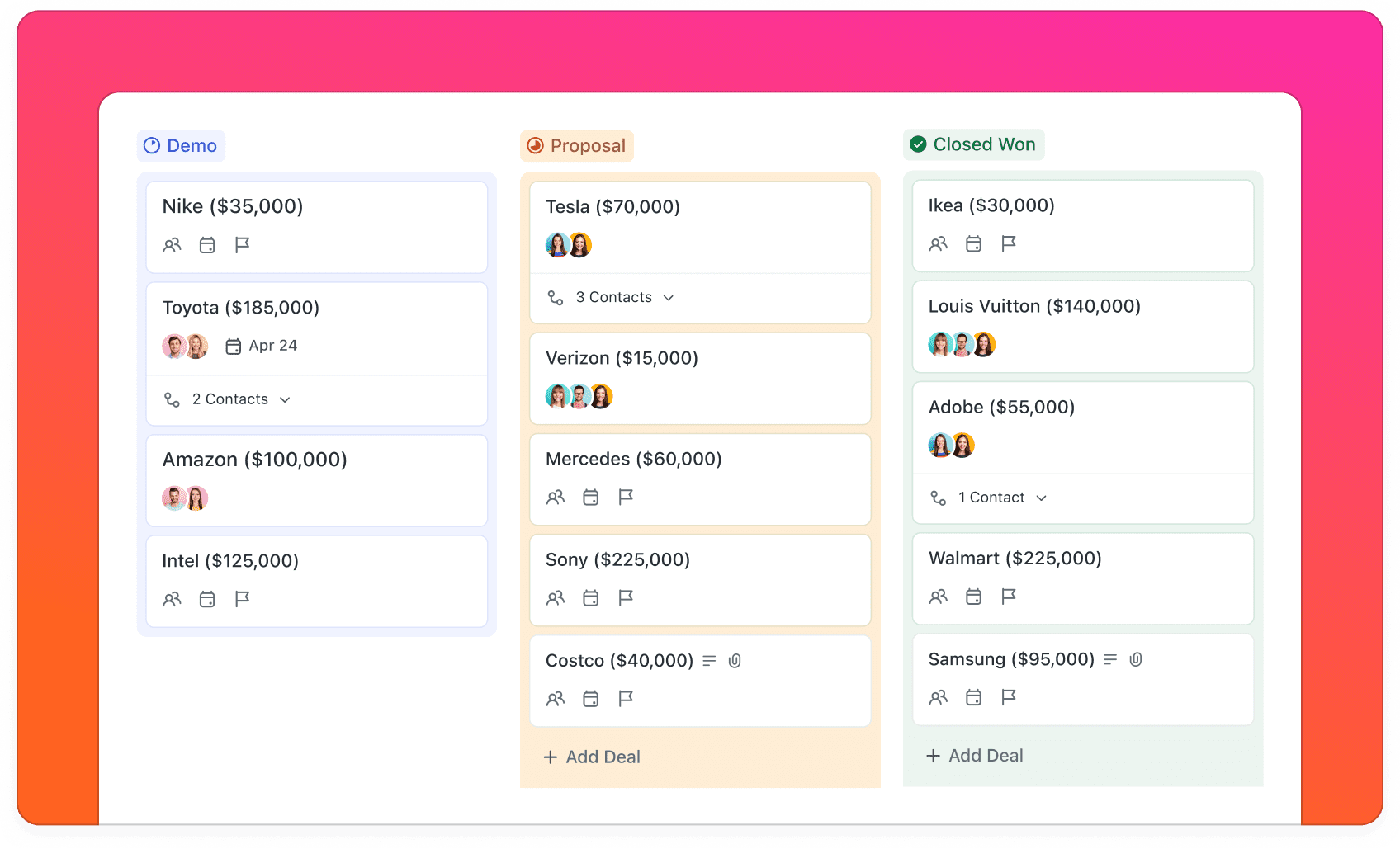

We create Models, Algorithms, and Data Structure tasks using Task Types. This helps us to organize and track complex projects more easily.
Egehan Kırıcı - Ancient Peacock

We track Clients, Contacts, Jobs, and Recruiters using Task Types, which makes each type of work easy to spot and automate in ClickUp.
Estevão Guisard - Huntly

We use Task Types to identify top level projects and departments like Emails, Milestones, App, Blog, Videos, and Website.
Ayd Latty - Hum & Whistle