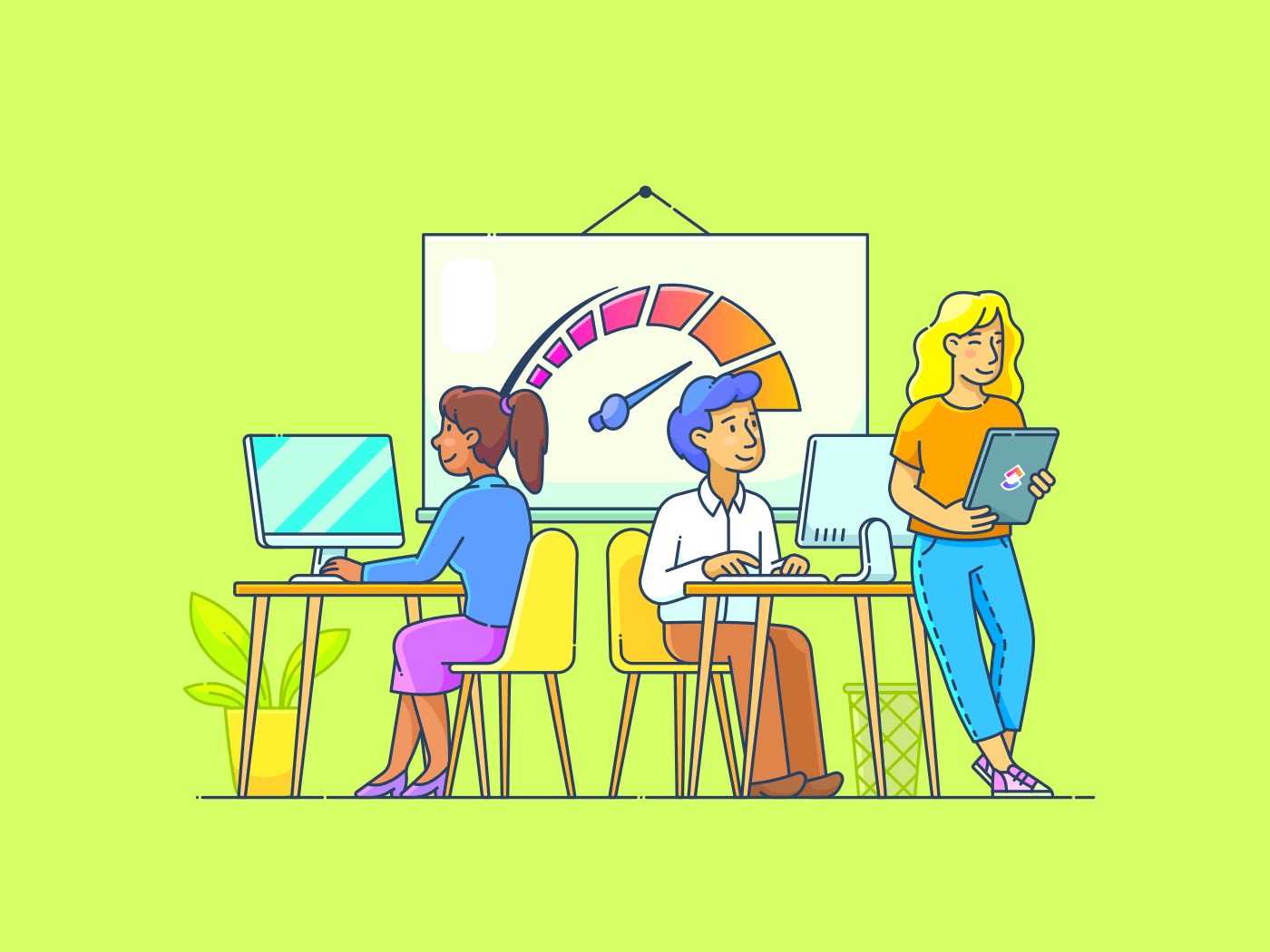What Is A User Testing Study Generator?
Steer clear of the uncertainty and guesswork surrounding user testing studies with the assistance of an AI User Testing Study Generator. By inputting key details such as target audience demographics, testing objectives, and specific tasks to be evaluated, this tool can efficiently formulate a comprehensive user testing study plan. Through the power of machine learning algorithms, the AI can analyze previous user testing data, industry best practices, and user behavior trends to recommend the most effective methodologies and metrics to measure success. This streamlined approach not only saves time in designing user testing studies but also ensures that the studies are tailored to yield valuable insights for enhancing user experience and product usability. Embracing an AI User Testing Study Generator can elevate the quality of user research, optimize product development processes, and ultimately lead to the creation of user-centric solutions that resonate with your target audience.