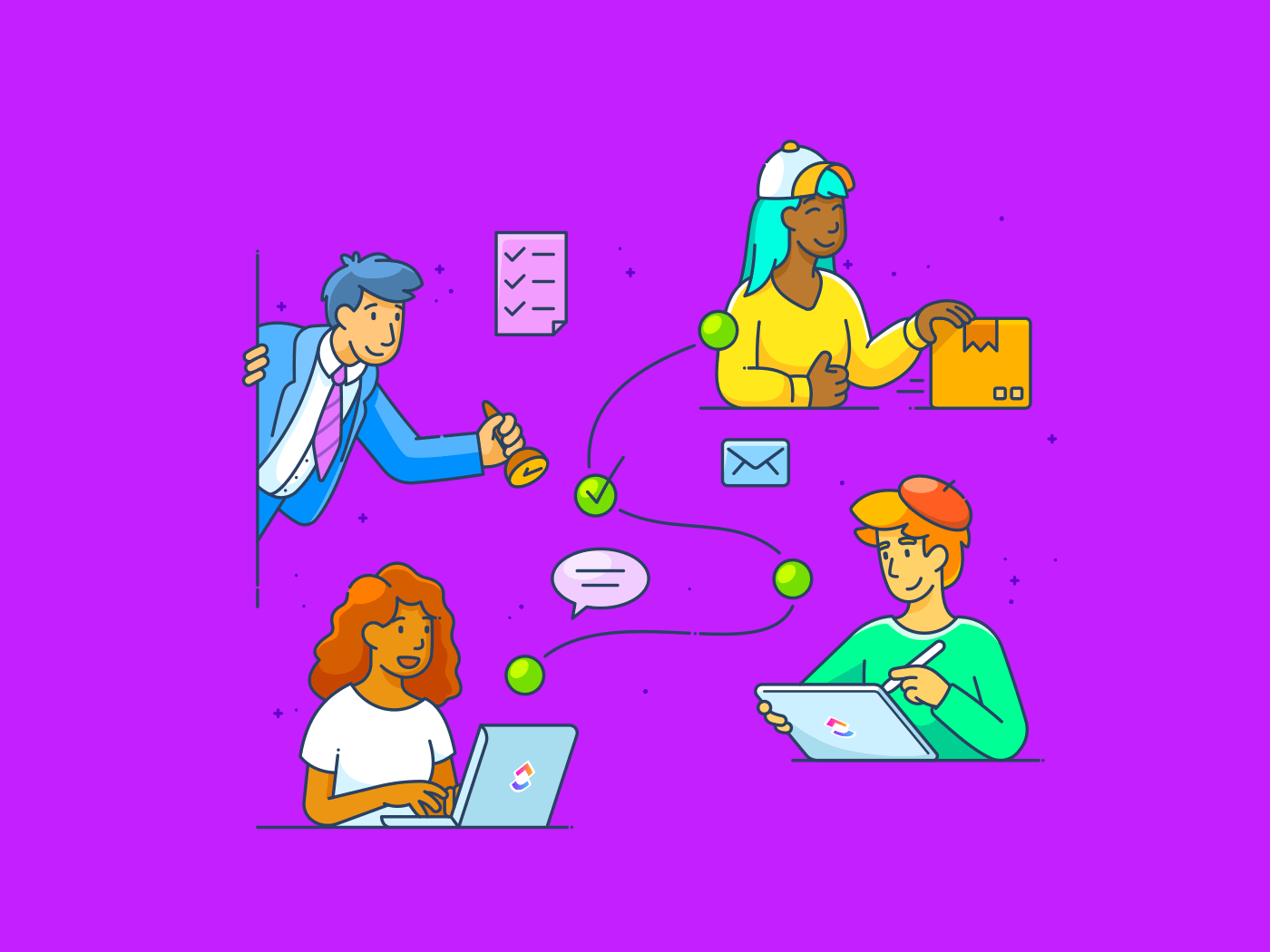Generate Services Status Reports with ClickUp Brain (AI Assistant)
We don’t officially support a services status report generator in ClickUp right now, but we still offer hundreds of advanced AI use cases with ClickUp Brain. If you think we should add a services status report generator, share your feedback here.
Free forever.
No credit card.
Trusted by the world’s leading businesses
What Is A Services Status Report Generator?
Effortlessly track and communicate the pulse of your services with an AI Services Status Report Generator. This tool simplifies the process of compiling and sharing vital information about the status and performance of your services. By inputting key data points such as service availability, response times, and any incidents or outages, the AI swiftly processes this information to generate comprehensive status reports. Leveraging advanced algorithms, the tool can analyze trends, highlight areas for improvement, and even forecast potential issues based on historical data. With the ability to automate report generation on a regular basis, businesses can stay proactive, transparent, and responsive to their stakeholders, fostering trust and ensuring operational excellence. Whether you need to provide updates to clients, stakeholders, or internal teams, an AI Services Status Report Generator can be a game-changer in streamlining your reporting process and enhancing service delivery.
Why ClickUp Brain?
ClickUp Brain is the world's first neural network connecting tasks, docs, people, and all of your company’s knowledge with AI. It’s a knowledge manager, project manager, and writer tailored for the way you work. Use it to Generate services status reports
More than 143,000 customers revolutionize their work with ClickUp AI Brain. Boost your team's productivity by 30%, improve alignment across teams, and cut costs by up to 75%.
Teams can save time and stay focused with fewer meetings, quick summaries, and automated tasks. In fact, we find mid-market companies save around $94K per year after cutting unnecessary spend on other AI tools. People across the entire organization feel significantly more connected and aligned on their shared goals.
The days of asking a human are over. ClickUp Brain gives instant, accurate answers based on context from any work within and connected to ClickUp.

Yvi HeimannBusiness Efficiency Consultant
We have been able to cut in half the time spent on certain workflows by being able to generate ideas, frameworks, and processes on the fly and right in ClickUp.
3 Use Cases For Services Status Reports
IT Operations Team
The Services Status Report Generator can be a game-changer for IT operations teams. Easily generate detailed reports on the status of various services, systems, and applications within your organization. Monitor uptime, performance metrics, and any incidents or outages in real-time. The tool allows you to create customizable reports tailored to different stakeholders, providing a clear overview of the IT landscape. By automating the report generation process, your team can save time, improve transparency, and make data-driven decisions to enhance service reliability.
Project Management Team
For project management teams, the Services Status Report Generator can streamline project tracking and reporting. Generate comprehensive reports on the status of project milestones, deliverables, and dependencies. Monitor the health of different project services and systems, ensuring that all components are functioning as expected. With automated report generation, project managers can easily communicate progress, risks, and issues to stakeholders. By centralizing project status information in an easily accessible format, teams can improve collaboration, decision-making, and project outcomes.
Customer Success Team
The Services Status Report Generator can empower customer success teams to provide proactive support and ensure customer satisfaction. Generate reports that showcase the status of services and systems that impact customers directly. Monitor service availability, response times, and any incidents that may affect customer experience. By sharing transparent and up-to-date reports with customers, you can build trust, manage expectations, and demonstrate your commitment to service excellence. The tool enables your team to stay ahead of potential issues, address customer concerns promptly, and maintain strong relationships with clients.
Services Status Report FAQs
What are the key components to include in a comprehensive service status report?
Key components of a comprehensive service status report include project milestones, progress updates, issues or risks, resource allocation, budget status, and next steps or action items.
Where can I find the most up-to-date and accurate information to compile a service status report?
You can find the most up-to-date and accurate information for a service status report by directly monitoring service performance metrics, using real-time monitoring tools, and communicating with relevant team members or departments responsible for the services in question.
How can I effectively communicate the service status to stakeholders?
You can effectively communicate the service status to stakeholders through regular, transparent updates via email, status reports, or dedicated online dashboards. Ensure the information is clear, concise, and includes relevant details on service performance, issues, and resolutions to keep stakeholders informed and engaged.
Why ClickUp AI
| ClickUp | ChatGPT | Asana | Monday | Notion | Smartsheet | |
|---|---|---|---|---|---|---|
| Interactive Q&A from anywhere | ||||||
| Contextual Q&A within your workspace and across connected third-party apps | ||||||
| Contextual Q&A on Lists/Projects | ||||||
| Summarize tasks, comment threads, and docs | ||||||
| Use wikis to prioritize AI Answers | ||||||
| AI project summaries, including status updates, action items, and next steps | ||||||
| Subtask generator | ||||||
| Automatic Standups & Team Updates | ||||||
| Natural-language Al Automation builder | ||||||
| AI Summary & Progress Custom Fields | ||||||
| Voice and Video Transcription | ||||||
| 100+ pre-built prompts and templates |
Resources