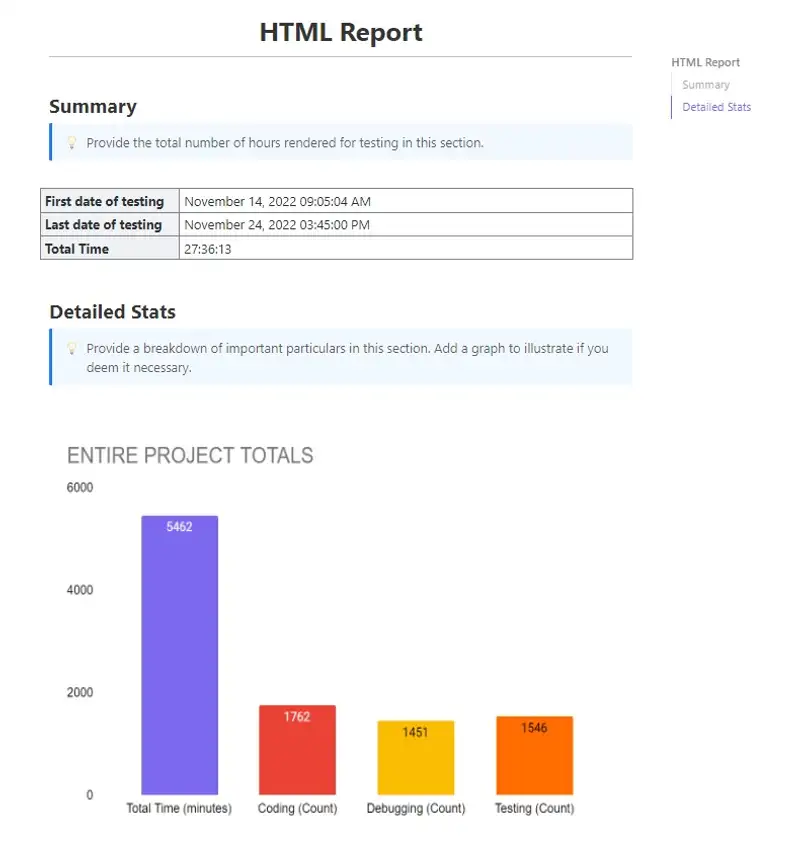Creating visually appealing and organized reports is essential for students and professionals looking to impress. With ClickUp's HTML Report Template, you can showcase data, analysis, and findings in a structured and presentable manner across platforms like OneNote and more.
This template allows you to:
- Present information in a visually appealing and professional way
- Easily customize and format reports for various purposes
- Showcase data, analysis, and findings in a structured and organized manner
Take your reports to the next level with ClickUp's HTML Report Template today!
Html Report Template Benefits
Creating visually appealing and organized reports is crucial for students and professionals alike. The HTML report template for OneNote, ClickUp, & More offers numerous benefits, including:
- Presenting data, analysis, and findings in a structured and engaging format
- Making information easily digestible for readers
- Providing a professional and polished look to your reports
- Offering customization options to tailor the report to your specific needs
Main Elements of OneNote Html Report Template
To create visually appealing and organized reports in OneNote, ClickUp, & More, utilize ClickUp’s HTML Report Template, which includes:
- Custom Statuses: Tailor task statuses to track progress, such as Draft, Pending Review, and Finalized
- Custom Fields: Use custom fields like Report Type, Author, Date Created, to categorize and organize information effectively
- Custom Views: Access different views like Executive Summary, Detailed Analysis, Visual Charts, and Action Plan to present data in varied formats
- Document Management: Collaborate seamlessly with real-time editing, comments, version history, and integrations for a smooth workflow.
How To Use This Html Report Template In ClickUp
1. Choose the right platform
To get started with the HTML report template, select the platform where you want to create and store your reports. Whether it's OneNote, ClickUp, or any other platform, ensure you have access and are familiar with the features available.
Utilize the Docs feature in ClickUp to outline the platforms where you plan to use the HTML report template.
2. Define the report structure
Before diving into creating the report, determine the key sections and components you want to include. This could involve sections for an executive summary, data analysis, recommendations, and visual aids. Having a clear structure in mind will help streamline the report creation process.
Use Table view in ClickUp to outline the structure of your HTML report with clear headings for each section.
3. Gather and organize data
Collect all the necessary information and data that you want to include in your report. This could range from statistical figures, graphs, tables, or any other relevant content. Make sure to organize the data in a coherent manner to ensure your report is easy to follow and understand.
Create tasks in ClickUp to assign data collection responsibilities and categorize information based on its relevance to different sections of the report.
4. Design the report layout
Now it's time to design the layout of your HTML report. Consider using colors, fonts, and visual elements that align with your brand or the purpose of the report. Visual appeal is essential to keep readers engaged and make the information more digestible.
Utilize the Whiteboards feature in ClickUp to sketch out the layout and design elements you want to incorporate into your HTML report.
5. Generate and share the report
Once you have structured, organized, and designed your HTML report, it's time to generate the final version. Review the report for accuracy, coherence, and visual appeal before sharing it with your team, clients, or stakeholders.
Use the Email feature in ClickUp to easily distribute the HTML report to the intended recipients and gather feedback for future improvements.
This template is originally designed for use in the ClickUp platform, but you can easily export this doc for use in OneNote, or even just copy-paste the contents into your platform of choice.
Get Started with This Html Report Template for Onenote, ClickUp, & More
Craft detailed and visually appealing reports effortlessly with the ClickUp HTML Report Template for OneNote, ClickUp, & More.
Start by adding the HTML Report Template to your Workspace in ClickUp and select the appropriate Space or location.
Invite team members or collaborators to join your Workspace for seamless collaboration.
Maximize the template's potential to create stunning reports:
- Utilize custom fields to add specific data points and information to your report
- Choose from various views to present your report effectively, such as OneNote, ClickUp, and more
- Organize your report into different statuses to track progress effectively
- Customize the report layout to suit your preferences and showcase your data beautifully
- Collaborate with team members to gather insights and feedback for a comprehensive report
- Review and analyze the report to ensure accuracy and quality
- Share the final report with stakeholders for review and presentation.