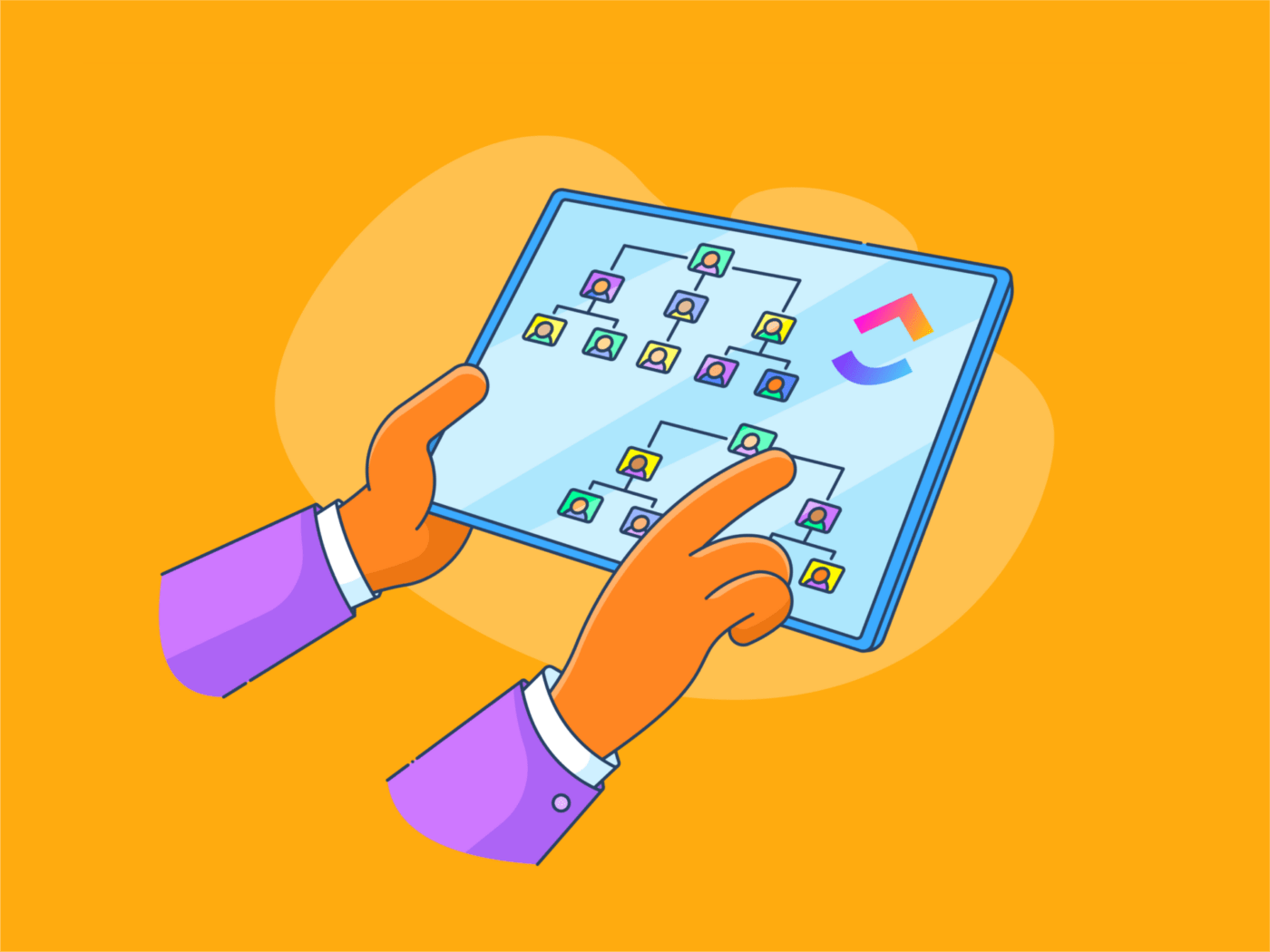Imagine your app or website as a bustling store. Great products won't help if navigation is confusing and checkout is difficult. A skilled UI/UX developer transforms chaos into clarity with intuitive, user-friendly design that satisfies both users and stakeholders.
In today's digital world, first impressions matter. Your user interface welcomes users, while the user experience keeps them engaged. A talented UI/UX developer creates visually appealing, easy-to-navigate interfaces so users find what they need effortlessly.
It's not just about looks. A savvy UI/UX developer aligns user needs with business goals, driving conversions, enhancing customer satisfaction, and boosting the bottom line. Whether improving user retention or increasing sales, hiring the right developer is crucial.
Here's actionable advice on hiring a UI/UX developer to turn your digital presence into a user-friendly, trusted platform. Ready to enhance your user experience? Let's go!
The Role of a UI/UX Developer Explained
UI/UX developers craft seamless digital experiences by designing user interfaces (UI) and user experiences (UX).
UI design focuses on aesthetics: color schemes, typography, buttons, icons, and layout. UI developers ensure visuals align with your brand and are eye-catching.
UX design explores the user's journey, understanding behavior, creating wireframes, and testing prototypes. UX developers ensure products are intuitive and easy to use.
UI and UX complement each other. UI attracts users with visual appeal, while UX retains them with a satisfying experience. Developers balance creativity and functionality.
Key skills include:
- Proficiency in design tools like Sketch or Adobe XD
- Understanding user research methods
- Ability to collaborate with cross-functional teams
Their mission is to align user needs with business goals, creating a digital space that feels like home for users.
Key Responsibilities
UI/UX developers craft seamless digital experiences through key responsibilities:
Wireframing: Developers draft webpage or app layouts using tools like Sketch or Figma, creating a logical design and functionality roadmap.
Prototyping: They build prototypes to simulate user interfaces, testing and refining interactions before final development.
User Testing: Developers conduct sessions to gather feedback from real users, using the data to perfect the design.
Collaboration: They work with product managers, developers, and stakeholders to align design with technical and business goals, balancing creativity and functionality.
Mastering these tasks, UI/UX developers make digital platforms user-friendly.
Essential Skills for UI/UX Success
UI/UX developers need essential skills to transform digital spaces into user-friendly environments:
Design Software Mastery: Proficiency in Adobe XD, Figma, and Sketch is essential for creating vibrant, intuitive designs.
User-Centered Design Principles: Understanding user personas, usability testing, and user journey mapping ensures intuitive and delightful user experiences.
Information Architecture: Organize and structure content so users find what they need easily, creating logical, navigable pathways.
Communication Skills: Convey complex ideas effectively to stakeholders and collaborate with developers, explaining design decisions clearly.
Problem-Solving Abilities: Solve user pain points creatively, ensuring a seamless user journey.
Adaptability and Continuous Learning: Stay updated with the latest trends and technologies to refine skills and meet evolving user and business needs.
These skills enable UI/UX developers to design engaging, user-centric digital experiences.
Finding Top UI/UX Developer Talent
Finding the right UI/UX developer can be challenging, but several resources can help. Start with tech and design job boards like Dribbble, Behance, or Stack Overflow to explore portfolios and find skilled developers.
For community-driven options, consider design-focused groups like Designer Hangout or UX Design Community. These are excellent for networking and finding passionate design professionals.
Professional recruitment agencies, such as Toptal or Creative Circle, specialize in tech roles and can connect you with vetted UI/UX developers.
LinkedIn is a versatile tool for finding and connecting with candidates. Search for developers, check recommendations, and reach out for informal chats.
Utilize these resources to discover UI/UX talent and enhance your digital project with intuitive user interfaces.
Exploring Job Boards and Online Platforms
To find talented UI/UX developers, explore these online platforms:
Dribbble: Ideal for creative portfolios, Dribbble lets you review designers' work to find those matching your brand's style.
Behance: Offers diverse portfolios, showcasing developers' aesthetic sense and project history.
LinkedIn: Beyond networking, LinkedIn provides resumes and recommendations. Connect directly with potential hires to understand their professional backgrounds.
Stack Overflow Jobs: Connects you with developers skilled in problem-solving and technical expertise.
Upwork and Fiverr: Hire developers for short-term projects or trials. Check ratings and feedback for quality assurance.
Use these resources to find the right UI/UX developer for a seamless digital experience. Happy hunting!
Utilizing Networking and Design Communities
Networking and design communities are ideal for discovering talented UI/UX developers. Engage with these creative hubs to find developers and stay updated on the latest design trends.
Join platforms like Designer Hangout to connect with industry professionals, join discussions, and attend virtual events. These interactions reveal a developer's thought process, problem-solving skills, and creativity.
Attend meetups and conferences like UX Design Summit or Awwwards meetups to meet candidates face-to-face. These events let you witness their passion and skills firsthand.
Social media groups on platforms like Facebook and Reddit, such as "Designers Guild" or "UX Design", offer lively discussions and job postings, making them excellent for spotting new talent.
By exploring these communities, you'll find potential hires and build valuable industry connections. Networking enriches your journey in the UI/UX world.
How to Evaluate and Interview UI/UX Developers
Evaluating UI/UX developers is key to finding the right team fit. Start by reviewing portfolios on Dribbble or Behance. Look for projects that demonstrate the developer's ability to create intuitive, visually appealing designs aligned with your brand. Focus on their problem-solving skills and creativity in addressing user challenges.
Identify promising candidates and prepare interviews to explore their capabilities. Discuss their design process, including user research, wireframing, and prototyping, to gauge their understanding of user-centered design.
Present real-world scenarios relevant to your project. Ask how they'd handle specific user pain points or improve a user journey to test their problem-solving and adaptability.
Assess collaboration skills, as UI/UX development is team-based. Ensure they can communicate design decisions effectively and work well with cross-functional teams.
Consider a small design task or trial project to evaluate their skills and work ethic firsthand. With the right evaluation, you'll find a UI/UX developer who can enhance your digital presence with a seamless user experience.
Analyzing Portfolios
Analyzing a UI/UX developer's portfolio reveals their design skills, creativity, and problem-solving abilities. Focus on:
Design Quality: Look for visually appealing designs that align with your brand, showcasing attention to detail and aesthetics.
Creativity and Innovation: Seek originality and unique ideas that push beyond conventional solutions, helping differentiate your product.
Problem-Solving Skills: Review how they address user pain points through case studies or project explanations, highlighting their approach to improving user experiences.
Diverse Experience: A varied project range across industries or platforms shows versatility and adaptability to different design needs.
User-Centric Approach: Look for evidence of user research, testing, and iteration, indicating a commitment to intuitive, user-friendly experiences.
A thorough portfolio analysis ensures you choose a developer capable of enhancing your digital presence with strategic designs.
Conducting Insightful Interviews
Conduct insightful interviews to assess a candidate's technical skills and cultural fit effectively:
Technical Skills Assessment: Ask about their design process and tools like Adobe XD or Figma. Review a past project or conduct a live design task to evaluate real-time problem-solving.
Cultural Compatibility: Discover their preferred work environment and feedback handling. Inquire about teamwork experiences to understand their collaboration style.
Use ClickUp to Organize: Utilize Tasks to assign interview questions and track progress. Store notes and feedback in Docs for organized, accessible team input.
Scenario-Based Questions: Use hypothetical scenarios, such as improving a checkout process, to assess problem-solving and creativity under pressure.
Blend technical and cultural evaluations for a comprehensive view of each candidate, ensuring you hire a UI/UX developer who enhances both your digital presence and team dynamic.
Choosing Your Ideal UI/UX Developer
Choosing the right UI/UX developer requires more than technical skills. Find someone who blends creativity with functionality and aligns with your company's culture.
- Assess their portfolio for design quality, creativity, and problem-solving skills. Look for a user-centric approach that enhances user experiences.
- During interviews, explore their design process, proficiency with tools, and teamwork style. Use scenario-based questions to assess their problem-solving under pressure.
- Evaluate cultural compatibility by understanding their preferred work environment and feedback handling to ensure they fit well with your team.
Once you find the right match, streamline onboarding with ClickUp's Project Management and Collaboration tools:
- Assign tasks
- Track progress
- Facilitate communication
- Organize workflows
- Store team feedback
This will ensure smooth integration and set your new hire up for success. With the right UI/UX developer, your digital presence will thrive. Happy hiring!