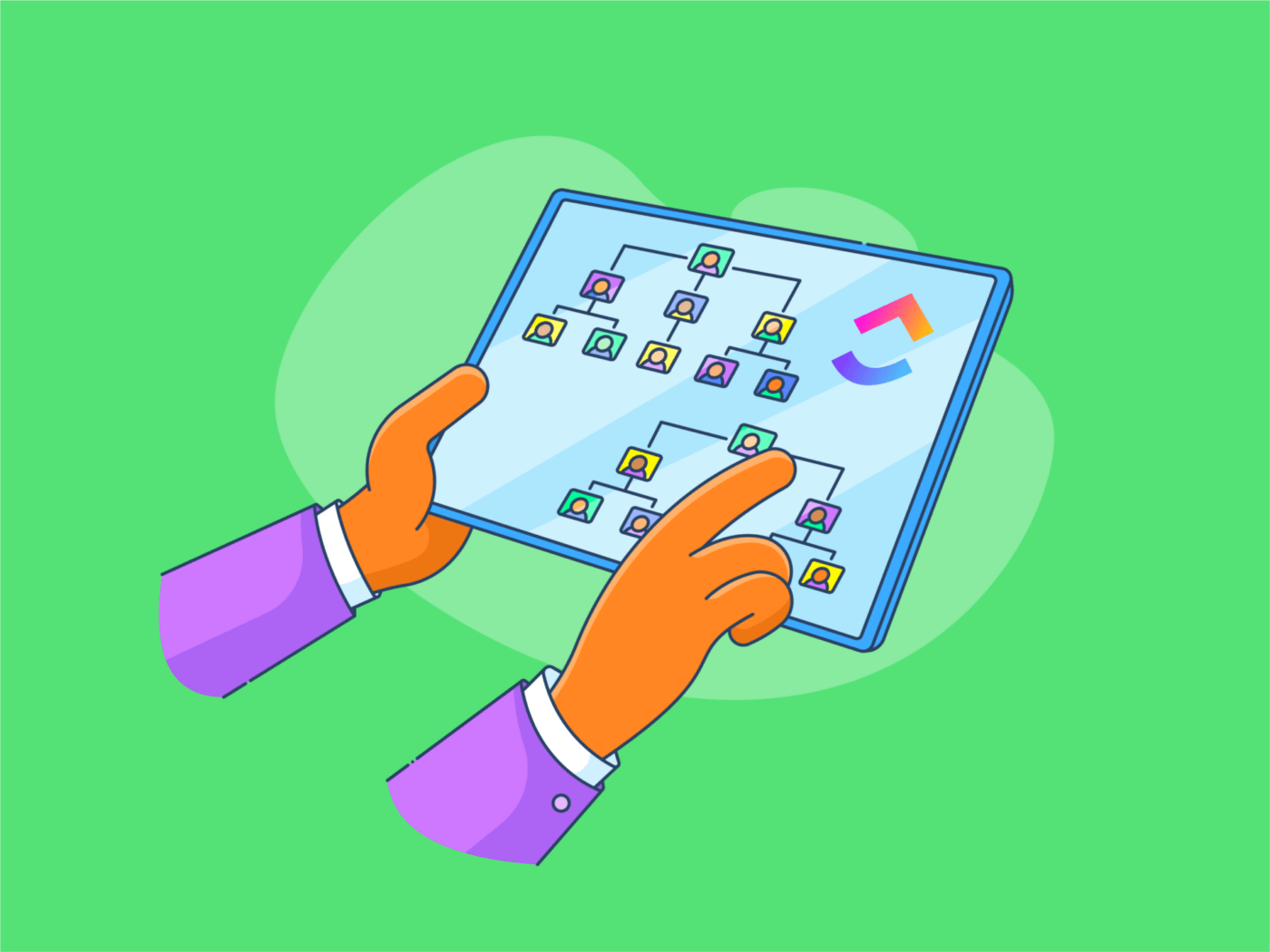Choosing a professional security systems installer ensures your property is fortified with expert care. The right installer creates a protective network using advanced skills and technical mastery. They expertly handle wiring and integrate smart technologies, making your security system a reliable guardian.
Why risk such an important decision? Hiring the right installer provides peace of mind and ensures your property's safety. We'll guide you on finding the perfect professional, covering key qualifications, essential questions to ask, and warning signs to watch for. Ready to upgrade your security? Let's arm your property with the protection it deserves!
Identifying Your Security System Needs
Understand your property's specific security needs before hiring an installer. Walk around to identify vulnerabilities like poorly lit areas, easy access points, or secluded spots.
Consider unique property features:
- Sprawling backyard
- Multiple entry points
- Business areas needing extra surveillance
List these features and concerns. Decide on the security level required:
- Basic surveillance cameras
- Integrated systems with alarms, motion detectors, smart tech
Prioritize your needs to identify the most critical areas to secure. This preparation ensures a tailored security solution when discussing options with your installer.
Evaluating Property Vulnerabilities
Evaluate property vulnerabilities to enhance security against intruders. Start with a comprehensive assessment:
Take a Walk: Inspect your property for dark corners, hidden pathways, and areas out of sight from neighbors.
Check Entry Points: Assess windows, doors, and basement hatches for security, noting weak locks or potential entry points.
Lighting Audit: Identify areas that are dark at night and install motion-activated lights to deter intruders.
Landscape Hazards: Trim bushes and trees to eliminate hiding spots.
Consult the Crime Map: Use online resources to understand local crime trends and predict necessary security measures.
Talk to Neighbors: Gather insights into local incidents or vulnerabilities you might overlook.
By addressing these risks, you'll be prepared to discuss your needs with a security systems installer and ensure comprehensive property coverage.
Choosing the Right Security System
Select a security system that fits your property's needs:
Surveillance Cameras: Monitor entry points and high-traffic areas. Choose cameras with night vision and remote access for 24/7 monitoring.
Alarm Systems: Deter intruders with systems that send alerts to your smartphone or connect with local authorities for quick response.
Smart Home Integration: Enhance security by linking your system with smart locks, lights, and thermostats. Manage everything from one app.
Motion Detectors: Detect movement in vulnerable areas like basements or garages. Opt for models with adjustable sensitivity to prevent false alarms.
Access Control Systems: For properties with multiple users, use systems that control entry via keycards or biometrics.
Consider your property's characteristics and lifestyle when choosing a system. Frequent travelers may need remote monitoring, while homes with kids should prioritize user-friendly systems. Match features to your needs for optimal protection and peace of mind.
Selecting the Right Security System Installer
Choose a security systems installer by focusing on key factors:
- Credentials: Look for NICET or ESA certifications to ensure industry standards.
- Experience: Opt for seasoned professionals with a successful portfolio.
- Reputation: Check online reviews, request references, and contact past clients to confirm customer satisfaction.
- Communication Skills: They should explain technical details clearly.
- Insurance and Licensing: Verify full insurance and proper licensing for liability protection.
By prioritizing these, you'll find an installer who meets both technical needs and peace of mind goals.
Verifying Credentials and Experience
Securing your property requires verifying the credentials and experience of a security systems installer. Only the most qualified should handle this vital task.
Checklist:
- Certifications: Look for NICET or ESA certifications. These indicate the installer meets rigorous industry standards and is knowledgeable in the latest security technologies.
- Experience: Choose an installer with a solid track record. Review their portfolio for similar projects and ask about their biggest challenges and solutions to assess their problem-solving skills.
- Client Feedback: Contact previous clients to learn about their experiences. Ensure installations were timely and systems reliable. Satisfied customers suggest future success.
Vetting your installer thoroughly ensures your security system is in capable hands, providing peace of mind.
Evaluating Reviews and Testimonials
To assess a security systems installer's reliability and quality, reviews and testimonials are crucial. They offer insight into your property's future security.
Begin with online reviews on platforms like Google, Yelp, or industry-specific sites. Look for patterns:
- Are customers praising punctuality and professionalism?
- Are there issues with equipment or installation?
- How does the installer handle negative reviews?
Their response to criticism can indicate their commitment to customer satisfaction.
Consider testimonials on the installer's website with some skepticism. Focus on specific details like project types, challenges, and outcomes.
Ask the installer for direct references. Speaking to past clients allows you to ask specific questions and understand their experiences.
By evaluating reviews and testimonials thoroughly, you'll confidently choose an installer who delivers on promises. Your property's security deserves the best!
Overseeing the Installation Process
With your installer chosen, manage the installation process efficiently. Ensure clear communication and management:
- Schedule a kick-off meeting to align on security goals.
- Use ClickUp's task management to create a detailed timeline, assign tasks, and set deadlines.
During installation:
- Conduct regular check-ins using ClickUp's comment feature for updates and feedback. Attach photos and documents directly to tasks for easy tracking.
Monitor progress:
- Use ClickUp's Gantt chart to visualize timelines and dependencies, anticipating delays and adjusting plans accordingly.
Post-installation:
- Conduct a thorough walkthrough using ClickUp's checklist to verify correct installation and requirement fulfillment.
These tools ensure an effective installation process and secure property management.
Developing a Project Plan
Crafting a comprehensive project plan ensures your security system is installed on time and within budget. Use ClickUp's project management features to streamline the process:
Define Objectives: Outline project goals, security measures, and timeline. Establish clear objectives for decision-making.
Break Down Tasks: Use task management to divide the project into steps, from pre-installation assessments to final system checks. Assign tasks and set deadlines.
Utilize Templates: Customize ClickUp templates for your security installation to save time and cover all bases.
Set Milestones: Create milestones for significant phases like wiring or system testing to motivate the team and track progress.
Budget Management: Track expenses with ClickUp's budgeting features to prevent overruns and maintain financial efficiency.
With ClickUp, your security installation project will be as secure as the systems you're installing!
Communicating with the Installer
Smooth communication with your security systems installer is key to a successful installation. A proactive approach prevents misunderstandings and aligns everyone. Here’s how:
Set Clear Expectations: Clearly outline your security goals, timeline, and specific requirements from the start. This ensures the installer understands your vision and can adjust their approach accordingly.
Use ClickUp's Chat: Boost collaboration with ClickUp's Chat feature for real-time communication. Quickly address questions, clarify details, and share updates without constant emails.
Regular Check-ins: Schedule frequent check-ins to discuss progress and address any issues. These meetings allow the installer to highlight challenges and suggest solutions.
Document Everything: Record all discussions, decisions, and agreements. Use task comments in ClickUp to attach relevant documents, photos, or notes to specific tasks, keeping everything organized.
Maintain open communication to ensure a seamless and stress-free security system installation. A little conversation goes a long way in securing your peace of mind!
Taking Action on Hiring a Security Systems Installer
Hiring a qualified security systems installer ensures technical expertise and a system tailored to your property's needs. Each step, from assessing vulnerabilities to selecting equipment and vetting installers, is crucial for protection.
Managing the installation process is equally important. Effective communication, clear objectives, and organized planning ensure seamless integration. ClickUp's project management tools help you oversee the entire process. Use Gantt charts to define objectives, track progress, and manage tasks, keeping your project on time and within budget.
Take action now. Use ClickUp to streamline your security system installation and secure your property. Enjoy the peace of mind that comes with a professionally installed and expertly managed system. Your property's protection is just a click away!