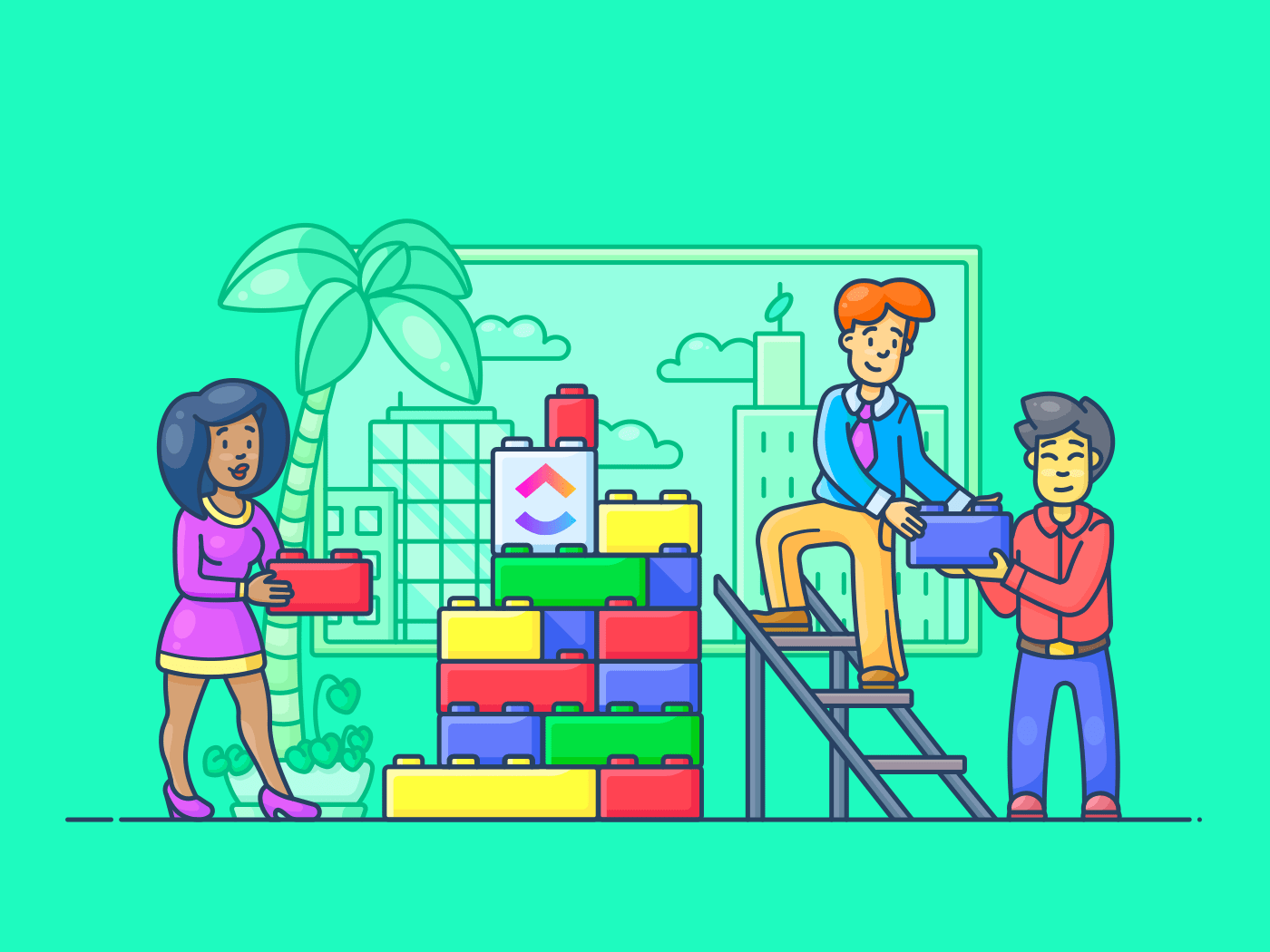Your brand's digital and print media are crucial first impressions. A skilled layout designer can differentiate your brand by creating designs that enhance user experience and influence perception.
Think of your layout designer as the key to transforming content into visually appealing pieces that clearly convey your brand's message. Whether it's a sleek website or an eye-catching brochure, a professional ensures your message is memorable.
Hiring a layout designer is an investment in someone who seamlessly combines visuals and content, resulting in a cohesive and engaging brand image. Leverage professional layout design to make your brand shine.
Exploring the Role of a Layout Designer
A layout designer harmonizes text, images, and space to create a seamless visual presentation that informs and delights.
Key responsibilities include:
- Arranging text and images to guide the reader’s eye and enhance comprehension
- Collaborating with writers and graphic designers to align content and visuals
- Selecting fonts, colors, and design elements that reflect brand identity
Essential skills for layout designers are both technical and creative. They need a keen eye for detail and a strong grasp of design principles. Proficiency in software like Adobe InDesign or Illustrator is crucial, as is understanding how design affects user experience.
By crafting functional and appealing layouts, layout designers significantly contribute to a project's success, ensuring your audience receives and remembers your message—essential in branding.
Key Responsibilities of a Layout Designer
Layout designers shape how audiences interact with content by arranging text and images into a compelling narrative. In a magazine layout, they might place a bold headline at the top, followed by engaging visuals and text blocks that flow effortlessly, making the story captivating and easy to follow.
Visual consistency is crucial. Designers ensure elements like fonts and color schemes align with your brand identity, creating a cohesive look. Imagine a product catalog where each page reflects your brand's aesthetic—this is the designer’s touch.
Collaboration is key. Designers work closely with writers and graphic designers to produce engaging final products. For a marketing brochure, they might refine text placement with a writer and work with a graphic designer on image quality and alignment.
Layout designers bring creative visions to life, ensuring your brand's message is not only seen but remembered.
Must-Have Skills and Qualifications
To find the right layout designer, seek these essential skills and qualifications:
Proficiency in Design Software: Expertise in Adobe InDesign, Illustrator, and Photoshop is crucial for precise layout creation and editing.
Creativity: A creative designer envisions unique content presentations that capture and engage audiences.
Attention to Detail: A keen eye ensures text alignment and consistent spacing for a polished, professional look.
Strong Communication Skills: Effective communication ensures a unified team vision and successful project outcomes.
These skills combine technical and artistic expertise, ensuring visually stunning, functional designs aligned with your brand's goals. A well-qualified layout designer is essential for crafting memorable brand experiences.
How to Hire the Perfect Layout Designer
To hire the perfect layout designer, follow these steps to find a creative expert who will elevate your brand's content:
Define Your Needs: Specify the project type, whether it's a website, print magazine, or digital brochure, to find a designer with relevant expertise.
Craft a Detailed Job Description: Highlight skills like proficiency in Adobe software, attention to detail, and creativity. Mention any specific industry experience needed.
Review Portfolios: Check portfolios for style and versatility. Look for work that matches your brand's aesthetic and shows cohesive, engaging layouts.
Conduct Interviews: Discuss their design process, feedback handling, and collaborative experience to ensure team compatibility.
Evaluate Communication Skills: Confirm they can explain design choices and work well with writers and other creatives.
Check References: Contact past clients or employers to confirm reliability, work ethic, and deadline adherence.
These steps will help you find a designer who meets technical needs and adds creativity to your brand's visual storytelling.
Defining Your Project Needs
Before hiring, clearly define your project needs to ensure a successful collaboration and find a designer who aligns with your vision.
Consider these questions:
What is the project? Identify if it's a digital magazine, website layout, or brochure to find a designer with the right expertise.
What are your brand's design requirements? Specify color schemes, fonts, and style to match your brand's aesthetic.
What are your goals? Clarify objectives like improving user engagement or enhancing brand impression to guide the designer's focus.
What is the timeline and budget? Set these to manage expectations and ensure alignment.
Outlining these details creates a roadmap, enabling the designer to exceed your expectations.
Finding Potential Candidates
Find stellar layout designer candidates using these methods:
Job Boards: Use platforms like Indeed, Glassdoor, and LinkedIn. Craft a compelling job post with specific skills and experience needed. Include keywords like "layout design," "Adobe InDesign," and "creative visionary."
Design Communities: Explore Behance, Dribbble, or DeviantArt. These showcase designers' portfolios. Contact those whose work matches your brand's vision.
Professional Networks: Utilize networks like AIGA or local design associations. Attend events, webinars, and workshops to connect with layout designers. Personal recommendations often lead to top talent.
Social Media: Search for layout designers on Instagram and Twitter. Use hashtags like #LayoutDesign or #GraphicDesigner. Engage with their content by liking, commenting, and sharing.
These methods uncover a layout designer who can transform your brand into captivating visual stories.
Assessing Portfolios and Experience
Evaluating a layout designer's portfolio reveals their creative skills. Here's what to consider:
Alignment with Brand Aesthetic: Ensure their work matches your brand's style. For a sleek, modern brand, look for minimalist designs.
Diverse Skill Set: A versatile designer showcases projects from digital ads to print layouts, demonstrating adaptability across media.
Attention to Detail: Look for precision in spacing, alignment, and typography. Consistent, polished designs indicate meticulousness.
Creative Problem Solving: Seek innovative layouts that address visual challenges, suggesting fresh, effective ideas.
Consistency: While variety is important, consistent quality across projects shows reliability and a strong grasp of design principles.
Client and Project Diversity: Portfolios with varied industries or projects demonstrate adaptability, crucial for meeting specific project needs.
Focus on these criteria to ensure the designer's work aligns with your brand's goals, paving the way for a successful collaboration.
Conducting Effective Interviews
Effective interviews are key to finding the right layout designer for your brand. Use these tips and questions:
Prepare Tailored Questions: Customize questions based on the designer's portfolio and your brand's needs:
- "How do you approach a new design project and integrate brand guidelines?"
- "Share an experience balancing creativity with strict design constraints."
- "Describe a collaborative project and how you ensured team alignment."
Assess Responses: Seek clarity and enthusiasm. Strong candidates will:
- Understand design principles deeply.
- Provide examples of problem-solving and innovation.
- Highlight effective collaboration skills.
Evaluate Technical Skills: Inquire about design software proficiency. Conduct a practical test or portfolio review during the interview.
Gauge Cultural Fit: Discuss your brand's culture and values. Ask how they see their role in enhancing brand storytelling.
These steps will help you find a designer who meets technical needs and aligns with your brand's vision and team dynamics.
Streamlining Collaboration with ClickUp
Collaborating with layout designers can be intricate, but ClickUp streamlines the process smoothly:
Task Management: Create tasks for each design step, from concepts to approvals. Assign tasks, set deadlines, and track progress easily.
Customizable Templates: Use templates for project plans, design briefs, and feedback forms. Tailor them to your needs for consistency and clarity.
Real-time Collaboration: With Docs and comments, team members can collaborate instantly. Leave feedback directly on tasks, centralizing communication.
Visual Project Tracking: Use Gantt charts or Kanban boards to visualize timelines, spot bottlenecks, and adjust schedules.
Integrations: Sync with design tools like Adobe Creative Cloud for seamless file sharing and updates.
Leverage ClickUp for organized communication and transparency—because great design is a team effort, and every team deserves the right tools.
Optimizing Project Management
Efficient project management is crucial for successful hiring and design projects. ClickUp offers features to keep everything organized and on track.
Hiring Pipeline: Use List or Board view to track candidates through each hiring stage. Create tasks for reviewing resumes, scheduling interviews, and final assessments for a clear candidate overview.
Design Project Management: Set up a Folder for each project. Create Lists for stages like brainstorming, drafting, and final review. Assign tasks and use Priority flags for urgent items.
Time Tracking: Monitor task durations to manage timelines and allocate resources effectively.
Automations: Automate tasks like notifying team members of updates or moving tasks to the next stage.
Goals and Milestones: Set goals and milestones to measure progress and align with project objectives.
Using ClickUp's features ensures smooth hiring and design processes, enhancing your brand's visual storytelling.
Enhancing Collaboration and Communication
Clear communication with layout designers is crucial, and ClickUp's collaboration tools simplify this process. Enhance teamwork with these features:
Comments and Mentions: Provide feedback directly on tasks or designs. Use @mentions to notify the right person instantly, keeping everyone informed.
Assigned Comments: Convert comments into tasks. Assign them to ensure designers make necessary layout tweaks, preventing any oversights.
Docs: Share design briefs or project guidelines. Multiple team members can edit in real-time, facilitating input and alignment.
Chat View: Use Chat View for quick questions and updates, allowing seamless conversations without leaving the platform.
Proofing and Approvals: Review design proofs directly in ClickUp. Leave annotations and approve designs efficiently, avoiding lengthy email exchanges.
Utilize ClickUp's features for efficient communication, enabling designers to create visuals that perfectly align with your brand.
Empower Your Design Projects with the Right Hire
Finding the right layout designer is crucial for creating memorable brand experiences. Clearly define project needs and use a thorough hiring process to ensure your designer aligns with your brand’s vision. Evaluate portfolios for artistic flair and conduct insightful interviews. Effective collaboration turns creative ideas into compelling visual stories that captivate your audience.
ClickUp streamlines this process with features for managing hiring and design projects. Set up a hiring pipeline, track progress with Gantt charts, and use real-time collaboration tools to keep everyone aligned.
Elevate your brand’s visual storytelling with ClickUp. Transform your design process into a seamless, productive experience. With the right tools and team, make a lasting impression.