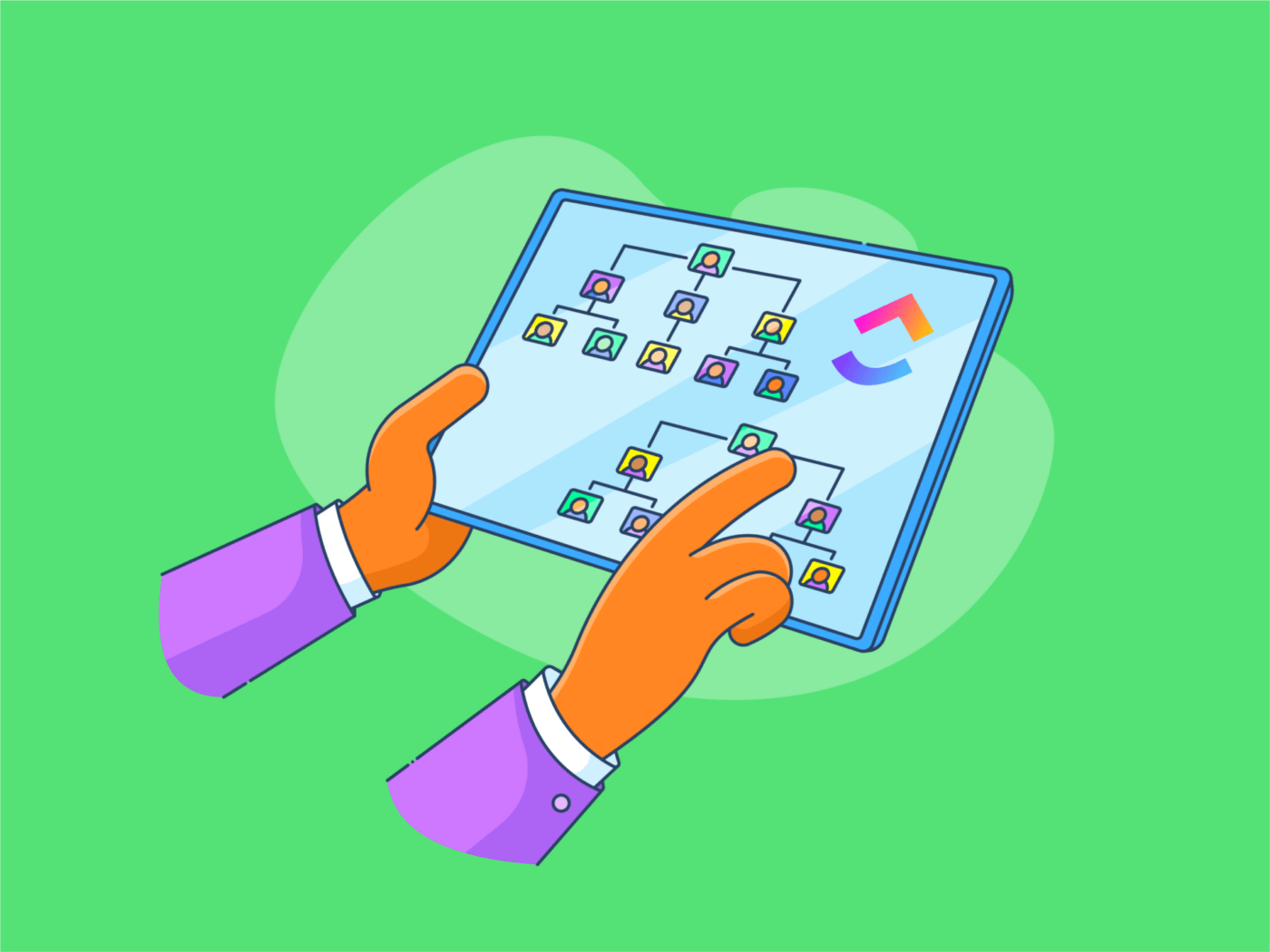Imagine your business running smoothly, with every computer glitch-free. The unsung hero here is the Desktop Support Technician. These tech experts are the backbone of your IT infrastructure, ensuring systems work efficiently and minimizing downtime.
A skilled Desktop Support Technician not only fixes problems but also prevents them. They maintain your computer systems, troubleshoot issues early, and provide the support your team needs to stay productive. Choosing the right person for this role is vital for operational efficiency and reliability.
This guide helps you hire the ideal Desktop Support Technician. It covers identifying key skills, crafting the perfect job description, and preparing interview questions. Ensure your IT support is proactive and ready to handle tech challenges with ease!
The Crucial Role of a Desktop Support Technician
Desktop Support Technicians are essential in IT, using their expertise to keep businesses running smoothly. They troubleshoot hardware and software issues, set up and maintain workstations, install and configure software, and ensure security protocols are followed.
Beyond problem-solving, they excel in customer service, interacting with employees, simplifying tech jargon, and providing empathetic support. Think of them as your go-to IT experts.
Key skills for a Desktop Support Technician include:
- Proficiency in Windows and macOS
- Knowledge of network configurations and security protocols
- Strong problem-solving skills
- Excellent communication and interpersonal abilities
Hiring someone who combines technical skills with a personal touch is vital for team productivity and satisfaction.
Key Responsibilities
Troubleshooting: Desktop Support Technicians diagnose and fix hardware issues like keyboards or monitors and resolve software glitches affecting workflows.
Workstation Setup: They ensure seamless workstation setups by installing computers, connecting peripherals, and checking software functionality, enabling team members to work without issues.
Software Management: Technicians handle the installation and configuration of new applications or updates, optimizing software use to prevent disruptions.
Technical Support and Training: They offer guidance on hardware and software use, providing quick fixes or mini-training sessions to boost employee confidence in tech challenges.
System Maintenance: Regular maintenance keeps IT infrastructure healthy. Technicians update systems, perform checks, and recommend upgrades for better performance and security.
Security Compliance: They enforce security protocols to protect company data from threats, prioritizing system safety.
Mastering these tasks, Desktop Support Technicians maintain a robust tech environment and enhance team productivity.
Essential Skills and Qualifications
Hiring a Desktop Support Technician requires technical expertise and interpersonal skills. They should be proficient in operating systems like Windows and macOS, essential for most businesses. Knowledge of network configurations and security protocols is crucial to protect data integrity and ensure system safety.
Key qualities include:
- Problem-solving skills: Quick diagnosis and effective solutions minimize downtime and prevent minor issues from becoming major ones.
- Communication skills: Ability to explain technical issues clearly, guide employees with patience, and maintain a customer-service mindset.
Qualifications to consider:
- Certifications such as CompTIA A+, Microsoft Certified: Modern Desktop Administrator Associate, or Apple Certified Support Professional.
- An associate degree in IT or computer science for foundational technical skills.
How to Hire a Desktop Support Technician
Define the Job Role: Specify your needs for a Desktop Support Technician, focusing on skills in Windows, macOS, and network configurations. Emphasize problem-solving and customer service skills.
Craft a Job Description: Use the defined role to create an appealing job description. Include responsibilities like troubleshooting, workstation setup, software management, technical support, system maintenance, and security compliance.
Identify Key Qualifications: List required qualifications, such as relevant certifications (CompTIA A+, Microsoft Certified) and an associate degree in IT or computer science.
Advertise the Position: Post the job on popular boards, LinkedIn, and industry forums. Engage with IT communities to find passionate technology candidates.
Screen Applications: Filter applicants by qualifications, experience, and skills, seeking a balance of technical expertise and interpersonal abilities.
Conduct Interviews: Prepare questions to assess technical knowledge and customer service aptitude, including scenarios to test problem-solving and communication skills.
Check References: Verify past work experience and performance by contacting references.
Onboard the New Employee: Provide structured onboarding with orientation, training on company systems, and clear expectations for a smooth team transition.
Defining the Job Role and Requirements
Craft a clear job description to hire the ideal Desktop Support Technician by focusing on core responsibilities tailored to your business needs. Attract candidates with the right skills and mindset by:
Listing essential duties: troubleshooting, software installations, system maintenance, setting up workstations, providing technical support, and ensuring security compliance.
Outlining qualifications: proficiency in Windows and macOS, network configuration knowledge, problem-solving, communication, and customer service skills. Desirable certifications include CompTIA A+ or Microsoft Certified: Modern Desktop Administrator Associate.
Ensure your job description is engaging and reflects your company culture. Use language that appeals to tech enthusiasts passionate about excellent support and solving complex problems. This approach clarifies expectations and attracts candidates who fit your team and goals.
The Recruitment Process
Find your tech superhero by crafting a job ad highlighting key skills and qualities. Post it on popular job boards like Indeed, Glassdoor, and LinkedIn to connect with tech talent.
Engage with tech communities and forums where Desktop Support Technicians gather. Attend or sponsor local IT events or meetups to introduce your company to dedicated candidates.
Use ClickUp Tasks to keep your hiring process organized. Create a task for each candidate to manage applications, resumes, and interview notes. Assign tasks to team members involved in recruitment to ensure everyone stays informed. Track candidate stages, set deadlines, and automate follow-ups. Focus on finding the right fit, not paperwork. Happy hiring!
Interviewing and Assessment
Interviewing candidates for a Desktop Support Technician role lets you assess technical skills and interpersonal abilities. Craft questions that explore their expertise, such as troubleshooting network connectivity issues. Look for responses that demonstrate problem-solving and technical knowledge.
Assess cultural fit by posing scenarios that reveal stress management and communication with non-tech-savvy team members. Ask, "How would you explain a complex technical issue to someone without an IT background?"
Use ClickUp Forms to streamline evaluations. Create sections for technical skills, communication abilities, and cultural fit. Share with your hiring team for consistent feedback. This method saves time and keeps the process fair and organized.
You're hiring more than a tech expert—you're adding a supportive team player. Keep interviews conversational to let candidates showcase their personality and skills. The right fit will align with your company culture and tech needs.
Onboarding and Training for Success
Congratulations on finding your tech superhero! Onboarding your Desktop Support Technician is crucial for a smooth IT environment. Begin with a warm welcome, introduce them to the team, and familiarize them with company culture and values.
Provide a comprehensive orientation on your IT infrastructure, policies, and security protocols to ensure a solid understanding of systems and expectations. Pair them with a mentor for hands-on training, offering real-world problem-solving experiences to build confidence and accelerate learning.
Continuous training is essential for keeping your technician sharp. Encourage certifications or workshops to stay updated with tech trends. Regular training sessions can enhance skills and keep your team ahead of IT issues.
Use ClickUp to create a training schedule and track progress. Assign tasks for learning modules and set reminders for upcoming sessions. With organized onboarding and ongoing training, your technician will be ready to tackle any challenge with a smile!
Effective Onboarding Strategies
Onboarding sets up your new Desktop Support Technician for success. Here's how to make it effective:
Warm Welcome: Introduce them warmly, making them feel part of the team. A welcome kit with company swag and IT essentials adds a fun touch.
Team Integration: Arrange meet-and-greets with team members, either in-person or virtually, to build relationships and ease them into team dynamics.
Role Clarity: Clearly outline responsibilities and performance expectations to prevent confusion and set success benchmarks.
Hands-On Training: Pair them with an experienced technician for real-time guidance and best practices on common issues.
Resource Access: Ensure they have access to all necessary tools, documentation, and systems. Provide a well-organized knowledge base for quick solutions.
Feedback Loop: Schedule regular check-ins to discuss progress, concerns, and provide constructive feedback, ensuring they feel supported and valued.
With these steps, your technician will be ready to tackle challenges confidently and contribute to seamless IT operations.
Continuous Training and Development
Continuous training is essential for keeping your Desktop Support Technician effective. Invest in ongoing learning to empower your technician to solve current issues and anticipate future ones.
To keep skills sharp, consider:
- Regular workshops
- Webinars
- Certification programs like CompTIA A+ or Microsoft Certified: Modern Desktop Administrator Associate
Use ClickUp Docs to centralize training materials and resources. Easily update and distribute new modules to ensure access to the latest information. Share videos, guides, and troubleshooting tips—all organized in one place.
With ClickUp, track progress, set goals, and celebrate achievements. This boosts confidence and enhances support for your IT infrastructure. Keep learning exciting, as a well-trained technician is your secret weapon against tech troubles!
Building a Strong IT Support Team with ClickUp
A proficient Desktop Support Technician is the silent superhero of IT operations, ensuring smooth workflows and quick problem resolution. Their technical expertise and stellar communication skills make them indispensable for keeping your team productive and happy.
We've covered hiring essentials, from crafting precise job descriptions to conducting insightful interviews. Finding someone who can troubleshoot and communicate effectively is key. Once you've found the right fit, a structured onboarding process ensures their success.
ClickUp simplifies this journey. It organizes candidate applications, interview notes, schedules onboarding, and tracks ongoing training, keeping the process efficient. It's not just about hiring the right person but setting them up for long-term success.
Start building your IT support dream team with ClickUp today! Your business deserves top tech support, and with the right tools, you can ensure your IT infrastructure stays strong and your team thrives. Happy hiring!