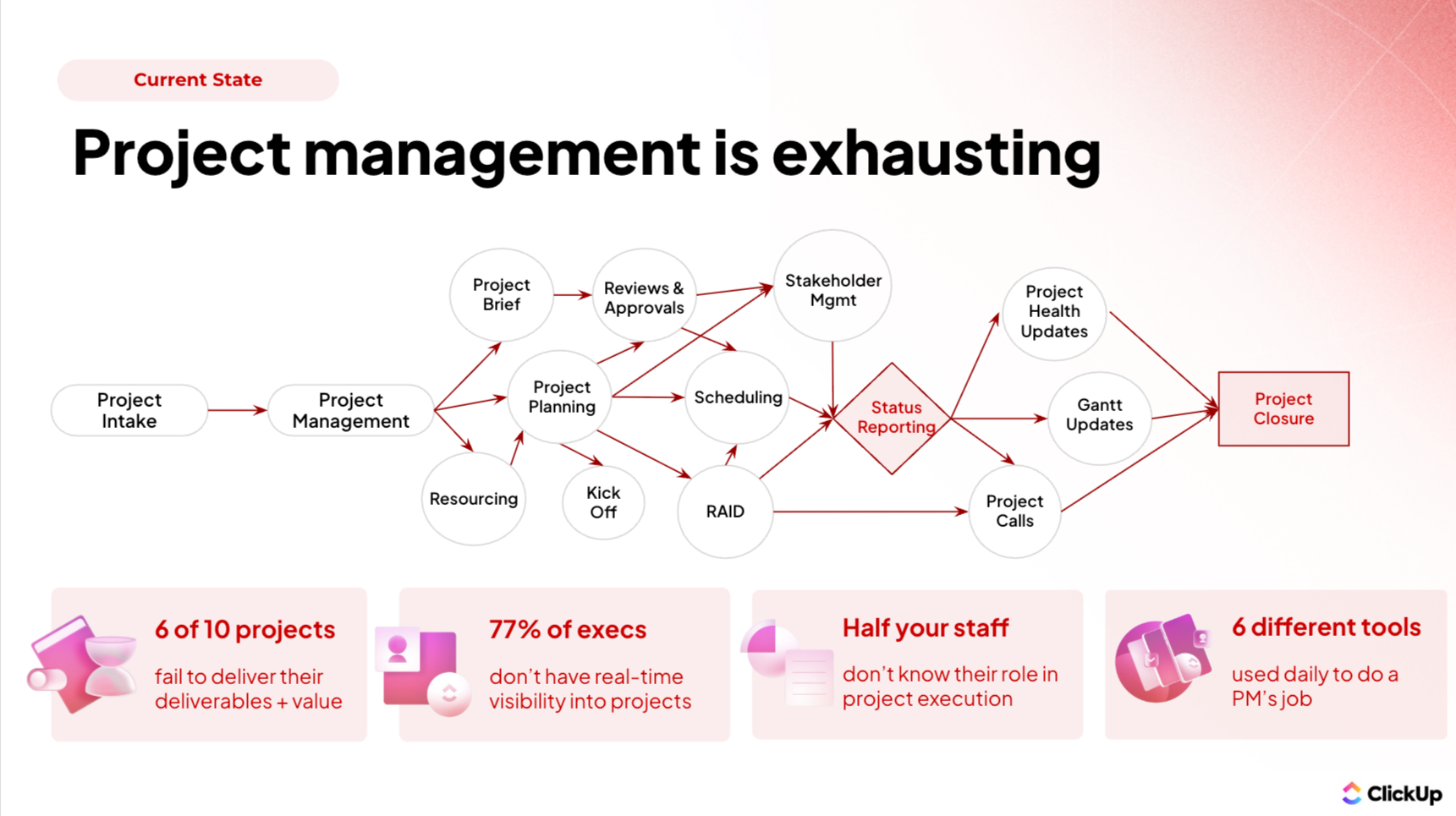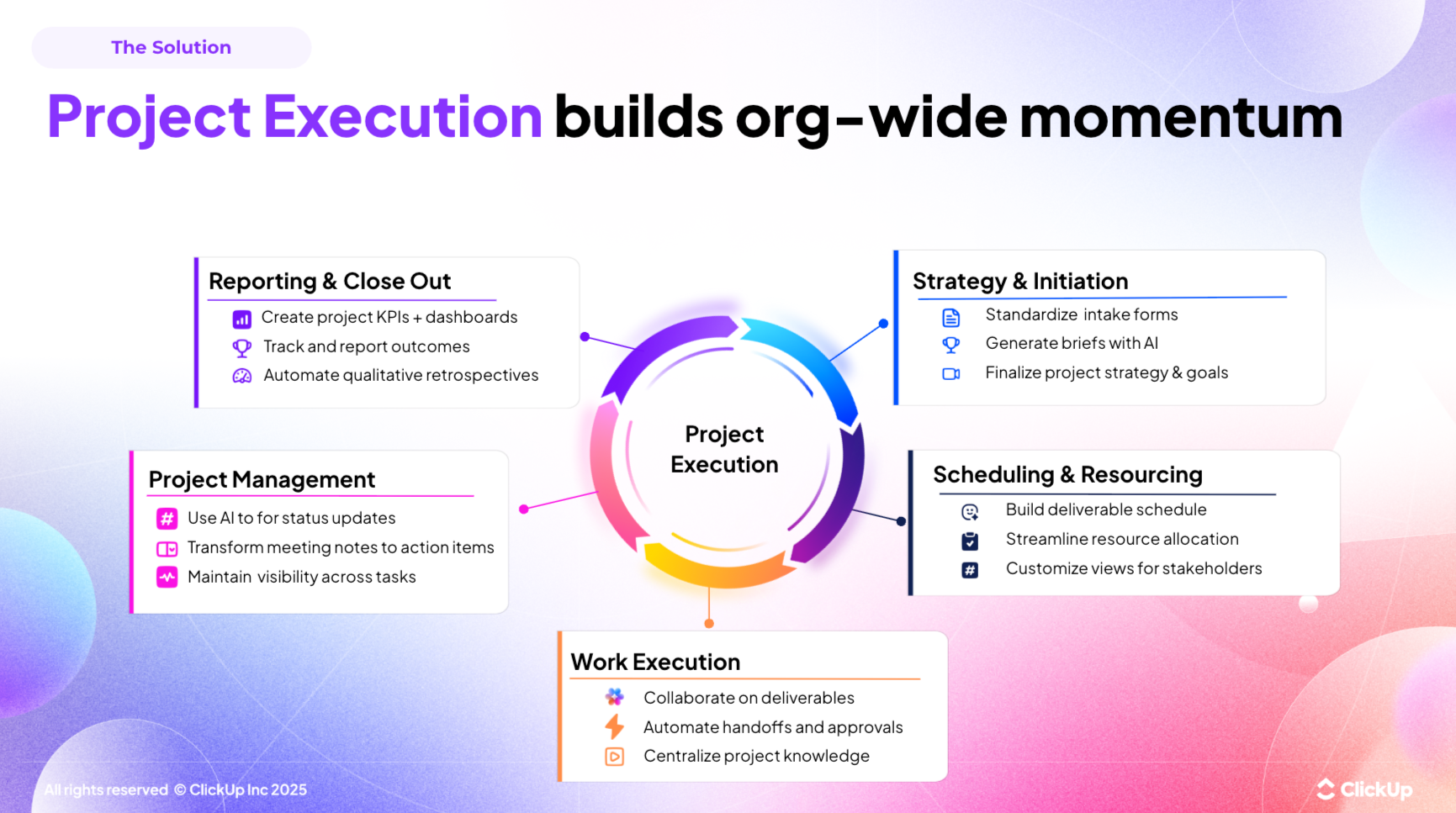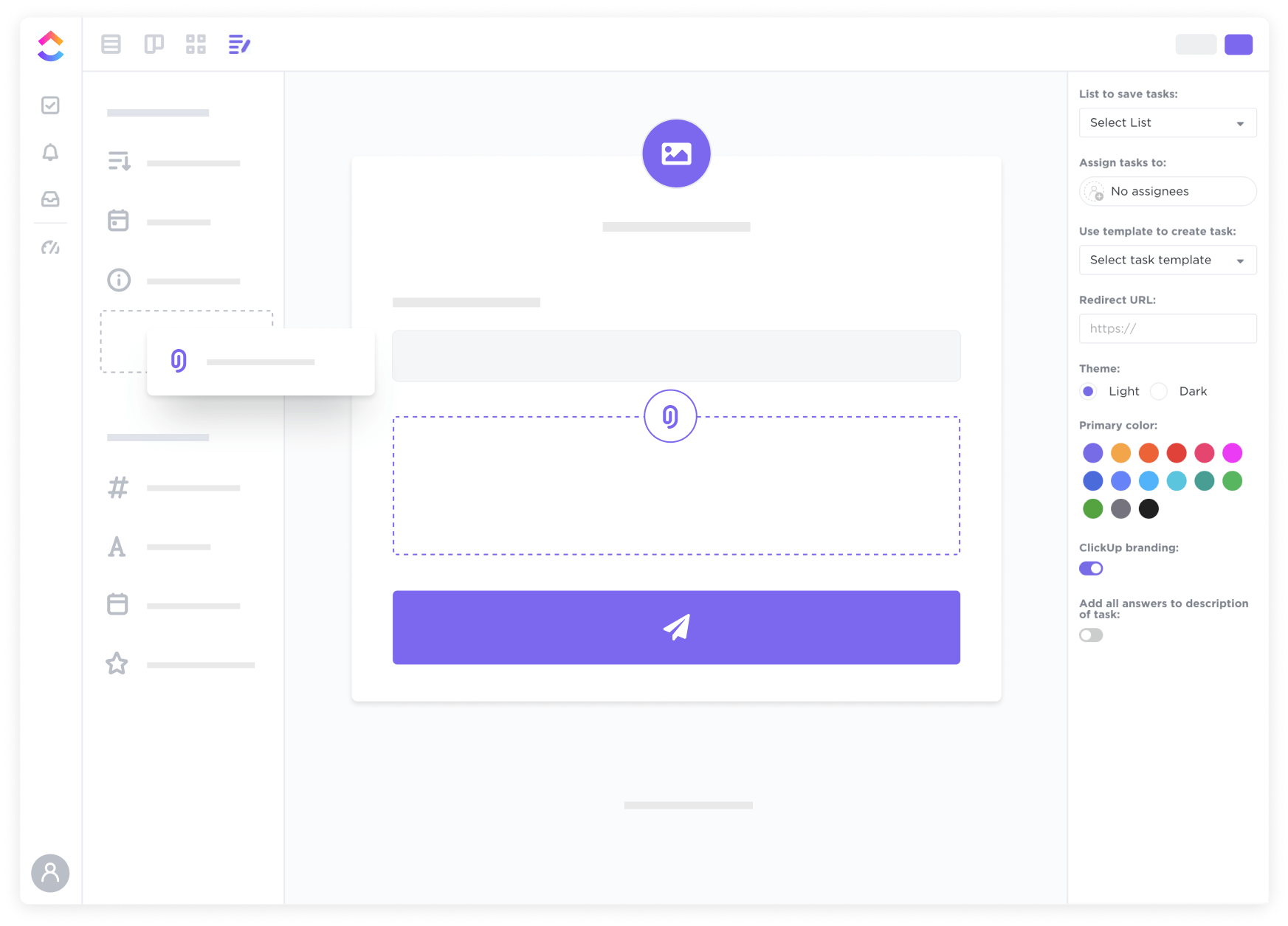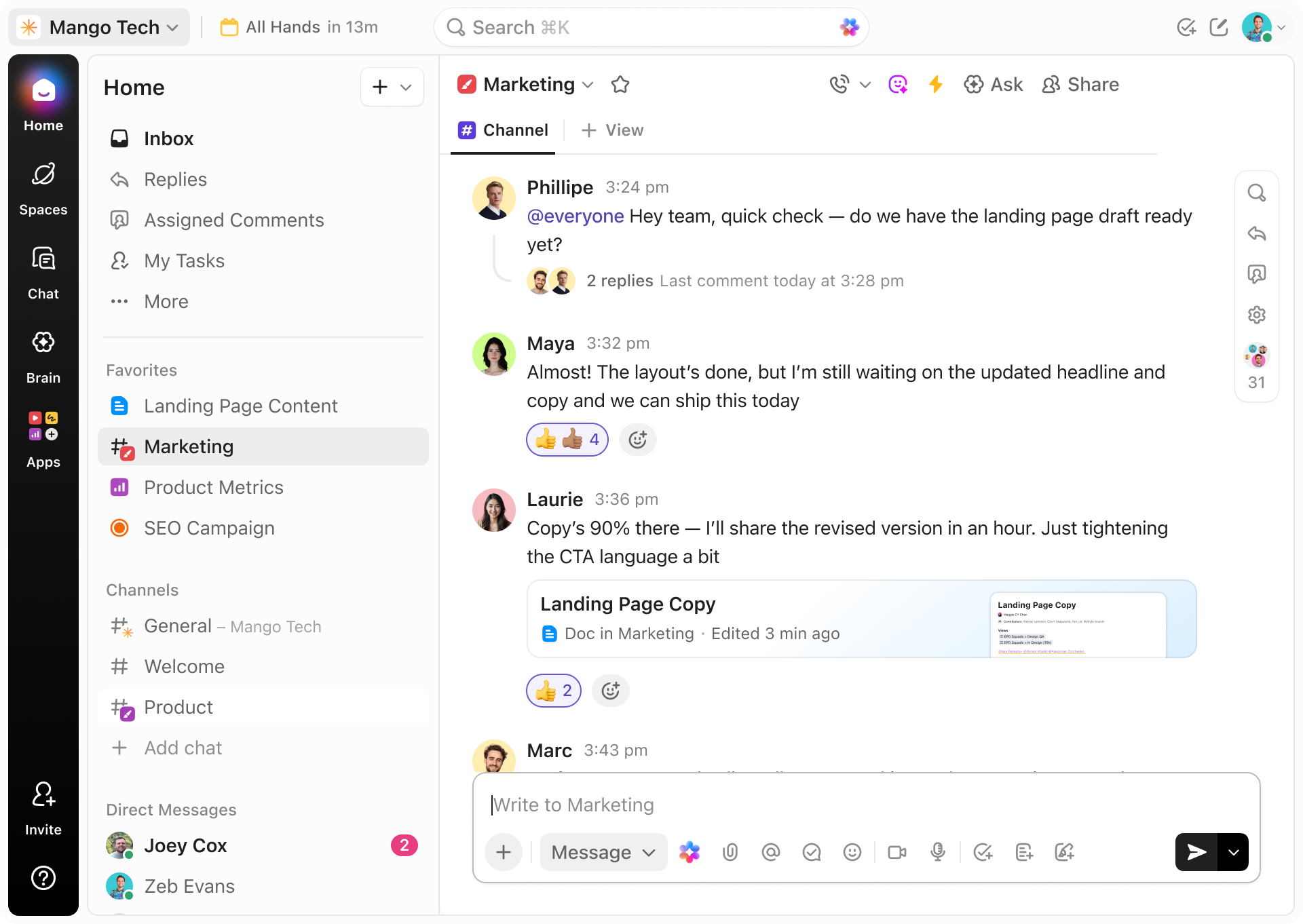Webinar Recording
Catch the webinar replay to see how AI can centralize, automate, and accelerate your projects—so your team can focus on what matters most.
What you'll learn:
- Why traditional project management fails modern teams
- How to shift to project execution and eliminate busywork
- Real demos of AI and Agents to automate tracking, updates, and collaboration