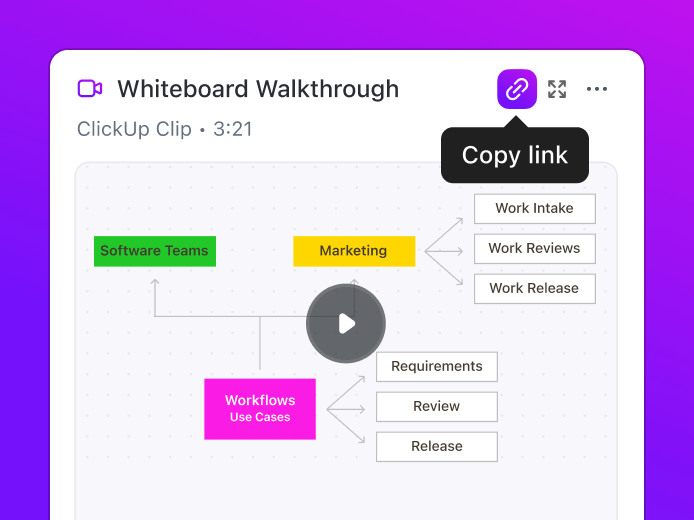Introduction
When agencies clearly understand their processes, operational planning becomes simpler, and project tools align better.
So, how can you organize a ClickUp Workspace that meets the needs of your specialized teams and clients?
Christopher Day, the founder of Upficient, shares his top-down approach to building agency-optimized Workspaces.
His tactics will help you understand your agency's setup demands and design an environment that simplifies workflows.
You'll learn how to:
- Visualize organizational roles, reporting, and workflow structure
- Design the back-end and front-end of your ClickUp Workspace
- Set up a functional Space to build team and client confidence
- Increase user engagement in ClickUp with training resources

Christopher DayFounder of Upficient
Organizational efficiency is achieved when the right people are doing the right things, the right way, at the right time. Culture breeds success so it's important to foster the right environment from the beginning.