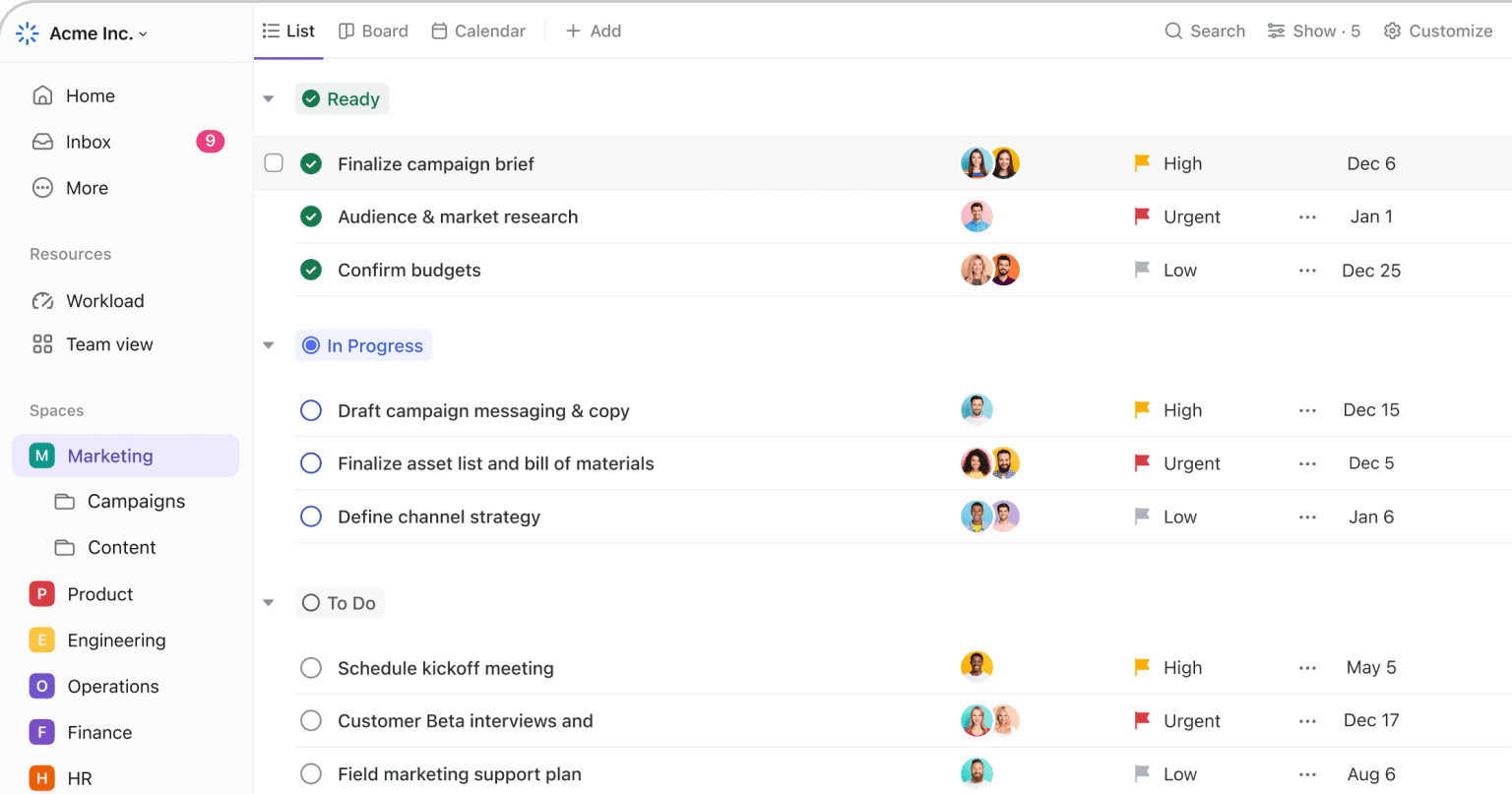Proprietary Features
Do everything without ever clicking your mouse. Just type / when creating or editing tasks.
G2 Buyers Exclusive: Get 15% off ClickUp Unlimited.

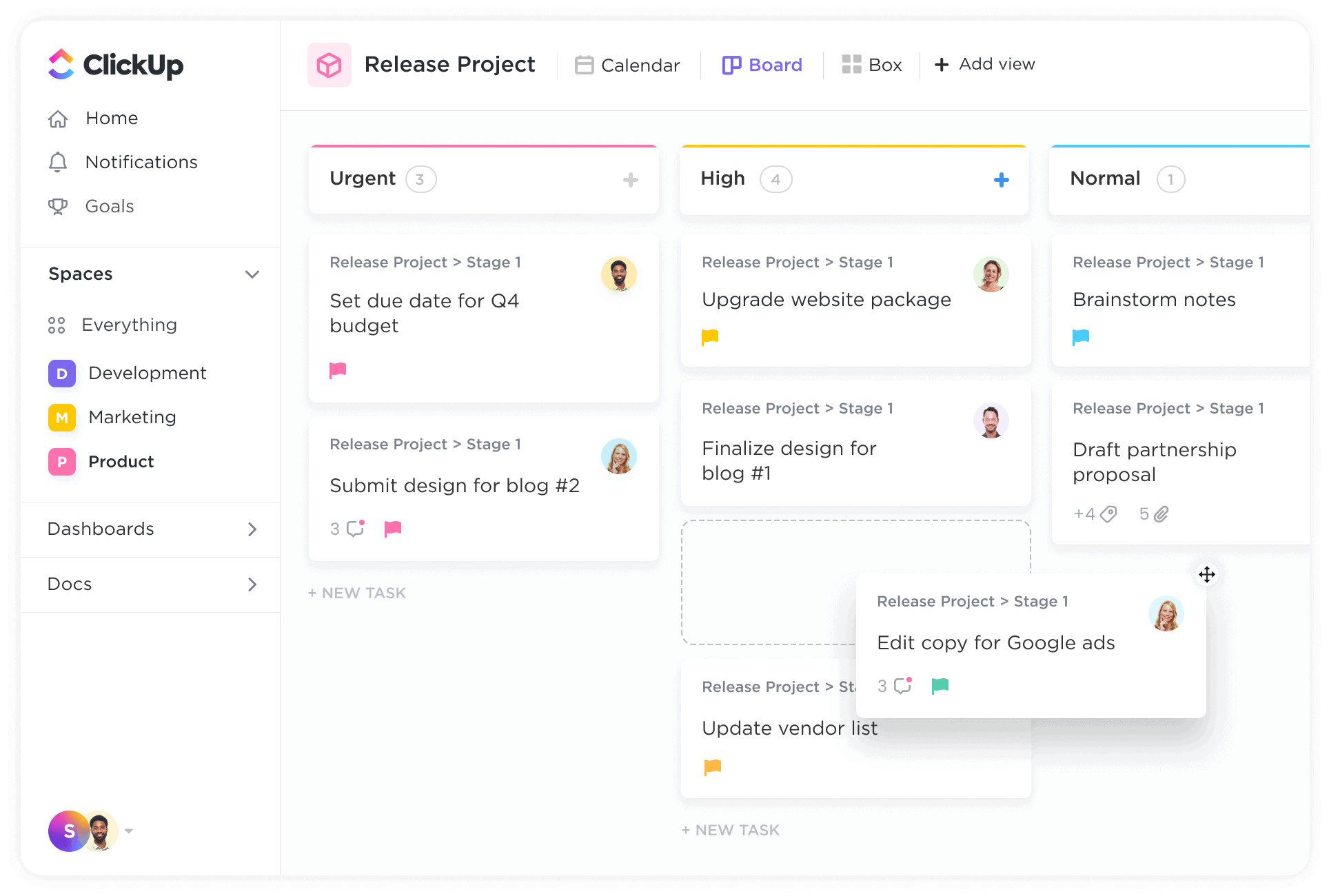

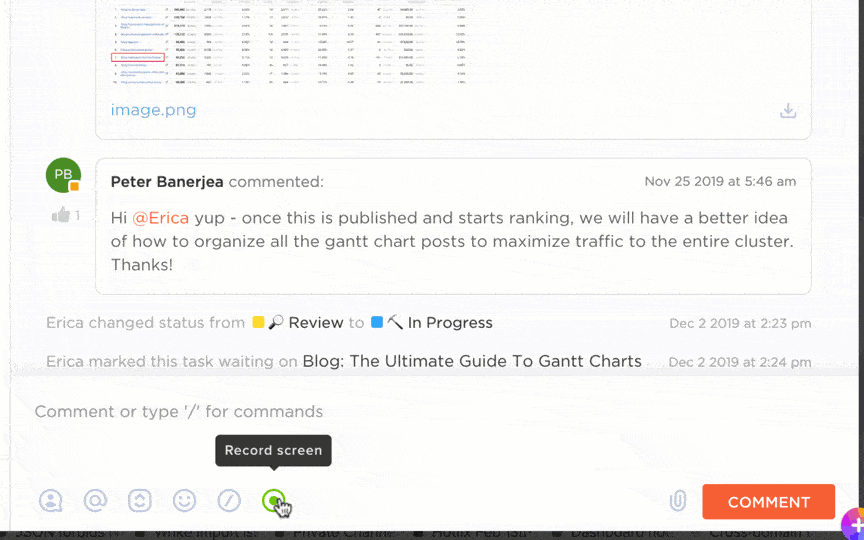
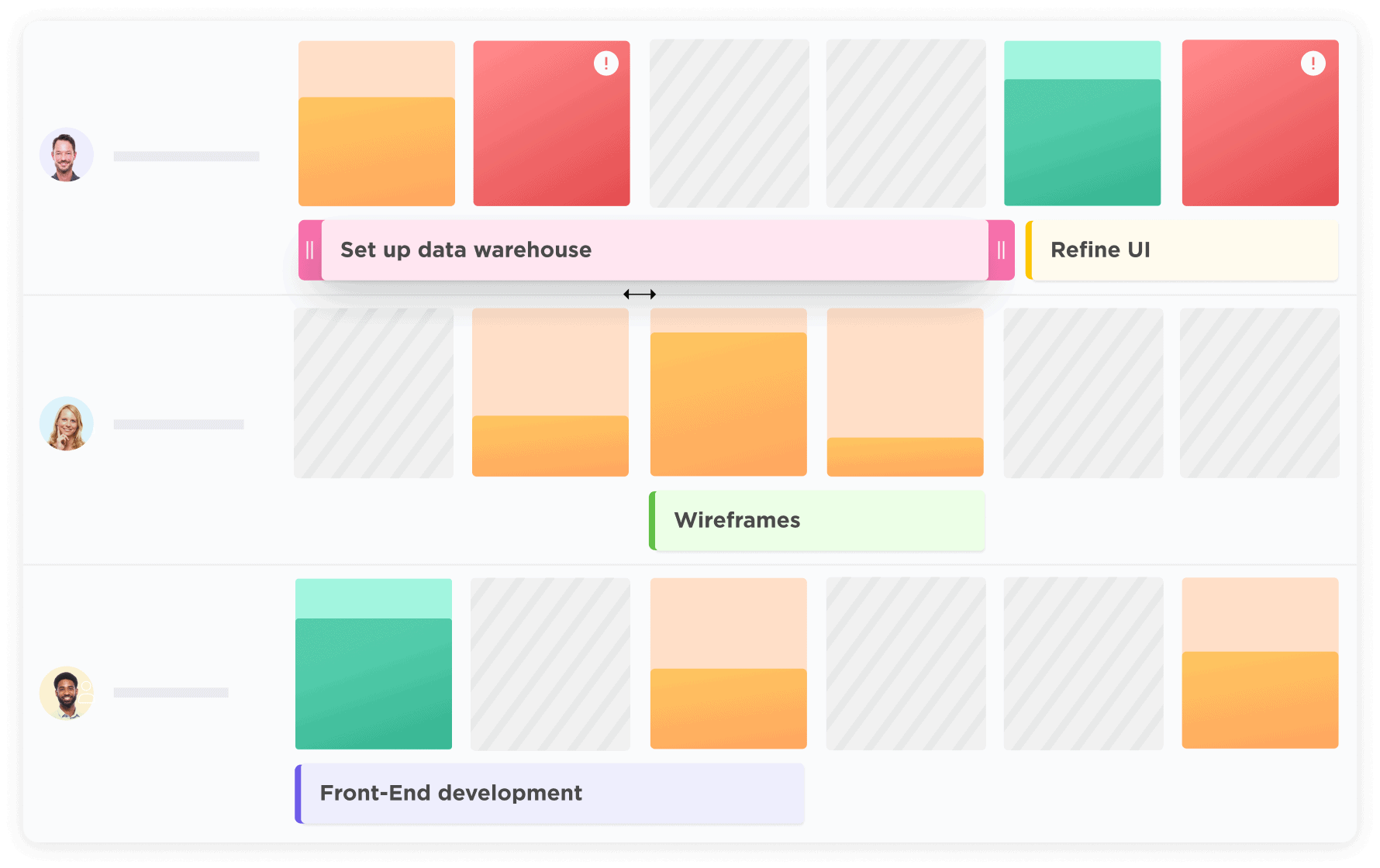

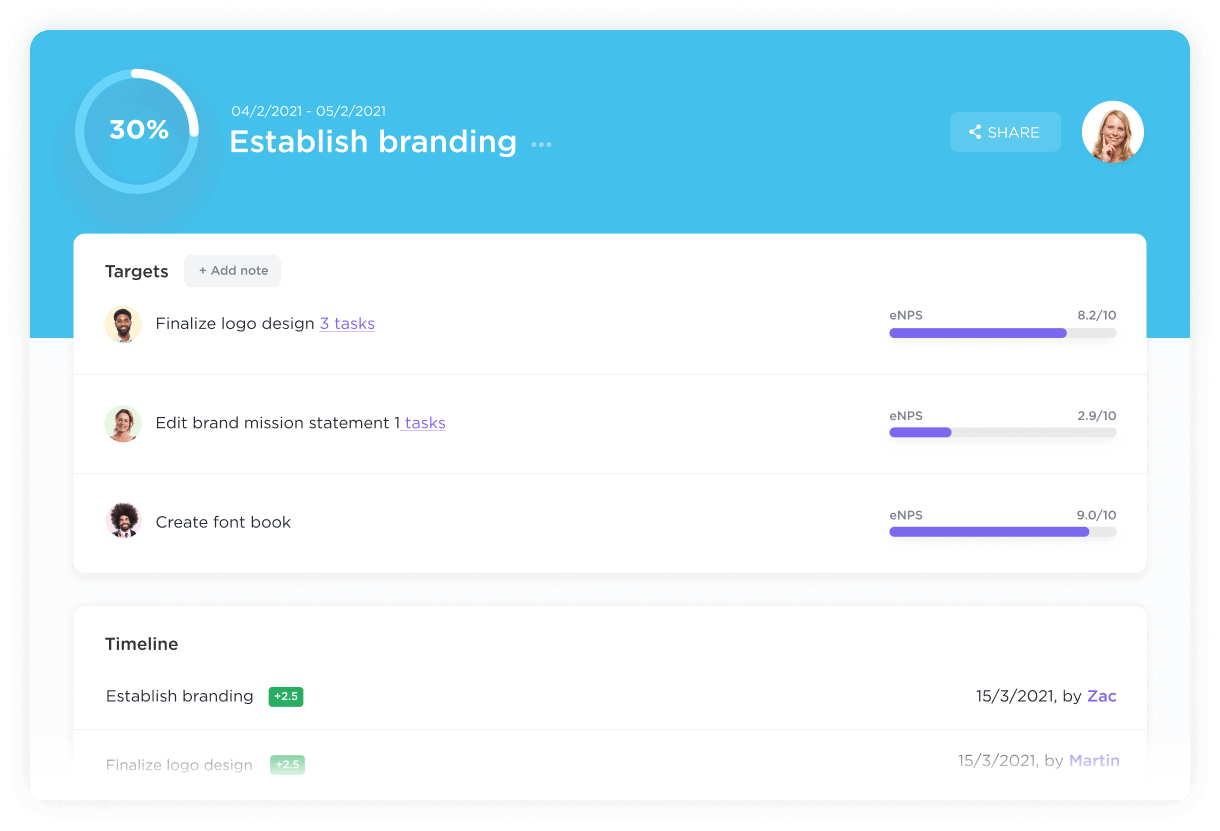


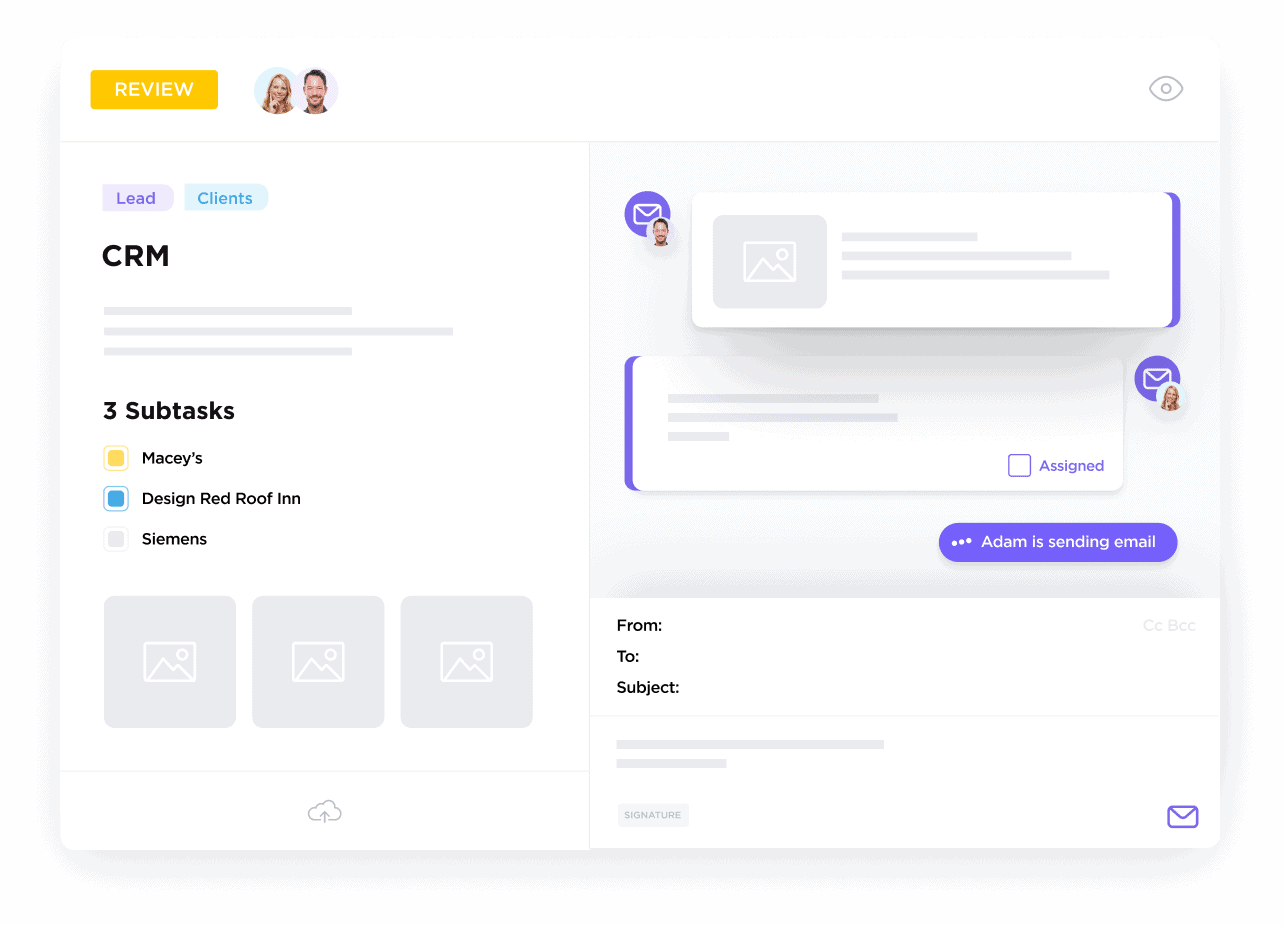
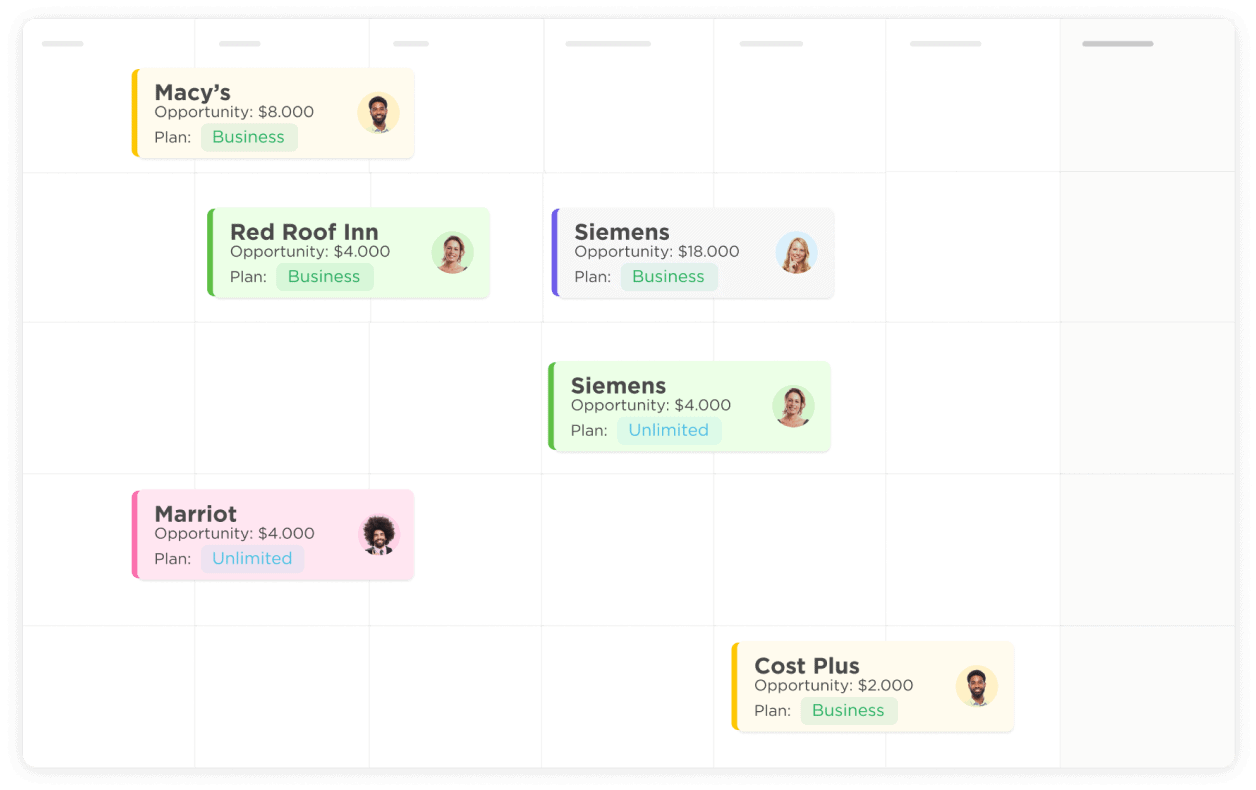
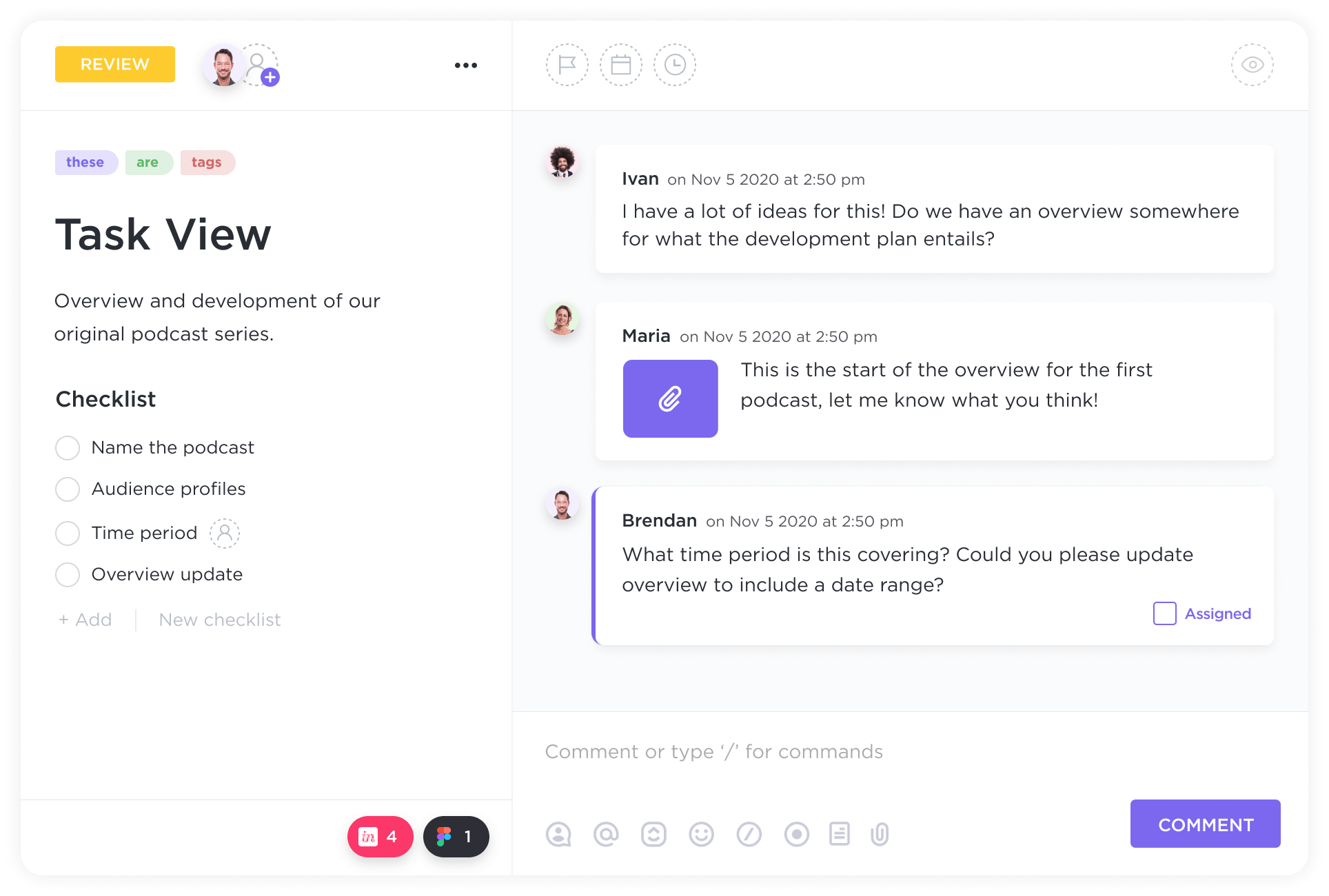

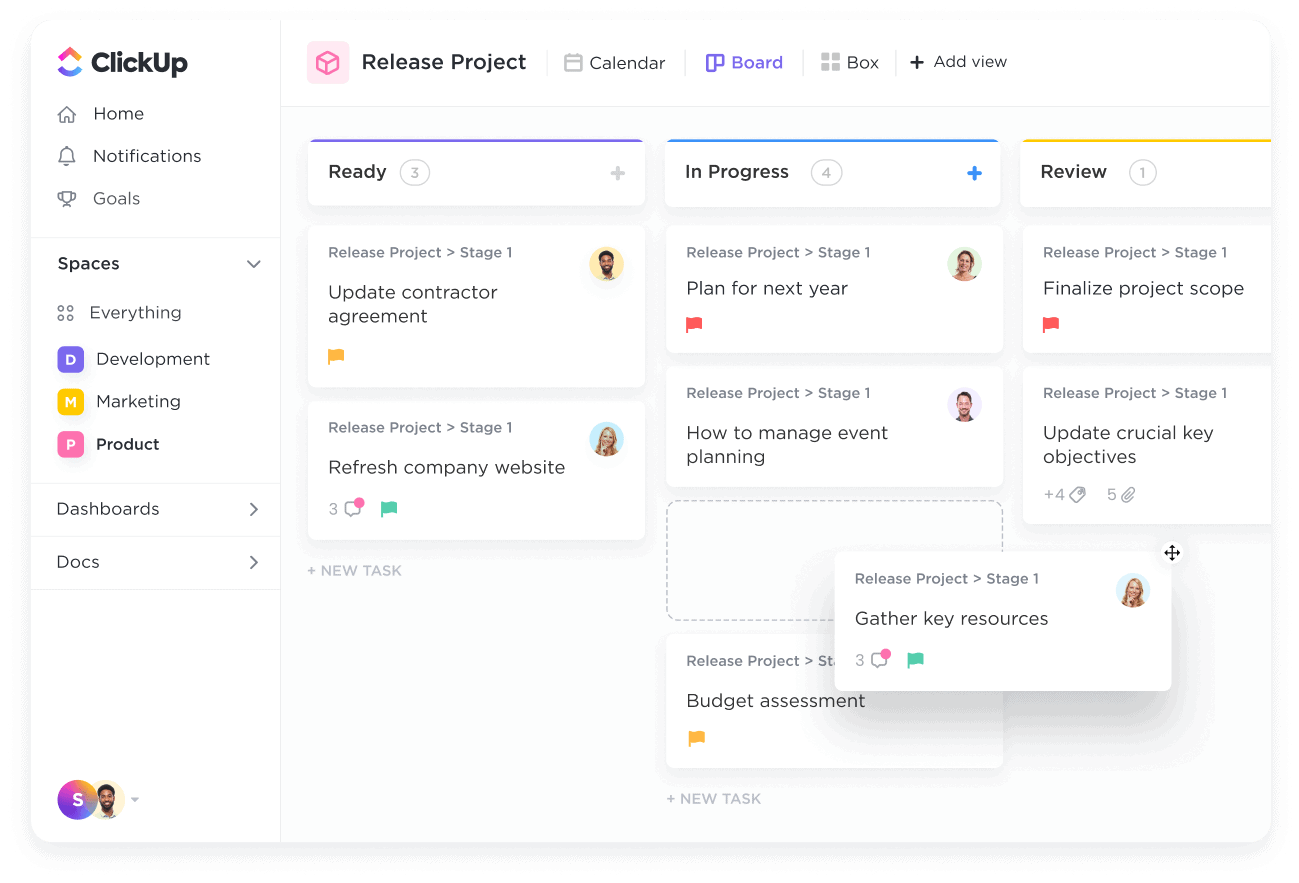

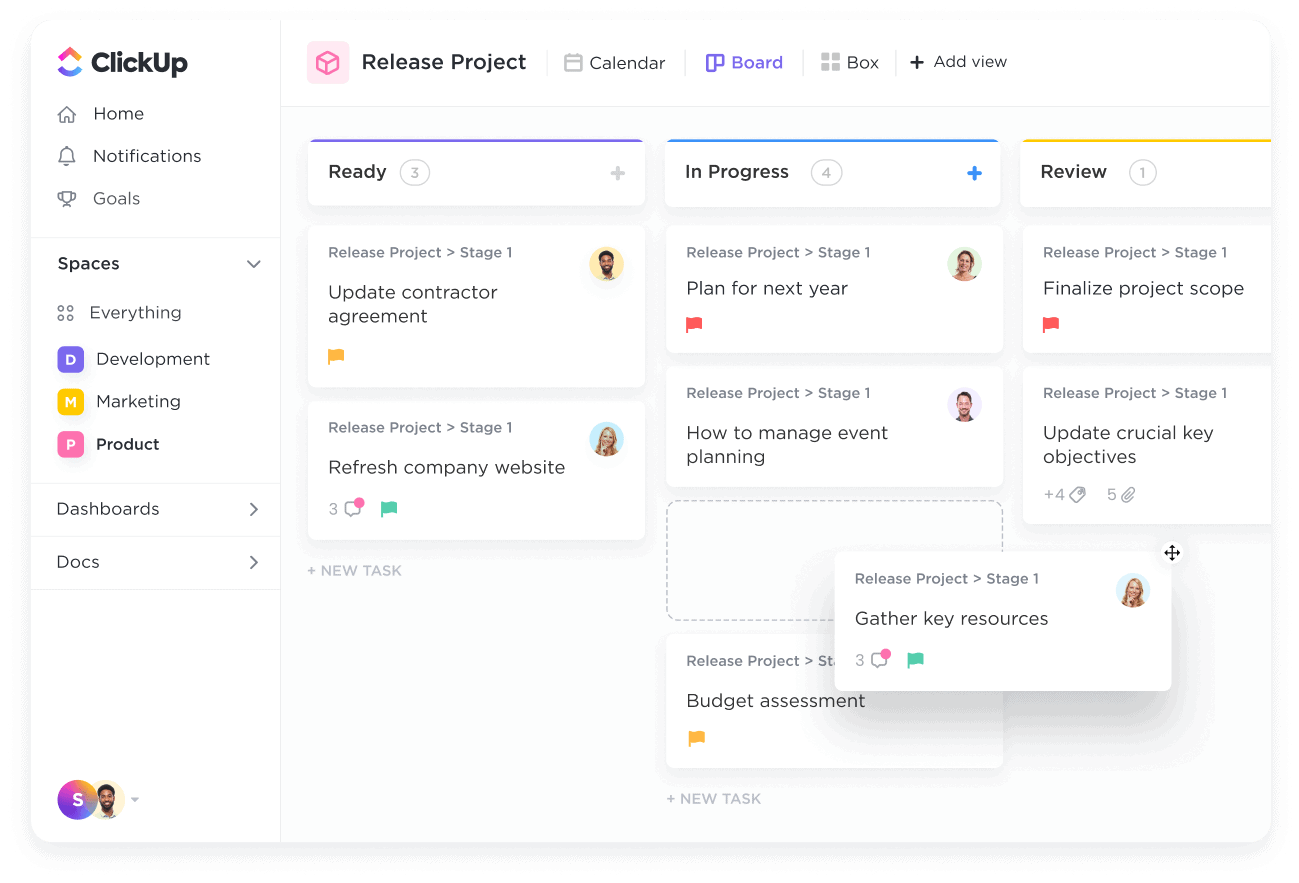
Automatically import your stuff from other 'productivity' apps in minutes and instantly bring your team together.


Do everything without ever clicking your mouse. Just type / when creating or editing tasks.
Everything you need to stay
organized and get work done.