Integrations
Sync your time into ClickUp.
Connect your favorite time tracking app to ClickUp to sync time tracked directly within ClickUp. Integrate your time tracking with Toggl, Harvest, and many more of today's most popular time tracking apps.

Gantt Charts
Track your time efficiently and effortlessly with the top-rated time tracking software for UI Designers. With seamless integration with ClickUp, you can easily monitor your progress and stay on top of your projects. Say goodbye to manual time tracking and hello to increased productivity with our user-friendly interface. Try it now and experience the difference!
Free forever. No credit card.
Integrations
Connect your favorite time tracking app to ClickUp to sync time tracked directly within ClickUp. Integrate your time tracking with Toggl, Harvest, and many more of today's most popular time tracking apps.

Time Tracked
Understand how much time groups of tasks take for each person on your team with cumulate time tracking. Add time tracked outside of ClickUp with integrations for Toggl, Harvest, Everhour, and more.
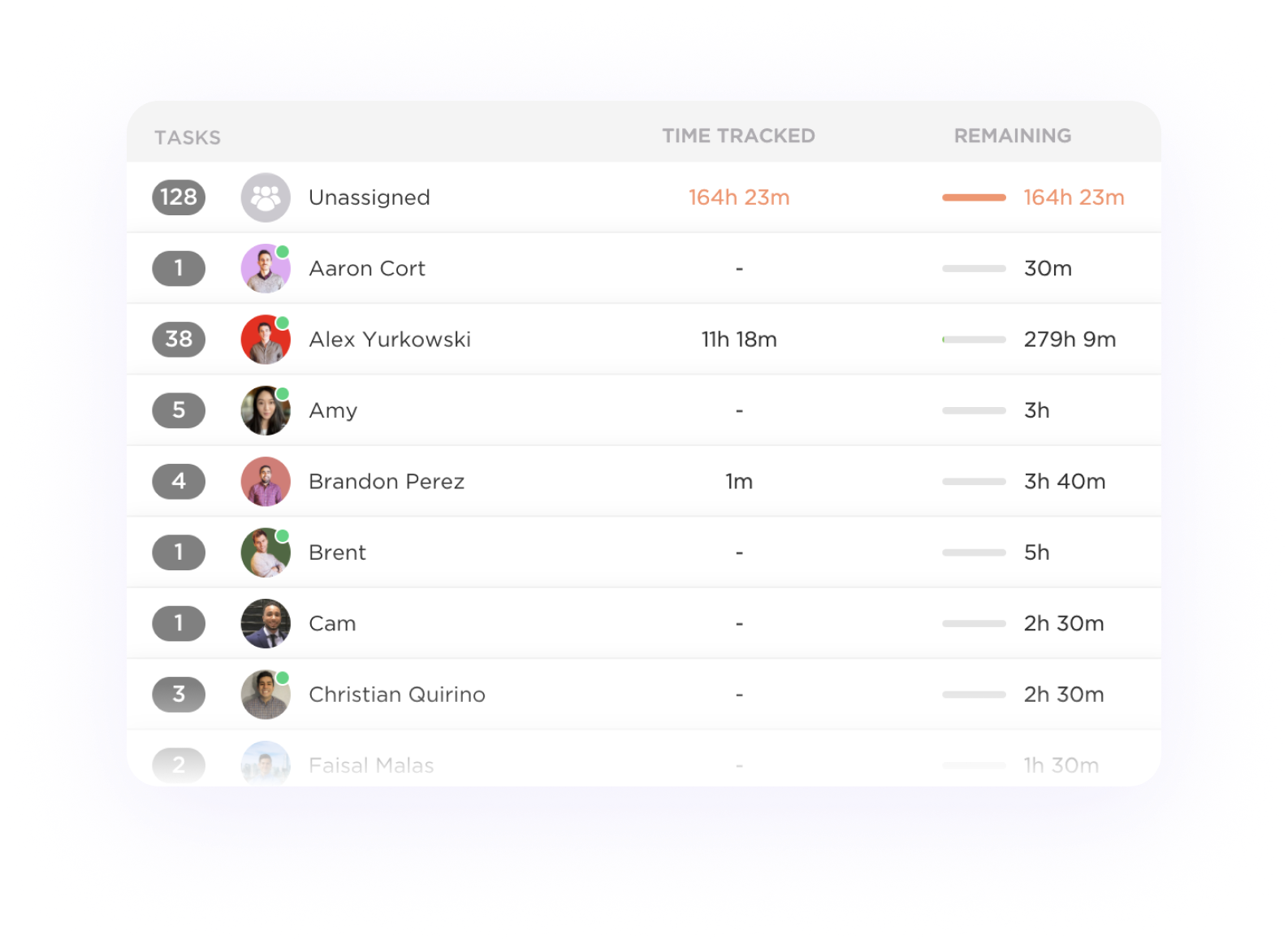
Time tracking software can help UI designers improve productivity by providing insights into time spent on different tasks, identifying areas for efficiency improvement, setting realistic project timelines, and allowing for better focus and time management.
Yes, time tracking software like Toggl or Harvest can be beneficial for UI designers to track and manage their time effectively, ensuring efficient project management and accurate billing based on hours worked.
Yes, time tracking software can integrate with design tools like Sketch or Figma, enabling designers to track and log their time directly within the design applications for accurate project time monitoring and billing purposes.