Time Tracked
Never lose track of time again.
Understand how much time groups of tasks take for each person on your team with cumulate time tracking. Add time tracked outside of ClickUp with integrations for Toggl, Harvest, Everhour, and more.
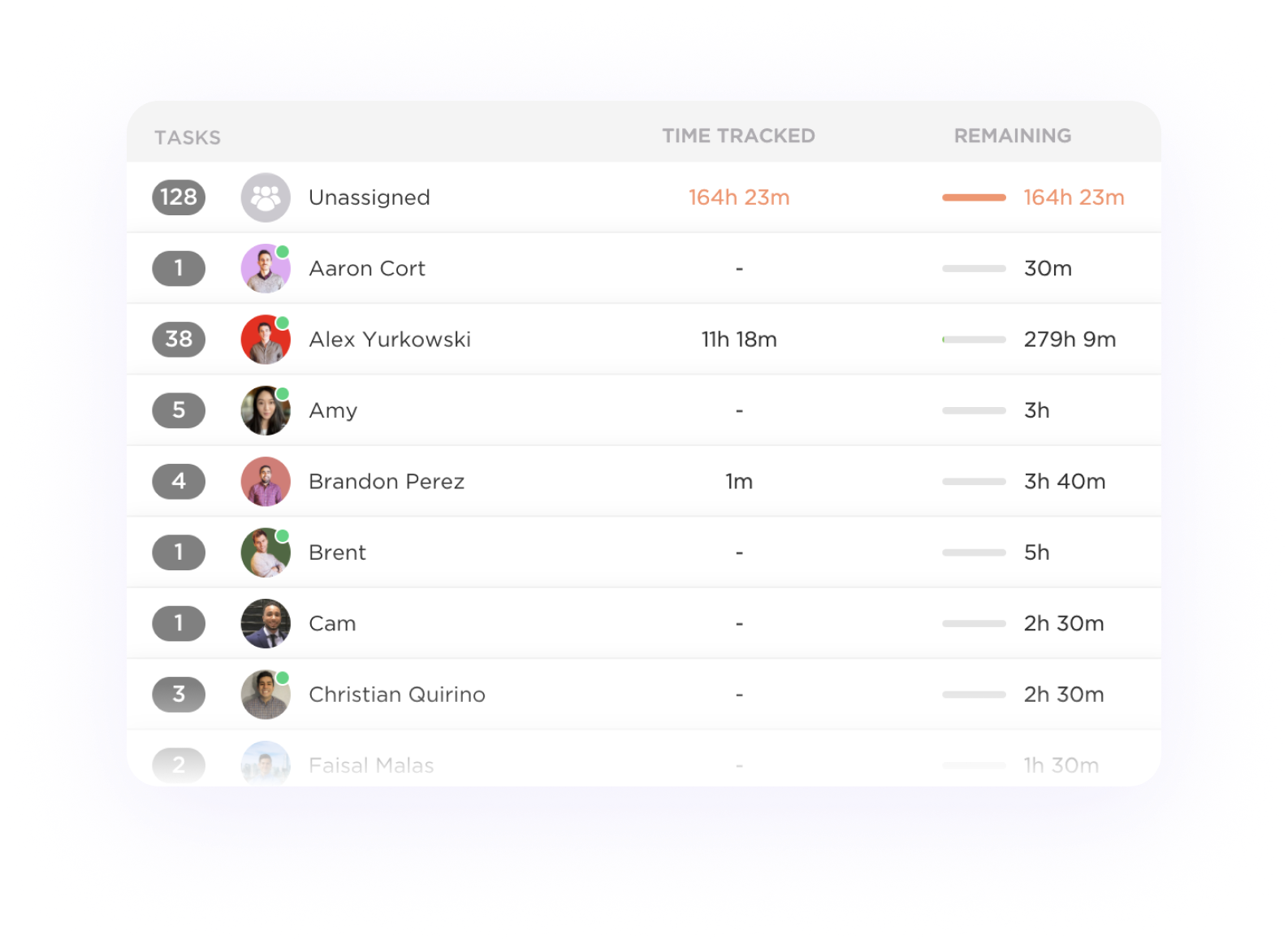
Gantt Charts
Track your time effortlessly with the best time tracking software for Tradesmen using ClickUp. Say goodbye to manual timesheets and streamline your work processes with ClickUp's seamless integration for accurate time tracking. Boost your productivity and keep your projects on track with ClickUp's advanced time tracking features designed specifically for Tradesmen. Sign up today and take control of your time management with ClickUp!
Free forever. No credit card.
Time Tracked
Understand how much time groups of tasks take for each person on your team with cumulate time tracking. Add time tracked outside of ClickUp with integrations for Toggl, Harvest, Everhour, and more.
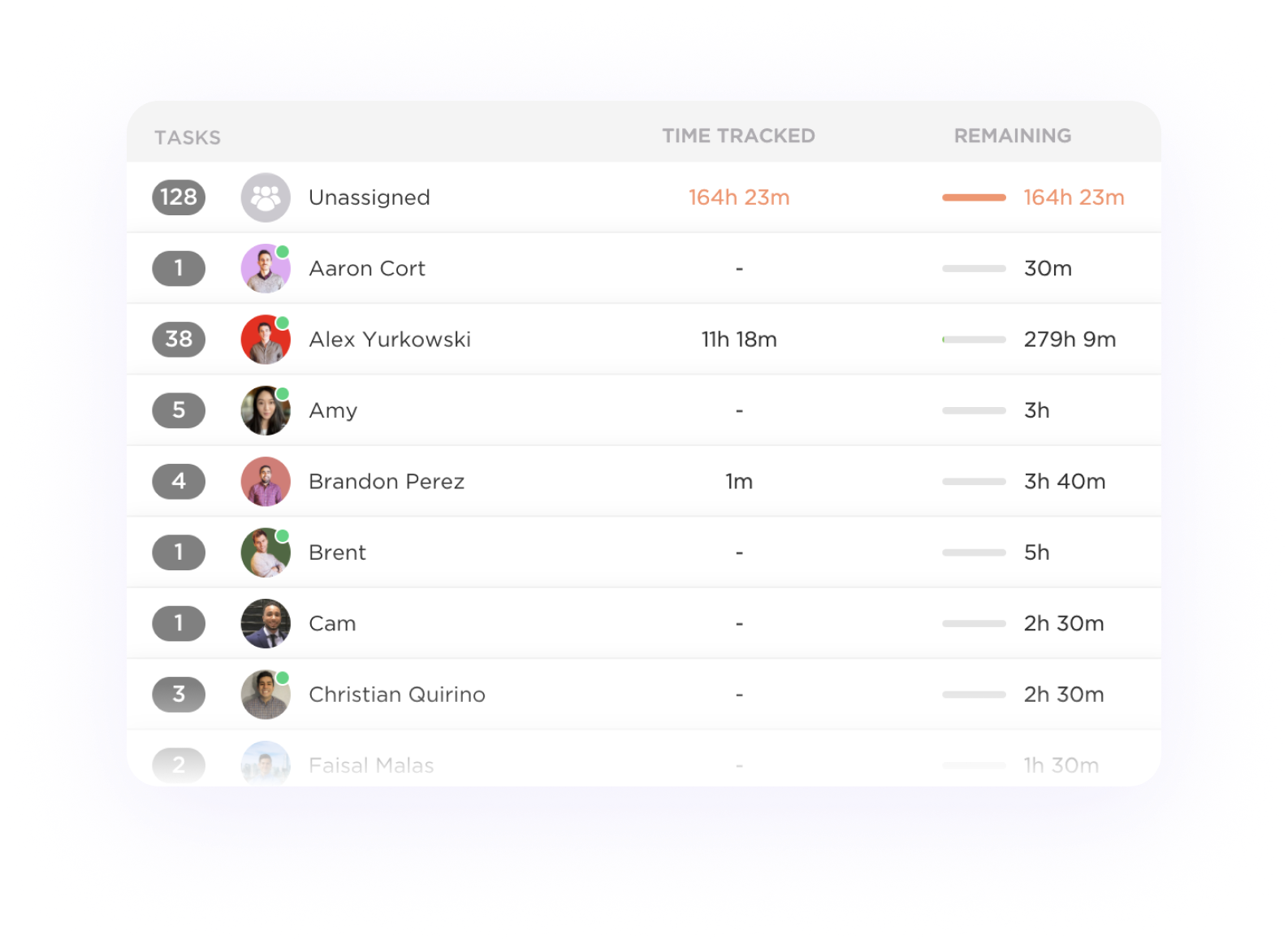
Features
Add notes to your time entries to reference exactly what you spent time on.

Time tracking software helps tradesmen by providing accurate records of time spent on different tasks, enabling better project planning, identifying inefficiencies, and optimizing resource allocation for improved productivity and efficiency on the job.
Key features to look for in a time tracking software for tradesmen include GPS tracking for accurate location-based reporting, job and project tracking, invoicing capabilities, expense tracking, and the ability to capture notes or photos for documenting work progress.
Yes, time tracking software for tradesmen can integrate with project management tools to streamline workflows, enhance coordination, and improve project success by providing real-time insights into labor allocation, project progress, and budgeting.