Features
Organize tracked time, add notes, and more.
Add notes to your time entries to reference exactly what you spent time on.

Gantt Charts
Supercharge your team's productivity with the best time tracking software on the market! ClickUp's powerful time tracking features make it easy for Team Leaders to monitor progress, track billable hours, and optimize workflows. Say goodbye to inefficiency and hello to seamless time management with ClickUp.
Free forever. No credit card.
Features
Add notes to your time entries to reference exactly what you spent time on.

Time Tracked
Understand how much time groups of tasks take for each person on your team with cumulate time tracking. Add time tracked outside of ClickUp with integrations for Toggl, Harvest, Everhour, and more.
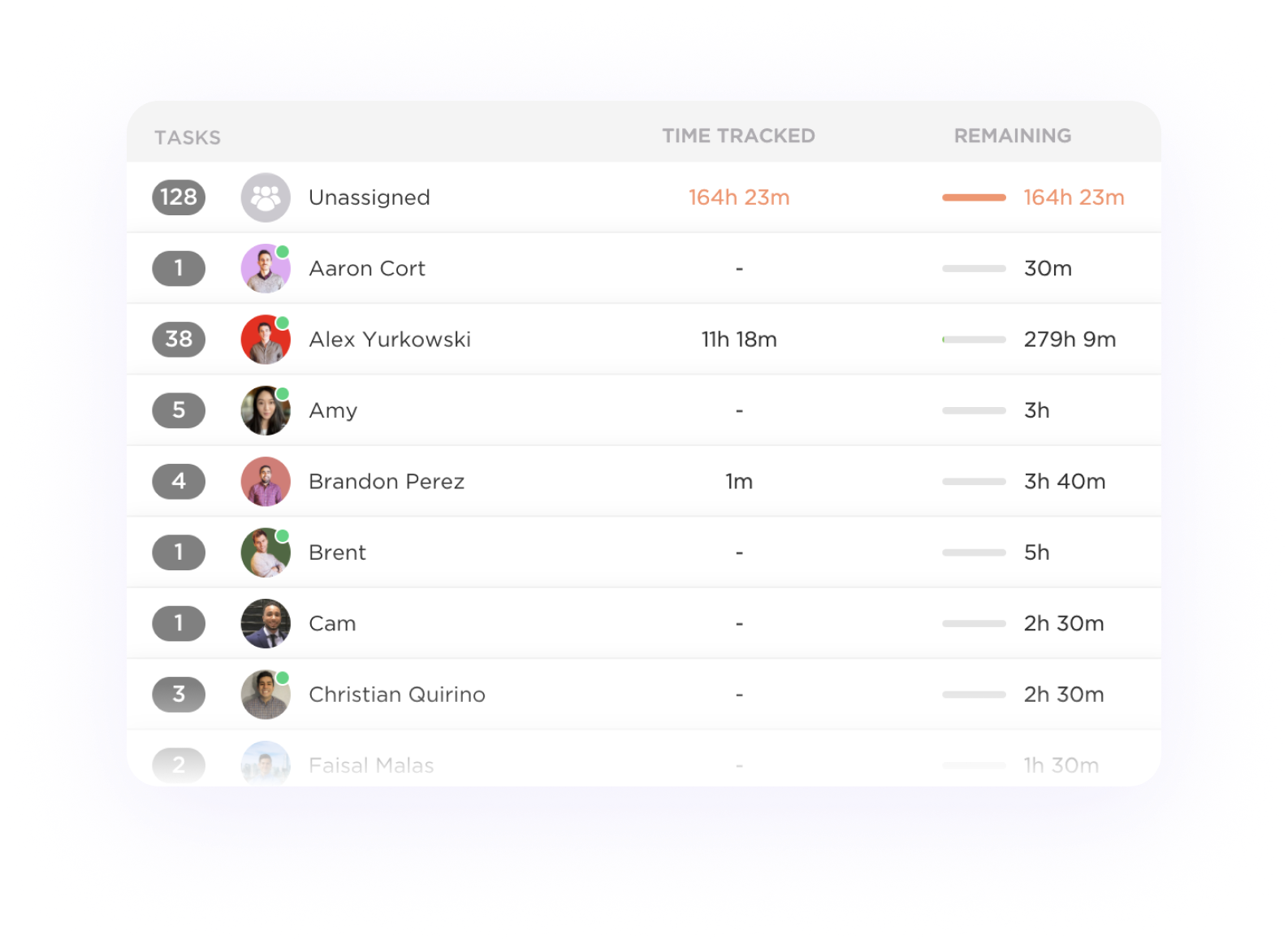
Time tracking software can help team leaders effectively manage their team's workload and productivity by providing real-time insights into task allocation, time spent on different projects, identifying bottlenecks, improving resource allocation, and facilitating better decision-making based on accurate data.
Key features to look for in a time tracking software include real-time tracking, timesheet management, task categorization, reporting and analytics, integration capabilities, and customizable settings to suit your team's workflow and requirements.
Yes, time tracking software can integrate with various project management tools to streamline workflow, improve efficiency, and consolidate reporting for better insights and decision-making.