Integrations
Sync your time into ClickUp.
Connect your favorite time tracking app to ClickUp to sync time tracked directly within ClickUp. Integrate your time tracking with Toggl, Harvest, and many more of today's most popular time tracking apps.

Gantt Charts
Boost your productivity with the best time tracking software for Computer Technicians, seamlessly integrated with ClickUp. Streamline your workflow, track your time effortlessly, and stay on top of your tasks with precision. Say goodbye to manual time tracking and hello to increased efficiency with our powerful tool. Join the thousands of Computer Technicians who trust our software to help them manage their time effectively.
Free forever. No credit card.
Integrations
Connect your favorite time tracking app to ClickUp to sync time tracked directly within ClickUp. Integrate your time tracking with Toggl, Harvest, and many more of today's most popular time tracking apps.

Time Tracked
Understand how much time groups of tasks take for each person on your team with cumulate time tracking. Add time tracked outside of ClickUp with integrations for Toggl, Harvest, Everhour, and more.
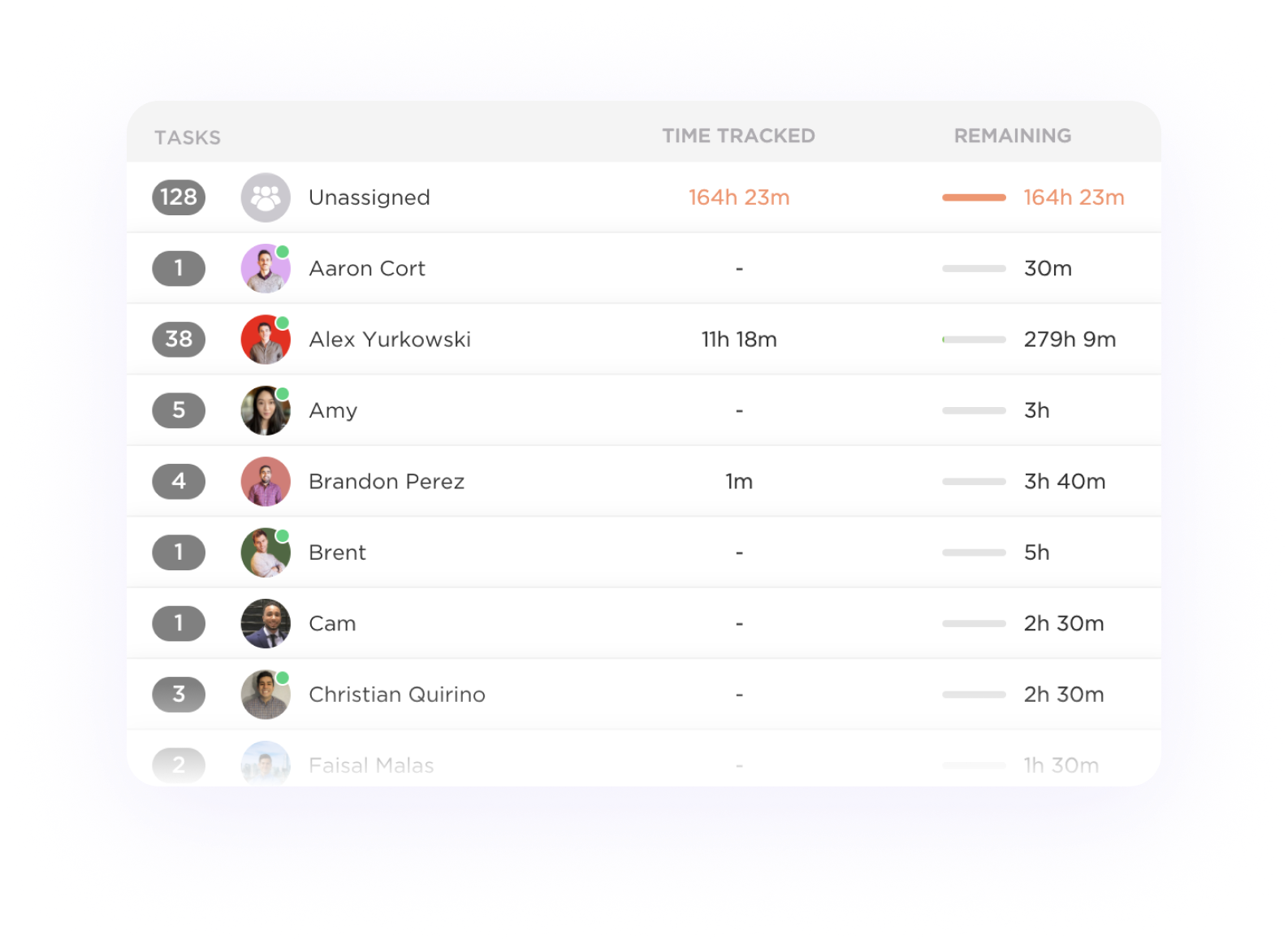
Computer technicians can use Time Tracking tools to prioritize tasks based on urgency and allocate time accordingly. By tracking the time spent on different tasks, technicians can identify which activities are more time-consuming and adjust their schedules to ensure critical tasks are completed promptly.
Time Tracking tools can help computer technicians accurately bill clients for the time spent on resolving technical issues or completing projects. By recording the time spent on each task, technicians can generate detailed invoices that reflect the actual work done, leading to transparent and fair billing practices.
Computer technicians can utilize Time Tracking data to evaluate their performance and productivity. By analyzing the time taken to complete tasks, technicians can identify areas for improvement, set realistic goals, and enhance their efficiency in troubleshooting and resolving technical issues.
Time Tracking tools can assist computer technicians in providing transparent communication with clients regarding the progress of technical work. By sharing time logs and updates on task completion, technicians can build trust with clients, demonstrate their dedication to resolving issues promptly, and manage client expectations effectively.
Computer technicians can leverage Time Tracking tools for effective project management. By tracking the time spent on different project tasks, technicians can monitor progress, identify bottlenecks, and ensure that projects are completed within the specified timelines. This helps in optimizing resource allocation and meeting project deadlines.
Time Tracking tools can aid computer technicians in distributing workloads among team members efficiently. By tracking individual time logs, supervisors can identify workload disparities, allocate tasks based on team members' availability and expertise, and ensure a balanced distribution of work to maintain team productivity and morale.
Time tracking software helps computer technicians improve productivity and efficiency by providing insights into time spent on tasks, identifying areas of improvement, optimizing workflow processes, and facilitating accurate billing for client work.
Yes, time tracking software allows users to monitor and record time spent on various tasks and projects, providing insights into productivity, resource allocation, and project progress.
Yes, time tracking software can generate detailed reports that help in billing clients accurately and creating invoices based on the tracked time spent on specific tasks or projects.