Time Tracked
Never lose track of time again.
Understand how much time groups of tasks take for each person on your team with cumulate time tracking. Add time tracked outside of ClickUp with integrations for Toggl, Harvest, Everhour, and more.
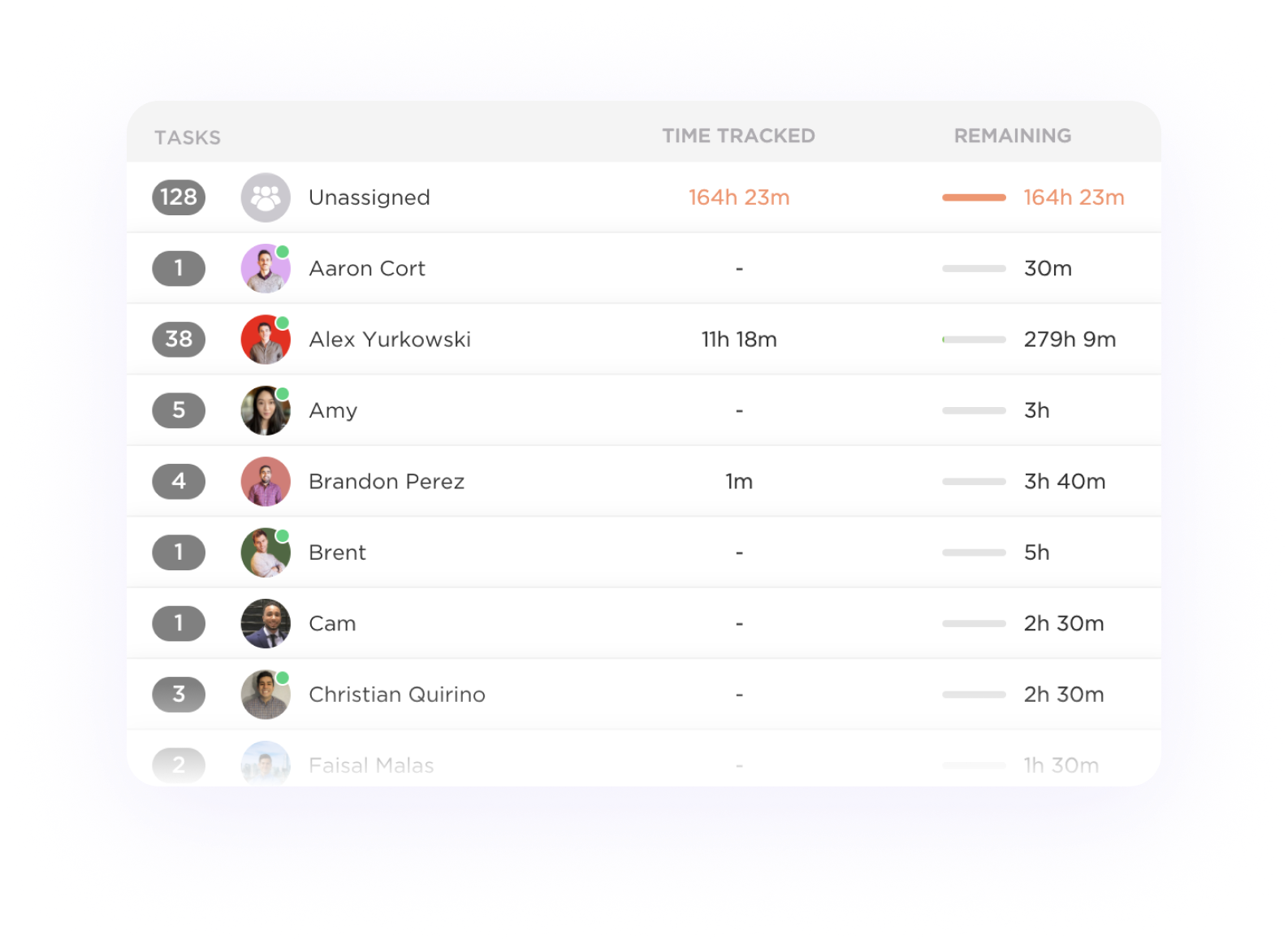
Gantt Charts
Track your time efficiently and accurately with the top time tracking software for Analysts, integrated with ClickUp. Streamline your workflow, increase productivity, and gain valuable insights into how your time is spent. Say goodbye to manual time tracking and start optimizing your tasks with ease.
Free forever. No credit card.
Time Tracked
Understand how much time groups of tasks take for each person on your team with cumulate time tracking. Add time tracked outside of ClickUp with integrations for Toggl, Harvest, Everhour, and more.
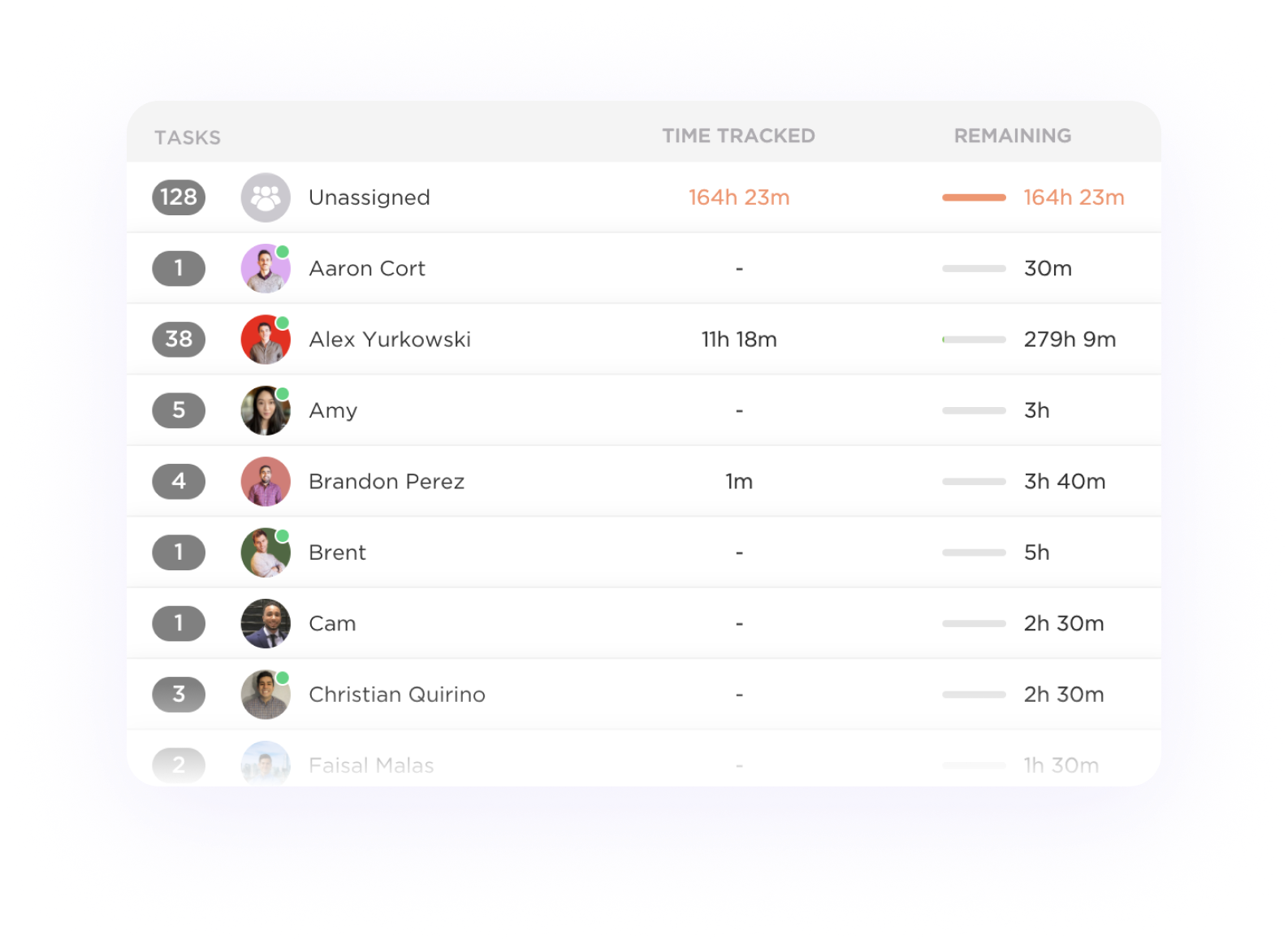
Time Estimated
Get a high level view of your team's time tracking and compare it against the time estimated. See the amount of time remaining for each person's task to determine if you're on schedule to hit your goals.

Time Allocation: Track the time spent on different data analysis tasks such as data cleaning, modeling, and visualization to understand where the majority of effort is being invested.
Project Management: Use time tracking to monitor progress on various analysis projects, ensuring timely completion and efficient resource allocation.
Client Billing: Accurately track time spent on client projects for billing purposes, providing transparency and accountability in client interactions.
Performance Evaluation: Analyze time data to assess the efficiency of different analysis methods or team members, enabling data-driven performance improvements.
Research Time Management: Monitor time spent on different research activities like competitor analysis, market trends, and customer surveys to optimize research processes.
Trend Identification: Use time tracking data to identify patterns in research time allocation, helping to uncover emerging trends or areas of interest for further exploration.
Resource Planning: Plan future research projects based on historical time data, ensuring resources are allocated effectively to areas that yield the most insights.
Benchmarking: Compare time spent on different research tasks across projects or team members to establish benchmarks for productivity and performance.
Task Prioritization: Track time spent on financial analysis tasks such as budgeting, forecasting, and performance analysis to prioritize critical activities.
Historical Analysis: Analyze historical time data to understand the time investment required for different types of financial analysis, aiding in accurate project planning.
Predictive Modeling: Utilize time tracking data to build predictive models for project timelines and resource requirements, improving forecasting accuracy.
Compliance Tracking: Ensure compliance with time-sensitive financial reporting requirements by tracking and documenting time spent on regulatory tasks.
Risk Assessment: Track time spent on risk analysis activities to identify potential risks early on and allocate resources for mitigation strategies.
Decision Making: Use time data to support decision-making processes by providing insights into the time investment required for different scenarios or strategies.
Resource Optimization: Optimize resource allocation by analyzing time data to identify areas where time is being underutilized or overallocated in risk management processes.
Performance Monitoring: Monitor the time spent on risk management activities to evaluate the effectiveness of risk mitigation strategies and adjust them as needed.
Time tracking software helps analysts improve productivity and efficiency by providing insights into time spent on tasks, identifying bottlenecks, optimizing workflows, and enabling better resource allocation for more focused and effective work.
Yes, time tracking software can integrate with project management software and data visualization tools, providing analysts with a seamless workflow and enhanced capabilities for tracking time spent on projects, analyzing data, and visualizing insights.
Key features to look for in time tracking software for analysts include customizable project codes, robust reporting capabilities, integration with project management tools, and the ability to track time across different tasks and projects seamlessly.