Custom Task Types
Manage any type of work
Customize your Workspace and manage any type of work in ClickUp. Use your own naming conventions and define the task types that make the most sense for your team.
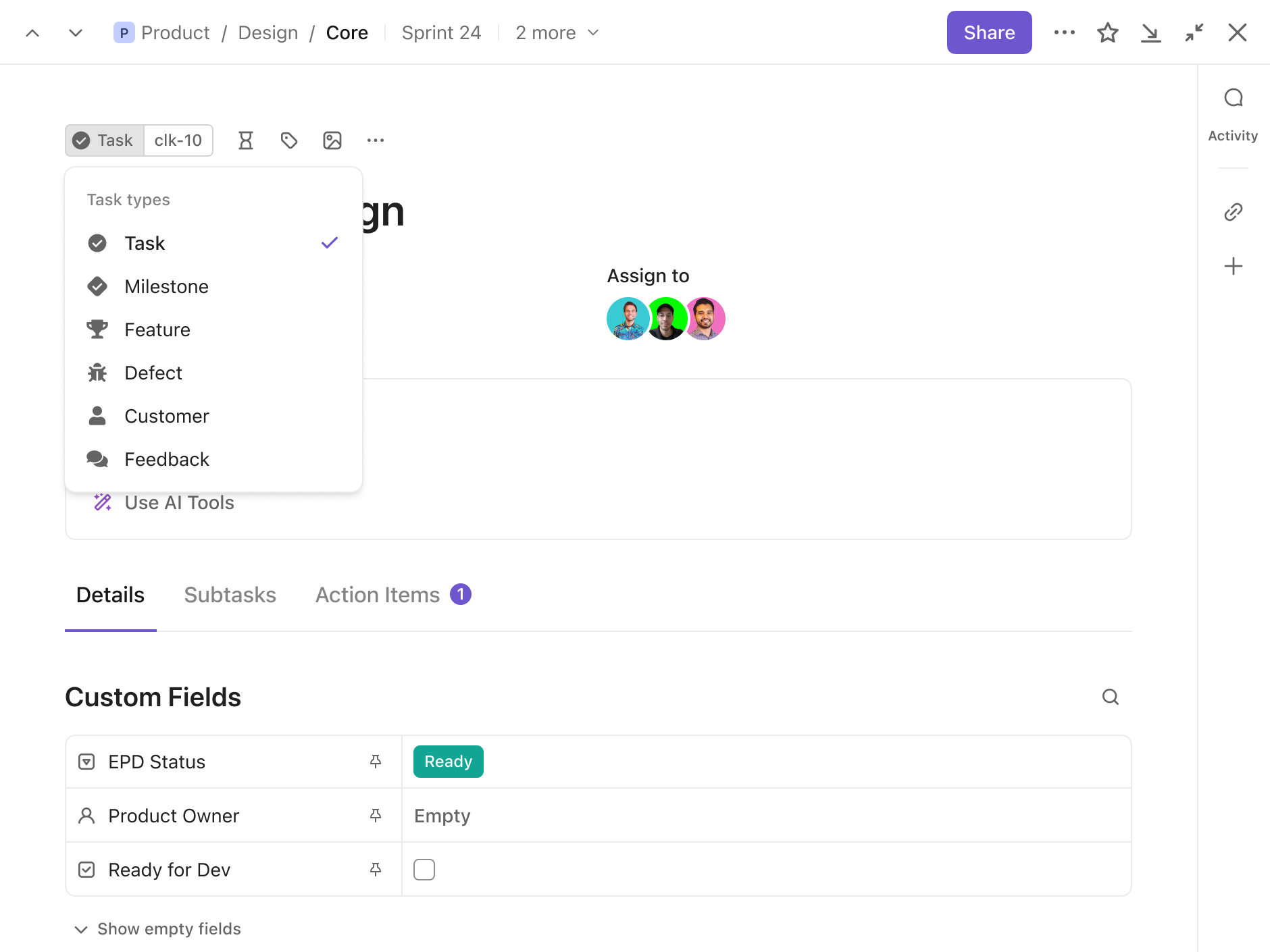
Gantt Charts
Supercharge your vendor management with the best task management software available! ClickUp offers a seamless solution to streamline your tasks, keep projects on track, and collaborate effortlessly with your team. Stay organized, efficient, and ahead of the game with ClickUp's powerful features tailored for Vendors. Try it today and experience the difference!
Free forever. No credit card.
Custom Task Types
Customize your Workspace and manage any type of work in ClickUp. Use your own naming conventions and define the task types that make the most sense for your team.
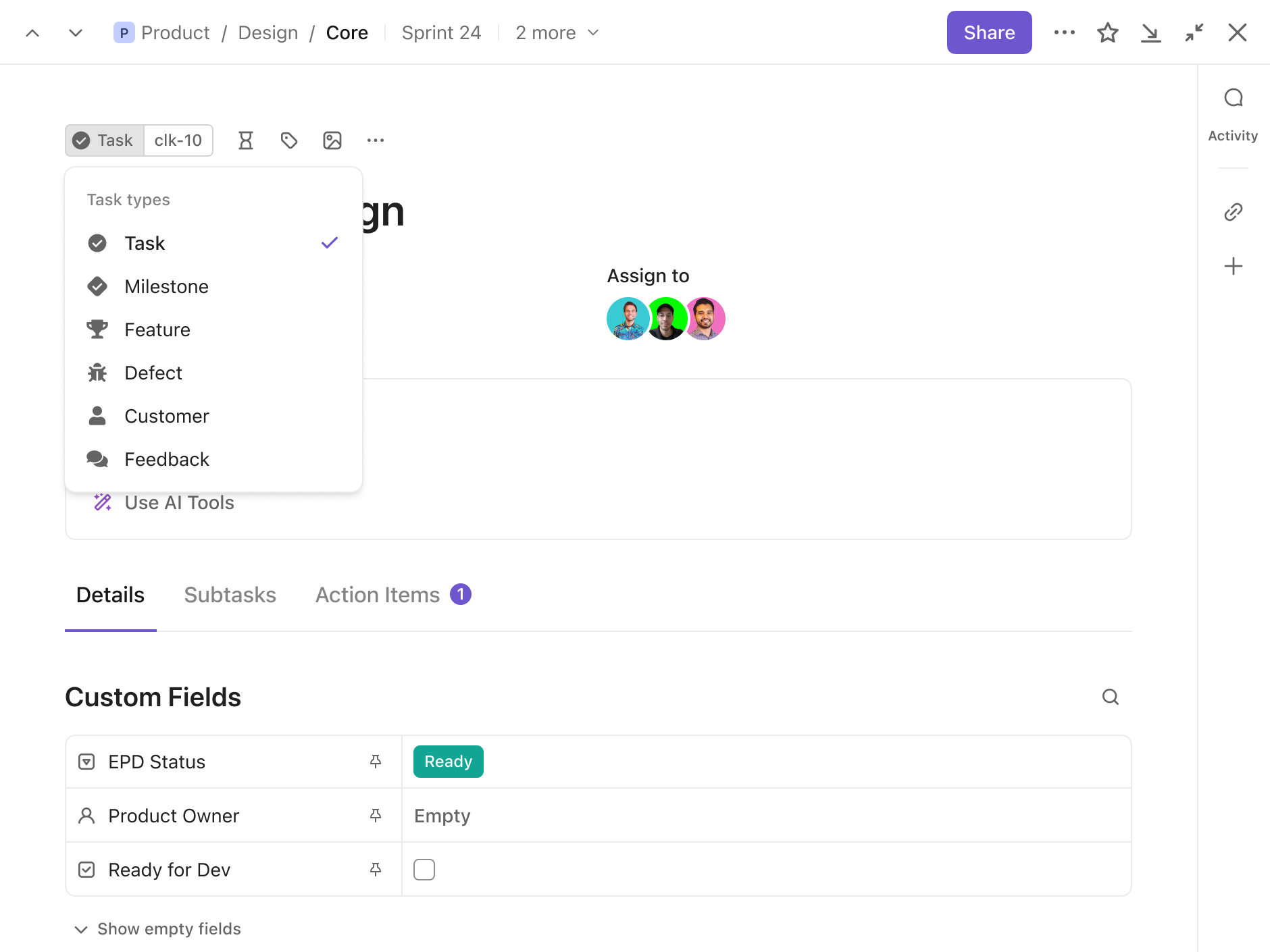
Custom Statuses
Build clear workflows for everything from feature launches to issue tracking. Use templates to save time or create your own to reuse later.

Key features of task management software that can benefit UX designers include task prioritization, deadline tracking, collaboration tools, file sharing capabilities, and integration with design tools for seamless workflow management.
Task management software can help UX designers prioritize and manage their design tasks effectively by providing a centralized platform to create task lists, set deadlines, assign responsibilities, track progress, and establish dependencies, ensuring a structured workflow and timely completion of projects.
Yes, task management software offers integrations with tools such as design software, communication platforms, and file-sharing services, facilitating seamless collaboration and communication between UX designers and other team members.