Custom Task Types
Manage any type of work
Customize your Workspace and manage any type of work in ClickUp. Use your own naming conventions and define the task types that make the most sense for your team.
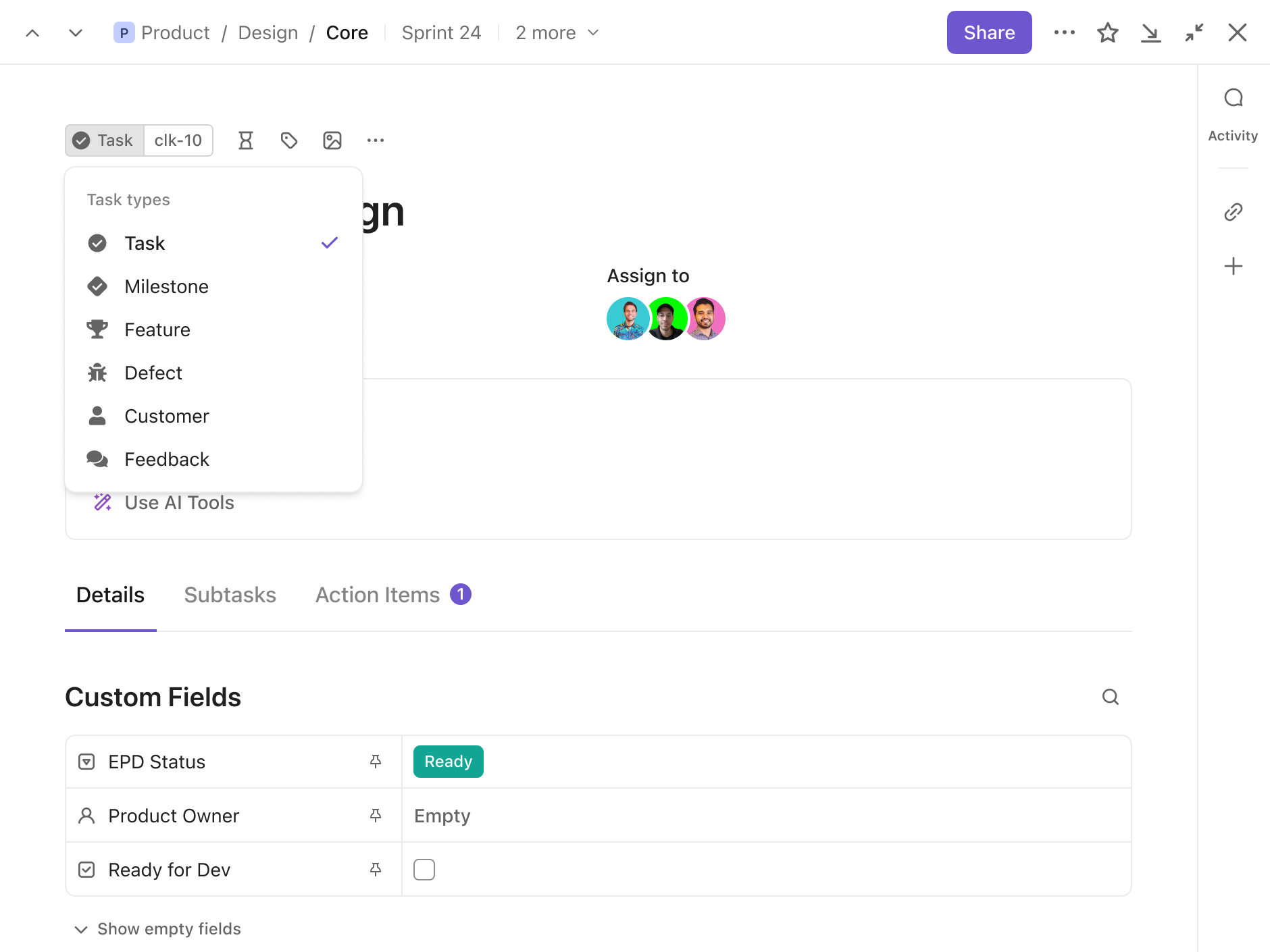
Gantt Charts
Streamline your university tasks with the most efficient task management software on the market! ClickUp offers a seamless solution for universities to organize assignments, projects, and deadlines all in one place. Boost productivity and collaboration among students and faculty members with ClickUp's user-friendly platform. Try ClickUp today and revolutionize the way your university manages tasks!
Free forever. No credit card.
Custom Task Types
Customize your Workspace and manage any type of work in ClickUp. Use your own naming conventions and define the task types that make the most sense for your team.
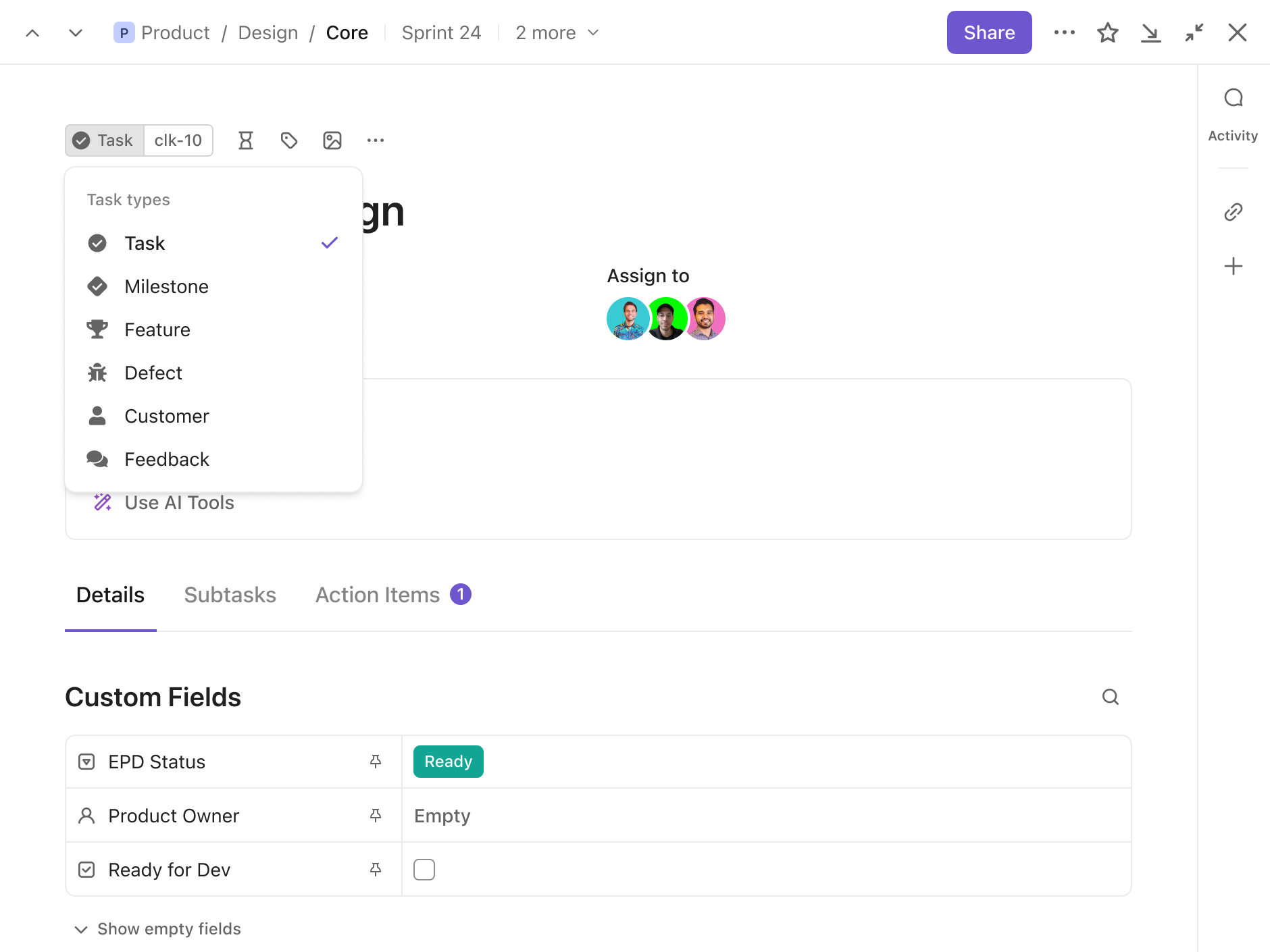
Task Types
Identify tasks for bugs, sprints, people, and more with Item Types. Group tasks by category to build a database for different Task Types.

Here are four ways UI designers can leverage Task Management tools to enhance their productivity and efficiency:
Task Management tools can help UI designers keep track of design iterations and changes. By creating tasks for each design version, designers can easily monitor progress, compare different versions, and ensure that all team members are aligned on the latest updates. This ensures a streamlined design process and minimizes errors due to version confusion.
Task Management tools enable UI designers to gather feedback from team members, stakeholders, and clients in an organized manner. By creating tasks for design reviews or feedback collection, designers can centralize comments, suggestions, and revisions, making it easier to address feedback and iterate on designs collaboratively. This promotes effective communication and ensures all stakeholders are on the same page throughout the design process.
Meeting project deadlines is crucial for UI designers to deliver projects on time. Task Management tools allow designers to set deadlines for design tasks, allocate resources efficiently, and prioritize work based on project timelines. By having a clear overview of upcoming deadlines and task dependencies, designers can better plan their workload, avoid delays, and ensure timely project delivery.
Organizing design assets such as images, icons, fonts, and color palettes is essential for UI designers to work efficiently. Task Management tools can be used to create tasks for asset management, categorize design elements, and maintain a centralized repository for easy access. This enables designers to quickly locate and reuse assets, maintain design consistency, and collaborate seamlessly with team members on shared resources.
Task management software can assist you in staying organized as a UI designer by allowing you to create and prioritize design tasks, set deadlines, track progress, collaborate with team members, and maintain a clear overview of your projects and timelines.
Yes, there are task management softwares that integrate with design tools like Sketch or Figma, allowing for seamless collaboration between design and task management processes.
Key features to look for in a task management software for UI designers include customizable task boards, visual task organization, file attachment capabilities, collaboration tools, time tracking, and integration with design tools for seamless workflow.