Templates
Get a head start with task templates.
With task templates, you'll never waste precious time replicating a useful task. Just save it as a template, and you're ready to get to work.
Gantt Charts
Supercharge your productivity as a System Administrator with the ultimate task management solution. ClickUp offers a seamless experience for organizing tasks, setting priorities, and collaborating with your team. Streamline your workflow and stay on top of all your projects effortlessly with ClickUp's powerful features.
Free forever. No credit card.
Templates
With task templates, you'll never waste precious time replicating a useful task. Just save it as a template, and you're ready to get to work.
Structure
Quickly navigate to any task or subtask within your project, and visualize your work in multiple views. Customizable subtasks allow you to surface the information you need at the right time!
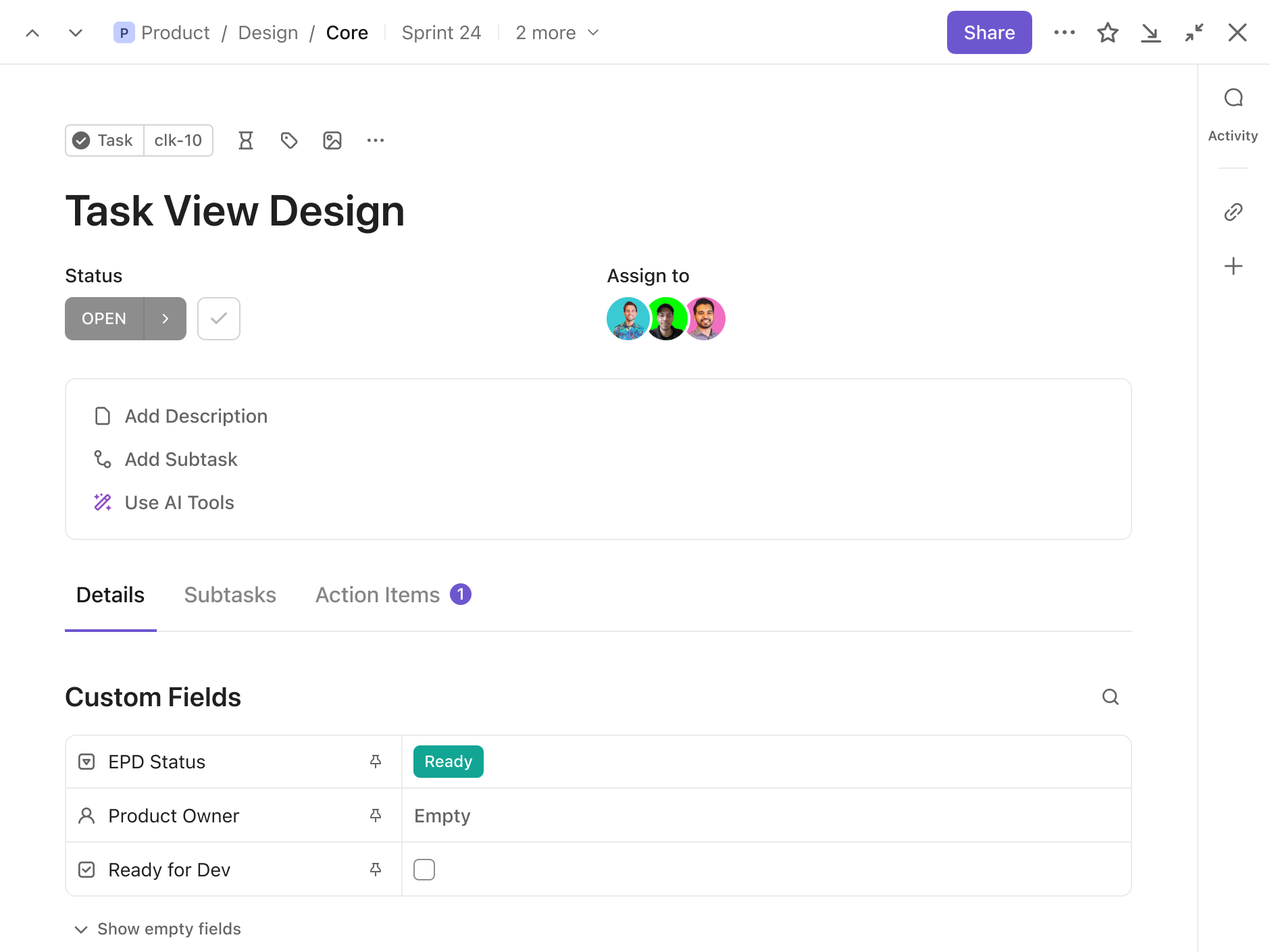
Task management software can help survey experts streamline their workflow by providing a centralized platform to create, assign, and track tasks, set deadlines, prioritize activities, collaborate with team members, and monitor progress, ensuring efficient and organized survey planning and execution.
Survey experts should look for task management software that offers features such as customizable task lists, priority settings, deadlines, reminders, collaboration tools, progress tracking, and integration capabilities to streamline their workflow and ensure efficient project management.
Yes, there are task management software options that are specifically tailored for survey experts, offering features such as survey task tracking, respondent management, deadline reminders, and survey progress monitoring to streamline the survey creation and data collection process.