Tags
Track your tasks your way.
Categorize tasks your way by adding custom tags. Filter your tags to pull tasks together from different projects or locations.
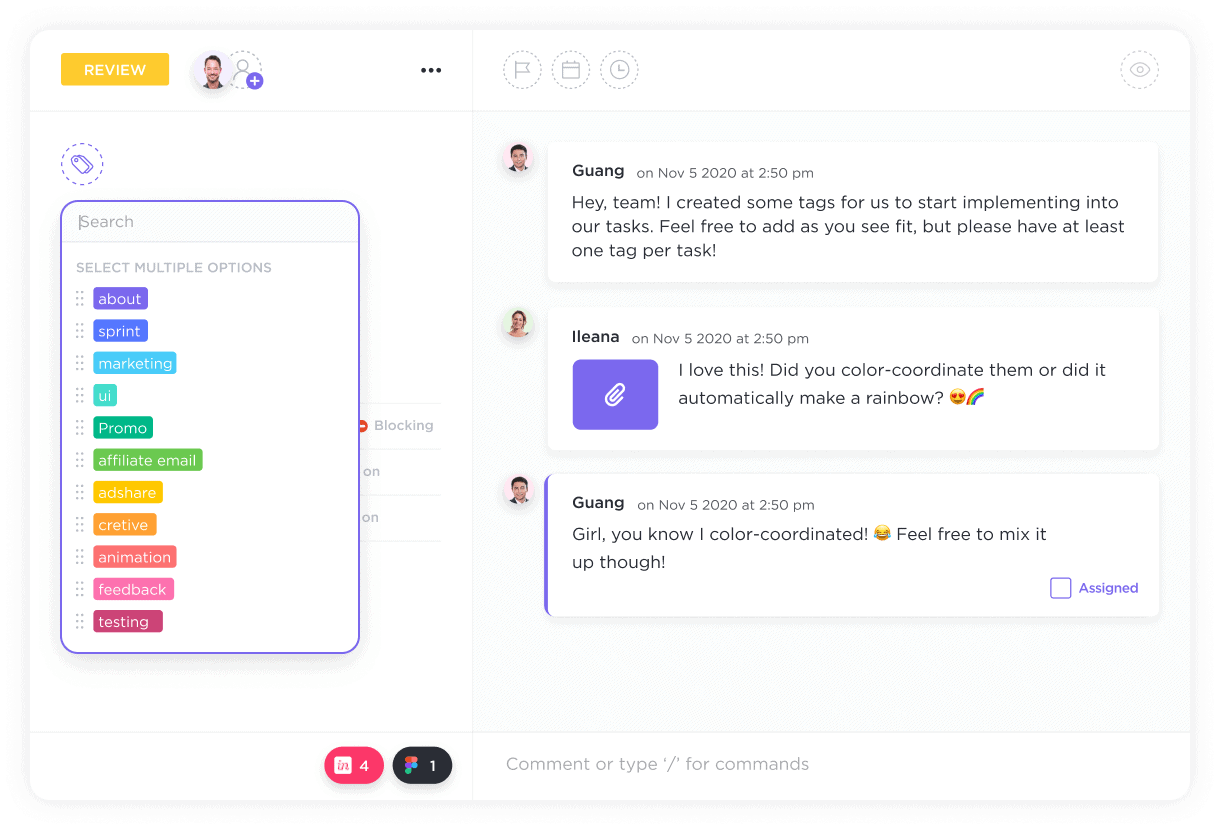
Gantt Charts
Supercharge your startup with the best task management software on the market! ClickUp offers a powerful solution for organizing your tasks, collaborating with your team, and boosting productivity. Say goodbye to chaos and hello to efficiency with ClickUp's intuitive features designed to help startups thrive.
Free forever. No credit card.
Tags
Categorize tasks your way by adding custom tags. Filter your tags to pull tasks together from different projects or locations.
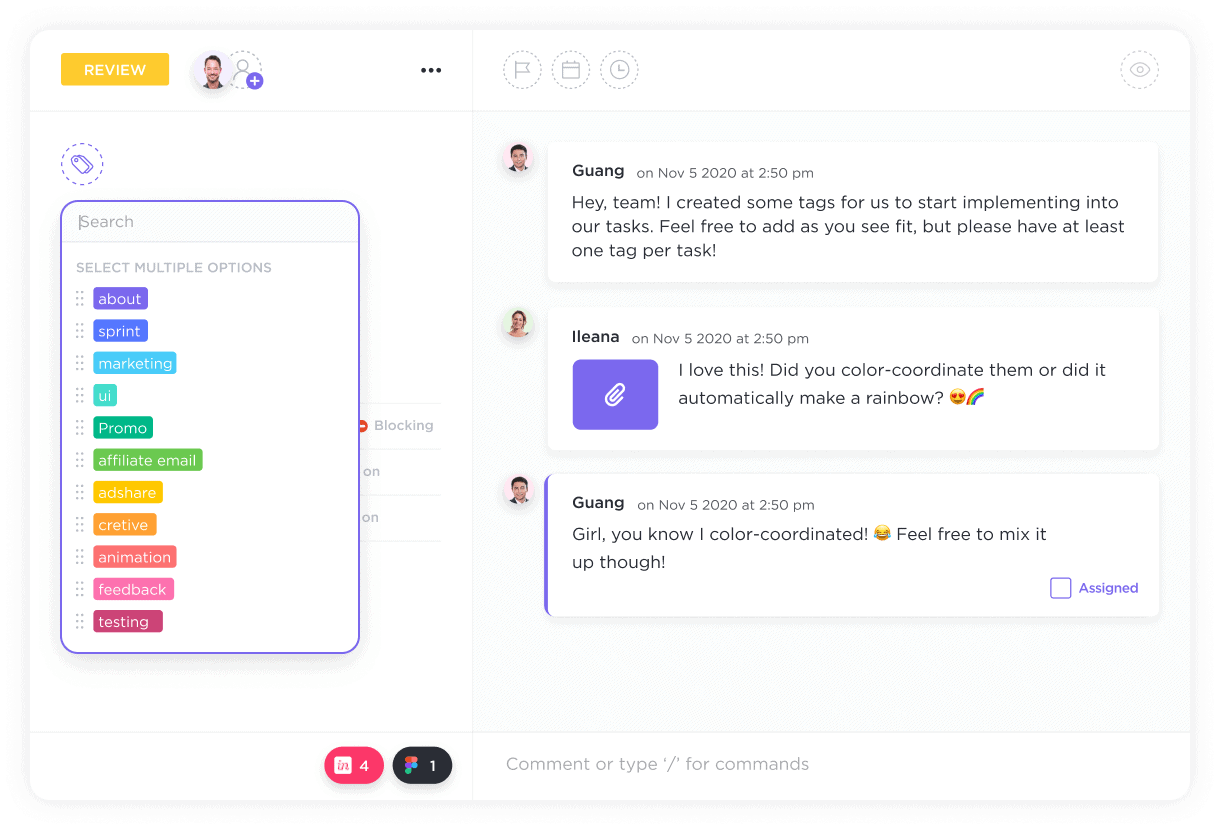
Custom Statuses
Build clear workflows for everything from feature launches to issue tracking. Use templates to save time or create your own to reuse later.

Task management software helps startups streamline operations and increase productivity by organizing tasks, setting priorities, assigning responsibilities, tracking progress, and facilitating collaboration among team members, leading to improved efficiency and better time management.
Key features to look for in a task management software for startups include user-friendly interface, task prioritization, collaboration tools, integration capabilities, and customizable task organization.
Yes, task management software can integrate with other tools commonly used by startups, like project management software or communication platforms, streamlining workflows, improving collaboration, and providing a centralized hub for managing tasks and projects efficiently.