Time Management
Keep perfect track of your team's time.
Assess your team's workload using time estimates. Test and refine your estimates using ClickUp's time tracker to effectively gauge productivity.
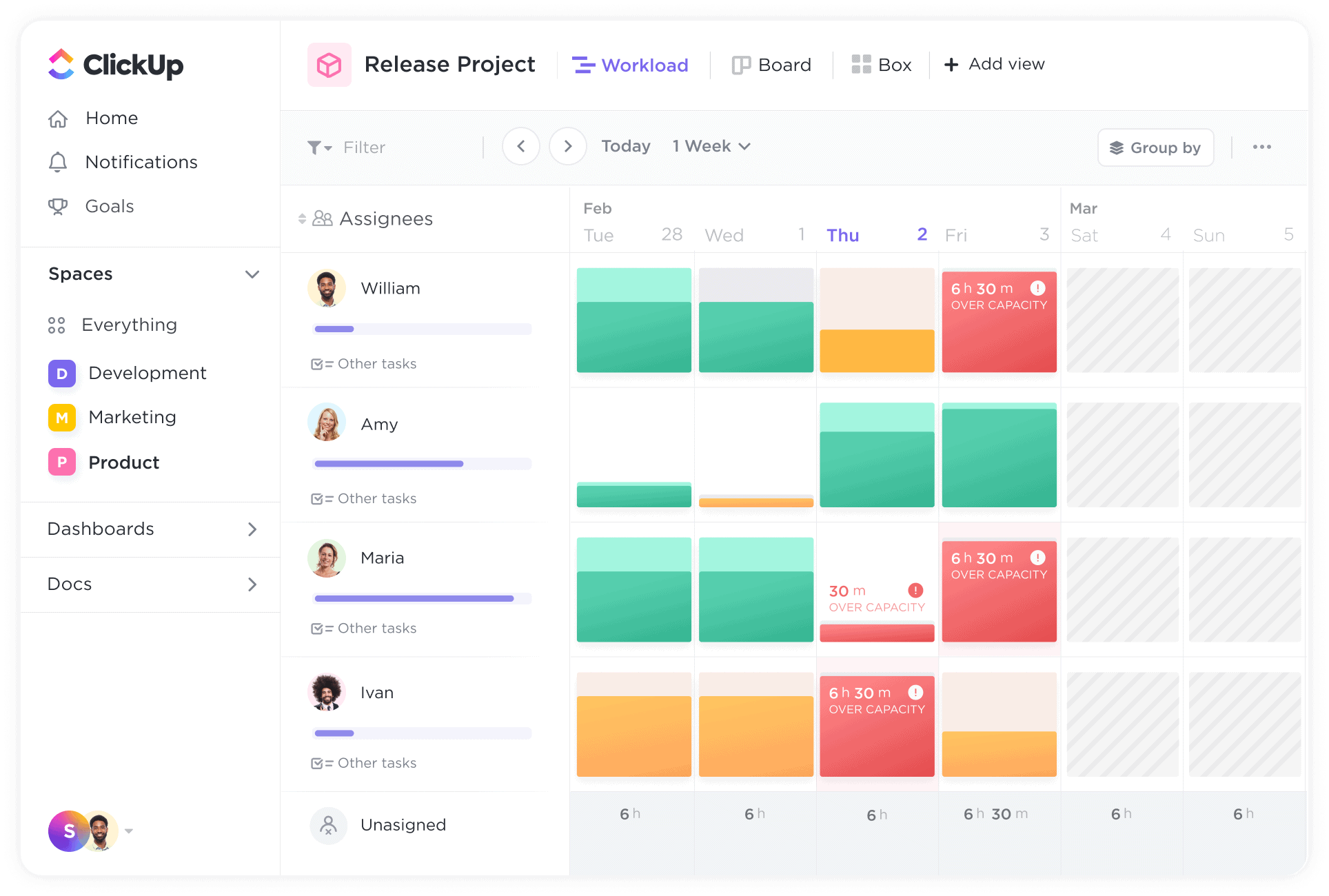
Gantt Charts
Streamline your scheduling process with the best task management software for Schedulers. ClickUp offers a user-friendly platform that allows you to easily create, assign, and track tasks, ensuring that nothing falls through the cracks. Take control of your schedule and boost your productivity with ClickUp today!
Free forever. No credit card.
Time Management
Assess your team's workload using time estimates. Test and refine your estimates using ClickUp's time tracker to effectively gauge productivity.
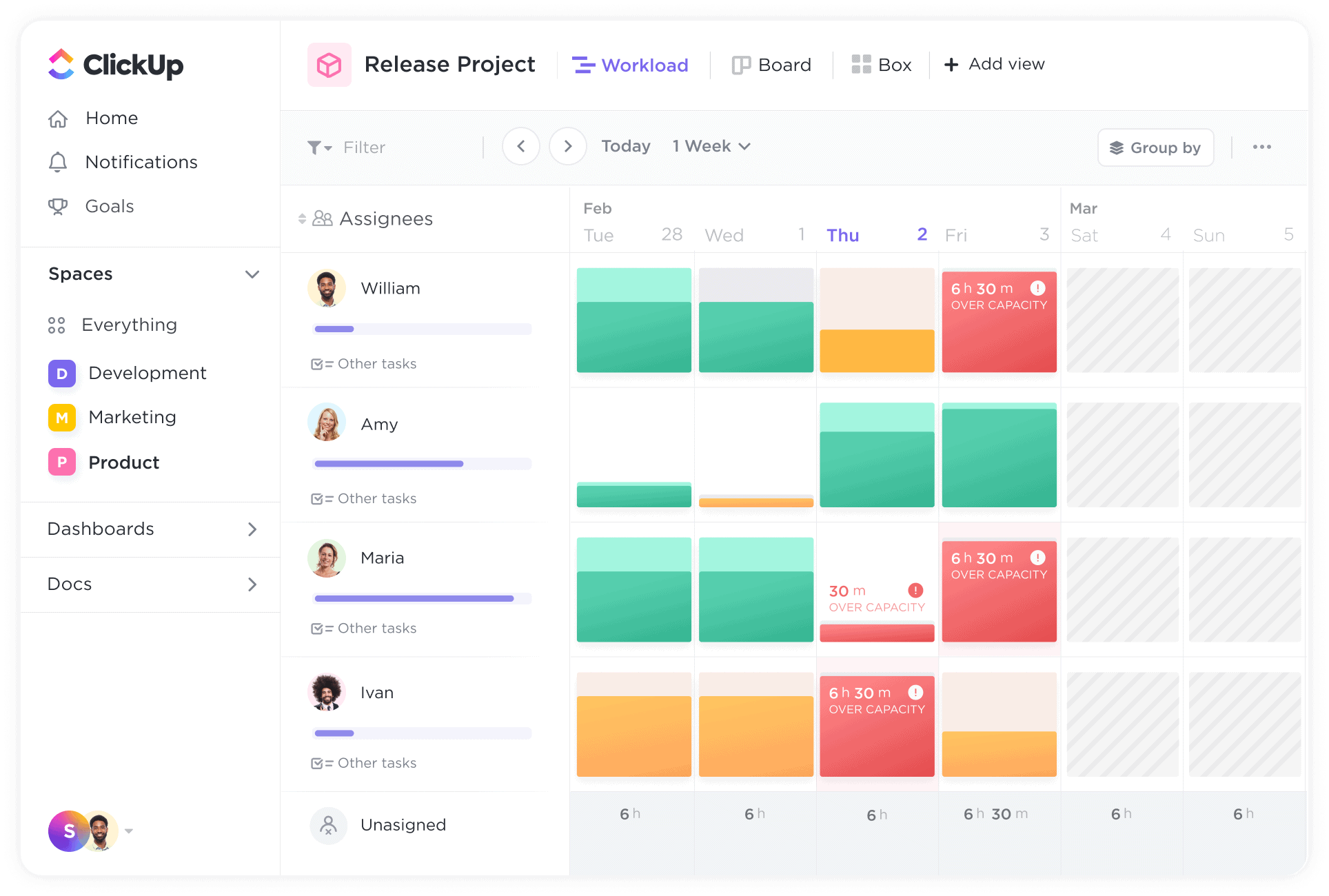
Relationships & Dependencies
Add relationships to tasks to easily jump to related work. Create dependencies to establish a clear order of operations among tasks.
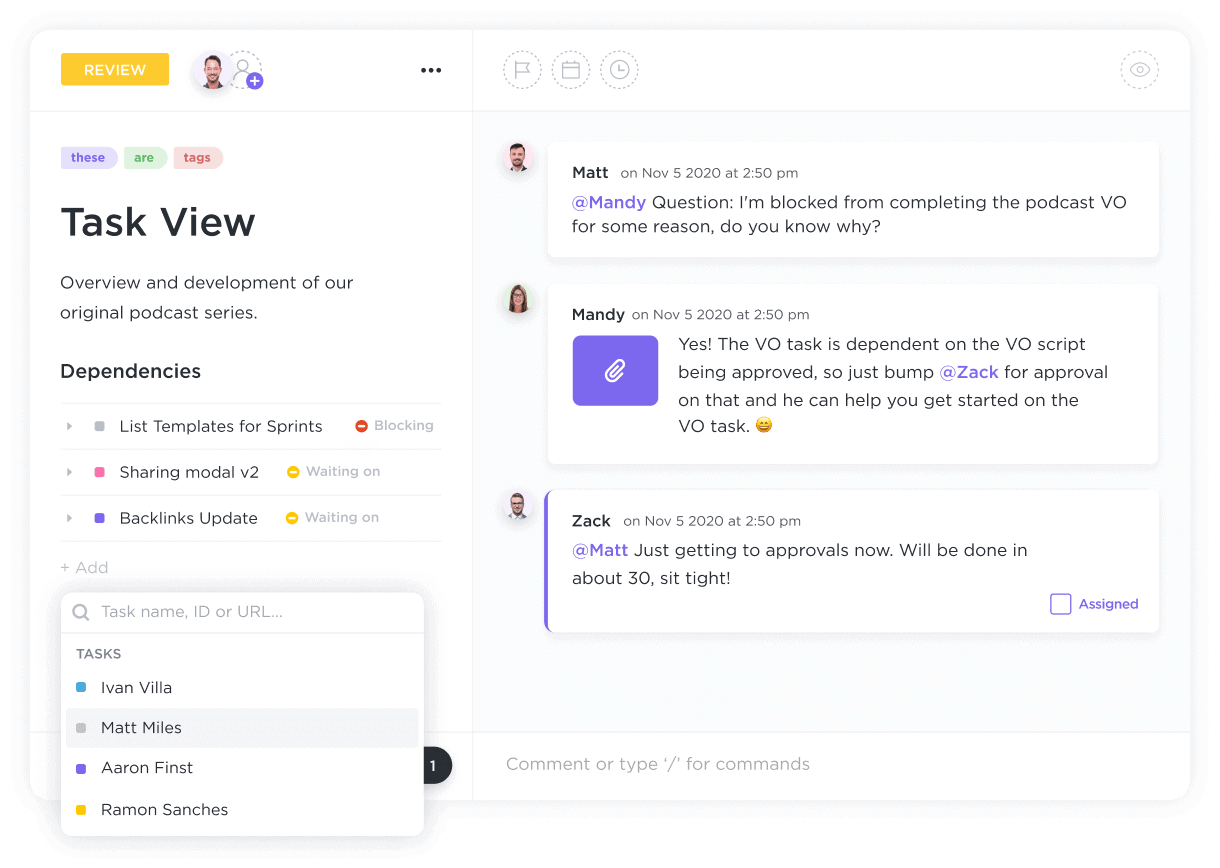
Task management software can help schedulers effectively manage and organize tasks by providing a centralized platform to create, prioritize, assign, and track tasks, set deadlines, receive reminders, collaborate with team members, monitor progress, and streamline communication for improved productivity and efficiency.
Yes, task management software can typically integrate with existing scheduling tools and calendars, allowing for seamless coordination and visibility of tasks and appointments in one unified platform.
Look for features in a task management software designed for schedulers that include advanced scheduling tools, calendar integration, priority settings, deadline reminders, and customizable task views to effectively manage and organize schedules.