Custom Statuses
Customize your ideal workflow.
Build clear workflows for everything from feature launches to issue tracking. Use templates to save time or create your own to reuse later.

Gantt Charts
Boost your productivity with the best task management software for Quality Control Technicians. Streamline your workflow, track tasks efficiently, and collaborate seamlessly with ClickUp. Try it now to experience a whole new level of organization and efficiency in your work!
Free forever. No credit card.
Custom Statuses
Build clear workflows for everything from feature launches to issue tracking. Use templates to save time or create your own to reuse later.

Custom Task Types
Customize your Workspace and manage any type of work in ClickUp. Use your own naming conventions and define the task types that make the most sense for your team.
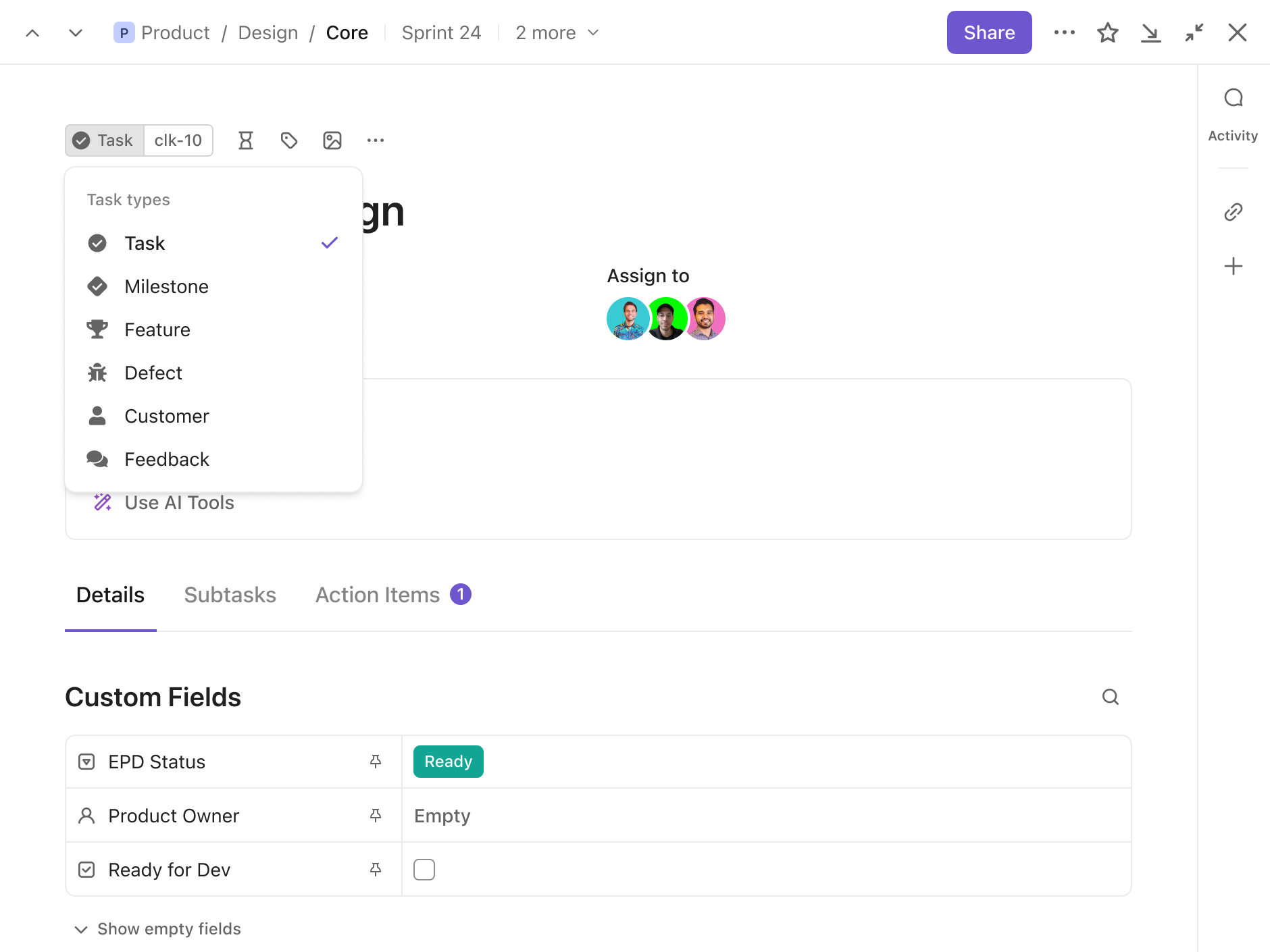
Quality control technicians can use Task Management tools to assign specific tasks related to quality control checks, inspections, or tests to team members. They can track the progress of each task, set deadlines, and ensure that all quality control procedures are followed systematically.
Task Management tools can help quality control technicians create workflows for resolving defects identified during quality checks. By assigning tasks to the relevant team members, tracking the status of each resolution step, and setting priorities, technicians can efficiently address and rectify quality issues in products or processes.
Quality control technicians can utilize Task Management tools to prepare for audits by creating tasks related to gathering documentation, conducting internal audits, and ensuring compliance with quality standards. They can track the completion of audit-related tasks, monitor progress, and maintain a record of compliance efforts for regulatory purposes.
Task Management tools can assist quality control technicians in managing tasks related to continuous improvement initiatives within the quality control processes. By assigning tasks for process optimization, root cause analysis, or implementing quality enhancement strategies, technicians can drive ongoing improvements in product quality and operational efficiency.
Quality control technicians can use Task Management tools to organize and track tasks related to training programs and skill development activities for themselves or their team members. By setting up tasks for training sessions, certifications, or skill enhancement exercises, technicians can ensure continuous learning and competence development in the quality control domain.
Task management software helps quality control technicians streamline work processes by organizing tasks, setting priorities, tracking progress, and ensuring timely completion of quality checks and inspections.
Task management software allows users to track quality control tasks, set priorities, assign responsibilities, establish deadlines, and streamline communication to ensure that quality control processes are efficiently managed and prioritized.
Yes, task management software can generate reports and analytics to measure the effectiveness of quality control processes by providing data on task completion times, bottlenecks, errors, and overall performance metrics.