Custom Fields
Capture every detail for any project.
Create Custom Fields to ensure no detail is omitted. Add web links, design files, cost calculations, and more to keep you and your team on track.

Gantt Charts
Supercharge your project management with the best task management software on the market. ClickUp enhances collaboration, organization, and productivity for teams of all sizes. Say goodbye to missed deadlines and confusion - streamline your workflow with ClickUp today!
Free forever. No credit card.
Custom Fields
Create Custom Fields to ensure no detail is omitted. Add web links, design files, cost calculations, and more to keep you and your team on track.

Custom Task Types
Customize your Workspace and manage any type of work in ClickUp. Use your own naming conventions and define the task types that make the most sense for your team.
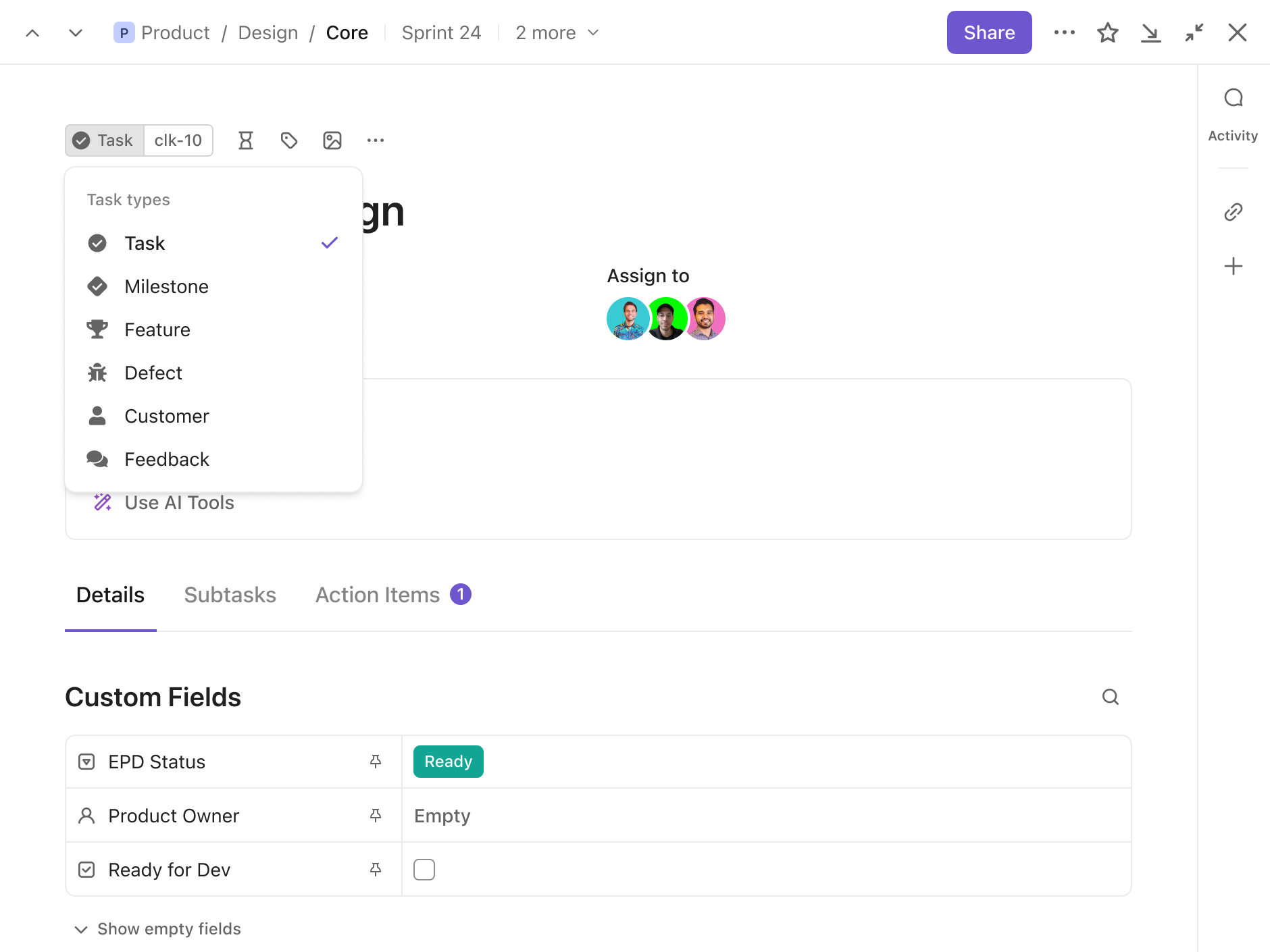
Key features of task management software include task assignment, priority setting, deadline tracking, progress monitoring, file sharing, collaboration tools, and reporting capabilities, all of which collectively enhance project management efficiency.
Task management software can be used to track and prioritize tasks across multiple projects by providing a centralized platform to create, assign, and organize tasks, set deadlines, establish dependencies, and allocate resources efficiently.
Yes, task management software can integrate with various project management tools to enable seamless collaboration, streamline workflows, enhance communication, and ensure that tasks and projects are well-coordinated across different platforms.