Custom Fields
Capture every detail for any project.
Create Custom Fields to ensure no detail is omitted. Add web links, design files, cost calculations, and more to keep you and your team on track.

Gantt Charts
Boost productivity and streamline your workflow with the best task management software for Professional Advisors. ClickUp revolutionizes the way you manage tasks, making it easier than ever to stay organized and focused on your goals. Try ClickUp today and experience a whole new level of efficiency in your work as a Professional Advisor.
Free forever. No credit card.
Custom Fields
Create Custom Fields to ensure no detail is omitted. Add web links, design files, cost calculations, and more to keep you and your team on track.

Checklists
Create checklists within tasks to track anything from multi-step workflows to simple to-do lists.
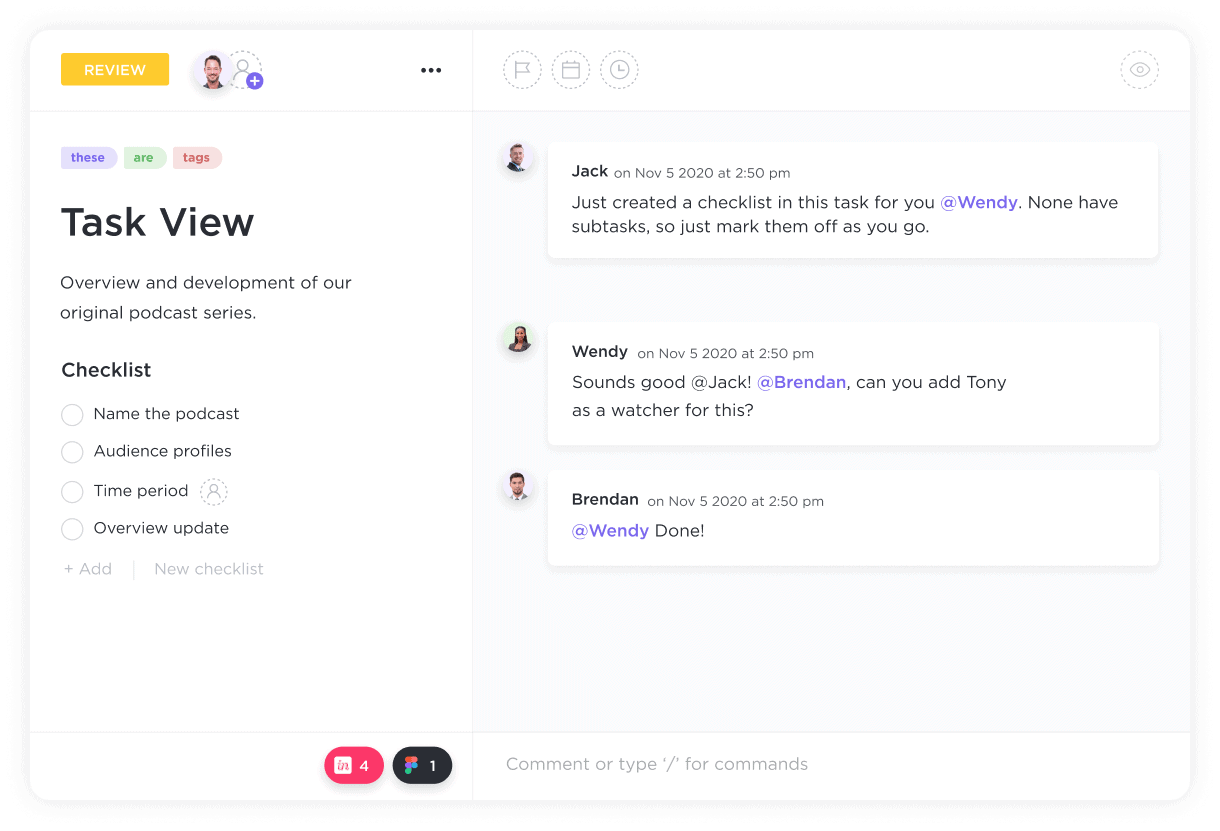
Task management software helps professional advisors streamline their workflow and increase productivity by providing tools for organizing tasks, setting priorities, tracking progress, collaborating with team members, and scheduling appointments and deadlines in a centralized platform.
Key features for professional advisors in task management software include customizable task lists, priority settings, deadline alerts, collaboration tools, client task assignments, project tracking, and integration with calendar and communication platforms for efficient client task and project management.
Yes, task management software can integrate with CRM systems and email clients to facilitate seamless collaboration, enhance information sharing, and streamline workflow efficiency for professional advisors.