Automations
Let automations do the work for you.
Keep projects on track and loop in the right people at the right time. Automate any repeatable process so you can spend more time creating and less time relaying.
Gantt Charts
Transform the way you manage pressure washing tasks with ClickUp - the ultimate task management software. Streamline your workflow, assign tasks efficiently, and boost productivity like never before. Say goodbye to missed appointments and disorganized schedules - ClickUp has got you covered!
Free forever. No credit card.
Automations
Keep projects on track and loop in the right people at the right time. Automate any repeatable process so you can spend more time creating and less time relaying.
Relationships & Dependencies
Add relationships to tasks to easily jump to related work. Create dependencies to establish a clear order of operations among tasks.
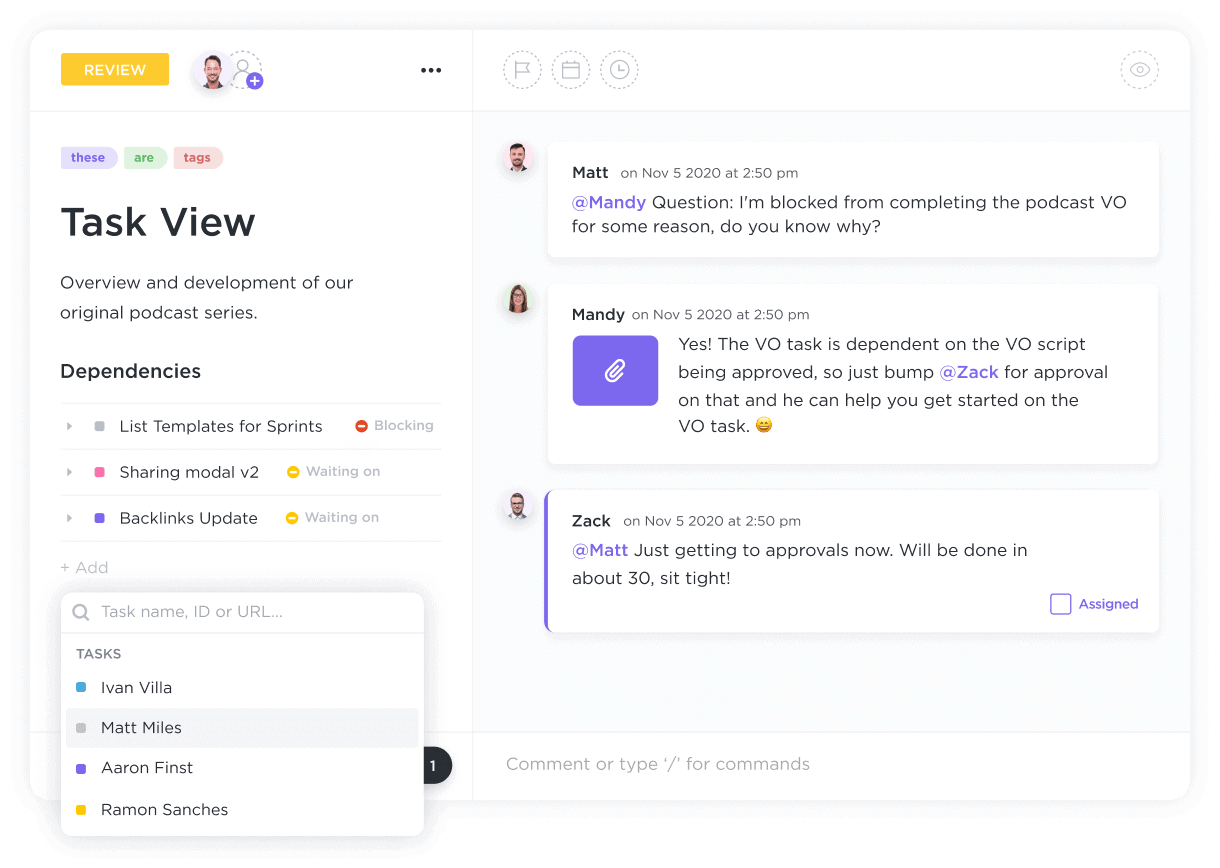
Task management software can help streamline your pressure washing business by organizing job schedules, tracking customer requests, managing equipment maintenance, and providing real-time communication between you and your team, ultimately improving efficiency and customer satisfaction.
Yes, task management software allows you to assign tasks to specific team members, helping to distribute work efficiently and track individual responsibilities.
Yes, task management software can generate reports to track the progress and completion of pressure washing tasks, providing insights into task status, timelines, resource allocation, and overall performance for better monitoring and decision-making.