Checklists
Stay on top of everything, from big to small.
Create checklists within tasks to track anything from multi-step workflows to simple to-do lists.
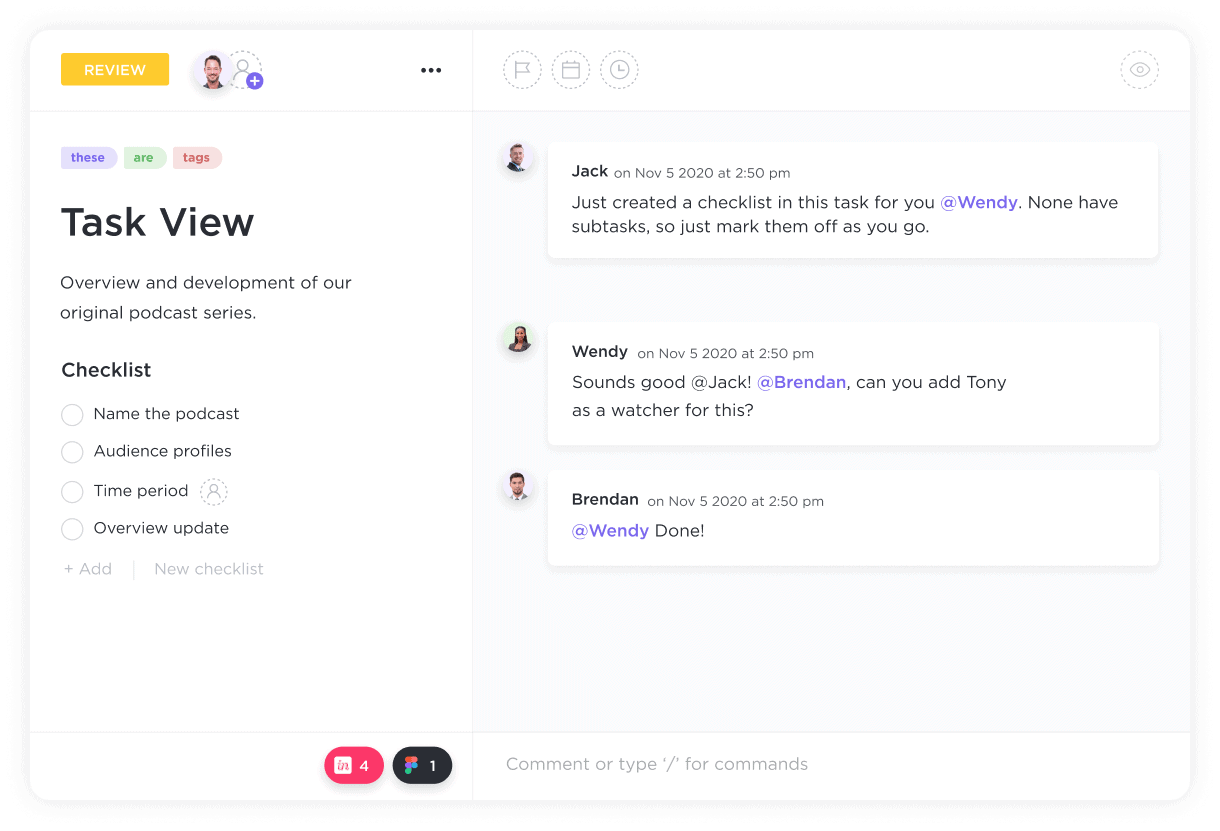
Gantt Charts
Revolutionize hospital task management with ClickUp. Streamline operations, enhance collaboration, and boost efficiency with our cutting-edge software. Say goodbye to disorganization and hello to seamless task management with ClickUp today.
Free forever. No credit card.
Checklists
Create checklists within tasks to track anything from multi-step workflows to simple to-do lists.
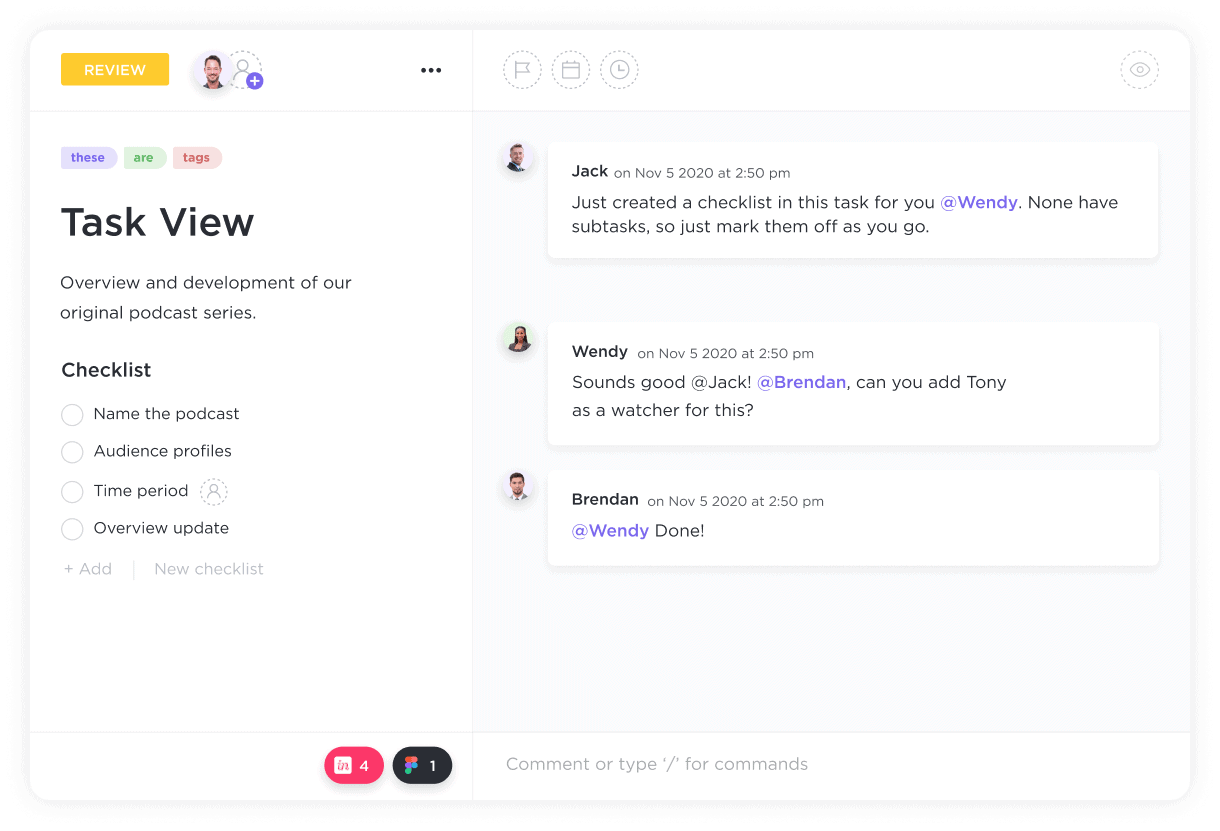
Automations
Keep projects on track and loop in the right people at the right time. Automate any repeatable process so you can spend more time creating and less time relaying.
Key features of task management software such as real-time task tracking, priority setting, deadline reminders, and collaborative task assignment can benefit hospitals by improving workflow efficiency, ensuring timely patient care, enhancing communication among staff members, and facilitating better coordination of tasks and resources.
Task management software can enhance communication and collaboration among healthcare professionals in a hospital setting by providing a centralized platform for assigning tasks, setting deadlines, sharing updates, and coordinating activities in real-time.
Task management software used in hospitals typically includes security measures such as role-based access control, encryption of data both in transit and at rest, audit logs for tracking user activity, and compliance with healthcare regulations like HIPAA to ensure the protection of patient information.