Clips
Supercharge team communication.
Capture and share a screen recording within ClickUp. Get your message across and save time from long emails and unnecessary meetings.

Gantt Charts
Supercharge your Educational Technology workflow with the ultimate task management solution - ClickUp! Streamline your tasks, collaborate with your team, and stay organized all in one place. Boost your productivity and take your projects to the next level with ClickUp's cutting-edge features designed for the modern Educational Technology professional. Try it now and see the difference!
Free forever. No credit card.
Clips
Capture and share a screen recording within ClickUp. Get your message across and save time from long emails and unnecessary meetings.

Tags
Categorize tasks your way by adding custom tags. Filter your tags to pull tasks together from different projects or locations.
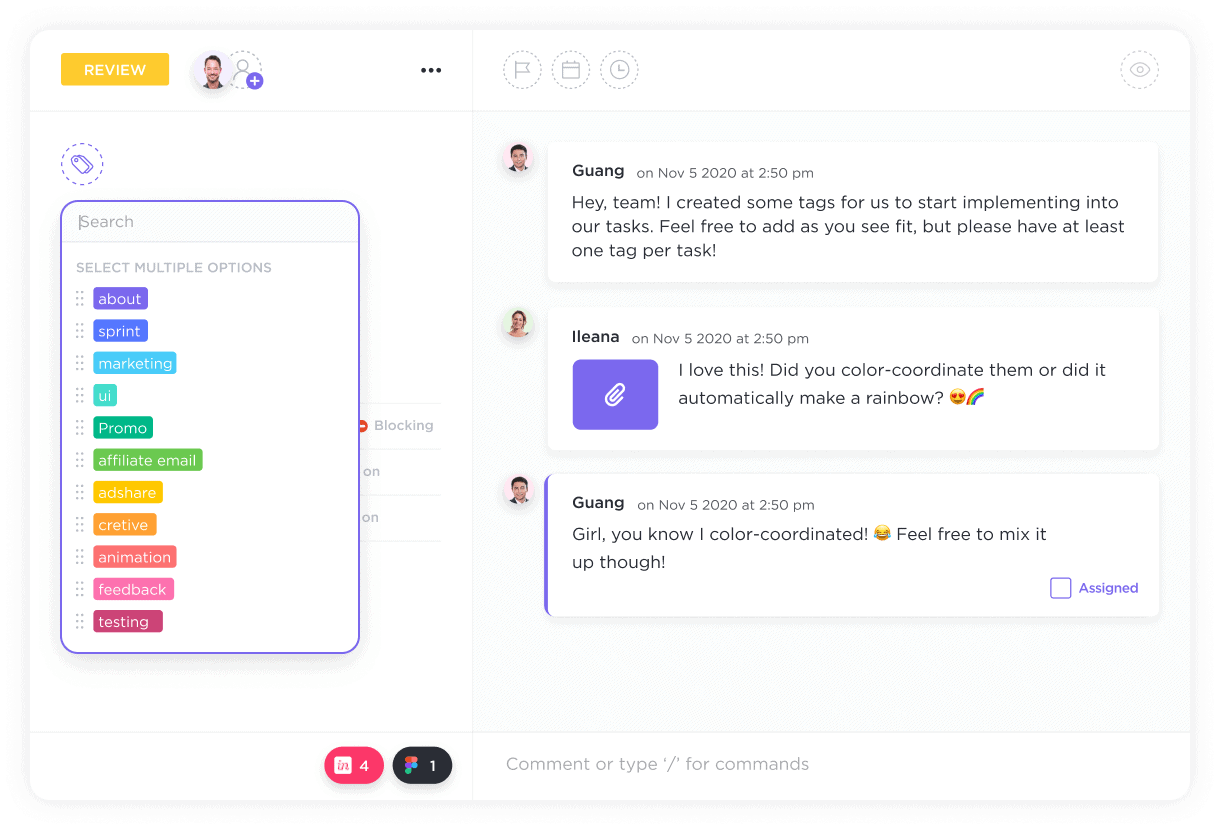
Task management software can help improve productivity in educational technology by facilitating better organization of tasks, deadlines, and resources, enabling efficient collaboration among team members, and providing clear visibility of project progress and priorities.
When choosing task management software for educational technology, look for features like task assignment and tracking, priority setting, deadline reminders, file sharing, collaboration tools, integration with calendars and communication platforms, and customizable workflows to enhance productivity and organization in academic settings.
Yes, task management software can integrate with various educational technology platforms, streamlining workflows, enhancing collaboration, and providing a centralized system for managing tasks, deadlines, and resources across different tools and applications.