Templates
Get a head start with task templates.
With task templates, you'll never waste precious time replicating a useful task. Just save it as a template, and you're ready to get to work.
Gantt Charts
Supercharge your productivity with ClickUp, the ultimate task management software for beginners and experts alike. Streamline your workflow, assign tasks effortlessly, and stay on top of your to-do list with ClickUp's intuitive features. Say goodbye to overwhelm and hello to organization with ClickUp at your fingertips.
Free forever. No credit card.
Templates
With task templates, you'll never waste precious time replicating a useful task. Just save it as a template, and you're ready to get to work.
Checklists
Create checklists within tasks to track anything from multi-step workflows to simple to-do lists.
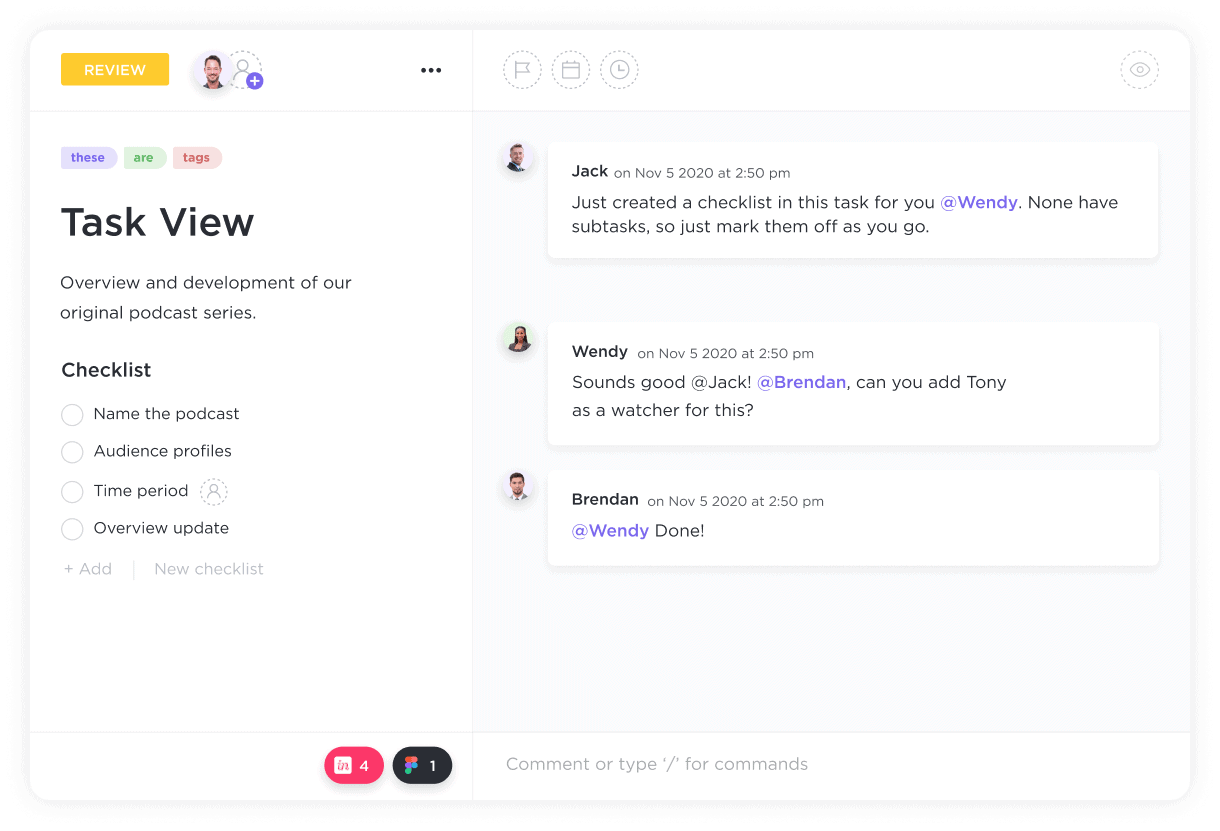
Key features of task management software that would benefit someone new to using it include task organization, priority setting, due date reminders, collaboration tools, and progress tracking.
Task management software can help you stay organized and prioritize tasks effectively by providing a centralized platform to list all your tasks, set deadlines, assign priorities, track progress, and receive reminders, ensuring you focus on the most important and time-sensitive activities.
Beginners can make the most out of task management software by setting clear priorities, breaking tasks into smaller steps, utilizing reminders and notifications, scheduling regular reviews, and exploring all features to find what works best for their workflow.