Tags
Track your tasks your way.
Categorize tasks your way by adding custom tags. Filter your tags to pull tasks together from different projects or locations.
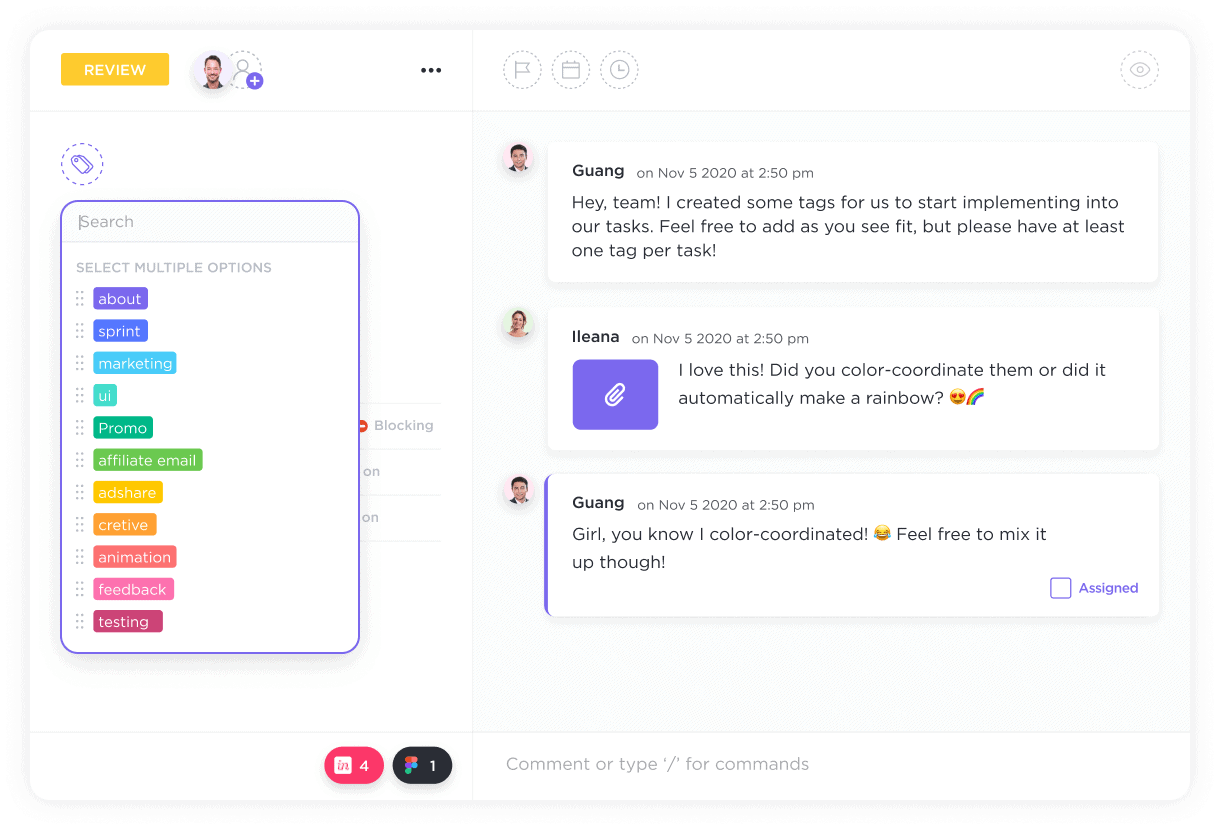
Gantt Charts
Supercharge your productivity with the best task management software for Data Analysts, powered by ClickUp. Streamline your workflow, collaborate seamlessly with your team, and stay organized with advanced features designed to help you excel in your role. Take your data analysis to the next level with ClickUp's intuitive platform.
Free forever. No credit card.
Tags
Categorize tasks your way by adding custom tags. Filter your tags to pull tasks together from different projects or locations.
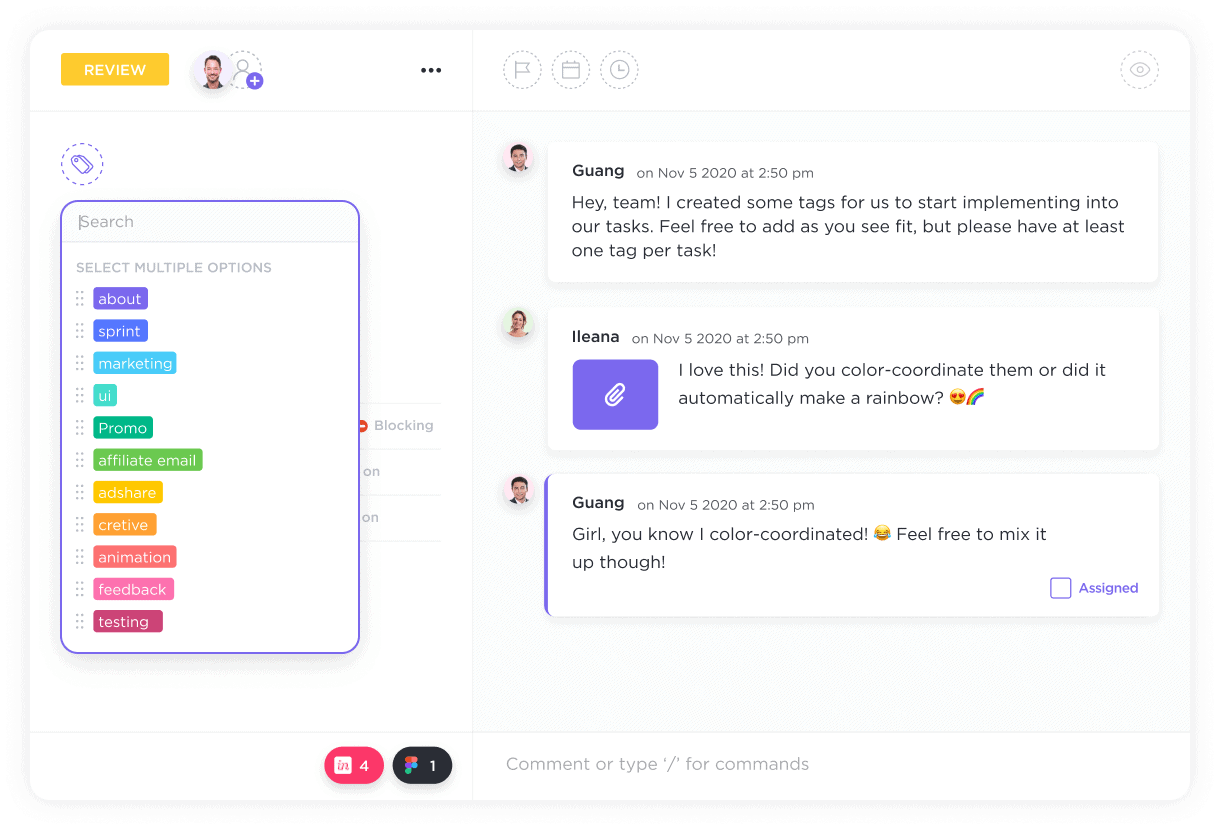
Communicate
Fast-track teamwork with multiple assignees and comment threads for any task. Assign comments as action items and save time with sharable screen recordings.
Data analysts often juggle multiple projects with varying deadlines. A Task Management tool can help prioritize tasks based on urgency and importance, ensuring that critical analyses are completed on time.
Data analysts spend a significant portion of their time cleaning and preparing data for analysis. A Task Management tool can break down this process into smaller, manageable tasks, ensuring that each step is completed efficiently and accurately.
For complex data analysis projects, a Task Management tool can help organize the steps involved in data modeling, visualization, and report generation. Assigning tasks for each stage can streamline the workflow and ensure all analyses are conducted thoroughly.
Data analysis projects often require collaboration with team members, such as data scientists, engineers, or business stakeholders. A Task Management tool can facilitate communication, task assignment, and progress tracking, promoting teamwork and efficient project completion.
Data analysts need to continuously update their skills and knowledge in a rapidly evolving field. Task Management tools can be used to set learning objectives, track progress on online courses or certifications, and schedule time for skill development activities, ensuring professional growth and expertise.
Key features of a task management software that would benefit data analysts include advanced scheduling capabilities, priority setting for complex tasks, integration with data visualization tools for seamless workflows, real-time collaboration features for team projects, and customizable task tracking for specific analysis milestones.
Task management software can help data analysts stay organized and prioritize tasks effectively by providing a centralized platform to list, categorize, and track tasks, set deadlines, allocate resources, and establish dependencies, ensuring a systematic approach to task completion based on urgency and importance.
Yes, there are task management softwares that integrate with data analysis tools and platforms to streamline workflow and enhance productivity by allowing for data-driven decision-making and seamless collaboration.